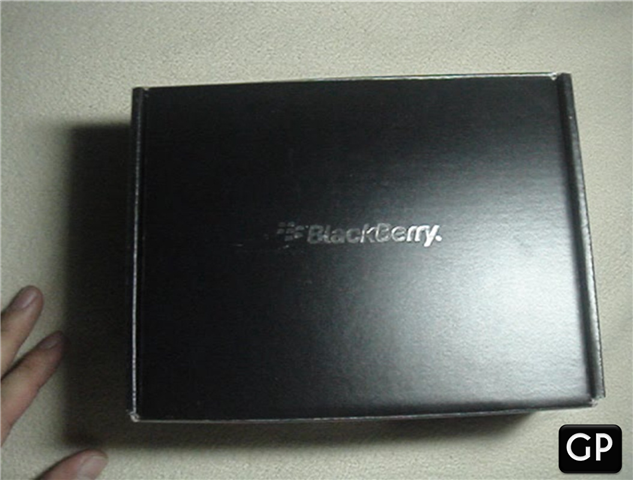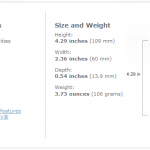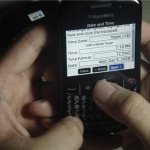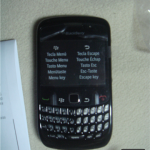In the 2nd quarter of 2009, there was a rumor that RIM (Research in Motion) will be releasing a low-end Blackberry. So when I read about such rumors, I told myself, “Ano na namang kalokohan ‘to? ‘Di ba pang-executive lang ang Blackberry?! [Translation: WTF!?]” To my amazement, Blackberry indeed launched the said device in the 3rd quarter 2009 and changed the way how we think about Blackberries.
I was not a fan of blackberry then but when I saw it on sale in Greenhills (a popular shopping spot in the heart of the Philippines), I was stunned by its simple-yet-beautiful look and features. It doesn’t have a trackball, its operating system is similar to blackberries with physical keyboards and it performs almost equal to other Blackberries as well.
Since this Blackberry deviates from the usual norm in the Philippines (only for rich and the top-level company executives), its hardware specifications and features are quite low-end. Although it does have the necessary components a Blackberry should have, the lack of 3G and camera flash may really be a deal breaker for some.
Click Continue Reading for Impressions and unboxing pictures. Unboxing video will be uploaded soon.
OVERVIEW
IMPRESSIONS
FORM & AESTHETICS
It looks like a usual Blackberry. The elegant finish and color is sexy like you would not mind showing it off and just enough for you to become a likely victim of pickpockets in Quiapo. It has a piano-black and gray tones, which basically defined its elegant look. It’s slightly thicker than the Iphone 2G but I believe it’s quite lighter. You can barely notice that it’s plastic plus you can definitely feel that it is built to really last for ages because of its rubber coated back and edge panels.
Blackberry Curve 8520 features multimedia hard buttons at the top which I believe is very convenient if you wish to play some music and even quickly putting the phone in silent mode. It has a standard 3.5mm headphone jack on its left side which can make you use your favorite headphone. It has a mini USB jack on its side for data transfer and charging purposes. Both sides have convenience keys which let open your 2 favorite applications with a press of a button.
This device does not have a trackball but does have the revolutionary optical trackpad. It is easy to use and even more accurate that the trackball.
Coming Soon on Part 2: Impressions on the Operating System
Giancarlo Viterbo is a Filipino Technology Journalist, blogger and Editor of gadgetpilipinas.net, He is also a Geek, Dad and a Husband. He knows a lot about washing the dishes, doing some errands and following instructions from his boss on his day job. Follow him on twitter: @gianviterbo and @gadgetpilipinas.