Some of you are probably pissed with some changes on your Facebook Wall. Yes, that ticker on the right sidebar is quite annoying but I’m personally liking it now. The Top Story feature though is kinda annoying. Hindi ko trip!
Anyway, just this morning at Facebook f8 developer conference, Facebook CEO Mark Zuckerberg announced new Facebook features and overhauls. Below is a preview of one of the features that will go live on Friday, September 30, to all Facebook users.
[youtube]https://www.youtube.com/watch?v=Ag5Qap2caIU[/youtube]
Just follow these instructions from Techcrunch if you can’t wait to try this new profile page yourself:
1. Log into Facebook
2. Enable developer mode, if you haven’t already. To do this, type “developer” into the Facebook search box, click the first result (it should be an app made by Facebook with a few hundred thousand users), and add the app.
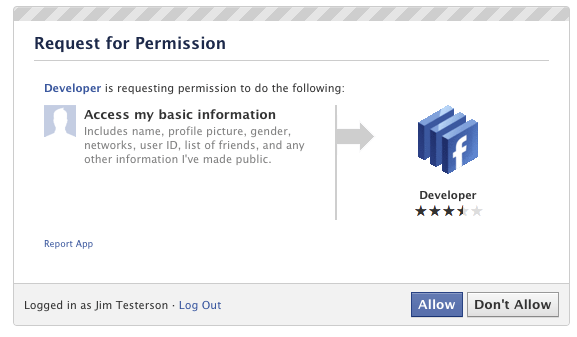
3. Jump into the developer app (if Facebook doesn’t put you there automatically, it should be in your left-hand tool bar)
4. Create a new app (don’t worry — you wont actually be submitting this for anyone else to see/use). Give your shiny new app any display name and namespace you see fit. Read through and agree to the Platform Privacy agreement. This is the step you need to be verified for.
5. Ensure you’re in your new app’s main settings screen. You should see your app’s name near the top of the page
6. Look for the “Open Graph” header, and click the “Get Started using open graph” link.
Create a test action for your app, like “read” a “book”, or “eat” a “sandwich”
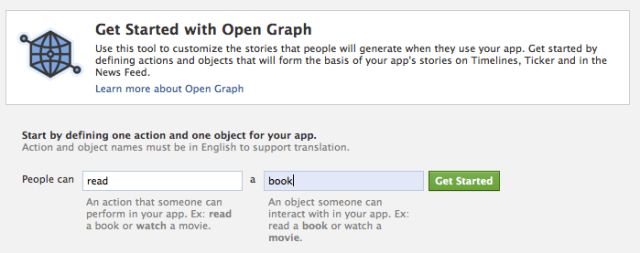
7. This should drop you into an action type configuration page. Change a few of the default settings (I changed the past tense of “read” to “redd” — again, only you can see this unless you try and submit your application to the public directory), and click through all three pages of settings
8. Wait 2-3 minutes
9. Go back to your Facebook homescreen. An invite to try Timeline should be waiting at the top of the page
And you’re done! We’ve seen this work quite a few times now, so it should work without a hitch for just about anyone.
I thought that this new feature is truly revolutionary. I’ve tried this myself (as shown on the video above) and it gave me feeling of nostalgia and made me look back and appreciate the past. Finally, Facebook did something unique – something that is not similar to any of Google Plus‘ features.
Aside from the Profile Timeline, here are the other notable new additions to Facebooks that are and will be available for all users this month:
1. Apps on Timeline: Applications will be available to enhance your Facebook Profile Timeline Experience.
2. Verbs and Social Apps: Now, all Facebook applications will have Open Graph running on its core. You will be seeing more verbs that are attributed to applications especially on the newly implemented Ticker (yeah, the one that most people are very much annoyed to) and on the wall.
3. Rhapsody, Turntable, Rdio, MOG, Jelli, iHeartRadio, Spotify, Hulu and Netflix: We, Filipinos, may care less on these features because these music and movie services are not available in our country (unless you’re going to use a VPN).
Giancarlo Viterbo is a Filipino Technology Journalist, blogger and Editor of gadgetpilipinas.net, He is also a Geek, Dad and a Husband. He knows a lot about washing the dishes, doing some errands and following instructions from his boss on his day job. Follow him on twitter: @gianviterbo and @gadgetpilipinas.







