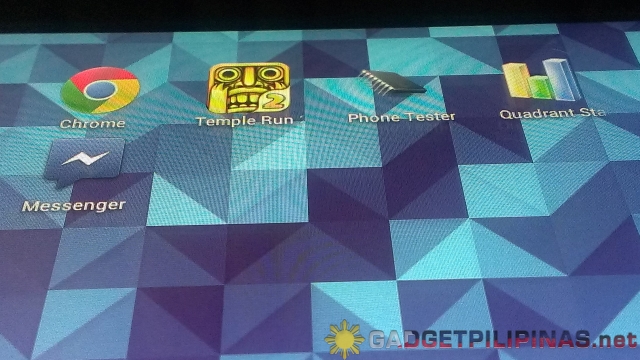Cherry Mobile has been launching a slew of devices in the past few months. Such iterative launching of products is intriguing, but we’ve got to admit – Cherry Mobile is successful in establishing themselves as a Filipino mobile phone company that values our lifestyle. To them, every device they launch has a connection to the things Filipinos value.
When they launched Flare in October, they literally shocked the mobile phone industry by introducing a PhP3,999-dual core phone. Such device is somewhat a response to the “silent” clamor of people for more affordable efficient connected devices. This time, Cherry Mobile has done it again by introducing an ultra affordable quad core tablet – the Cherry Mobile Fusion Bolt
Unboxing the Fusion Bolt was straightforward. The inner square box is wrapped by a carton, which shows all the branding stuff. Pulling off the carton will reveal the black cardboard cover, which contains the Fusion Bolt, standard micro-USB cable and the warranty pamphlet. The box, however, does not contain the charger; instead, the latter is placed on the separate white box.
What’s inside the boxes?
Square Box:
- Cherry Mobile Fusion Bolt 7″ IPS Display Quad Core Tablet
- Micro-USB Cable
- Warranty pamphlet
Separate Box:
- Charger
The device resembles the Nexus 7 although it’s smaller and much lighter. It can be used on either portrait or landscape mode. In landscape mode, you will notice that the top and right side are loaded with hard keys and ports respectively.
The device is very light. It does not look flimsy to me. Honestly, the “markings” at the back does not look too appealing. It would have been a lot better if Cherry Mobile scraped a horizontal line at the bottom and put all the marks on it. Forgivable though as Cherry Mobile was probably trying to instill uniformity across all their devices. Remember that all their Android devices have that distinct markings on similar locations: Product Name – mid center; additional markings and regulatory insignias – bottom center.
The tablets IPS 7″ screen is gorgeous. Cherry Mobile said that the tablet’s phone resolution is 1280 x 800 @ 216ppi. One of our favorite Android apps, Phone Tester, registered otherwise: display dimensions as 1224 x 800 and 160ppi on landscape mode. The screen has 5-multitouch points.
First Impressions
Packed with a Quad Core 1Ghz A9 processor and 1GB RAM, the Fusion Bolt is technically a beast. This is also Cherry Mobile’s 2nd device that has 1gb RAM; and its 2nd device that is Jellybean out of the box. With Jellybean, the device utilizes “Project Butter”, which speeds up the operation of Android thereby enabling the user-experience more fluid.
Unfortunately though, my initial tests showed some lags and occasional slowdowns, so I’m giving the Fusion Bolt a grain of salt on the speed department for now. I just received the unit this morning from the event, so I may have to test this further to give you all a more definitive review soon!
Specifications:
- Quad core 1Ghz A9 Processor, 1gb RAM and 8gb or internal memory expandable up to 32gb via MicroSD card
- 7″ IPS Capacitive Display
- Android 4.1.1 Jellybean out of the box
- Loudspeakers
- Gyro-sensor
- Micro-USB port
- 4000 mAh battery
The Cherry Mobile Fusion Bolt will be available in March 2013 for only PhP3,999. No kidding.
Gianfranco is the co-founder of gadgetpilipinas.net. He graduated from Far Eastern University. A Psychology student turned tech-savvy. He's currently the HR Supervisor of Blip Media and one of the content producers of Gadget Pilipinas. He enjoys playing competitive video games and binge-watch American TV series.