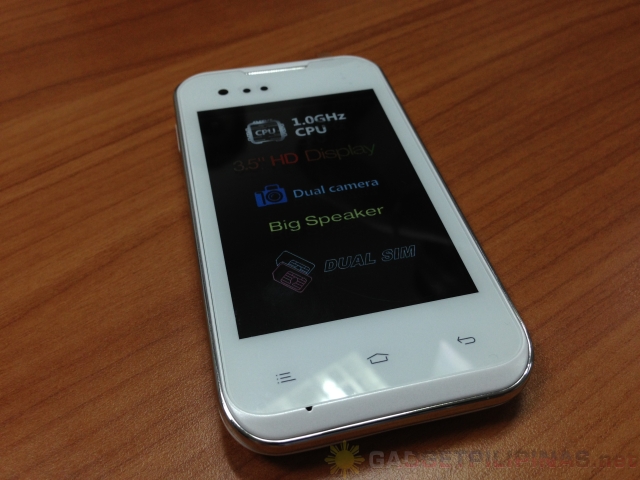The demand for Gingerbread phones dramatically decreased when Android released Ice Cream Sandwich in October 2011. But, such decline on demand did not stop mobile phone companies to install the said version of Android on some phones they manufacture. Case in point is Gioneer’s entry-level Android phone, the Gionee Pioneer P1. Do not confuse it with the Hi Fi component of Pioneer.
In a nutshell, it’s a budget smarphone, running on Android Gingerbread with custom proprietary skin of Gionee at a price that even Kuya Manong Taxi Driver rapper can afford!
Unboxing
Pioneer P1’s retail box looks similar to CTRL V3‘s. It contains the following:
- Pioneer P1 with 3.5 HVGA IPS Display and Single Core 1Ghz Dual-Core processor
- 1,500 mAh Battery
- Wall Charger
- Standard USB Cable
- Protective Film/Screen Protector
- Standard 3.5mm Headphone
- Instructions/Manual
Just like O+ and Alcatel, Gionee included a free screen protector in all of their Android phones. I thought that it’s perfect as availability of protective accessories is one of the major concerns of smartphone buyers. It’s quite a bummer though as there is currently no available 3rd party cover for the Pioneer P1.
The 1,500 mAh battery is enough to power the device for more than a day with data connection turned off. Since the phone has an IPS display, we barely managed to have this device working for more than a day. Such is an acceptable payoff, I believe.
Hardware Specifications and Build
Take a look at the hardware specifications of the Pioneer P1:
- 3.5″ HVGA capacitive touchscreen
- single-core 1 GHz Cortex-A9 processor
- Mediatek MT6575M
- PowerVR SGX531
- 512MB ROM
- up to 32GB microSD card support
- 256MB RAM
- 2MP rear camera, VGA front-facing camera
- Bluetooth (3.0)/WiFi/3G connectivity
- ADXL345 3-axis Accelerometer
- ADXL304 3-axis Magnetometer
- light sensor
- digital compass
- FM radio
- GPS
- dual-sim, dual-standby
- Android v. 2.3.6 Gingerbread
- Dimensions: 115 x 61.5 x 11.9mm
- 1500 mAh battery
The phone is quite bigger than the Samsung Galaxy Y Duos. It’s almost as slim as the latter too. It does not have any physical button infront, but it’s populated with 3 capacitive buttons. The phone comes in 2 colors – black and white; back panel has a matte texture and the front is all glass. The screen isn’t OGS (one glass solution), but it does not mean that the screen quality is sub par. I’ll talk more about the screen quality later.
You have to be careful in taking off the back panel as the 2 plastic hinges on top are look a bit flimsy. I believe it’s made of quality plastic, but I cringe on the thought that it might snap every time I change the battery. The physical buttons on left (Sleep/Wake) and right (Volume Rocker) are inaccessible if the back panel is removed.
The device feels solid on my hand. It’s heavier than my Galaxy Note 2, and I found that quite surprising as the Pioneer P1 is significantly a smaller device. Aesthetics-wise, the Pioneer P1 looks like an ordinary small smartphone, but you will be surprised on the aspects that this phone stands out – screen quality and UX.
Rate for Build: 6/10
Screen and Sound Quality
The Pioneer P1 has a 3.5 inch IPS display. The latter is a feature that’s very rare for a budget phone. The screen is not OGS but quality and color saturation it produces is amazing. The colors on my default pinwheel wallpaper looked vibrant and icons just stood out! Again, you’re getting this quality feature at a phone, which only costs PhP3,500.
Gionee said that one the best features of this phone is its loud speakers. It’s like a phone with Napoleon complex (small man syndrome). I tried testing it myself and measured the decibel of the sound its loudspeakers produced. While it’s true that it’s capable of producing very loud sound (consistent at 75-80db during my tests), I must admit that the quality isn’t too excellent as it produces too much treble.
Rate for Screen: 8/10
Rate for Sound Quality: 7/10
Software
The Pioneer P1 is preinstalled with Android Gingerbread 2.3.6 with a proprietary skin, which sits on top of the operating system. In my experience, if I there’s a ratio on what “feels like stock UI” and what “feels totally different’, it would be 40/60. I thought that it performed decently as if it were on ICS, but I was very much aware that the phone has a 2-major-iterations-older OS.
The 256 MB ram is quite a letdown if you’re planning to install lots of applications. The available user memory – 150mb – may not be enough if you’re planning to install your favorite apps and games. Fortunately, the phone can accept microSD card up to 32gb and the software supports Move to SD card feature. I was able to install Candy Crush Saga on this phone, but I had to transfer it to my 8gb microSD card to free up some internal memory space. (You’ll be happy to know that I successfully installed and played Candy Crush Saga on this phone.) I highly recommend that you purchase and install AppMonster Pro so you are notified if the apps you’ve downloaded supports Move To SD.
I just have this urge to tell you that this phone has lots of pre-installed apps; some you can uninstall and some you can’t just simply remove. Here’s a rundown of apps you can find on Pioneer P1 (blue: can be uninstalled; red: cannot be uninstalled):
- NQ Mobile Security Lite: an app that protects your phone from virus, malware, spyware, trojans and phone hacking.
- V5 Music: Proprietary Music app with neat features and cute UI
- Theme Manager
- Wala: A chat client developed by devs from Vietnam
- Texas Hold’em Booya Poker
Rate for Software: 7/10
Performance Benchmark
The Pioneer P1 is a budget phone powered by Gingerbread. Specs-wise, there’s actually little to rave about this device. But it’s worth showing you some results of my benchmark tests if you’re into it. I am going to show 4 benchmark results using 4 processes I did: PassMark, Antutu, Quadrant and real-life usage. Please note though that benchmark scores are relative scores as benchmark applications consider the current state of devices. It is possible for this device to have a different score after a week or two.
- 1,861 on PassMark (CPU tests)
- 3,481 on Antutu
- 1,907 on Quadrant
- Performed fairly on real-life usage: Thanks to its custom UI, Gingerbread has never been this good on a budget phone. Candy Crush Saga worked well on this device, although I experienced occasional memory hiccups. This is good for casual games, social networking apps, Cinemagram and Instagram. I did not get the chance to try all the apps I have, but you get the idea – it’s powerful enough to make you try and enjoy the well-loved apps by many.
Rate for Performance: 6.5/10
Verdict
Today, owning an affordable smartphone is becoming a popular choice by many Filipinos. It isn’t just because we can play Candy Crush Saga or Angry Birds with it, but because we are starting to become more mobile and connected than before. In this regard, the Pioneer P1 is an excellent choice; it’s suitable for those with tight budget and looking for something with usable features and quality build.
The Pioneer P1 is not for the tech savvy Filipinos. Some Filipinos would be disappointed by the fact that it’s running on Gingerbread and has small user-memory available. Although it runs pretty slick and smooth, software features that can only be found on ICS are absent on this phone – Face Unlock, decline calls with SMS, camera software, data usage management, etc.
The Good Stuff
- Screen quality
- Overall build
- Simple design, does not have any physical buttons infront
- 3G capable, dual-sim and dual-standby
- Loud speakers
- Stock Theming apps
- Proprietary skin
The Not-So-Good Stuff
- Bloatwares
- Small user-available memory
Over-all Rate: 6.9/10
Giancarlo Viterbo is a Filipino Technology Journalist, blogger and Editor of gadgetpilipinas.net, He is also a Geek, Dad and a Husband. He knows a lot about washing the dishes, doing some errands and following instructions from his boss on his day job. Follow him on twitter: @gianviterbo and @gadgetpilipinas.