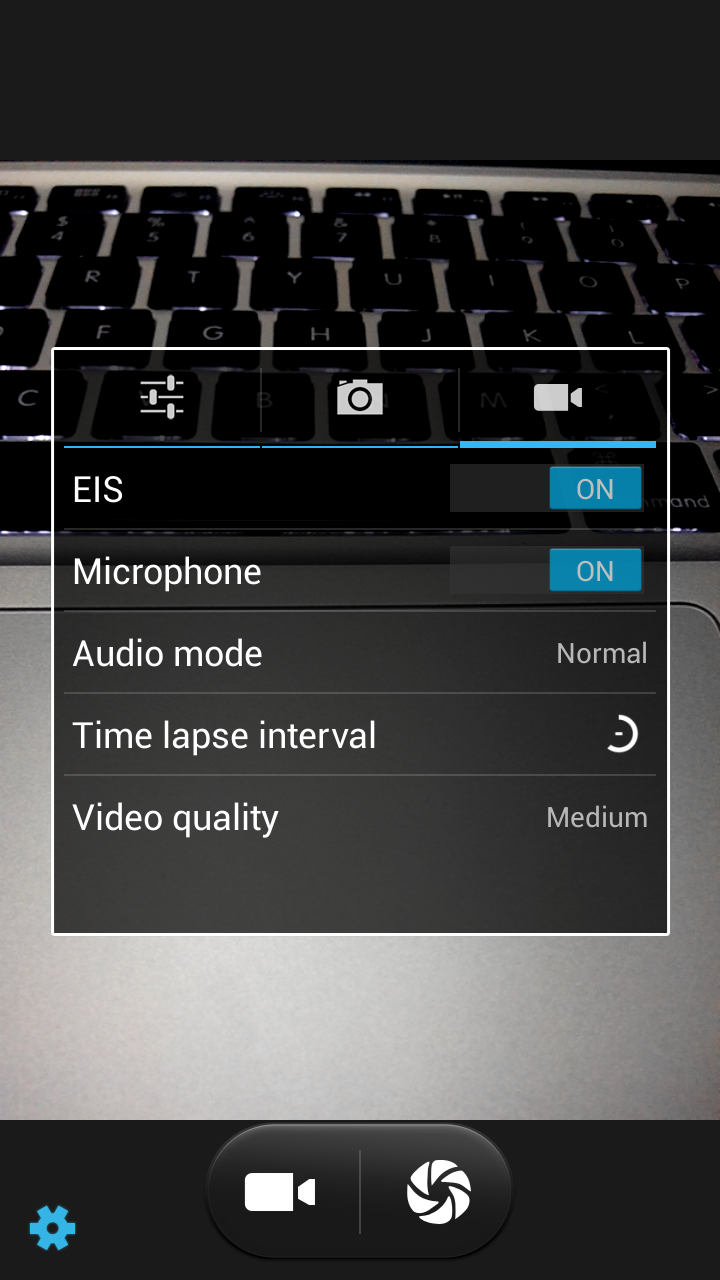Launched in May 11, 2013, the 8.15 is Oplus’ 1st device that sports a quad core processor and BSI camera. I personally thought that the device is promising as it endowed with features on par, if not better, with other quad core phones from international and local competitors. I took the device out for a spin for a couple of weeks; and now, I’ve got the results you might need, especially if you’re planning to buy a quad-core phone with a lean budget.
Unboxing
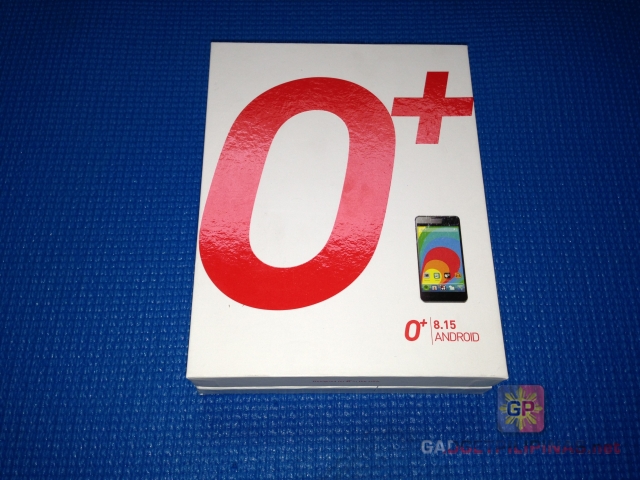
Like other flagship models of O+, the 8.15’s retail box is similar to 8.9‘s. It’s placed in a cardboard box with minimalistic designs on it. The specifications of the device are listed at the back portion of the box. Aside from the phone, the box contains the following:
- 3.5mm headphone with free earbuds
- Charger
- 2,000mAh Recharger Lithium Polymer battery
- Warranty Card
- User Manual
- Micro USB cabls
- Free 8gb Microsd Card
Build & Hardware Specifications
The device’s slate design is typical for a touchscreen ringer, but it isn’t technically something that was plucked out by O+ from the open market and had it rebranded. The design is proprietary to O+; designed in the US, made available for Filipinos.
It’s bezel is chrome coated, which gave me an initial feeling that it isn’t entirely plastic. It felt very sturdy and has an acceptable heft, which granted an impression that it’s worth your money.

On top, you will see the micro usb slot and 3.5mm headphone jack. The supplied 3.5mm headphone works well on the device, but my other headphone failed to work. Please note that if you want to use a 3rd party headphone, get a 2-band/ring 3.5mm headphone. 3-band headphones will cause Usher or JT to sound like they’re gargling.

The device has 2 mics – one at the bottom part of the phone (see picture above), and one at the back just below the camera (for noise cancellation and audio capture purposes).

You will see the volume rockers on the left side of the phone.

The Sleep/Wake button can be seen on the right side of the phone. As this phone categorically falls in the phablet category, O+ did a good job in placing this button on this side.

Its 5inch HD IPS screen sits gorgeously infront. On top of the screen you will find the light notification, proximity and light sensor, plus the 2mp front-facing camera.
The HD IPS screen has an extra high density of 320 dpi (about 294 ppi), with resolution of 720 x 1280. It can register up to 5 multi-touches. Its screen is not OGS (one-glass solution), but you will love how the colors and icons pop out on the screen. Viewing angle is acceptable too. And you will be happy to know that the screen is scratch resistant as its screen is made up of Dragontrail glass.
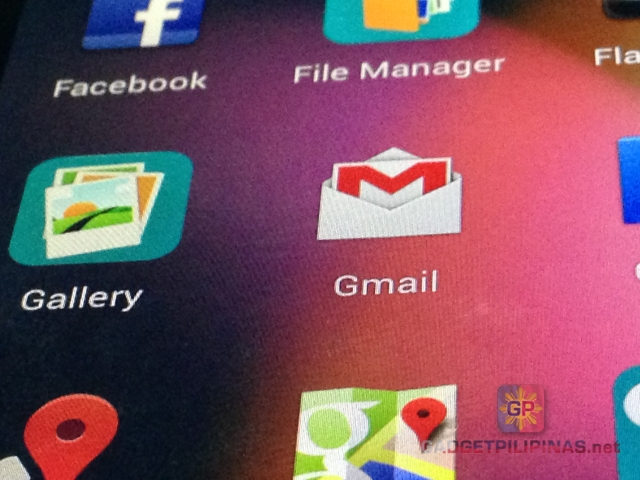
O+ is very specific in positioning their products – your affordable alternative to Samsung’s devices. I can definitely vouch for this as evidenced by 8.15’s hardware specifications, build and design. The 8.15 has everything it takes to battle some of Samsung’s devices, especially the Galaxy Win (I8550), which is sold PhP5,000 more expensive than the former.
Just some rundown of 8.15’s specs vis a vis Galaxy Win:
Obviously, the table above shows that the 8.15 has the clear advantage over Galaxy Win. Its Cortex-A9 processor is more powerful and energy efficient than Win’s Cortex-A5 processor. In the local competition scene, the 8.15 also has better processor compared to MyPhone A919i and Cherry Mobile Skyfire 2.0, which have a quad core Cortex-A7 and Cortex-A5 processors respectively.
The phone is really fast and very responsive. The performance is not just caused by its processor, but also because of its preloaded and much-enhanced Android Jellybean 4.2.1 OS (out of the box). For the purpose of comparison, Galaxy S3 has an Antutu Score of 16301 while the Meizu MX 4 Core has 11945; the 8.15 scored 12985.
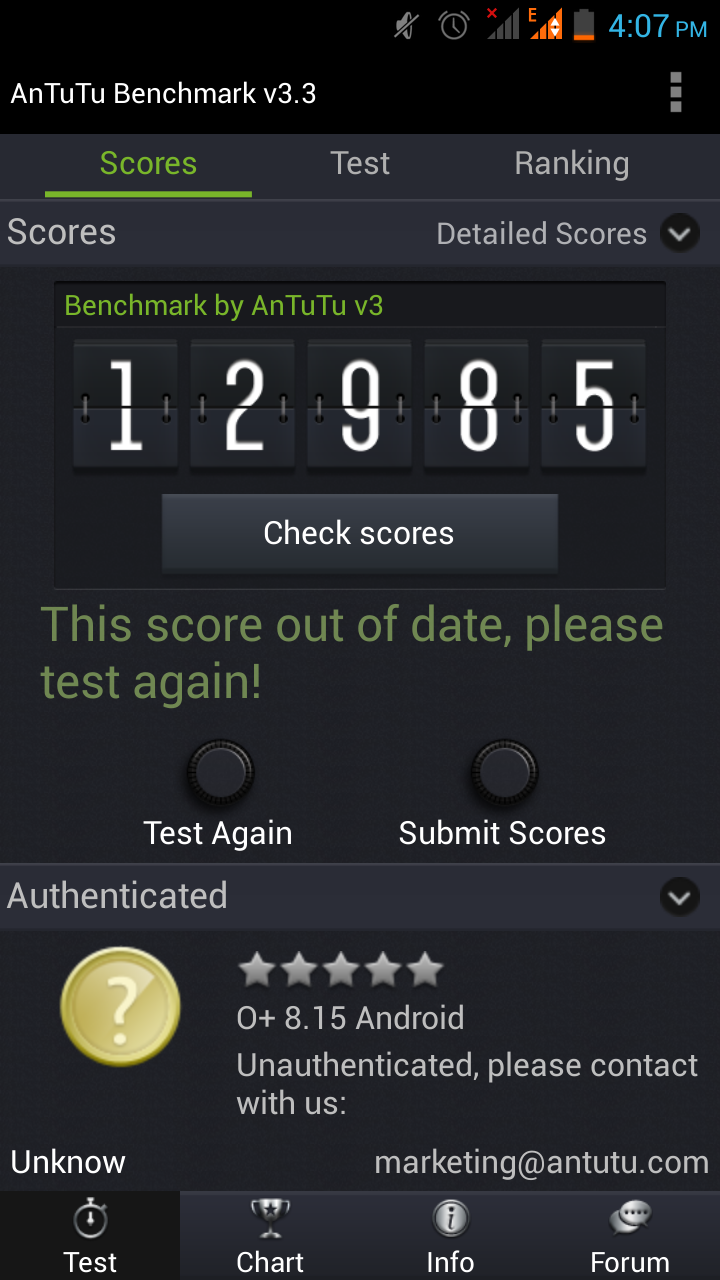
I tried playing Real Racing 3 on this device. I can definitely say that its PowerVR SGX 544 processor truly kicked in. There were occasional slow downs on frame rate but it’s just natural as its 1gb ram is quite limited, but definitely not insufficient for hardware-requirement-heavy games.
Battery is impressive too. During my moderate usage test, I made 2 calls (with an average of 3-minutes per call), sent and replied to over a total of 30 SMS, checked-in several times using Foursquare and browsed through my Facebook and Twitter walls for a total of 40 minutes, played Slotomania for 10 minutes and took several pictures and videos. Despite its Air Shuffle feature and Edge Data connection on all the time, I did not find any unnecessary wakeclocks when I checked the battery usage graph. After 5 days of moderate usage, battery was at 23% level.
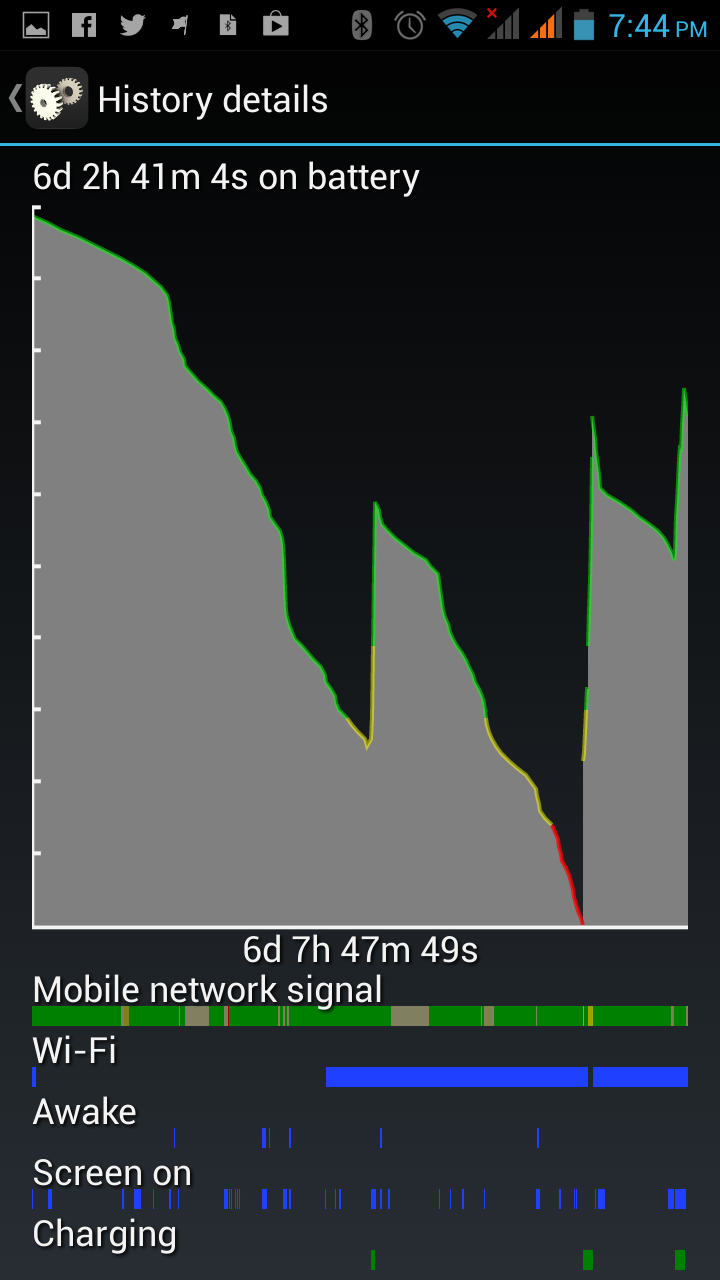
Other Features: Air Shuffle and USB OTG
Just like the other Android phones of O+, this phone also has Air Shuffle. With this feature, it gave me the pleasure of browsing my gallery and music and take pictures with a simple wave of a hand.
USB On-The-GO (OTG) is working really well on this device out of the box. I was able to test this using the OTG cable plus the 8gb USB disk I use on my Note 2. This feature effectively beefs up the expandability of this phone’s memory. I enjoyed this a lot as I usually save my favorite TV shows on my USB disk.
8mp BSI
The camera is equally impressive, thanks to its Back-illuminated sensor (aka Backside Illumination or simply, BSI). O+ does not use the stock Android camera app, but they use a proprietary one instead.

Its camera settings have several features like Exposure adjustment (from -3 to +3), Color Effect, Scene Mode (14 presets), comprehensive image property setting and Anti-flicker.
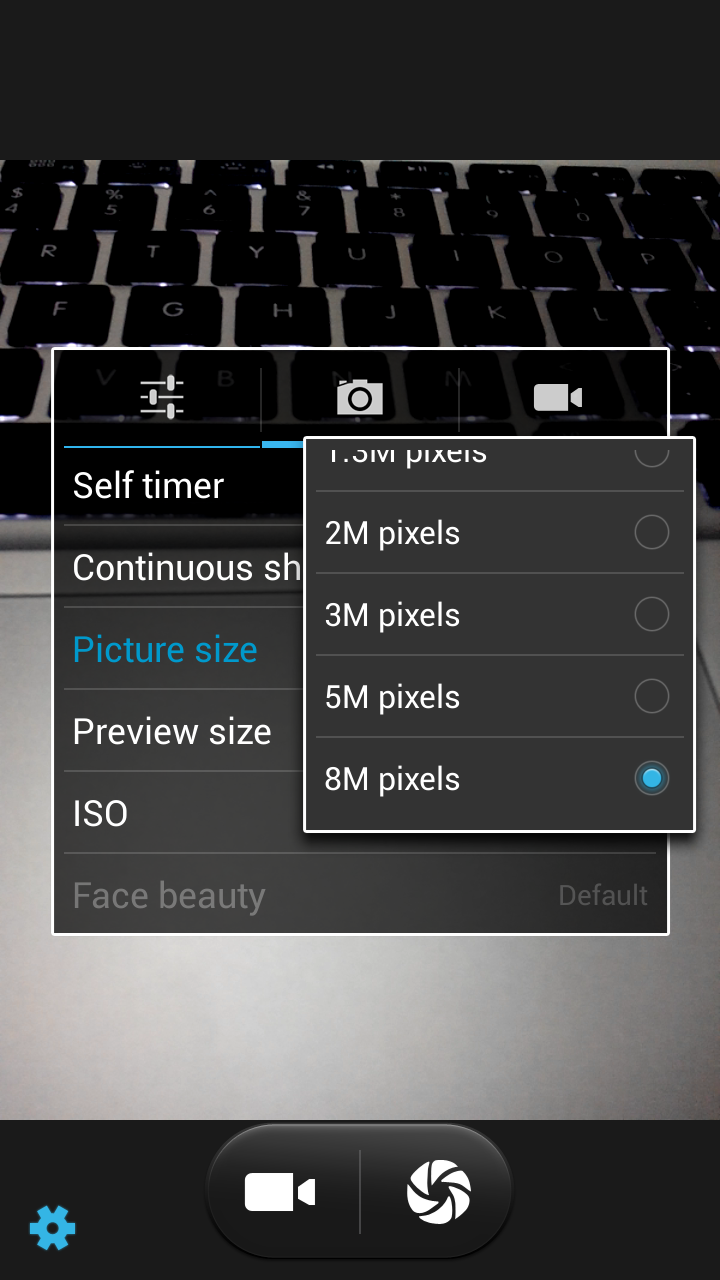
Photo capture settings are pretty comprehensive too. It has Zero Shutter delay, Face detection, Self timer (2 and 10 sec), Continuous shot (40 and 99 shots), Picture size, Preview size, ISO and Face Beauty.
Sample Shots
Verdict
When buying a quad core device, you’ve got to be mindful of 2 things:
- Value for Money (VFM): Value for money is based not only on the minimum purchase price (economy) but also on the maximum efficiency and effectiveness of the purchase. If you’re getting a phone, be sure that its function and efficiency have more value, if not on par, than its price. At PhP12,995, the 8.15 is pricier than local competition because it has better hardware.
- Iteration vs Function: You’re probably determined to change phones every 3 months. Don’t be too overwhelmed with the features of new phones. Stick to the functions, rather than iteration. But if you’re coming from a sluggish single-core device and if you strongly feel that it’s time to upgrade, then the 8.15 is an excellent choice. It’ll do you good for a couple of years.
The Good Stuff
- Premium feel
- Sturdy build
- Feature-packed: Air Shuffle and USB OTG
- BSI Camera with numerous settings for photo and video capture
- Better priced than Samsung
- Dual Sim
The Not-So-Good Stuff
- Battery is excellent, but it could have been better if it came with a 2,500 mAh battery
- Sound isn’t too loud
For a hand-on look at the 8.15 plus commentaries, check out one of our Big Time Show episodes below. Discussion about 8.15 starts at 20:40:
[youtube width=”640″ height=”480″]https://www.youtube.com/watch?v=QA3XoXapBbQ#t=1364s[/youtube]
Giancarlo Viterbo is a Filipino Technology Journalist, blogger and Editor of gadgetpilipinas.net, He is also a Geek, Dad and a Husband. He knows a lot about washing the dishes, doing some errands and following instructions from his boss on his day job. Follow him on twitter: @gianviterbo and @gadgetpilipinas.