We were contacted by Wondershare to review one of their products – PDF Editor. I was honestly excited to try and review their products so I delightfully agreed to their proposal. Besides, I thought this isn’t just an opportunity for me to share my thoughts about their product, but it is also a great time for me to surprise you (yet again) with something that you’ll definitely love!
Wondershare PDF Editor is an all-in-one PDF solution that has lots of features up its sleeves. Here are some of the worth mentioning features, which I tried.
- You can create a PDF virtually from any type of document. According to Wondershare, it is compatible up to 300 forms including Word, Excel, Powerpoint, and image files. I tested this myself and I was really astounded with its capability convert other types of document to PDF that can be ready by other PDF readers.
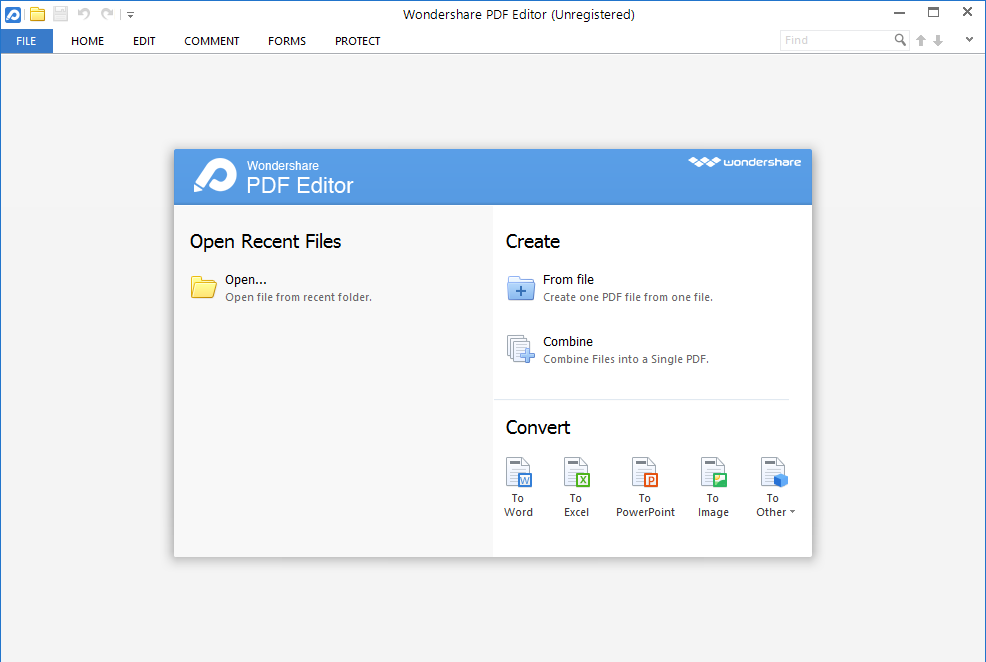
Take a look at a screenshot I took below. I tried converting a presentation file (PPT) to PDF. I was surprised to know that it even allowed me to edit the position of the elements of slides.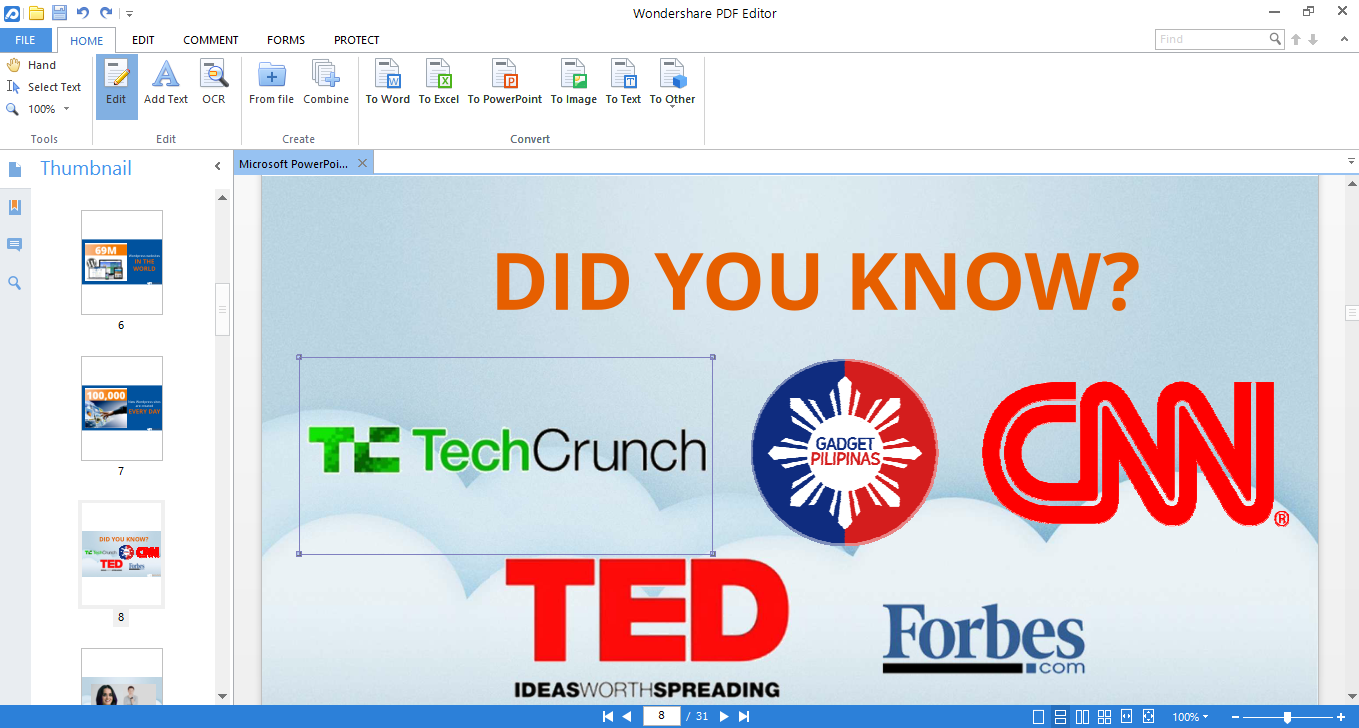
- You can also convert your PDF files to other types of documents. This really worked like magic especially for PDF files with readable and non-scanned documents. In my experience, I was able to convert a PDF copy of my presentation abstract to PowerPoint by simply using PDF Editor.Take a look at the gallery below for your reference.
- Wondershare can also turn your scanned PDFs into fully selectable, searchable, and editable files. This feature, however requires you to shell out additional $9.95 to download a compatible installable plugin. This pretty useful especially if you’re to lazy to type everything from the document you scanned.
- Another cool thing that you can do with this application is you can create and affix an industry-standard encrypted digital signature. Digital signature is important especially if you’re selling digital goods or delivering digital documents online. If you don’t have a digital signature, you can create a personalized one using this application (with PDF Editor branding though)! Isn’t that neat?Take a look at screenshots below.
Almost all of the features that you can find from other expensive brands is available on Wondershare PDF Editor. At $69, it’s cheaper by 34% than the competing brand. It’s packed with good features and bang for your buck too! And before I forget, the UI looks really neat too!
[su_youtube url=”https://www.youtube.com/watch?v=CnXvqXi34Y4″ width=”640″ height=”480″]
Now, to make things more exciting for all of you, Wondershare is giving away 4 license keys of this application just for 4 lucky Gadget Pilipinas and Wondershare fans. All you have to do is to use the Rafflecopter widget below to enter, and wait for the announcement of the winner on March 14.
Contest starts today 03/04/2014 until 03/14/2014 at 12:00AM. The license keys will be raffled off on 03/15/2014 at 10:00PM.
Winner will be announced on our official Facebook page. Winner will be messaged via Twitter and via Facebook.
This giveaway is sponsored by Wondershare for Gadget Pilipinas. Winner will receive the license keys within one week from announcement via their valid email address.
Giancarlo Viterbo is a Filipino Technology Journalist, blogger and Editor of gadgetpilipinas.net, He is also a Geek, Dad and a Husband. He knows a lot about washing the dishes, doing some errands and following instructions from his boss on his day job. Follow him on twitter: @gianviterbo and @gadgetpilipinas.













