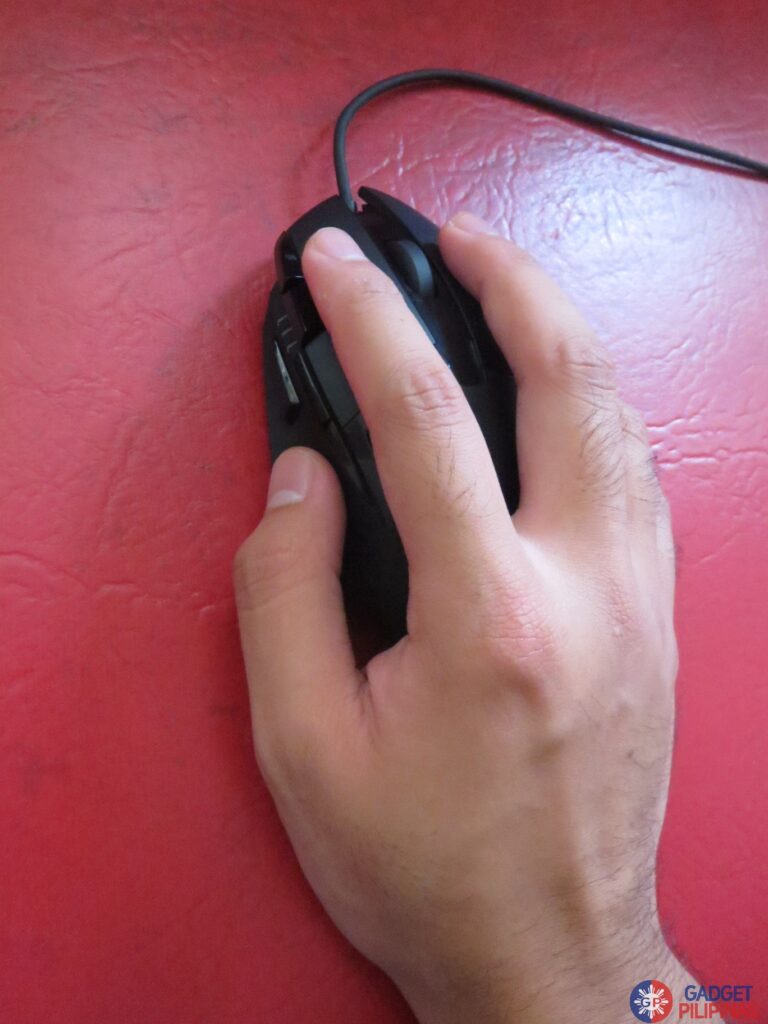The Logitech G402 Hyperion Fury, dubbed as an Ultra Fast FPS Gaming Mouse, is probably the most comfortable mouse my hands got in touch with. Not only it looks bionic, but it features what a gamer can ask for. Comparing it to the latest G502 Proteus Core, the design is far more different than the G402 Hyperion Fury. But is it worth a try? Check out my review to know more.
Design
At first look, you will immediately notice the difference of the Hyperion Fury G402 to the Proteus Core G502. But function wise, they are both reliable and fully customizable. The right and left clickers are not glossed but the feel is definitely one of a kind. As you can see, the Hyperion Fury has 8 programmable buttons which is undeniably perfect for gamers like me. The Hyperion Fury is built to maximize your game play specifically with FPS (First Person Shooter) games like Call of Duty and Battlefield. And if you’re more of a MOBA gamer, this mouse will definitely hit your sweet spot.
The Logitech logo which is placed right in the middle of the mouse makes it cooler. Not only it has light, but you can also personalize it if you like it breathing and whatnot. You can also use your thumb on the Hyperion Fury. There’s forward and back buttons, which may be very useful for quick turns when playing FPS, or activating your favorite powers when playing MOBA. There are 3 buttons for DPI adjustments, but such can easily be changed using a Logitech companion app.
The back portion has edges and sides that help you slide and navigate ultra fast and super easy.
Logitech Gaming Software
The Hyperion Fury also supports the very convenient software from Logitech. With a speed of up to 500 IPS and with an optical gaming sensor with exclusive Delta Zero Technology, the G402 provides the gamer the ultimate experience of their games. The Logitech Gaming Software includes:
POINTER SETTINGS to customize the buttons at your most convenient way.
LIGHTING SETTINGS to customize the lights from your mouse.
FUSION ENGINE to distinguish how fast the mouse with the Fusion Engine or without it. I only reached 34 IPS and trust me, I look ridiculous while doing this because I’m doing it as fast as I can.
Lastly, KEY PRESS HEAT MAP to determine which buttons are you pressing more.
CONCLUSION
This is definitely the best gaming mouse at less than PhP2,500 budget! It is a must-have for all FPS gamers out there. If you are looking for a peripheral that is much cheaper than the Proteus Core, the Hyperion Fury is the only choice I can recommend. It is comfortable to handle, blazing fast because of its Fusion Engine and fully customizable with 8 programmable buttons.
Gianfranco is the co-founder of gadgetpilipinas.net. He graduated from Far Eastern University. A Psychology student turned tech-savvy. He's currently the HR Supervisor of Blip Media and one of the content producers of Gadget Pilipinas. He enjoys playing competitive video games and binge-watch American TV series.