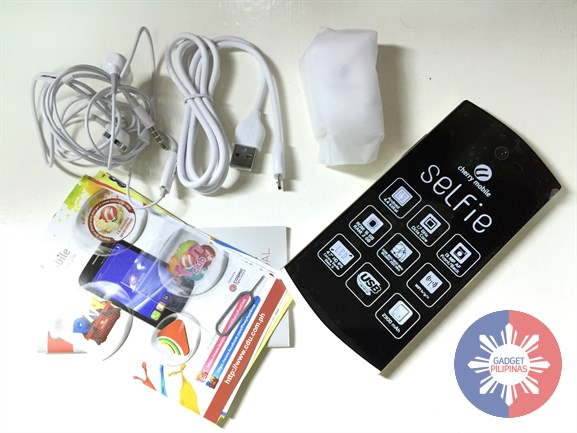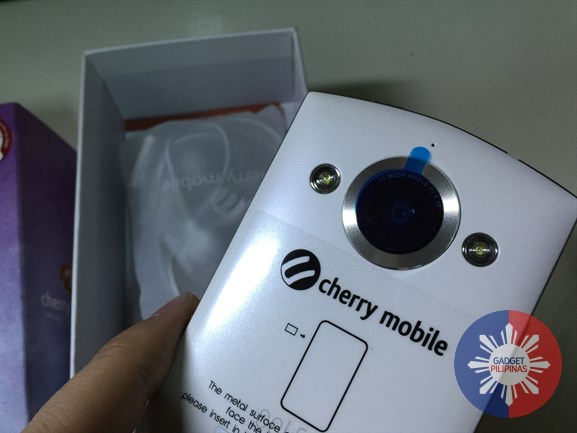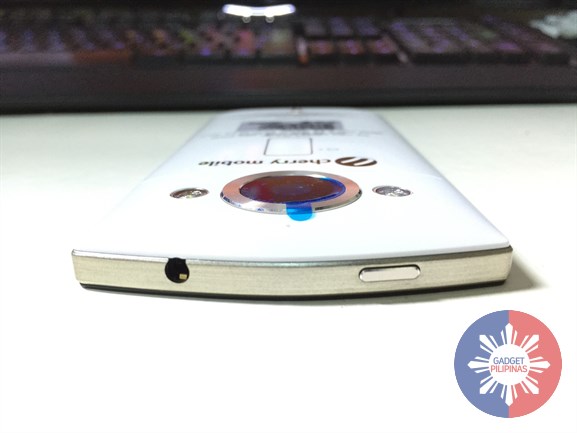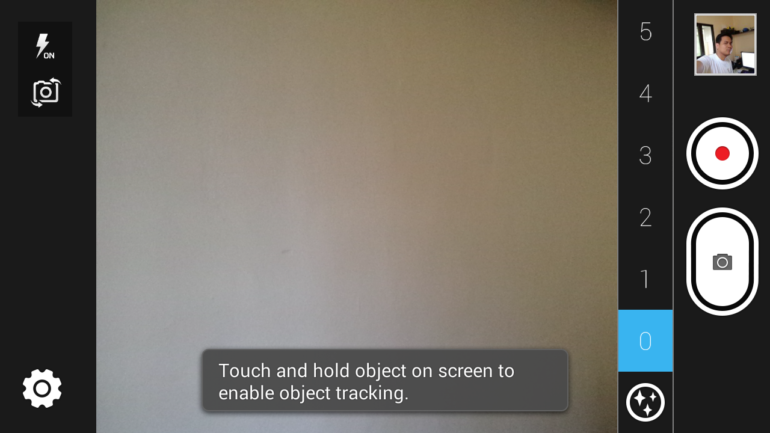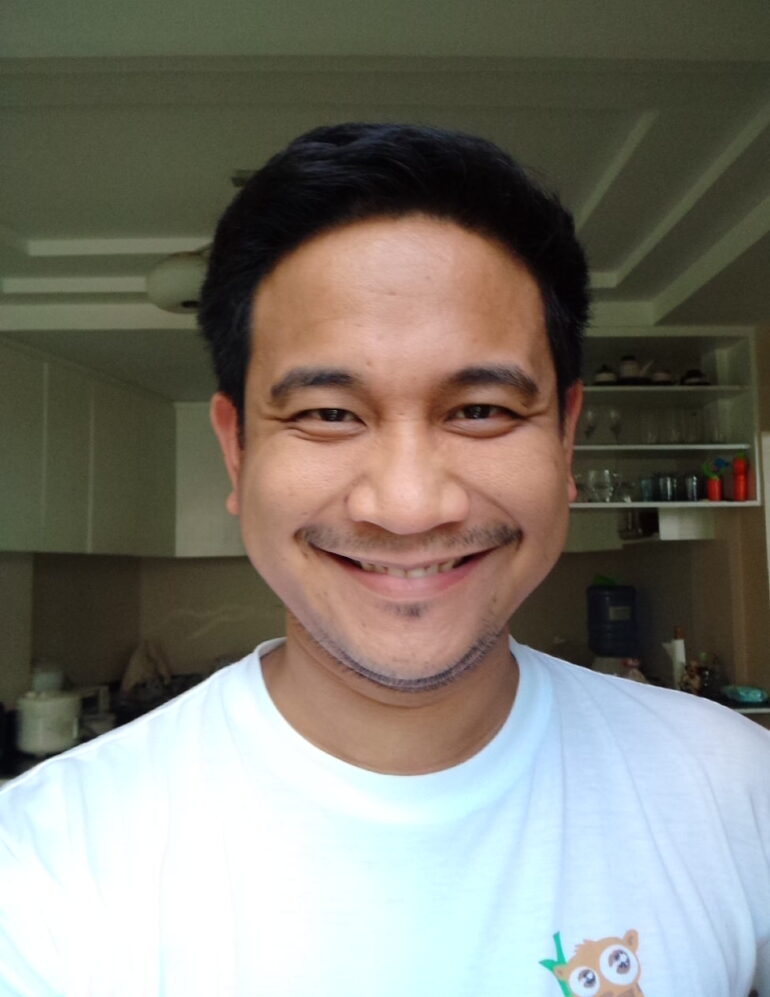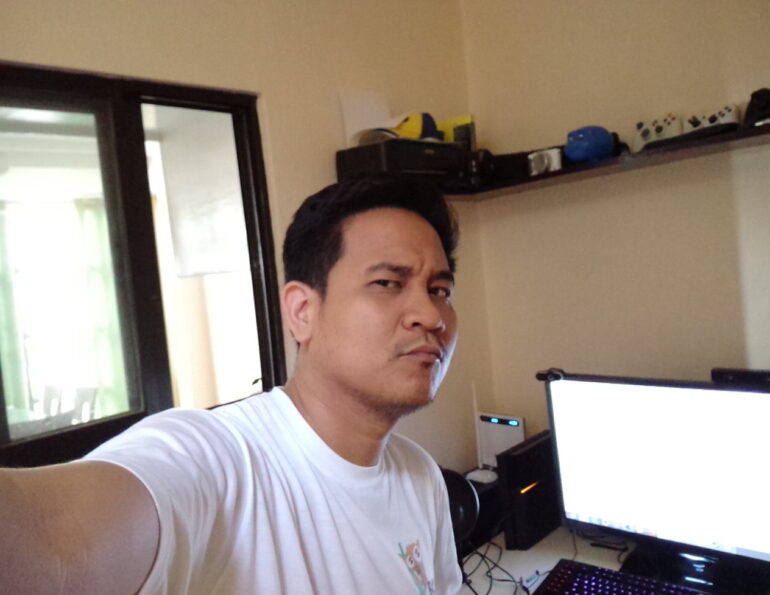After the silent but turned out to be a reverberating launch of the Infinix Pure Series, Cherry Mobile announced 2 new products – the Selfie and the G2. In a nutshell, Selfie is positioned for the selfie-addict techies while the G2 is set to bring functional wearables to the masses.
Let me take a Selfie
The Cherry Mobile Selfie has 2 glaring and tech-drooling features – 1.7Ghz Octa-Core Processor and its two 13mp cameras (front and rear). In our opinion, this is Cherry Mobile’s strategic take on last year’s Starmobile’s Muse, a phone also positioned for selfie-generation, and its current camera phone, Up Snap.
Before I give you our quick impressions, check out the stuff you can see inside the retail box of Selfie. We also have an unscripted unboxing video, so feel free to hit its play button.
While Selfie’s build is excellent with its side metal bezels and Gorilla Glass 3 4.7 HD IPS screen, I’m not entirely a fan of its design. It’s too long for a smartphone, and its sleep/wake button is placed on top. This makes it too hard to reach for those who have tiny hands – mostly women.
It has a dedicated camera button placed on its right side bezel. It is required though to unlock the screen before it becomes useful. Pressing and holding it for a second would open the pre-installed camera application. I will talk about the camera application and show sample photos later.
Volume rockers are placed on its left side, while the microUSB slot is located at the bottom of the phone.
Selfie is packed with high end and generous specifications. For starters, it’s much faster than the Infinix Pure with its 1.7Ghz processor and 2GB RAM. During our device benchmark, Selfie registered a 31,992 in Antutu, 2,428 in Geekbench 3 (multicore), 1,445 in Vellamo (multicore, faster than HTC One) and 13,881 in Quadrant. Totally unbelievable.
The smartphone has 16gb internal memory with 12gb readily available for apps and media upon boot. Storage may be upgraded via MicroSD card (up to 32gb). Yes, you can fill those free space with all your selfie and groupfie (or whatever you may want to call it) photos.
It is running on Android 4.4.2 with very minimal skinning. There are, however, small pre-installed apps which you cannot uninstall unless you have root access. It doesn’t have camera vanilla app installed, and the default keyboard is Touchpal.
Let’s talk about its camera. Its 2 cameras are truly fascinating – specs wise. But there are of course several issues that we need to cover, which we believe are good references before you consider buying Selfie. These are empirical observations, therefore based on our actual hands-on experience; and some issues we encountered may probably be addressed via software updates.
Update: We already talked to our contact at Cherry Mobile and they told me that they’re already addressing the issue.
For starters, 13mp is only applicable to 4:3 ratio photos. When we fired up its camera application, it’s stuck on 4:3 ratio. There is also no way for you to change its resolution with the built-in app. We encourage you to download Google Camera so you can easily change the resolution. Google Camera was also the application that made us aware that its 13mp output capability is limited to 4:3 ratio.
Also the face tracking software keys block the full viewfinder. If you’re unaware of this, this will result to having output with off-framed subjects (see sample photo below).
Color reproduction and vibrancy are good (not excellent) on Selfie. It was able to capture the right color of our curtain when I viewed the output on my monitor. Both cameras are said to be BSI so I expected it to take good and less noisy photos at low light conditions. The photos I took did not disappoint me much, but I know it could do better.
There are plenty of things to still cover about the Cherry Mobile Selfie. Were excited to see what’s in store for us when they launch a software update to address some issues. In the meantime, if you’re interested to know more about this device, don’t hesitate to hit the comments section below and ask.
[button link=”https://www.gadgetpilipinas.net/2014/12/cherry-mobile-g2/” align=”center”]Check out our First Impressions of G2 Here[/button]
Giancarlo Viterbo is a Filipino Technology Journalist, blogger and Editor of gadgetpilipinas.net, He is also a Geek, Dad and a Husband. He knows a lot about washing the dishes, doing some errands and following instructions from his boss on his day job. Follow him on twitter: @gianviterbo and @gadgetpilipinas.