Smart Turbo plans have been around for more than a month now. We are actually subscribed to one of the configurations, and we must say that we have been really satisfied with it.
There are 2 configurations to choose from: one that is perfect for the casual internet user (PLUS), and another one for those who are after pure volume (download and upload) (MAX). Here are plans you can choose from:
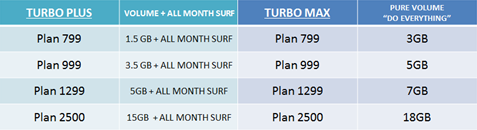 With Smart Turbo Plans, you don’t need to fret for not having an unlimited internet. According to studies, at least 3 gb a month is more than enough for more internet users.
With Smart Turbo Plans, you don’t need to fret for not having an unlimited internet. According to studies, at least 3 gb a month is more than enough for more internet users.
As a matter of fact, having a 7gb of Pure Volume configuration – yes, I’m using Turbo Max 2500 – allow me to do the following:
- Send 420 Emails
- Visit 660 websites
- Post 360 pictures on Social Networking sites
- Stream music for 180 mins
- Stream YouTube and Stream for 420 mins
Smart Bro Turbo Plus is composed of All Month Surf and Pure Volume. This is right for people who just do casual internet activities like social media and web browsing, with occasional streaks of heavier internet activities like streaming. Meanwhile, Smart Bro Turbo Max only has pure volume configuration which is consumed by all internet activities from browsing to downloading (includes upload too). Conversely, this configuration offers more volume allocation compared to the former one but for the same price.
Smart also created an infographic below for quick reference to what you can do on each plan.

In terms of speed, here’s my current speed test for your reference here in Las Pinas.
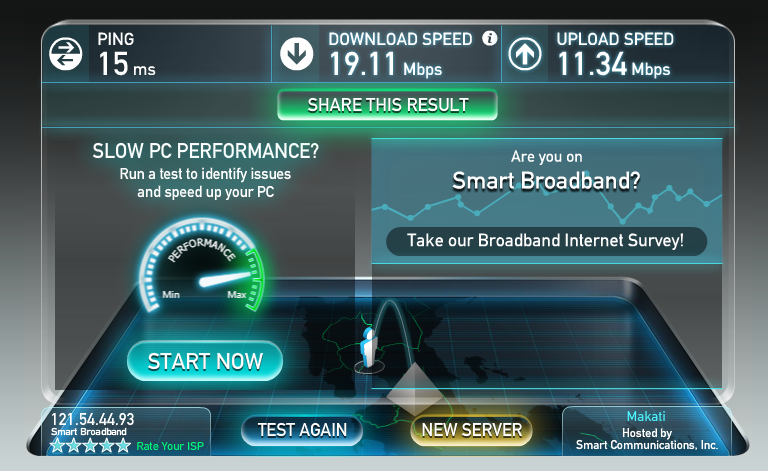
Giancarlo Viterbo is a Filipino Technology Journalist, blogger and Editor of gadgetpilipinas.net, He is also a Geek, Dad and a Husband. He knows a lot about washing the dishes, doing some errands and following instructions from his boss on his day job. Follow him on twitter: @gianviterbo and @gadgetpilipinas.







