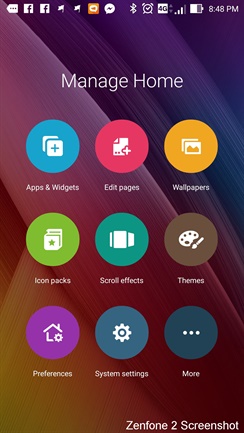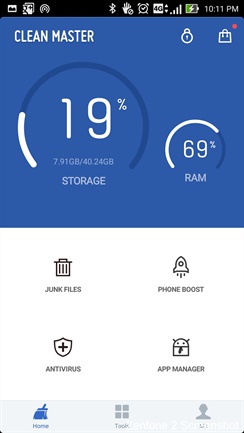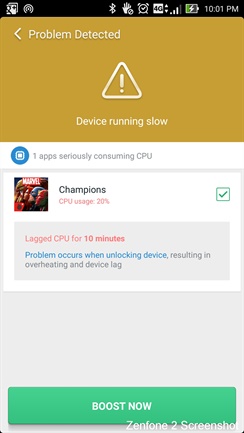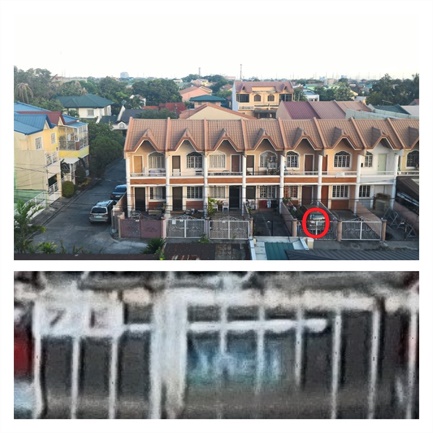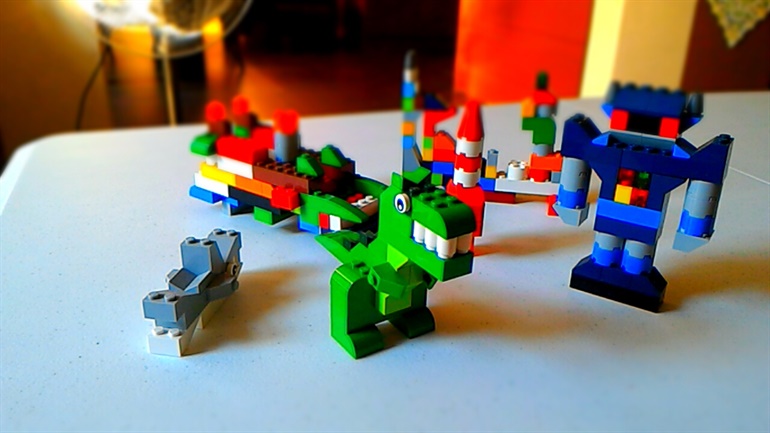Zenfone 5 is one of the best smartphones launched last year, and many of you would simply agree to this. However, its superiority among slew of devices is easily snatched away by its successor, the Zenfone 2: a more formidable device that’s packed with 4GB RAM – a first of its kind, and with uncompromising speed and performance. If you’re planning to buy the Zenfone 2 this Saturday, we highly encourage you to read on and watch the vidos we have prepared to aid you in your purchase.

[su_spoiler title=”Variant” open=”yes” style=”fancy” icon=”plus-circle”]The product variant in this review is the Zenfone 2 (ZE551ML); 2.3GHZ ZE3580, 4GB RAM, 32GB.[/su_spoiler]
Bigger, Brighter, Smarter
This time around, ASUS narrowed down their smartphone sizes to just one model. During the launch in Indonesia, there was no mention of plans of coming up with 2nd iteration of the Zenfone 4, 5 and 6. It looks like instead of launching several Zenfones with different screen sizes, ASUS is sticking with 1 model with different variants. Here are the variants for your reference.

The Zenfone 2 we reviewed features a 5.5-inch, 1920 x 1080 (Full HD), IPS Display with Gorilla® Glass 3 screen technology. It has a very clear screen with very high pixel per inch – 441ppi. We’re obviously stating the obvious so let me talk more of my experience instead.

As a former Zenfone 5 user, the Zenfone 2’s screen is way too different in a very positive way. Pictures appear sharper and more vivid; and texts are more readable and polished. When compared to the iPhone 6 Plus and Galaxy S6 though, Zenfone 2’s screen is a bit darker but quality of photos are almost at par. This is what’s great about the new Zenfone: when pitted against far more expensive devices, it can stand out effortlessly.
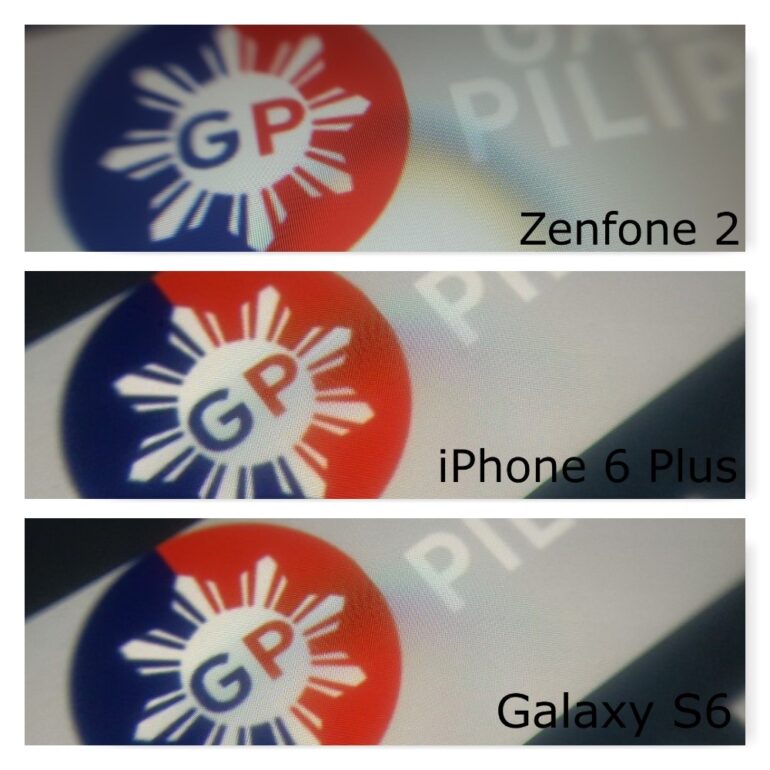
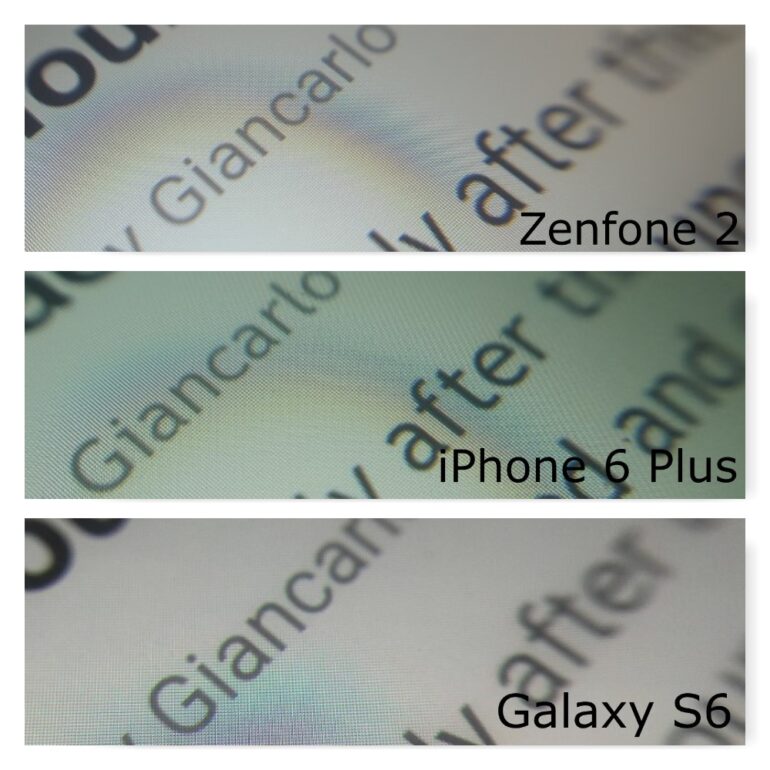
The new Zenfone also employs a brand-spanking operating system complemented by a well-thought off user interface, the ZenUI. While Android Lollipop 5.0’s new UI is crazy beautiful and a lot more improved than its predecessor, the ZenUI on Zenfone 2 made the experience extra complete and fluid. Almost all of the things I need for a smartphone is readily present at boot, and even customization options aren’t lacking.
Popping up ZenUI update on Settings Menu shows all the ASUS branded applications available for the Zenfone 2. In fact, most of the stock applications you’ll find installed on the device like Camera, Browser, Email, File Manager and Sound Recorder are developed by ASUS.
Some useful third party applications are also pre-installed on the Zenfone 2 like Clean Master, Amazon Kindle and Dr.Safety. For a device with a 32gb internal memory, having these [uninstallable] applications are somewhat negligible. In another relevant note, these apps don’t consume much memory except for Clean Master, which takes about 57 – 68mb memory at boot. But then again, such is equally negligible as the device has almost about 2.95gb free RAM at initial boot.
One of the best ZenUI features that I find worth mentioning in this review is ZenMotion. ZenMotion allows users to use gestures – touch or motion – to open applications or to just simply wake up the screen. Tapping the screen twice suspends or wakes up the screen – a rather familiar execution found on devices like LG G2 to LG G4 and even some devices from Oppo. It is also possible to open the camera by simply gesturing a letter ‘C’ on the screen. These quick access to application executions may be quite handy in some instances, but I found myself under-utilizing them.
I’ve got a couple of gripes in relation to the placement of sleep/wake button and the phone’s double-tap to wake/suspend feature. I find the placement of the sleep/wake button somewhat off and unfitting for a device that measures about 6-inches vertically. ASUS’ solution to this slight discomfort is ZenMotion, particularly its double-tap to sleep/wake feature. Unfortunately, the latter only works on the homescreen. So, there is always this step of tapping the home key first to access the homescreen, and tapping the screen twice to turn it off. It was a lazy yet genius software implementation to remedy a slight hardware flaw. I hope that they’ll improve this further through a software update.

Screen customization is easy on the Zenfone 2. Swiping up from the homescreen brings users to customization hub, where you’ll find many ways to change the look of the UI and homescreen.
Too Fast and Too Furious
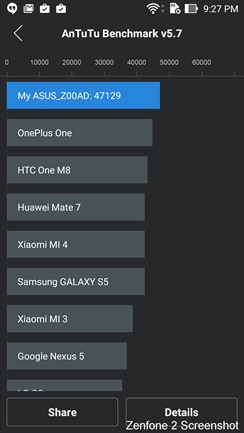
Software and build are just half of the full story. As the world’s first smartphone with 4GB of RAM, the Zenfone 2 is a trailblazer. And yes, it also blazes like a bullet in terms of performance.
In case you’re interested to know. the device registered varying scores of 42,000 to 49,000 on Antutu Benchmark. Such won’t give enough justice to show how beastly the device performs, but it should at least give you a quick idea how it fares.
There is one statement though that can probably encapsulate my experience with this phone with such gargantuan power: CURRENTLY BETTER THAN THE REST.
Notice on the screenshot below that the phone still has enough memory juice left despite having 4 games (with varying cached memory consumption) running in the background. This is just the tip of the iceberg! What impressed me more is how fluid and lag-free its performance is even when switching from one game to another. This is what you’ll get when you buy a device with a 64-bit Intel Atom Z3580 Quad Core Processor running at 2.3GHz with 4GB of RAM, and with an optimized operating system.
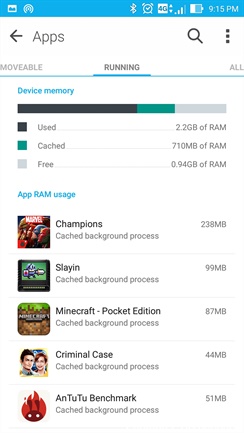
See What Others Can’t See
The Zenfone 2’s PixelMaster camera brings a lot of great value to the money you’ll spend. Overall, it is awesome in many respects, but still fares to be inferior to other flagship devices (especially when you’re using the camera in auto mode). ASUS’ software tricks combined with minute hardware tweaks play a huge role in making photos look beautiful and detailed even at low light.

Here are some photos we took using Zenfone 2, compared with photos we shot using Galaxy S6 and the iPhone 6 Plus. Original and unadulterated copies of these photos will be available online for your reference. EXIF details are also preserved for further scrutiny.
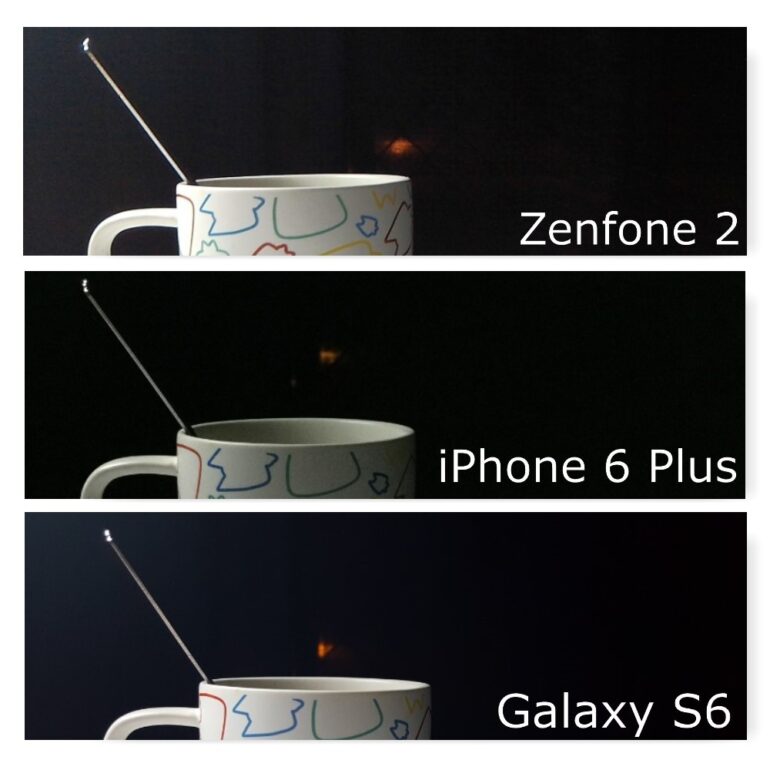 I took the photo above without the Low Light Mode feature. Source of light was on the left side. Light colors are on Zenfone or less grainy compared to iPhone 6 Plus and Galaxy S6. Although, I must admit that overall, iPhone 6 Plus fared better than both devices. It’s good to note, however, that the photo we took using the Zenfone 2 shows hint of the background, which the other devices failed to process.
I took the photo above without the Low Light Mode feature. Source of light was on the left side. Light colors are on Zenfone or less grainy compared to iPhone 6 Plus and Galaxy S6. Although, I must admit that overall, iPhone 6 Plus fared better than both devices. It’s good to note, however, that the photo we took using the Zenfone 2 shows hint of the background, which the other devices failed to process.

I also took the photo above without the low light mode enabled on Zenfone 2. Obviously, Galaxy S6’s ISOCELL sucked more light even at auto mode, which helped reveal more details of the subject. 
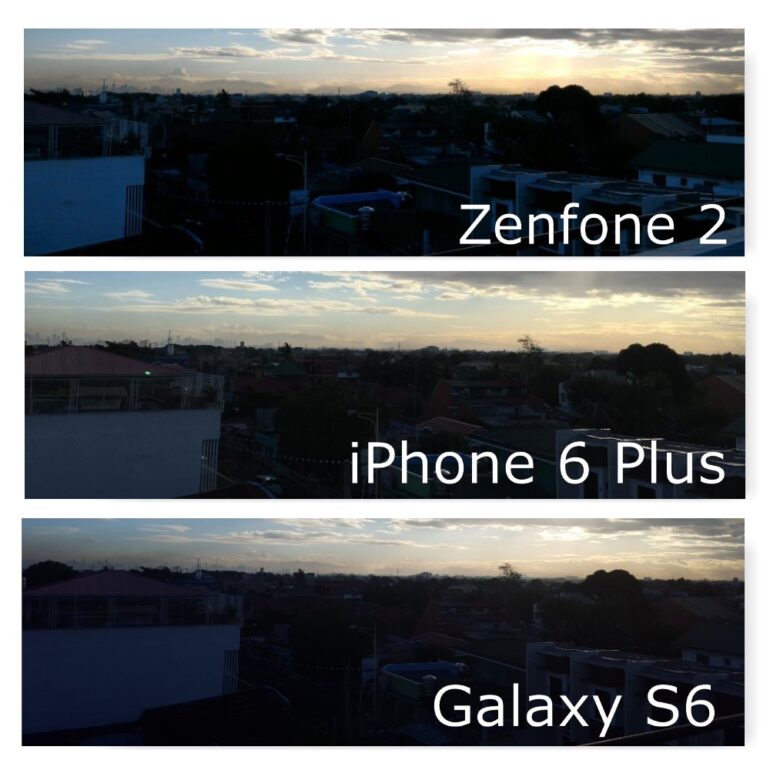

Meanwhile, here are some photos i took with Zenfone 2’s added features enabled:
Overall, Zenfone 2’s camera can easily go head to head with other flagship devices of other brands. It isn’t perfect but PixelMaster’s technology and features are definitely going to delight mobile photographers. I am not a pro photographer, but I was told that if you wish to use the full potential of Zenfone 2’s PixelMaster, break away from Auto Mode and use the features especially made for its sensor.
More Energy, Mas Happy?
With great RAM, comes great energy consumption. Wait. Let me change that with something more appropriate: with great usage of RAM, comes great energy consumption.
Zenfone 2 has 3000mAh non-removable battery. This should be enough to get the device on for 8 to 10 hours of regular use. But having a device with 4GB of RAM may be tempting for users to load up and open too many applications, which can also affect battery life. Apart from screen, RAM and processor usage are major causes of battery drain. This is the reason why Zenfone 2 kept on nagging me to turn off some applications so it won’t affect the full performance and battery of the device.
Having said all of these, would it then be best if Zenfone 2 had a bigger battery? My answer – and this is just my opinion – Yes. The expectation for a phone with a stupendous amount of RAM is easy handling of multiple applications running in the background. Such expectation must be matched with a battery life that’s enough to make the device useful until its utility is fully met within a day.
Thankfully, the Zenfone 2 has a quick charge feature, which can charge the battery up to 60% for just 39 minutes. A remedy, which may be done easily when there’s a power outlet available.
Connectivity and Phone Features
Zenfone 2 has dual SIM slots (2 microSIMs). Contrary to rumors floating around, only one SIM is LTE capable. But I’m happy to report that there is no noticeable degradation of signal when both SIMS are occupied.
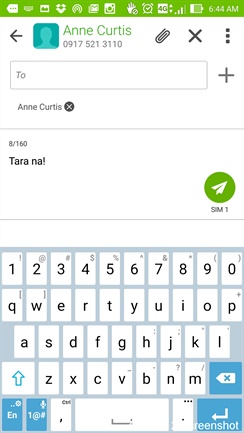
SMS handline with both SIMs on are also topnotch. It is possible to set VIPs and even hide some messages with the stock SMS application by ASUS.
This time around, the new Zenfone has NFC, which is very useful when pairing the smartphone to other accessories or devices.
Verdict
ASUS has done it again. I am positive that Zenfone 2 will bring great things to ASUS this 2015. By far, with all the new features and specs I’ve tested on the Zenfone 2, I will not hesitate to recommend it to people who have PhP13,000 to PhP15,000 budget. Sadly, ASUS hasn’t officially announced yet the price of the different variants of ASUS but we’re closed monitoring this inform you guys accordingly.
UPDATE: ASUS Philippines is doing the right thing!
Zenfone 2 is now officially available.
4GB RAM/64GB ROM – PhP14995
4GB RAM/32GB ROM – PhP13995
4GB RAM/16GB ROM – PhP9996
2GB RAM/16GB ROM – PhP7995
Giancarlo Viterbo is a Filipino Technology Journalist, blogger and Editor of gadgetpilipinas.net, He is also a Geek, Dad and a Husband. He knows a lot about washing the dishes, doing some errands and following instructions from his boss on his day job. Follow him on twitter: @gianviterbo and @gadgetpilipinas.