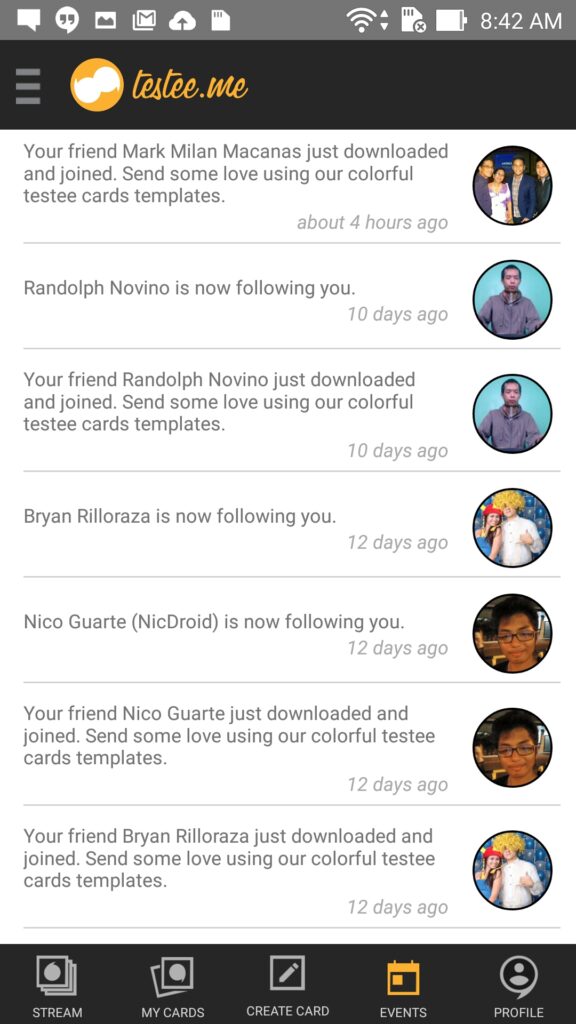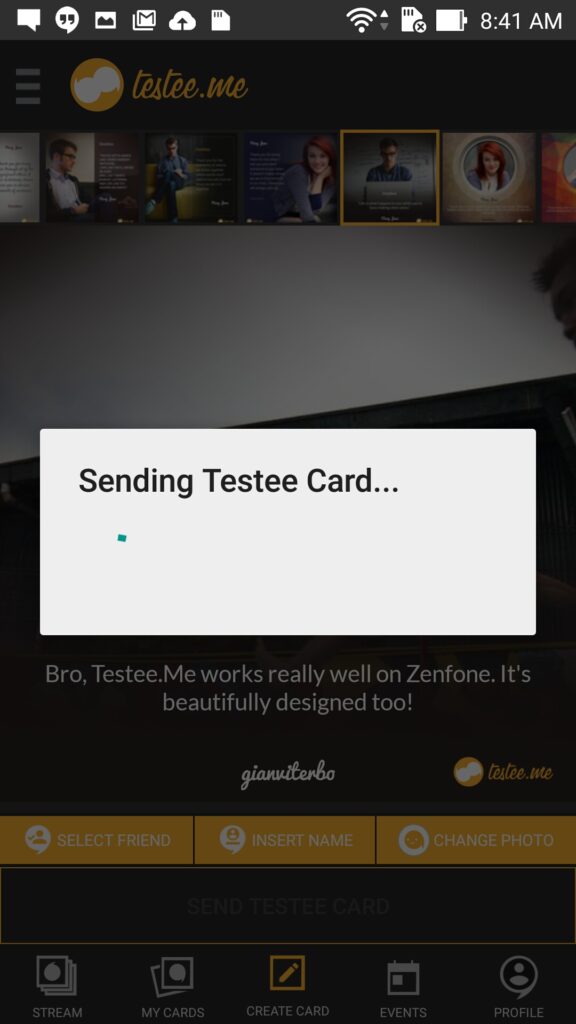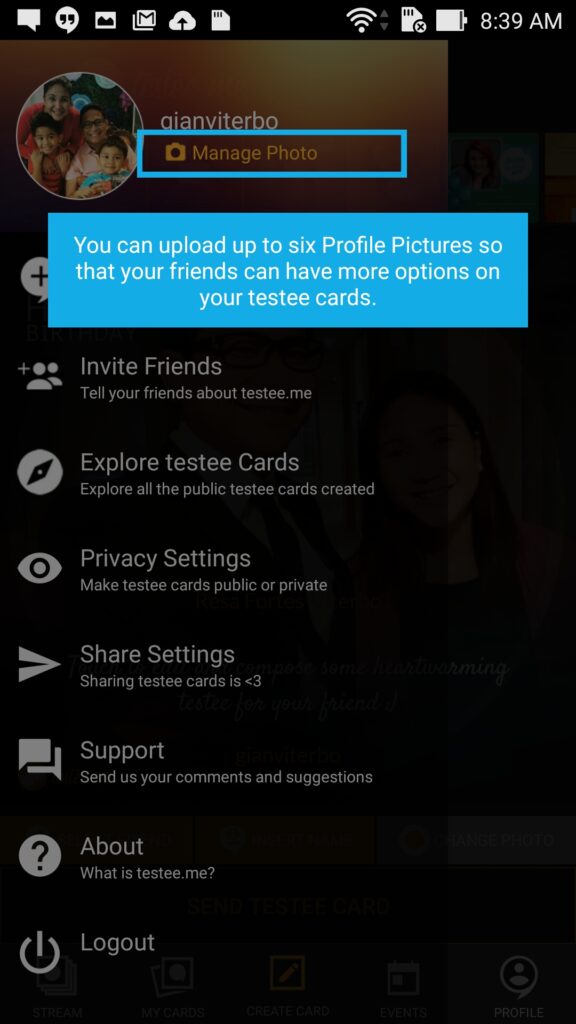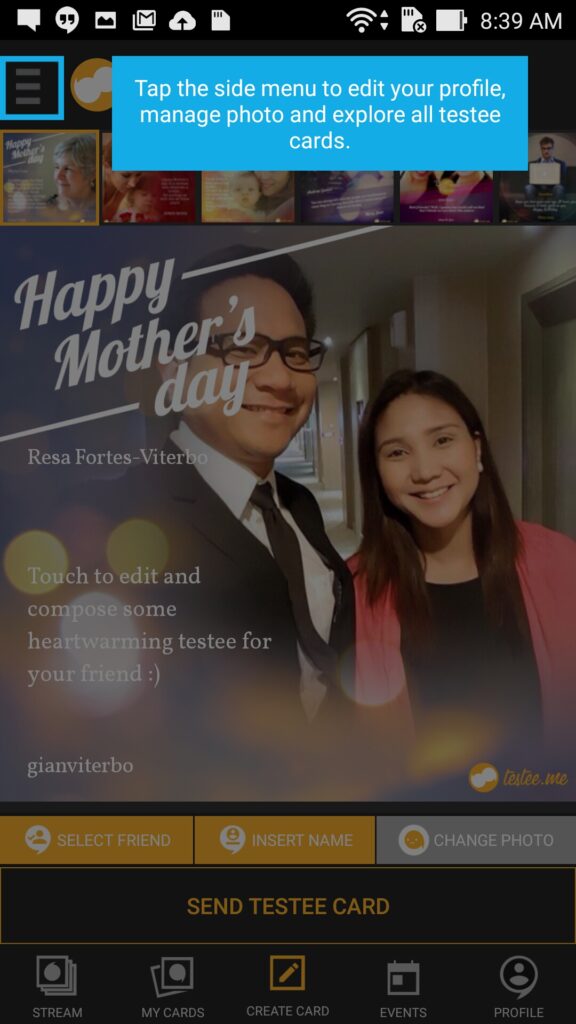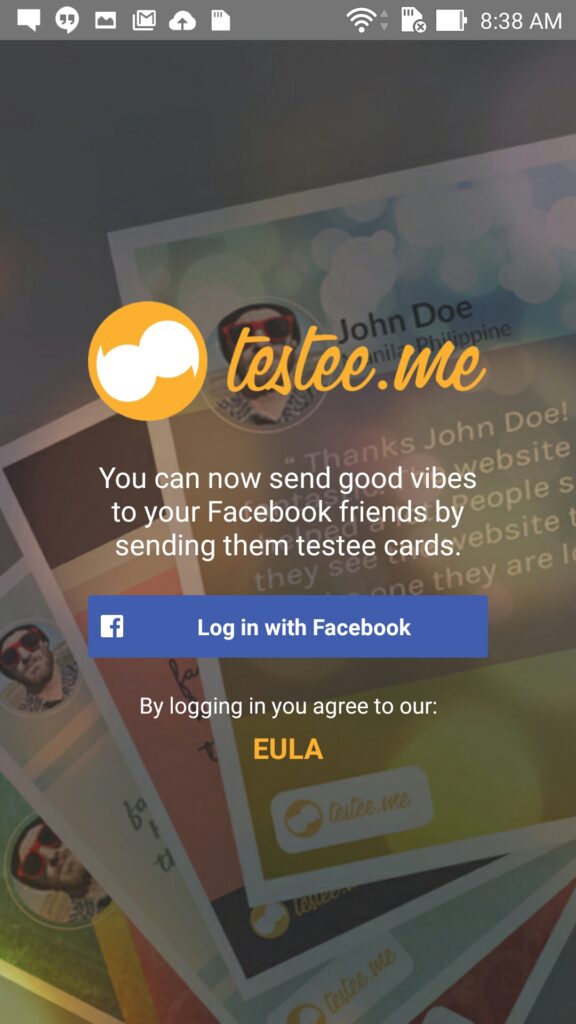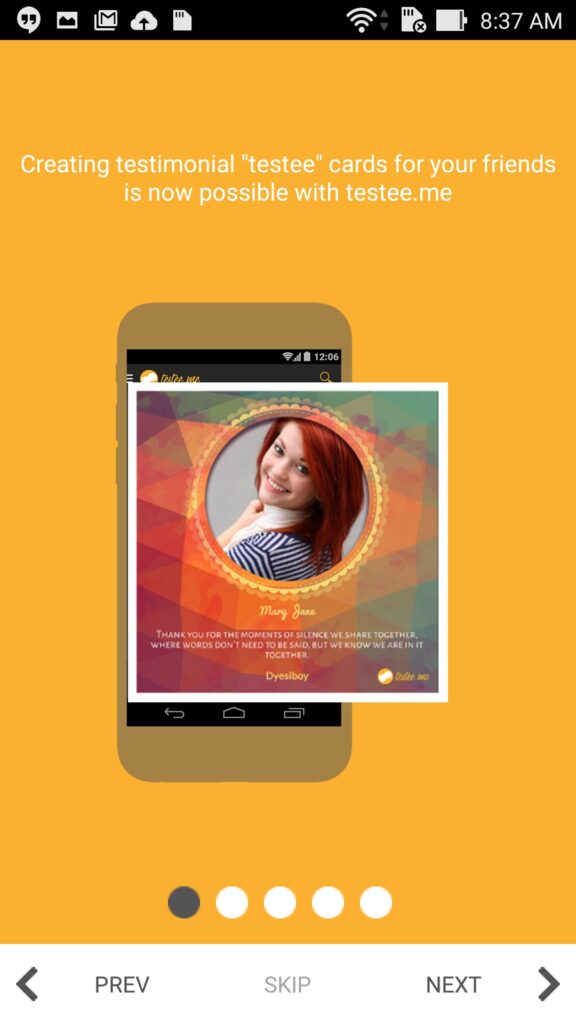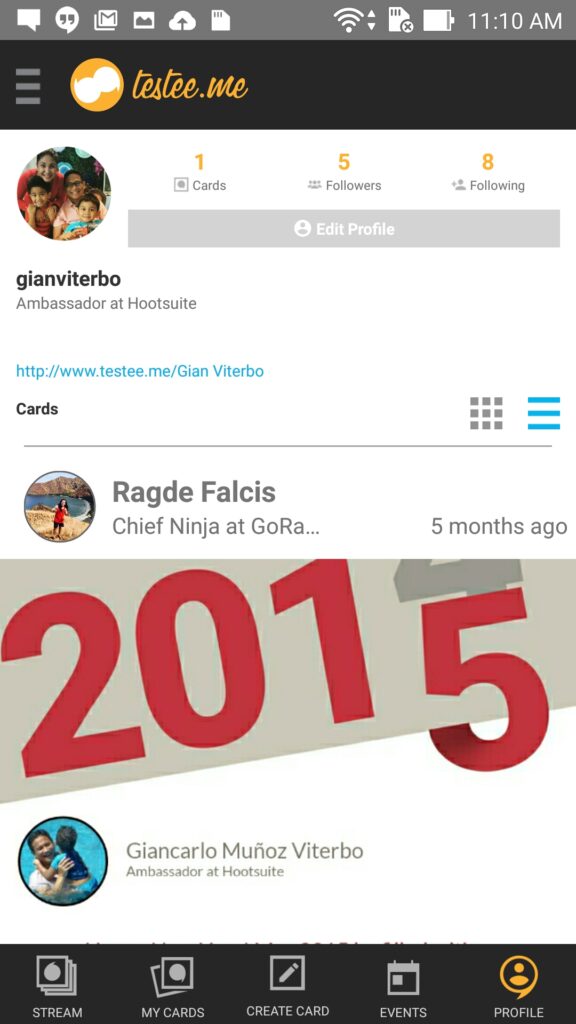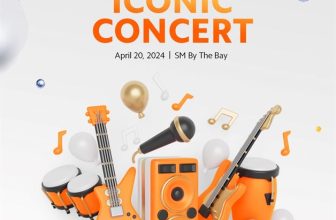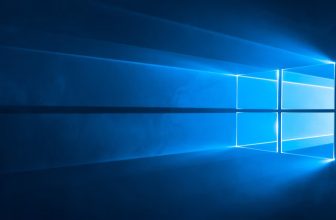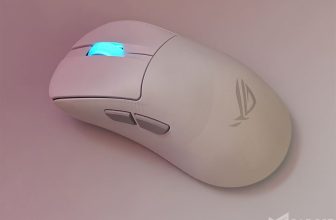I can still remember the times when I had to write a testimonial for a friend. I wanted it to be dramatic and filled with ‘feels’. Testimonials like such will probably not work this time though as some millennials are more expressive yet straight to the point. Testimonials or testis for the olden generation are now replaced with overly-used and reused Memes and photos “overlayed” with one liners. Now, users can relieve the good ol days without disrupting the trend of not beating around the bush. Say your thoughts with a photo, and send your testimonials directly to your friends through Testee.
Beta tested 5 months ago, Testee is basically an application available on iOS and Android that allows you to create testimonials and send to your friends. It’s like a glorified and Facebook-fied version of Friendster’s most celebrated feature, testimonials. Developed by the people behind GoRated Innovation Labs under the help of Ragde Falcis, Testee is now taking over the internet and social media “storm” with over 4,500 downloads on Google Play Store, with an average rating of 4.5.
Now, how does Testee work? Check out the video below:
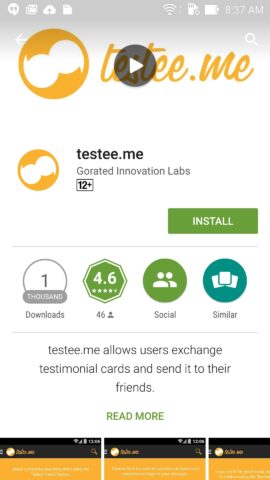
But a lot of things have changed compared to the demo video above. As of this writing, Testee.me’s version on Google Play Store is already 3.9.8, with probably 1-2 more minor updates before they roll out version 4.
When you open up Testee, you can easily create an account using available sign-in options like Facebook, Google+ or via Email. Signing up and signing in are very straight forward; and it’s pretty cool to have such a convenient option as it’s really painstaking to fill out too many forms during registration.
The default landing page is the creation pane, where you can select testimonial templates created and curated by GoRated Innovation Labs. The templates are expected to grow in the months to come as the software development company is planning to crowdsource testee card template designs and even setup a monetization feature for template creators. I, for one, hope to see this feature when they roll out version 4.0 on Android or version 1.5 on iOS.
Judging from the available templates, it’s obvious that GoRated thought that the application will not just be used as a testimonial app but a quick solution to holiday and event image greetings to friends. The templates, however, are not saved to the phone but are downloaded from GoRated’s server. In this regard, expect a delay when browsing through the available templates.
Once you have selected your preferred template, search for a Testee friend whom you want to receive a testee card and send it accordingly. Since the app has a social feature, it will find your friend connected to Facebook and display their names on the list of Testee friends. If you’ve got friends who have not yet signed up a Testee account, you can easily generate a testee card and send it to your friends via available social media APIs built into the system.
The app also has My Cards, which basically acts as your inbox for pending, sent and ignored Testee cards. Built into the app is an Events pane, which shows all the Testee related activities triggered by anyone within your network. This feature is very much akin to Instagram’s Activity pane.
Lastly, the application also has a Profile page, where you can change your profile settings and see all the Testees (hehehe…. some of you probably know why I’m laughing) you have received from friends. Again, this feature is pretty similar to Instagram’s.
We are excited for the things that will be in store for us in the future on Testee. The application is promising in many respects, and may evolve into something even more useful than a greeting and testimonial application. Also, if the remuneration model for template creators is significant, it’ll encourage graphic artists to grow its template database which will push and prompt GoRated to improve the application further.
Giancarlo Viterbo is a Filipino Technology Journalist, blogger and Editor of gadgetpilipinas.net, He is also a Geek, Dad and a Husband. He knows a lot about washing the dishes, doing some errands and following instructions from his boss on his day job. Follow him on twitter: @gianviterbo and @gadgetpilipinas.