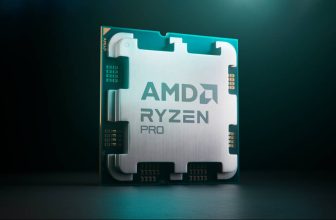Believe it or not, some people still haven’t been won over in the ongoing phablet craze. There may be more and more phones over 5-inches coming out each day, but there are still plenty of old-fashioned folks out there who prefer to use phones that actually fit in their pockets.
But first… check out our unboxing video below.
For example: O+ USA’s 360 HD smartphone, which, for all intents and purposes, is about the most plain local smartphone that you can get. But of course, as an O+ USA product, it’s not as quite as simple as it looks. It’s the newest addition to a series of phones that offer all the basics in an Android handset, plus a little bit of something special.
Design, display, and build quality
Whatever the O+ 360 HD’s special sauce is, you wouldn’t know it from a distance. Maybe when you turn it around and look at it from the back cover. But looking at its screen head-on wouldn’t give you a clue of what makes it markedly different from other local Android-powered models.

The body of the phone is composed of a glass panel, a touchscreen display, some metal, and lots and lots of hard plastic. All things considered, it looks very well made and also feels good to the touch. It provides ample grip and a somewhat ergonomic fit despite coming in the usual rectangular smartphone shape. Having a phone that you can hold on to properly, of course, is a good thing.
The O+ 360 HD uses a 5-inch HD touchscreen display that works just like any other. And apart from the usual on-screen stuff like the notification bar, Google search widget, and various app icons, it also shows three menu buttons in the form of Back, Home, and Recent Apps. You won’t find menu keys on the phone itself, but they’re available on the display either as a locked line of icons at the bottom or as an on-call set of icons at the flick of your thumb.

The display looks good, but it won’t change your life. It’s exactly like the rest of the phone in that it looks unremarkable from a distance, but will end up impressing you upon closer inspection. We would say that and wrap up this review already if we could, because that’s really all you need to know, but our Cheetos-encrusted fingers are too eager to type allow that.

Camera and audio
When it comes to the O+ 360 HD’s cameras, we found the performance to be on the level that we expected. That is, the rear camera delivered in the way that we thought it would: by capturing clear, mostly noise-free 8MP photos in places where there is an ample source of lighting, and the rear camera allowed us to quickly take random selfies to post on our Facebook or instagram accounts. And yes, there are two cameras, by the way, so you can switch to whichever one you want whenever you feel like it.
The audio performance, similarly, delivered our expected results. The speaker quality is good, albeit only until about 85% volume — as the sound starts to become a bit tinny towards to max levels — but the overall sound quality was perfectly acceptable. Listening to music, whether through headphones or earphones, actually proved enjoyable. And the 360 HD is good for not just playing music; it also has a built-in FM radio. If you still haven’t signed up to any music streaming service by now, it should serve you well.
Web browsing, gaming, and battery life
Speaking of streaming, the O+ 360 HD works with both HSPA+ data and 802.11 b/g/n Wi-Fi. It also has Bluetooth wireless connectivity and even supports for Miracast wireless display sharing. Suffice it to say that you will rarely run out of options to go online with the O+ 360 HD when you want to. You can use it to connect to the Internet whether you want to play music, watch videos, browse Web pages, or play online games.

Games are not a problem for the 360 HD. In fact, they look good on the 5-inch HD screen. And with the added help of the built-in speaker and wireless Internet features, playing mobile games turned out to be a truly entertaining experience.
But perhaps you’re wondering, what about battery life? Will the 360 HD last for an entire day if you want to use it for a little bit of movie watching, music playback, Web browsing, messaging, calling, and mobile gaming? Well, you can only really do one of those things at a time, but unless you actually stick to one task for hours, the phone can last about a whole day before you need to recharge it. The thing about battery life nowadays is that it depends on user demands. But here’s what you need to know: for regular users, the battery lasts more than enough for a single day’s use. Power users may need the use of a power bank. But we’re sure they’ve already figured that out by now.
But wait, there’s more
Remember the secret sauce we were talking about earlier? The O+ 360 HD, as its name suggests, actually belongs to O+ USA’s line of phones with a touch-sensitive patch near the top of their back covers, which allow users to issue quick touch-based commands without having to use touchscreen on the front. Depending on how you look at it, you will either love or hate this particular feature.

For us, the 360 touch feature was sometimes useful. But sometimes, it just got in the way of us trying to do things with the phone. For example, even setting the phone down on any flat surface may be enough to trigger a response from the 360 touch panel.
Imagine putting your phone to sleep and laying it down on a table, only for it to launch the Camera app — seemingly by itself — or any other app stickied on the home screen. It’s annoying to have to exit an app because the phone launched it by itself. If you can master the use of the 360 touch on this phone, it might just become your favorite feature.

Conclusion
All in all, the O+ 360 HD can be considered one of the most complete Android smartphone offerings from any local company. If you can get around the fact that its features aren’t quite top-level, you may be looking at your next long-lasting tech purchase. After all, the people who don’t demand the cutting edge in their gadgets don’t usually get tired of “basic” features as long as everything works properly. The 360 touch tech may be a hit-or-miss, but if you try getting past the learning curve, you could make the most of it.