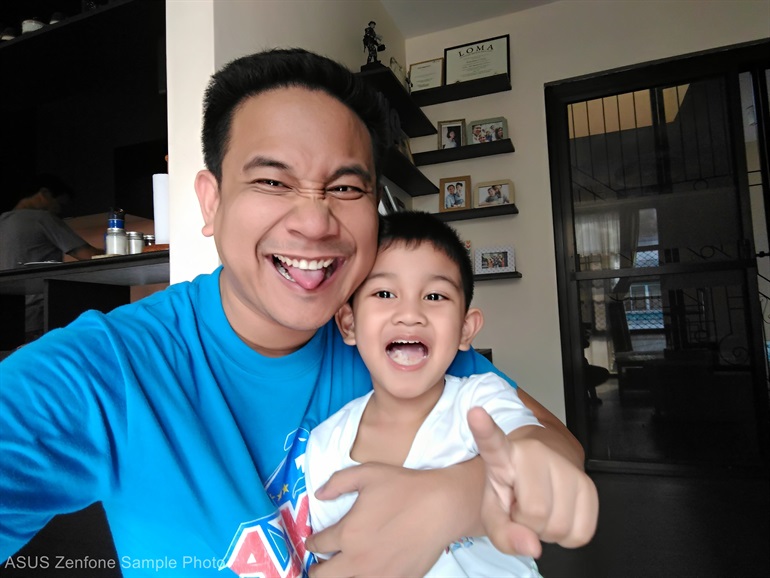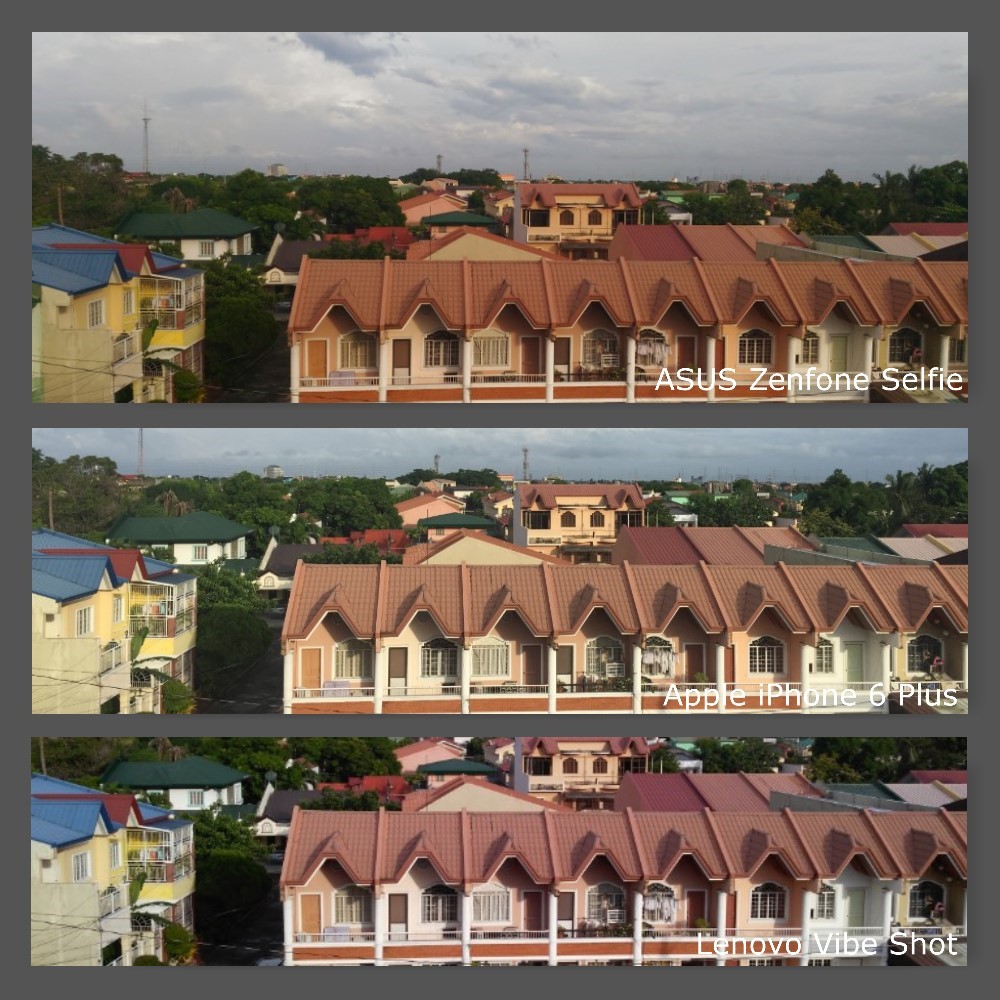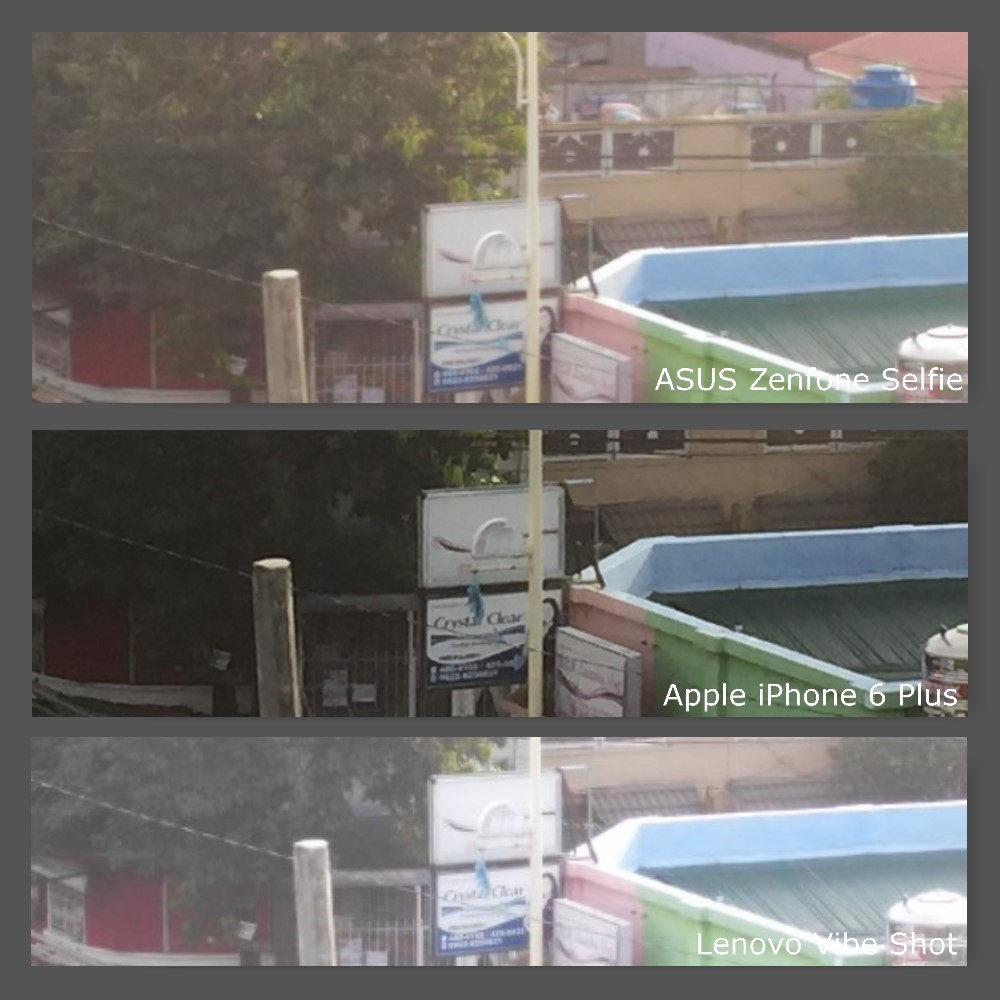[su_spoiler title=”Table of Contents” open=”yes” style=”fancy” icon=”plus-circle”]Contents:
- Introduction
- Unboxing
- Build
- Zenfone Selfie vs Zenfone Selfie
- Zenfone Selfie vs iPhone 6 Plus
- Screen and Battery Life
- Gaming
- Camera
- Rear Facing Camera
- Sample Photos
- Sample Video
- Front Facing Camera
- Sample Photos
- Camera Features
- Sample Photos
- Zenfone Selfie vs iPhone 6 Plus vs Lenovo Vibe Shot
- Rear Facing Camera
- Connectivity
- Verdict
[/su_spoiler]
There’s a plethora of good camera phones available in the market today. A few days ago, we posted our review of the Lenovo Vibe Shot. It exceeded our expectations and regarded it as one of the best camera phones we have ever reviewed this year. We pit it against flagship devices of other brands, and its performance as a camera and even as a phone took us by surprise.
During our performance and camera tests, three phones stood out – ASUS Zenfone Selfie, Lenovo Vibe Shot and iPhone 6 Plus. For the purpose of brevity, we’ll zero in our impressions of Zenfone Selfie as a camera and as a daily driver. We’ll also quickly compare some of our photos with iPhone 6 Plus and Lenovo Vibe Shot, and give you a glimpse on the quality of the video we took using the Selfie.

Before we proceed, here’s what you can find inside its retail box.
Looks Familiar

Selfie borrowed much of its looks from the recently launched ASUS Zenfone 2. A couple of my friends actually mistaken it as one; and they only realized that it’s a different phone when they noticed two glaring things: the color of the back cover and its front facing camera with flash. Yes the device’s front facing camera has a flash, and it actually does a great job in making all of us look young and vibrant. We’re serious. Dead serious.

Under the hood reveals a quite intriguing deviation from the hardware design of the Zenfone line – there’s a removable and user-replaceable 3000mAh battery inside. Also, you have to take note that the phone only accepts micro-SIM cards so you will have to use an adapter to fit in nano sims.
Zenfone Selfie vs Zenfone Laser: Fight
It’s also worth mentioning that Selfie is a souped up version of the Zenfone Laser. While both phones have the same laser sensor that speeds up subject focusing, the former obviously boasts better optics than the latter. For starters, Selfie has 13 megapixels front and back camera, which the Laser doesn’t have; and Selfie is also superior when it comes to bare specifications. Here’s a quick look at the difference between the 2 devices.
[table id=5 /]
Zenfone Selfie vs iPhone 6 Plus: Fight
Selfie feels great to the hand. It’s as wide and almost as tall as the iPhone 6 Plus. Selfie has an arc-shaped back cover, which adds more grip and comfort to the hand while holding the phone. Its design however can’t come close to the premium-ness of the iPhone 6 Plus, which boasts an all-metal unibody casing.

Screen and Battery Life
Selfie’s screen is fantastic! Colors pop out, and the level of saturation its screen exudes is enough for the eyes can see. Red is red, blue is blue, and green is definitely green. Just like the Zenfone 2, changing the screen color mode is as easy as selecting among 4 choices – Balance, Bluelight Filter, Vivid and Customized. The more vibrant colors you set, the more battery its screen consumes.

As for the battery, Selfie can last for a day even with LTE on at moderate usage. Here are the real-world battery cycle tests we did at varying sets of activities. Please note that the battery cycles we did are done during the 1st two weeks of usage. Performance will still change over time. We are also not discounting any battery issues we may have.
[table id=6 /]
Gaming
The games we played on Zenfone Selfie aren’t too graphics demanding. Nevertheless, during our gaming tests, we barely had issues like stuttering, hanging and restarting. We encourage you to stay tuned on our Facebook and Youtube pages for more updates about our gaming experience. Snapdragon 615, its GPU, and the phone’s 3GB RAM are more than capable of handling games like Implosion, Real Racing 3, World of Tanks and NBA 2K15 but we’re definitely going to try these games out soon.
Camera
Zenfone Selfie is filled with all the necessary features needed for mobile photographers. It has all the camera modes we’ve seen on the Zenfone 2, and it also has new ones optimized for Selfie’s camera sensors. ASUS’ Pixelmaster works in full glory on Selfie, and it’s actually better than ever.

Selfie’s main or rear facing camera is packed with laser focus and dual-tone LED flash. Its laser focus does a great job in swiftly focusing to subjects, and its sensors can quick process everything in a snap to give an accurate preview. Garbage in, Garbage Out… let me rephrase that – Sparkles in, Sparkles Out. Whatever you see on your screen at preview would look exactly the same thing after snapping a photo.
The phone’s auto mode can give you relatively good results, but we recommend that you break away from it to achieve greater output. Switching to manual isn’t as easy as the Lenovo Vibe Shot’s, but it’s way better in many aspects. Manual mode allows you to set the following: white balance, exposure level, ISO, Shutter speed and focus. If you’re not comfortable with your former composition, you can readjust everything in a snap by swiping through the bars, or simply reset everything to default so you can start over. The manual mode works not just in taking photos, but also in recording videos, which I find really fantastic.
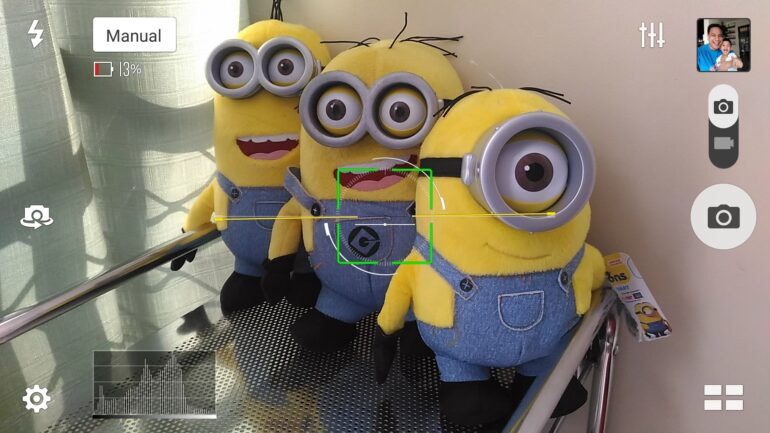
Check out some sample photos for your reference:


Here are photos we took using manual mode. EXIF/Photo specifications are also available for reference. High resolution photos will be uploaded later.

E/V: 1/60 sec
ISO: 200
Exposure Bias: +0.6
Focal length: 4mm
Flash: No

E/V: 1/222 sec
ISO: -50
Exposure Bias: +0.3 step
Focal length: 4mm
Flash: No

E/V: 1/500 sec
ISO: -1600
Exposure Bias: -0.3 step
Focal length: 4mm
Flash: No
The amount of grain on the photo above is because of the exposure level and ISO I deliberately set to show you how Selfie’s low light feature performs.
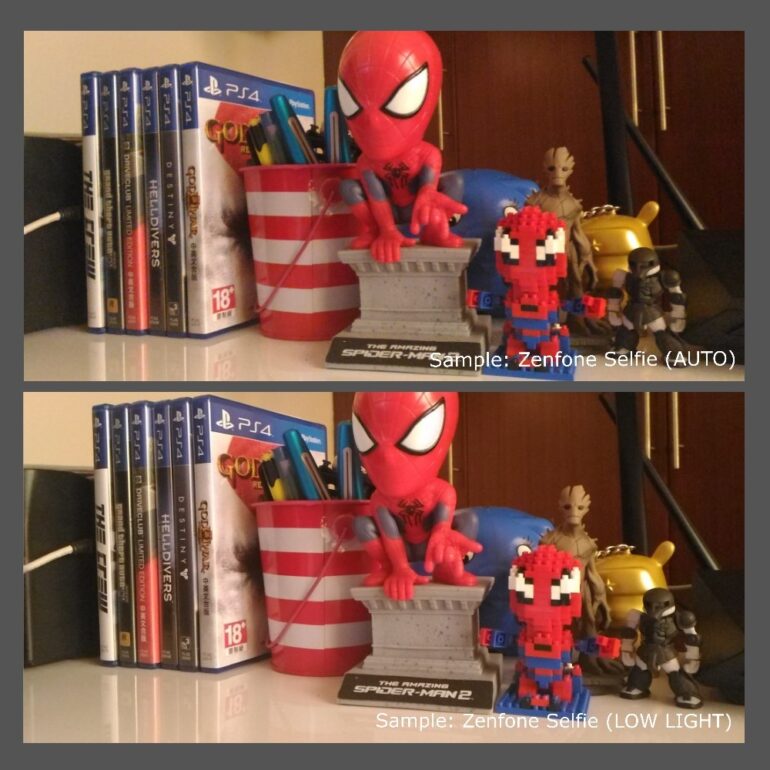
Can’t see much difference? Let me focus on a spot where there’s not enough light.
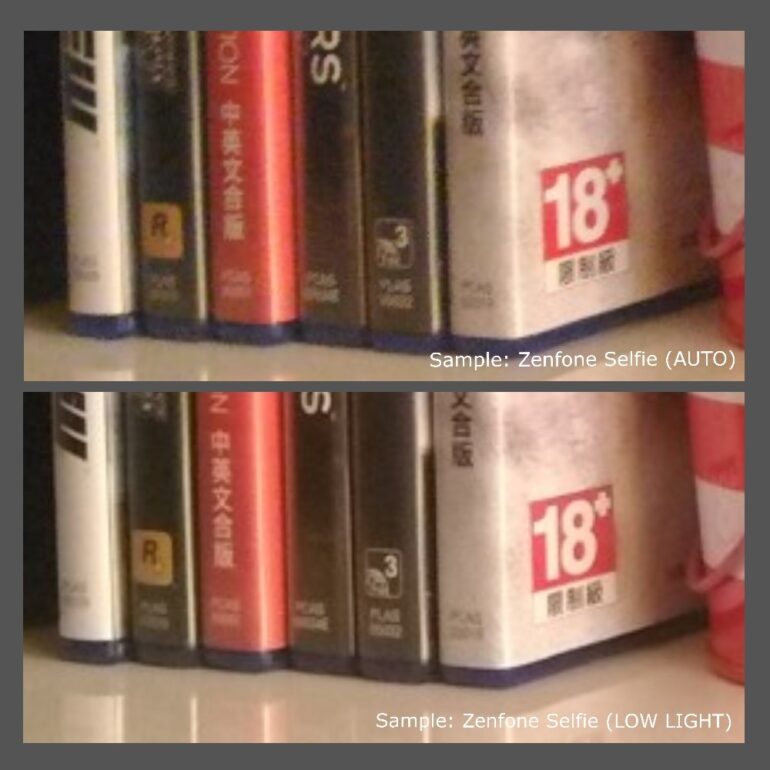
My only gripe with its rear facing camera is the inconsistency of its shake-free feature. Image stabilization is key to photographing moving subjects or shaky hands, and there were times that it failed stabilizing, which resulted to blurred and unattractive photos.
[alert variation=”alert-danger” dismiss=”dismiss”]Warning: lots of selfies[/alert]
Selfie’s front facing camera is every selfie addict’s dream. Almost all of the features you can find on its main camera are available on its front camera. Its front flash isn’t an ordinary one because it is dual-tone similar to the one located beside the main camera. When there’s enough light, turn the flash on and temporarily blind yourselves while taking a selfie.

Perhaps, what can even delight selfie addicts is the 5-second timer built into the camera software when using the front camera. When Beautification mode is enabled, you can adjust your color, contour and eye to “Belofy” your look to your heart’s content. Girls will definitely love this. Another mode that’s added when front camera is enabled is selfie panorama, which allows you to fit in as many as 6 people (or probably even more) in just one selfie… or groufie photo.
Selfie has other Camera Features and we thought that we should show some of the photos we took.

Photo Comparison: Zenfone Selfie vs iPhone 6 Plus vs Lenovo Vibe Shot
Connectivity
Selfie has all the necessary connectivity components to keep you connected with friends and relatives. Both Smart and Globe LTE bands work on the phone without any issues. Both micro SIM card slots support 3G WCDMA/ 4G LTE network band. But only one micro SIM card can connect to 3G WCDMA/ 4G LTE service at a time. The latest Bluetooth technology is also installed on the device. Its WiFi is compatible with the latest technologies (b/g/n/ac) but can only sniff 2.4Ghz band. The lack of NFC is a little disappointing, but that’s something we can easily forgive.
Verdict
Selfie poses great threat to its competitors; not just because it has equally great camera with outstanding features, but because of its sub-PhP12,000 price tag. Why pay more if you can get all the things you need and desire on a more affordable alternative. “You pay peanuts, you get monkeys” don’t apply to the Zenfone Selfie. If you’ve got lien budget for a mid-range smartphone, Selfie got you covered. Too bad you can’t take a selfie with your Zenfone Selfie… unless you buy 2 Selfies.
Giancarlo Viterbo is a Filipino Technology Journalist, blogger and Editor of gadgetpilipinas.net, He is also a Geek, Dad and a Husband. He knows a lot about washing the dishes, doing some errands and following instructions from his boss on his day job. Follow him on twitter: @gianviterbo and @gadgetpilipinas.