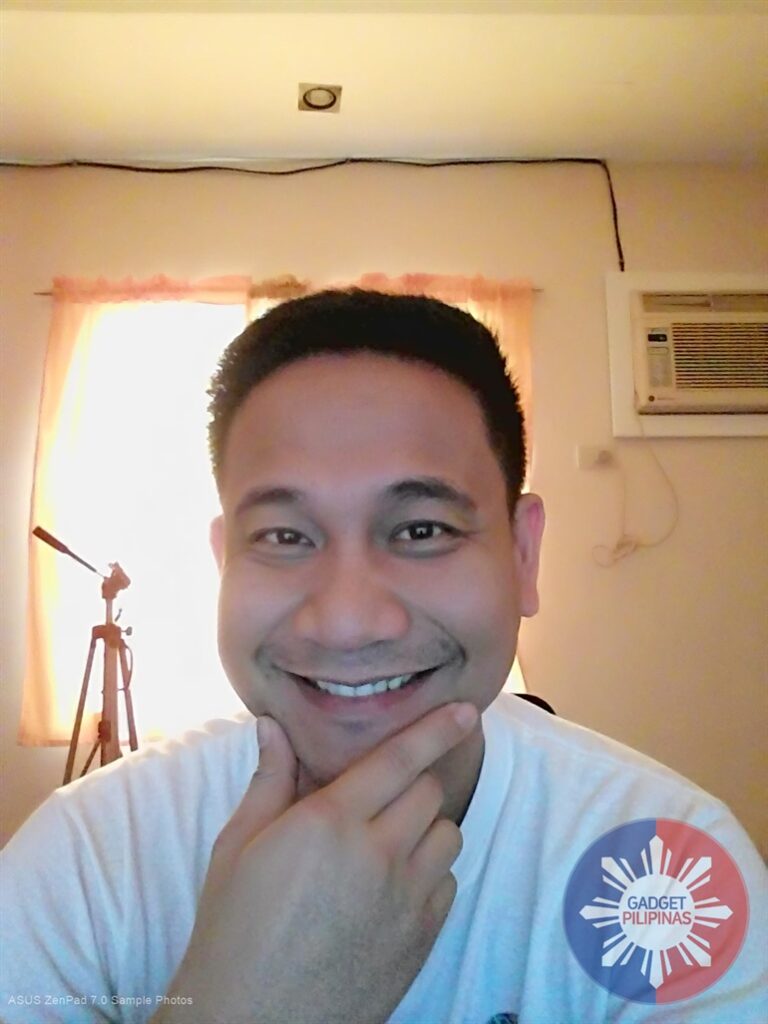There used to be a time when people were loath to carry around tablets and use them to make phone calls and send text messages. There are still people who can’t come to terms with that, to some extent, but it’s not that big of a deal anymore when you’re out and about in public.
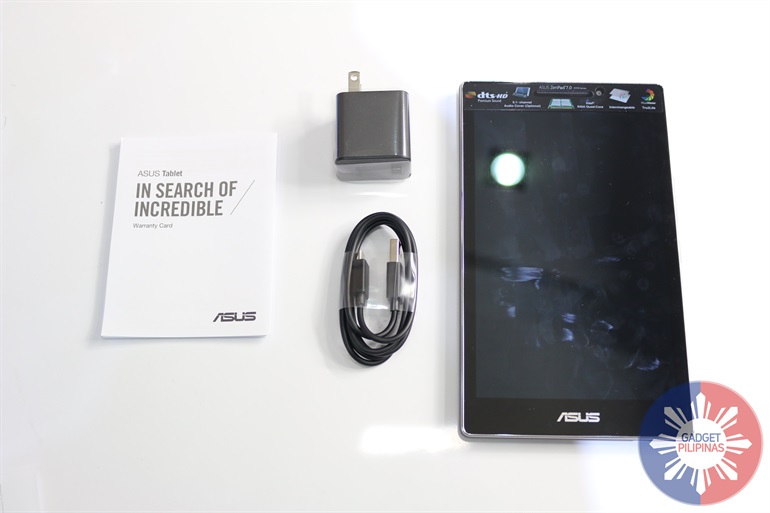
Why the change? We can’t really answer that for sure. But we know for a fact that tablets seem to get better and better with each iteration. We’re talking about Android tablets in particular, like the subject of this new device review: the Asus ZenPad 7.0.
Unboxing
Design and physical attributes
It’s one of the better-looking Android tabs with phone capabilities that we’ve encountered recently. And if you’re here to find out more about it, then by all means, read on.
The ZenPad 7.0 goes with a rather interesting tag line on the Asus web site. It says, “Luxury on your terms.” It may sound strange, but this may actually be the first time that we would agree with such marketing speak.
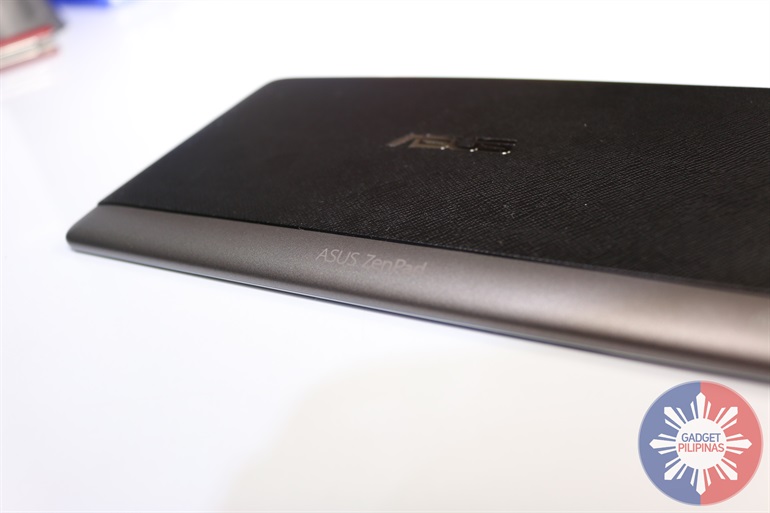
The ZenPad 7.0 looks unlike anything that we have seen before, when looked at from the back side at least. And it really lends to the whole “luxury” bit from the promo materials.
Display and camera
With the way the back panel is designed, you would get the impression that the ZenPad 7.0 is meant to be used in landscape orientation. And in some ways, that’s where it excels. But it can be used it just about any orientation if you like, including portrait. That’s where you’ll get to take advantage of its tall 8-inch screen.

The screen on the ZenPad 7.0 uses an HD panel, and it gives the tab a screen-to-body ratio of 76.5%. It’s also powered by VisualMaster technology from Asus, which helps ensure that you get to see a stunning display at all times, no matter what kind of content you’re looking at. Our experience with the screen has been satisfactory at worst, and very satisfying at best. It’s like looking into an HDTV in the palm of your hand.

The camera, meanwhile, uses PixelMaster camera technology. A lot of it is just marketing fluff, but in the ZenPad 7.0’s 8MP rear autofocus camera, it’s easy to capture clear photos with minimal amounts of noise and shakiness when there’s enough ambient lighting. The only trouble with it is that it doesn’t have an accompanying LED flash, so you’ll be stuck with dark photos if you try to use it at night or somewhere dark.

Sample Photos
Sound quality and connectivity
The sound performance, on the other hand, left nothing to be desired. The built-in speaker worked great during testing whether we played music or watched movies — even those that we streamed online. What made the sound performance even better was the fact it’s possible to use our preferred headphones and even speakers with either the 3.5mm headphone jack or Bluetooth wireless connectivity.
Speaking of connectivity, the ZenPad 7.0 had provisions for a micro SIM cards through a built-in SIM card slot. So not were we able to use Bluetooth 4.0 with it, we were also able to connect to the Internet through 3G (HSPA+) whenever Wi-Fi was unavailable. The ZenPad 7.0 supports 802.11 b, g, and n Wi-Fi right out of the box.
Software performance
You probably already know this by now, but just like every other Android-powered Asus device on the market right now, the ZenPad 7.0 uses the latest version of ZenUI over the default Android software skin. That means the “theme” of the tablet is comprised of ZenUI to customize the look of Android, and it’s not a bad alternative to the stock theme at all.

The default OS on the ZenPad 7.0 is Android 5.0 Lollipop, and it’s up in the air whether it will continue to receive updates to later versions of the software at some time in the future. For now, we can assuredly say that the tablet’s performance with the standard software is superb. The 64-bit octa-core CPU and 2GB of RAM make quick work of Android, and the ZenPad 7.0 never lagged at all despite heavy multitasking.
And yes, you can multitask as much as you’d like on the device. We were sending out and receiving text messages, while playing music through Spotify, while playing a mobile game online and downloading something in the background over Wi-Fi. The only place where we really saw the tablet take a hit during heavy usage? None other than battery life.
Battery life
It’s no secret, but the top scientists still haven’t cracked the code to the perfect batteries on smart mobile devices. With that said, the ZenPad’s 15.2Wh Li-po battery managed to last us about as much as the manufacturer rating says it would.
In a test of playing the same HD movie on loop, we were able to squeeze out more than 11 hours of continuous playback on a single full charge before we got the low battery signal and decided to stop the test.
That’s a fair performance for any tablet. And is a sign of a heavy-duty battery, an important quality in any mobile device nowadays.
Conclusion
Tablets are still not the preferred way of connecting with people through texts and calls around these parts, but we can certainly say that we appreciate them for that.
The ZenPad 7.0 gives you a chance to have these all-important phone features on hand — “just in case” — while it serves you as a long-lasting smart multimedia device with the latest version of Android.
It won’t hassle you much, and it will look good in any purse or shoulder bag. If the price is not a problem, we find it hard to see why anyone wouldn’t want to own one right now.