There are 2 brands that really take the camera-phone category very seriously – the already defunct Nokia and Samsung. For Nokia fans, their introduction of smartphones with Carl Zeiss put their brand in the spotlight for taking mobile photography to great heights. It was 2004 when Nokia announced their collaboration with Carl Zeiss with the Nokia N90. 9 years later, Nokia announced their first PureView smartphone – the Pureview 808, which boasts a huge sensor that gives users full 5-megapixel images even at full zoom with little to zero noise. It was a technology innovation [almost] akin to the Lunar landing.
Lenovo, a fairly new consumer brand in the industry, introduced their first smartphone, the Lenovo K800, last 2012 at the Consumer Electronics Show in Las Vegas. During that time, Lenovo was the 2nd largest seller of smartphone in mainland China in terms of volume of sales next to Samsung. With their goal of toppling Samsung and China pretty much everywhere, they continue to make phones at varying competitive prices. 5 years later, they jumped to the innovation bandwagon by announcing their first camera phone with tri-color LED lens, the Lenovo Vibe Shot. Such isn’t as revolutionary as Pureview’s 41-megapixel sensor, but with today’s scarcity of “pure laine” camera phones, Vibe Shot gained a lot of praises and media hype.

A couple of weeks ago, we gave you a preview of the Lenovo Vibe Shot. We said that whether you’re a gamer or a mobile photographer, this device got you all covered! This time, we’re giving you our full report and review to possibly aid you in your purchase decision. In this review, we are going to answer 3 questions:
- Is it really a great point-and-shoot camera alternative?
- How does it fare compared to the ASUS Zenfone Selfie, Samsung Galaxy S6 and the Apple iPhone 6 Plus?
- What else did we like about the device apart from its camera?
Before we proceed in answering the three questions above, allow me to give you my impressions on the phone’s build and construction. If you want to see how it looks on video, you may go to our YouTube page and watch our device walkthrough. We have embedded a copy of the video below for your reference.
Its back panel is designed to mimic a point-and-shoot camera. There is even a provision for sling as seen on the video above. It is somehow designed to be primarily used horizontally, which in my opinion kinda looks awkward since you’ll be handling it vertically probably 95% of the time. Its design reminded me of Sony’s T99 but in a wider and glass-covered frame. Its rectangular build somehow gives additional grip but not as comfortable as holding a curved back panel like the LG G4 or the ASUS Zenfone 2. Putting on the bundled cover does the job in protecting the phone’s side and back, but unfortunately makes it more slippery (at least in my experience). You may have to look for and buy a better alternative somewhere else like OLX, Widget City or Kimstore.

It’s front and back panels are protected by Corning Gorilla Glass 4. Beneath the pack panel’s glass coating shows an aluminum brush design streak that extends from the Lenovo Vibe branding until its rear facing camera, and piano black second tone that covers about 70% of the panel.
Is it really a great point-and-shoot camera alternative?
Firing up the camera from sleep state may be done in 2 ways: (1) using the dedicated camera button; (2) double tapping the screen and left-swiping the camera icon found at the bottom right corner of its 5-inch screen. Doing the 2nd method seems like a “scenic route” to access the camera but it’s actually faster. The former method – using the dedicated camera button – unfortunately takes 4 seconds to fire up the camera, which is quite a letdown. During the course of our test, we fortunately found a faster way to take precious moments by double pressing the dedicated camera button. This automatically snaps a photo of the subject your camera is pointed to, gives your a 3-second preview, and leaves the camera in opened-state.
Vibe Shot’s 3 true-tone LED flash excellently do the job in popping out the colors of subjects. Below are 2 photos I took with flash (left) and without flash in auto mode. Obviously, the photo on the left shows more colors and details because of the light compensated by the phone’s LED flash.
With flash on, the phone also perfectly shows true skin tone of human subjects with considerable background bokeh. The photo below was taken indoors with the 3 true-tone flash enabled.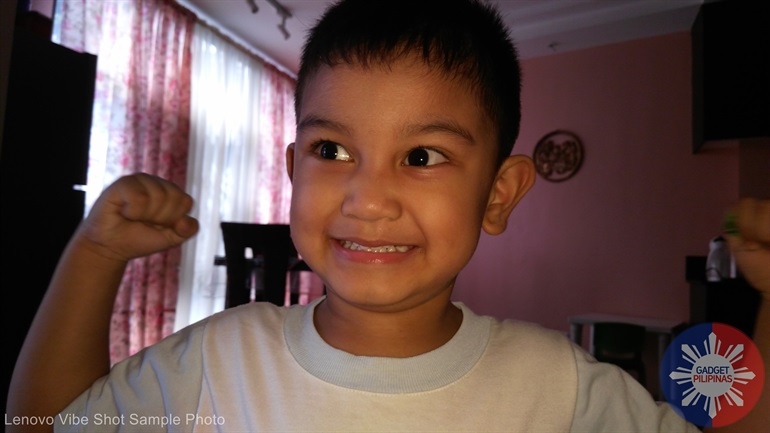
We are also very impressed with how the phone’s sensor took a photo of a subject in total darkness also compensated by its flash. Check out a sample photo we took with the following photo specifications:
- F-stop: f/2.2
- Exposure time: 1/131 sec
- ISO: 100
- Focal Length: 4mm

Take note the the photo above was taken with Auto mode and Smart feature enabled. But, we have to also stress that Vibe Shot has a Pro Mode, which basically shows more advanced controls like Exposure, ISO, Shutter Speed, Focus and White Balance. The screen shows live effects when adjusting manual controls, which is really cool, and we definitely recommend this setting on especially for budding or professional mobile photographers.

Here’s a photo we took with Pro Mode enabled. The photo has the following specifications:
- F-stop: f/2.2
- Exposure time: 1/50 sec
- ISO: 733
- Focal Length: 4mm
- White Balance: AUTO

And another one that was taken outdoors with the following details:
- F-stop: f/2.2
- Exposure time: 1/428 sec
- ISO: 100
- Focal Length: 4mm

Average time to compose the photos above was 6 seconds. Everything depended on how we wish to show the subjects. Most of the time though, using the Auto mode with Smart feature enabled gives astonishing results as seen from the photos below.
How does it fare compared to the ASUS Zenfone Selfie, Samsung Galaxy S6 and the Apple iPhone 6 Plus?
We pitted the Lenovo Vibe Shot against other devices that are known to have kickass camera. We can definitely answer the question by showing you comparison photos.
Indoor Subjects

In this photo, Lenovo Vibe Shot’s output is a darker than the rest. It isn’t exactly what we wanted to see, but at Auto Mode, the phone seemed to have difficulty in sucking in more light. In our opinion, ASUS Zenfone Selfie took the better photo. We’re baffled though with Galaxy S6’s output, which we find a really washed out or somewhat over exposed.
Color Reproduction
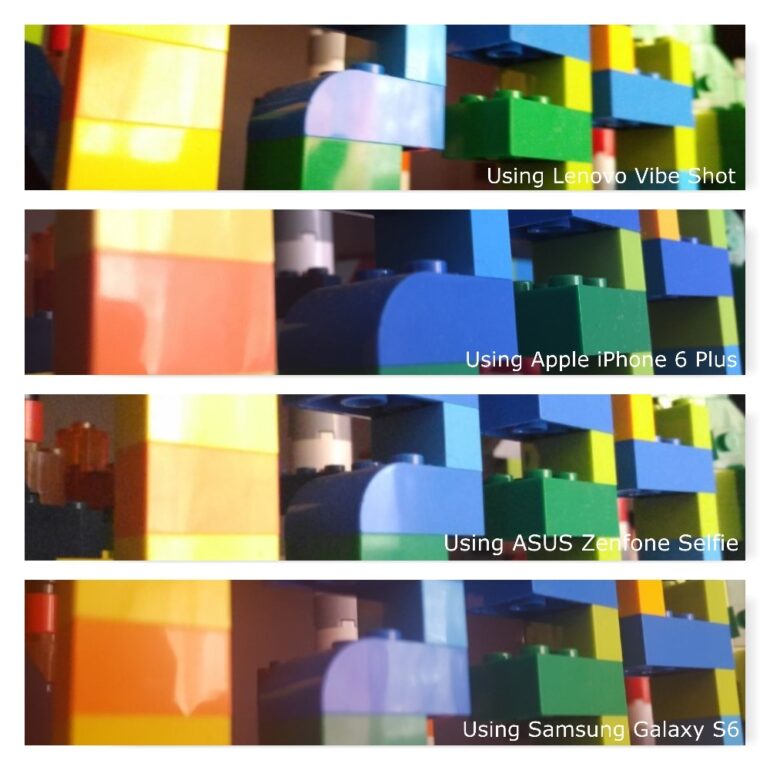
In this photo, Lenovo Vibe Shot failed to show the orange in #1 block and the blue-ness in the #4 block. In our opinion, Samsung Galaxy S6 took the better photo.
Landscape
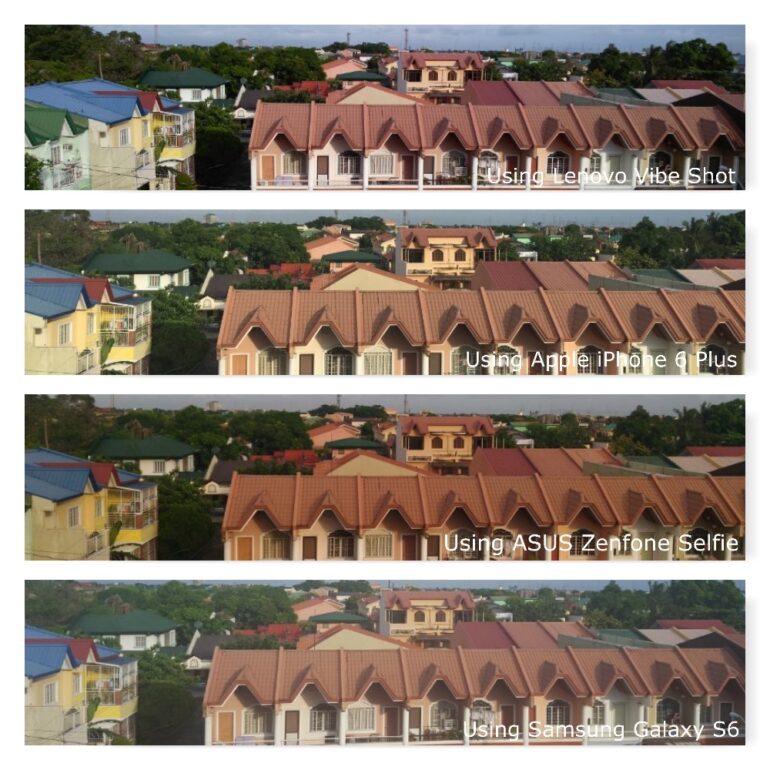
We noticed that Lenovo Vibe Shot takes better photos outdoors. This particular photo (above) and the ones below perfectly prove our point. Again, Galaxy S6’s output was surprisingly washed out again. We made sure that there’s nothing wrong with its lens so we had to wipe it again with clean cloth.
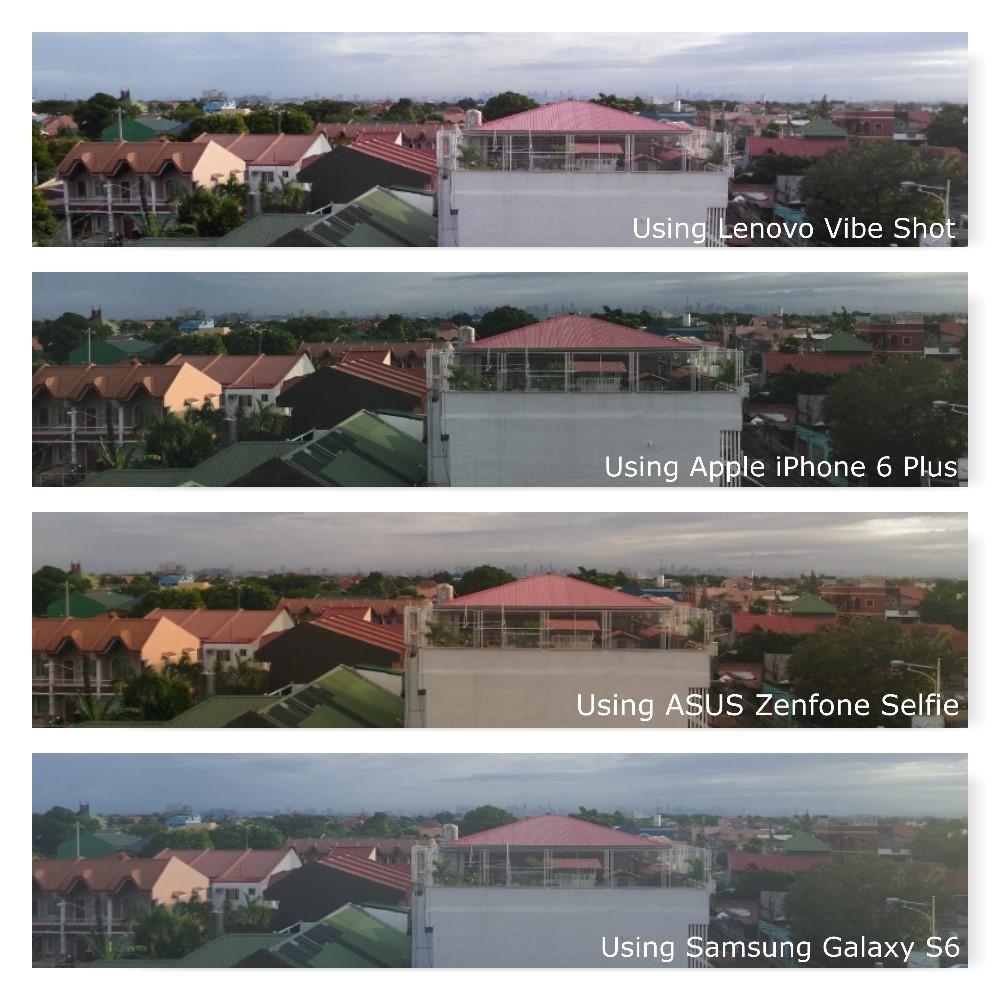
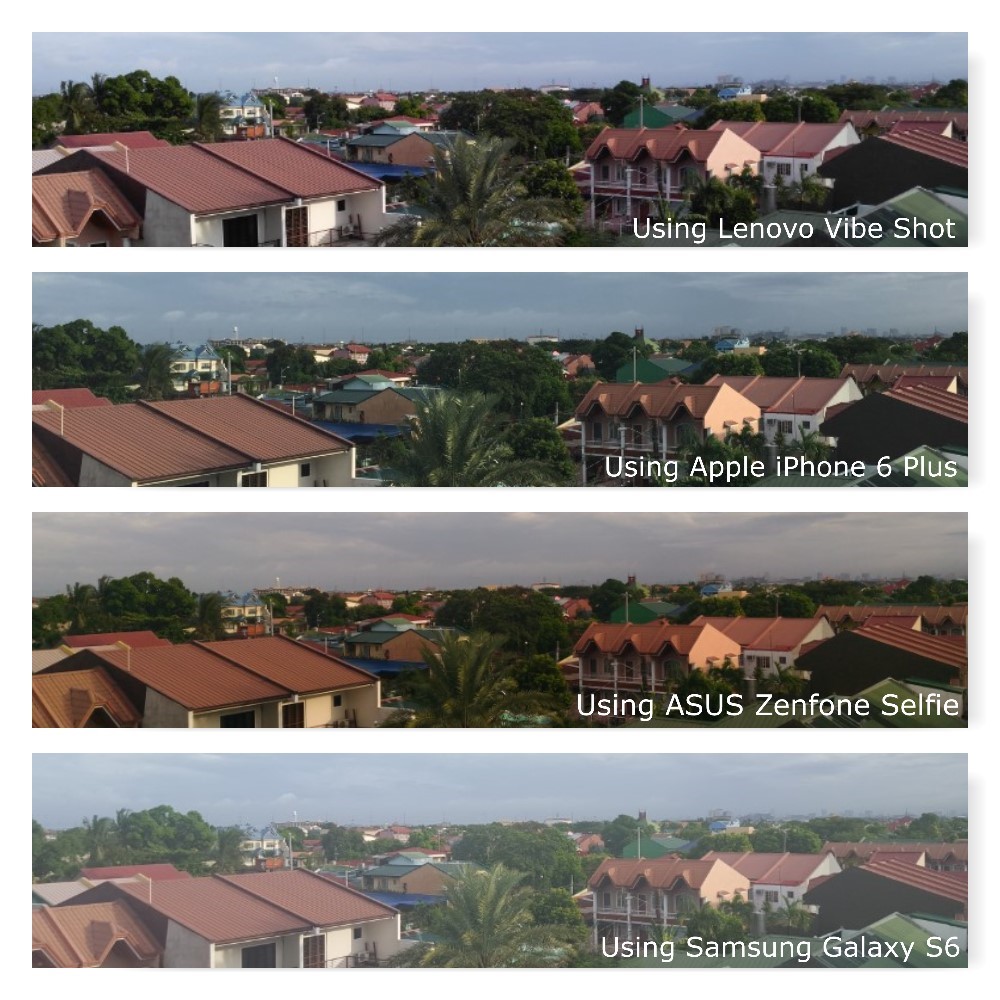

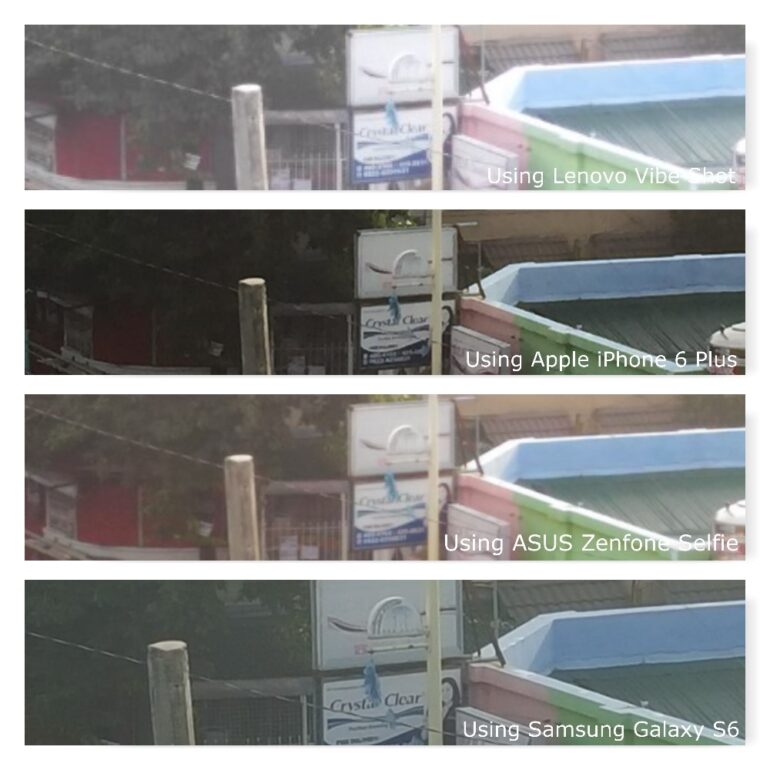
Samsung Galaxy S6 wins this round. Check out how the Galaxy S6 managed to show the details of our subject even at full zoom. Still we conclude that there’s something iffy and wrong with our Galaxy S6 because of the washed out output. We’ll make sure that we’ll post more updated photos soon.
Lenovo Vibe Shot also has cool photo effects available, but not as plenty as the ASUS Zenfone 2 or Zenfone 2 Selfie. Its camera application does not also have the option to download additional effects, which the Galaxy S6 definitely excels in.
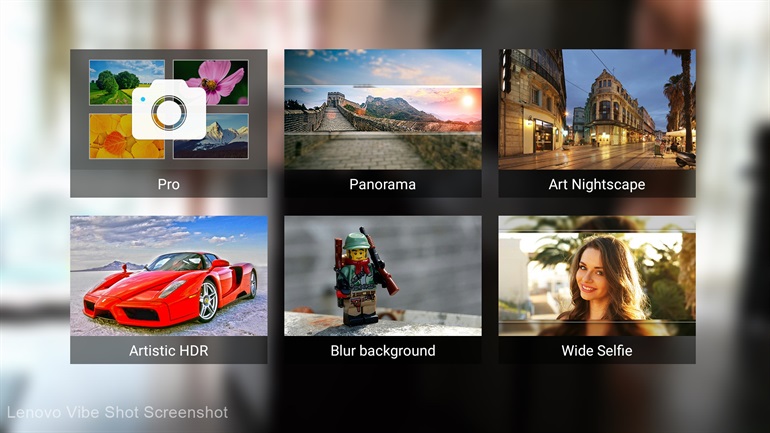
The phone also captures good video with excellent audio. It even managed to capture details of far objects. If you’re a blogger and vlogger like me, you’ll be happy to know that the phone easily picks up my voice while trying to unbox new gadgets and when covering events.
Overall, I find the Lenovo Vibe Shot an excellent choice if you’re on the lookout for a camera phone. Of course, I’m speaking here as a non-professional photographer. It managed to compete directly with other flagship devices that are far more expensive. Its Pro Mode is top notch, but nothing compared to what PureView devices can do. Based on quick experience with the LG G4, it also has DSLR-like features, which basically just makes the Auto-Pro switch on the Vibe Shot a plain gimmickry or just a quick-access feature.
What else did we like about the device apart from its camera?
- There are more great things to say about the Lenovo Vibe Shot. Lenove’s Vibe UI enhanced the overall experience as mentioned in my quick impressions. The inclusion of Permission Control, Secure Zone, Power Manager, Pocket Dial and Prevention Mode supercharges and empowers its users. These implementations don’t consume much RAM and processing power thus prolonging the phones battery life.
- The phone managed to be useful for 1 to 1.5 days. Thanks to its 2900mAh battery.
- The UI doesn’t have an app tray thereby making it non-obstructive. If you’re switching from iOS, this phone and its UI could help you adjust easier.
- The phone is pretty packed with sensors. It doesn’t have an NFC though which is kind of a letdown especially if you wish to transfer photos to NFC enabled accessories or other smartphones.
Verdict
What else can we ask for? It’s a smartphone that has everything we need as a blogger. It managed to meet our expectations, although we admit that there are still features that need to be perfected. Its camera application is feature-packed, but you have the option to install other better applications like Camera FV-5 (PhP193.74) or Cameringo (PhP100.00).
Its price might be an issue for some, but – in my honest opinoin – I would rather get this than the recently made available Moto X. But if ever you’re really looking for a camera phone, and you happen to stumble upon a brand new (or even a used) Nokia Lumia 1020, don’t hesitate to pick that one over the Lenovo Vibe Shot. However, if you don’t see yourself picking a Windows-powered camera phone, Vibe Shot is your best shot. Pun intended.
[button type=”link” link=”https://bit.ly/lenovovibeshot” size=”btn-lg” variation=”btn-success” target=”blank”]Buy a Lenovo Vibe Shot Now[/button]
Giancarlo Viterbo is a Filipino Technology Journalist, blogger and Editor of gadgetpilipinas.net, He is also a Geek, Dad and a Husband. He knows a lot about washing the dishes, doing some errands and following instructions from his boss on his day job. Follow him on twitter: @gianviterbo and @gadgetpilipinas.
















