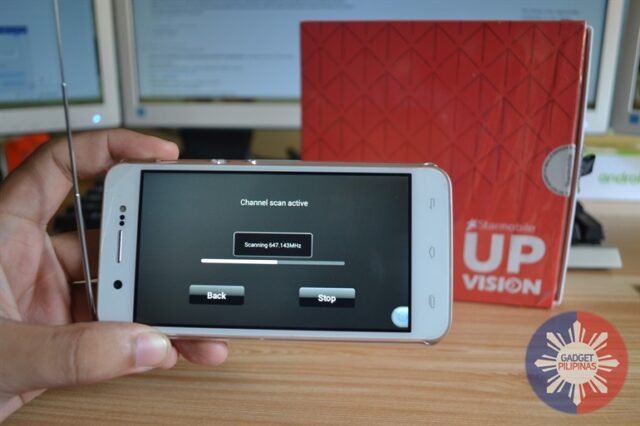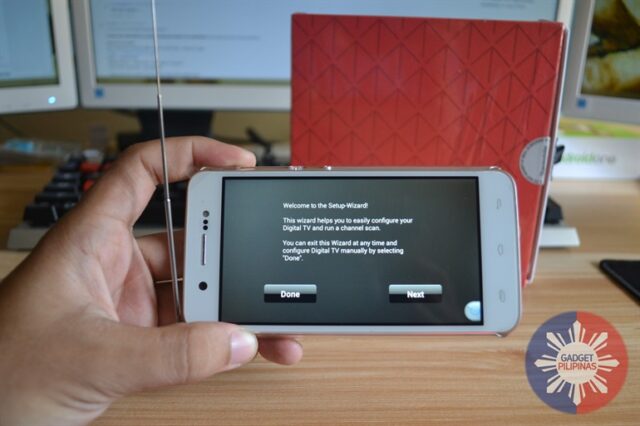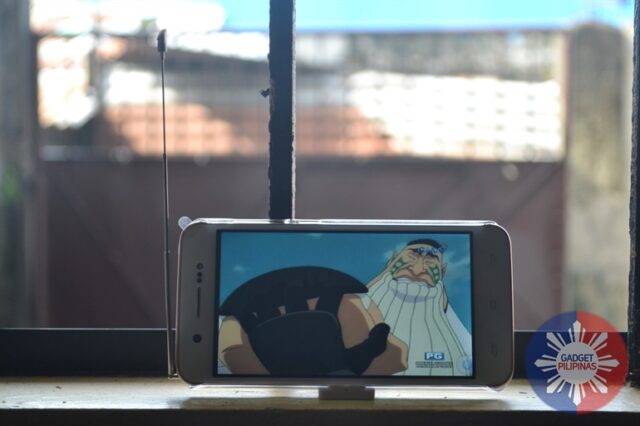We recently got a hold of the Starmobile Up Vision, a Digital TV-enabled Android smartphone that’s available in the 5k price range. In a nutshell, it’s a TV phone in your pocket. Here’s what we know and think about it so far.
Overview
So the Starmobile Up Vision is a phone with a TV in it. But you know what we found when we first started using it? You won’t actually notice its digital TV feature right away. In fact, we started using the phone for a few minutes and actually forgot that it supports digital TV broadcasts.

The reason why it’s not hard to overlook the UP Vision’s TV feature is the fact that its built-in TV antenna retracts into its tiny hole on the top right corner of the back of the phone. It blends in quite nicely with the back cover, actually, and doesn’t at all stick out like a sore thumb.
Exterior
As a matter of fact, the overall design of the Up Vision only helps to hide the fact that it’s more than just a simple smartphone. It has no such labels or markings anywhere on its casing that indicate that it can allow you to watch TV on the go.

Our review unit is colored white and gold, and its matte finish leads us to think that it may be one of the best-looking Starmobile phones that we’ve ever laid our eyes and hands on.
Specs
And since we’ve been banging on about the Starmobile’s features — mainly as a phone — in the last four paragraphs, here’s a quick list of its main hardware and software secs:
- 4.7-inch IPS Multi-Touch Capacitive Screen
- 1.3GHz Quad Core ARM Cortex A-7
- MediatTek MT6582M Chipset
- Mali-400MP2 @ 500MHz Video Card
- Rear Camera – 13MP AF Sony BSI with f2.0 aperture and Blue Glass Filter
- Front Camera – 8MP FF Samsung with Front Flash / Video Capture – 1080p @ 30fps
- FM Radio, ISDB-T Digital TV, GPS + A-GPS, OTA Update
- Regular + Regular, Dual 3G Standby SIM Slots
- Wi-Fi, Bluetooth, and HSPA+ data
- 1800mAh Li-Ion Battery
- Android 4.4 KitKat
- 137 x 68 8.1mm (137g)
It’s a slim and lightweight phone, and not a bad looking one, at that. And as for the digital TV feature, it’s easy to use and get used to.
Digital TV and software
We fired up the digital TV up and breezed through the first-time set up screen. In less than 30 seconds, we were watching weekday morning cartoons in one of the local channels that the initial signal scan managed to pick up.
The only thing that didn’t quite live up to our initial expectations was the audio coming from the speaker. We could hardly hear the audio from the show we were watching, even in a fairly quiet room.
The rest of the Up Vision’s apps and software features will be covered in our full review, but for now we can tell you that it’s a simple and straightforward Android experience. If you’re familiar with Android 4.4 KitKat and lower versions of Android, you’ll be right at home with this one.

First impressions
Our quick test of the Starmobile Up Vision left us wanting to know more about the digital TV feature, mainly with exactly how much TV we can watch, where, and how. We’ll surely be spending more time with it over the next few days to give you a proper verdict in our full review. But we can tell you now, it’s certainly a phone to keep your eyes on in the budget category.