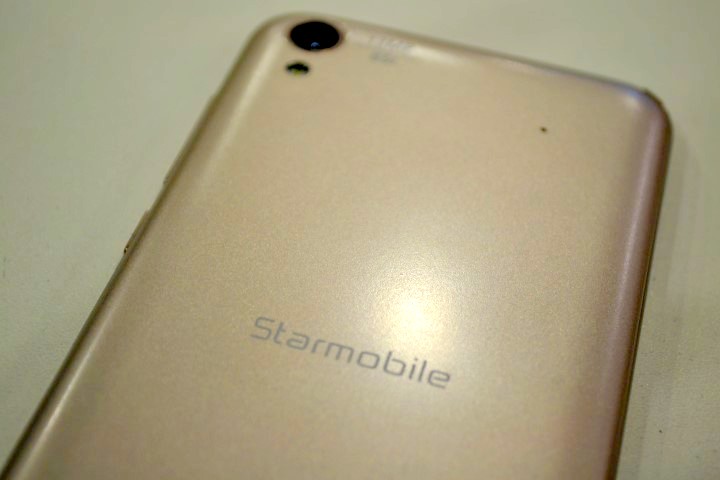Did you grow up thinking that the TV belonged in the living room? We know we did. But because of technology’s progress, you can now carry your TV around in your pocket. And that’s exactly what we did when we got the Starmobile Up Vision for review.
Did you grow up thinking that the TV belonged in the living room? We know we did. But because of technology’s progress, you can now carry your TV around in your pocket. And that’s exactly what we did when we got the Starmobile Up Vision for review.
The Starmobile Up Vision is one of a few true Android smartphones in the local market with digital TV functionality. It can be used for calls, texts, music, movies, and Web browsing, but it can also be used to watch TV outside of the house.
Design and build quality
The outer appearance of the Up Vision makes it seem very efficient. And it is, to be fair. Our review unit is colored white in front and champagne gold in the back, and it looks like it wouldn’t be out of place in a line up of the best-looking budget Android phones today.
The front of the phone shows a 4.7-inch HD screen with accompanying capacitive touch buttons positioned right below it. There’s also a front-facing camera, an earpiece for calls, sensors for proximity and ambient light, and even a front cam LED flash. Yes, one of the three holes there above the screen is a camera flash.

And as for the back, you’ll find nothing there except for the rear 13MP BSI camera with LED flash, Starmobile branding, and pinhole mic. The only real hardware buttons on the Up Vision can be found on the right. These are the power button/lock switch and the up and down volume buttons.
In terms of build quality, the Up Vision is surprisingly solid in its construction. The back cover is made out of matte plastic and locks securely in place to cover the removable battery. The top of the phone has ports — the 3.5mm headphone jack and micro USB port — and the bottom holds the built-in speaker grill. Otherwise, it’s a uniformly solid handset that is lightweight and easy to hold in the hand.
Display and camera performance

The display quality on the Up Vision is great considering it is means to be used for watching TV shows on top of the usual smartphone activities. Color accuracy is good and the brightness adjusts automatically thanks to a built-in light sensor. If you dislike this feature somehow, you are free to disable it, and turn the brightness up all the way to the maximum. If you do so, be aware that the phone will consume more battery. But you’ll get fantastic visuals with a better view of the screen.
It should be noted here that on-screen menu navigation on the Up Vision can be done with software keys, but the soft-touch capacitive buttons at near the bottom of the phone remain the main method of control. The buttons, from left to right, are for Recent Apps, Home, and Back. In addition to these, there’s also an Assistive Touch software button right inside the screen. You can move it anwhere you want and use it or not use it depending on your personal preferences.

Now, onto the other parts of the phone. The Starmobile Up Vision has dual cameras: the main camera is at the back while the backup, selfie cam is placed where it should be, on the front.
The rear camera on the Up Vision uses a 13-megapixel autofocus BSI sensor and it has its own LED flash.
Rear camera performance

There is also a pinhole mic right across it, likely meant for use during video recording with the rear camera. Speaking of video recording, the Up Vision is capable of recording videos at 30 frames per second (FPS) in 1080p resolution. It worked well when we tried testing it, and the only limit there is to it is how big your microSD card is.
Front cam performance

Meanwhile, the front of the Up Vision holds an 8-megapixel fixed focus Samsung camera with accompanying front LED flash. As a fixed focus cam, it can’t compare to an autofocus camera in terms of performance. But the front flash really helps in capturing better-looking selfies than on most other smartphones. And at the same time, the Up Vision’s Beauty Camera app makes selfies even better via software.
Selfie sample

Even though the front cam only relies on a fixed focus sensor, with enough ambient light it can capture photos with very little noise in them and an acceptable level of clarity, especially if the photos are meant for sharing on social media.
Built-in Digital TV

But the real highlight of the Up Vision is neither the screen nor the camera. It’s the fact that the phone comes with a built-in digital TV tuner that will allow you to watch local channels wherever you, and whenever you want to. This is the best feature of the Starmobile Up Vision. And it excels in this regard.
There’s a piece of plastic and metal that sticks out slightly over the top-right corner of the Up Vision when it is laid flat on its face/front. However, this is not a stylus. It’s actually a built-in TV antenna, and when you pull it out, you can adjust it slightly to get a better signal when trying to watch TV.
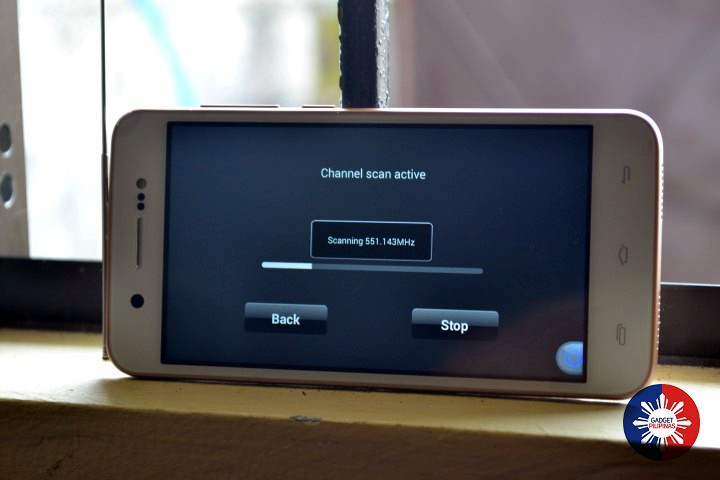
And let us tell you, watching TV on the Up Vision is as easy as 1-2-3. First, you pull the antenna out. Then you launch the Digital TV app through the app drawer or homescreen. Finally, assuming you have already scanned for local channels — which takes all of about 30 seconds — then all you need to do is pick one and you’ll be able to watch it on the Up Vision’s screen.

There’s no fuss, no muss. There are no online accounts you need to sign in to, no terms and conditions that you need to agree to follow without reading, and there are no other requirements at all before you can start watching TV. You just launch the app, touch a few buttons, and off you go into the all-too-real world of television.
We encountered one small issue with the Up Vision when it came to watching TV on the go. The built-in speaker proved unable to provide enough sound for TV watching even when holding the phone just a few feet away from our face. Needless to say, using the Up Vision as a living room TV replacement is out of the question. But — and here’s what we did — pop some headphones in and you’re good to go.

But while watching cartoons on a weekday morning is great, the Up Vision is still good for much more than that.
Software and communication
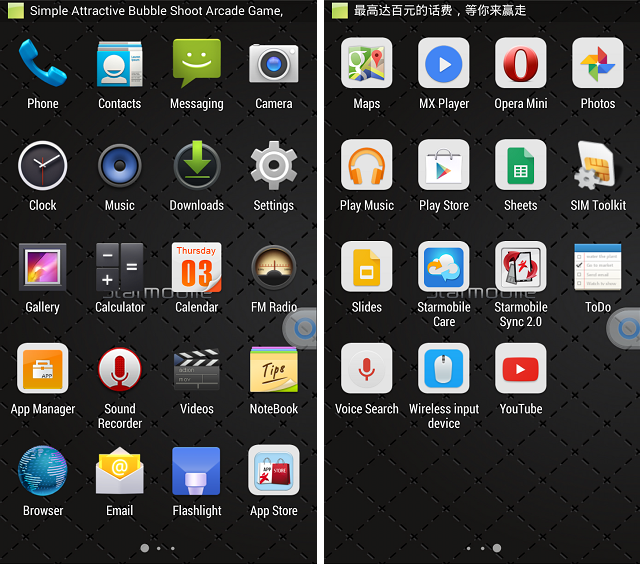
As we mentioned near the beginning of this review, the Up Vision is a true Android smartphone. It runs Android 4.4.2 KitKat by default as its OS, and it uses third-party skins and apps greenlighted by Starmobile itself.
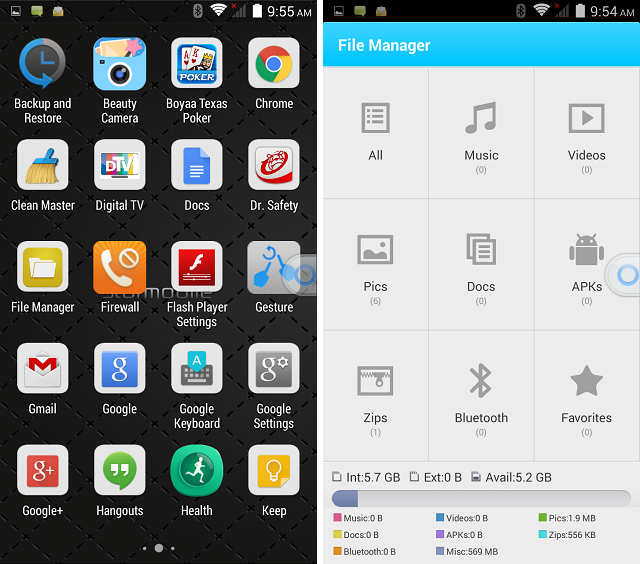
As a result, you’ll get the standard Android smartphone experience with a little extra on top. There are a few useful third-party apps like the default File Manager, which automatically sorts files according to file type and even includes APKs in the sorting. And along with some games, the Up Vision even comes with its own Android health app for the health-conscious among you.
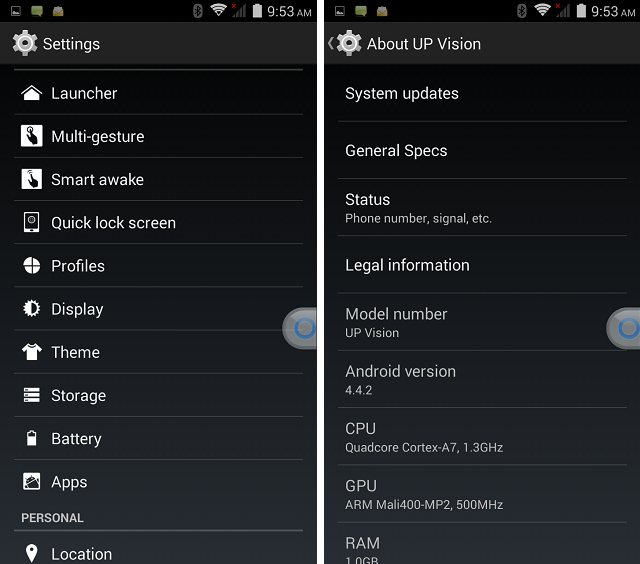
Delving into the Up Vision’s Settings screen shows that there are also a lot of extra options available like Smart Wake and Multi Gesture. These are things that won’t be found in many other Android phones, so they can be considered a plus for the Up Vision.
Deep inside the About screen, there’s also info about the hardware or technical specs of the phone. It shows that the Up Vision has 1GB of RAM, a 1.3GHz quad-core CPU, and a 500MHz Mali 400-MP2 GPU.
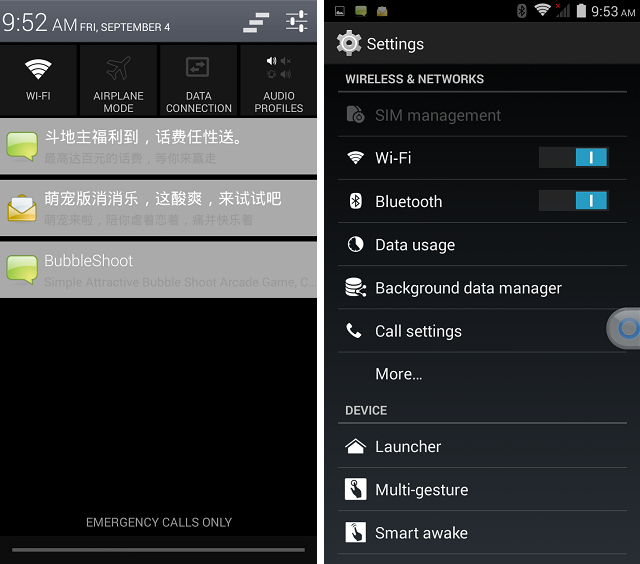
There are actually a lot of additional apps and software tweaks in the Up Vision that are somewhat new to us. Many of them are useful as we’ve already said above, but sometimes, they can also be a bit confusing. With that said, it’s not hard to get used to the apps and software addons. All it takes is spending a bit of time actually using the phone, and you’ll be familiar with the new stuff.
Speaking of time, the Up Vision’s battery showed that it can last around 4-5 hours of continuous use as a mobile TV. That means you’ll be able to get through a single night’s viewing of prime time television if you wanted to. Or catch a couple of your favorite YouTube full movies twice in one sitting. For regular smartphone use, the Up Vision easily lasts around 2 days of use, with texting, calling, data connectivity, media playback, and a couple of hours of mobile gaming.
Conclusion

The Up Vision strives to be more than just another phone that you will forget you even have when you get busy enough. On top of the usual Android package, it offers a handful of pleasant software extras and of course, digital TV. If you’re a local TV nut, this phone definitely belongs in your purse or backpack. Otherwise, it’s straightforward Android phone with average specs that’s offered at a bargain.