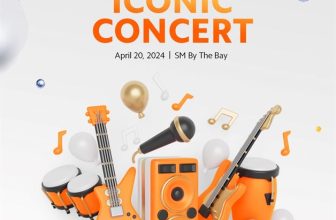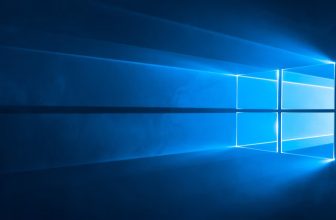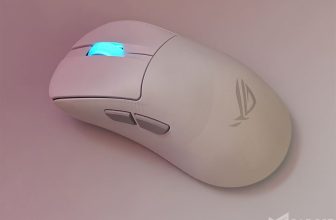Are laptops going the way of the dodo? Probably not, but many of the multi-purpose gadgets that have come out over the past year are urging you to seriously consider that.
One example is the O+ Convertible, from none other than local electronics retailer O+ USA. It’s a 2-in-1 hybrid laptop computer that’s a Windows tablet in one moment, and a full-fledged Windows laptop in the next.
So what exactly does the O+ Convertible bring to the table? Is it any good as a dedicated tablet? How about as a laptop? Read this review to find out.
Before we actually begin discussing specific qualities of the O+ Convertible in this review, it’s important to make one clear, and we deem a quite necessary, distinction. There are two separate parts to be considered when evaluating the O+ Convertible.
One, is the O+ Convertible’s “tablet” part, which is comprised of all the hardware that allows it to run, including an 11.6-inch HD screen. Secondly, there’s also the “laptop” part, that is, the keyboard dock with the charging port and 500GB hard drive.
Hardware

The O+ Convertible is robust and, frankly, quite heavy as a tablet. Not only does it have a bigger screen than many other Windows 8.1 tablets from other local companies, it also has provisions for full-sized expansion and connectivity ports. Since it comes with a considerable amount of heft, the O+ Convertible also feels very durable. Sometimes this can be a good thing, as it’s not that easy to knock it off and move from its position.
But it can also be a cause for concern, because if you ever accidentally drop the O+ Convertible or it slips from your hand, there could be a high chance that something will break upon impact. Eventually, you’ll learn your way around the O+ Convertible’s weight, knowing where to hold it, when to carry it, etc. You just have to take it with its pros and cons.
The screen on the O+ Convertible measures 11.6-inches diagonally, and it offers a resolution of 1366×768. That is one of the best screen setups that we have ever seen on a local Windows tablet, and we would gladly take it over any other alternative, any day. The screen is fairly bright and mostly color accurate. However, it is overlayed with a layer of glossy glass on top so using the O+ Convertible under direct sunlight is a major no-no.
Staying indoors, or anywhere else where you can stay on top of the amount of ambient light that hits the screen, the O+ Convertible can be used in any way you want. So basically, it’s just like many other laptops and tablets that you can think of.
Display

The O+ Convertible’s 11.6-inch screen allows users to perform touchscreen gestures on Windows 8.1. You can swipe, tap, pinch, or even drag, depending on what exactly you’re trying to do on the screen and what’s available on the menu.

Worth a brief mention here is the fact that the display is also flanked by a few hardware buttons. On the right side of the display, there is a volume rocker with Up and Down Volume buttons, as well as a dedicated Windows button. Also, there’s a dedicated power button and lock switch key located above the display. It’s placed right beside a 3.5mm headphone jack, which curiously doesn’t seem to support some of our standard headphones.
As mentioned earlier, direct sunlight is the screen’s major enemy, so you’re going to have to avoid it if you want to use the O+ Convertible for any amount of time. With that said, it’s not that hard to get a good viewing angle on the display because the tablet can be adjusted easily while it remains connected to the keyboard dock.
Keyboard

Speaking of the keyboard dock, it takes after the tablet part of the O+ Convertible in terms of apparent durability. It uses a combination of metal and hard plastic for its body, and is surprisingly lightweight for something that looks so brimming with features. It employs a magnetic latch that fastens the tablet securely in place as soon as it’s docked, so you wouldn’t have to worry about the screen falling off when you’re typing away at the keyboard.
Here’s what you’re getting with the O+ Convertible keyboard dock:
- 2 x USB 2.0 ports
- Proper keyboard with dedicated F1-F12, Shift, Windows, and Enter keys
- Medium-sized trackpad
- AC charging port
- 500GB hard drive
At this point in time you cannot name any local alternative to the O+ Convertible that offers the same. So if you’re strict about having these connectivity options on your mobile computer, then the O+ Convertible will have you covered.

The keyboard has large enough keys for what should be easy touch typing, but there’s far too little travel in them for you to really hit your stride. Like most laptops, the keys on the keyboard dock use scissor switches, and you basically have to bottom out every single key to get them to register, each time.
If you are a fast typer, you might find yourself frustrated that you have to check and reposition your fingers each time you think you’re about to hit your groove, because otherwise, you might end up pressing the wrong buttons. That happened to us when we first started using the O+ Convertible to type even the simplest things, like the URL of this web site.
If we “let go” and allowed our touch typing instincts to take over, we often ended up making typing mistakes. But as long as we stayed conscious about the letters and numbers and symbols that we were pressing, the keyboard dock worked without any problems.
The trackpad was not as useful as we would have liked. It’s neither big nor small, but our main gripe with it is the fact that it seemed to be overly sensitive and tended to take us out of whatever we were trying to type into with the slightest touch from the palm of our left hand. Its total lack of multi-touch gesture support was the final sign that we needed before deciding to just avoid using it altogether.
Connectivity

The keyboard dock of the O+ Convertible isn’t all bad, to be fair. It comes with not one, but two full-sized USB 2.0 ports. And you can connect any sort of USB device that you want. Also, the keyboard dock has a built-in charging port for an AC adapter that can be used to recharge the tablet part whenever you’re running low on batteries.
Before we forget, it’s also important to note that the O+ Convertible’s keyboard dock holds a 500GB hard drive. This is the major draw for potential buyers, because most hybrid laptops in the O+ Convertible’s price range are only limited to flash-based 32GB storage drives.
We’d like to tell you more about it, but honestly, there’s really not much that can be said at all. It adds 500GB of extra storage to the O+ Convertible’s 32GB on the tablet. If you need that kind of storage on the go, then it’s there, if you want to use it.
Using this extra 500GB of storage requires taking out the keyboard dock in the first place, though. Luckily, the tablet part also has a full-sized USB port, albeit only a single one. You can use this instead to access some extra storage, if you already have an external hard drive on hand.

We think the fact that the O+ Convertible’s screen or tablet portion also features a full USB port is going to be the one thing that pushes it from being just another item in most people’s Windows tablet shortlists to being a must-have.
The O+ Convertible also supports Wi-Fi connectivity. There’s no built-in 3G here, but Wi-Fi well enough to cover it.
Software
The default OS on the O+ Convertible is Windows 8.1. That’s what you get when you first take it out of the box, and prior to updating, it will seem buggy. Windows 8.1 updates seem to take care of it, and you can also get an optional update to Windows 10 if you want to.

We’re a bit torn on whether we want to recommend updating to Windows 10 on the O+ Convertible or not. On one hand, there seemed to be plenty of bugs with the Windows 8.1 version as it is. On the other hand, Windows 10 is largely untested, and we’re not sure if we would be able to easily “roll back” the software in case we change our mind.
In any case, so far in our testing, we have proven that the O+ Convertible works well with either Windows 8.1 or Windows 10 if you don’t require devices with special drivers and whatnot. If you’re only going to use the O+ Convertible with the included keyboard dock, or perhaps some basic Windows-supported accessories like Bluetooth mice and keyboards, or certain USB keyboards or external drives, then you don’t have to worry about anything.

As a Windows 8.1 tablet, the O+ Convertible comes with all of the Windows 8.1 features that you might already know of. You’ll have access to the Start Menu, the Charms Bar, and the traditional Windows desktop, which will let you launch desktop programs and apps directly from the Taskbar or through Desktop icons.
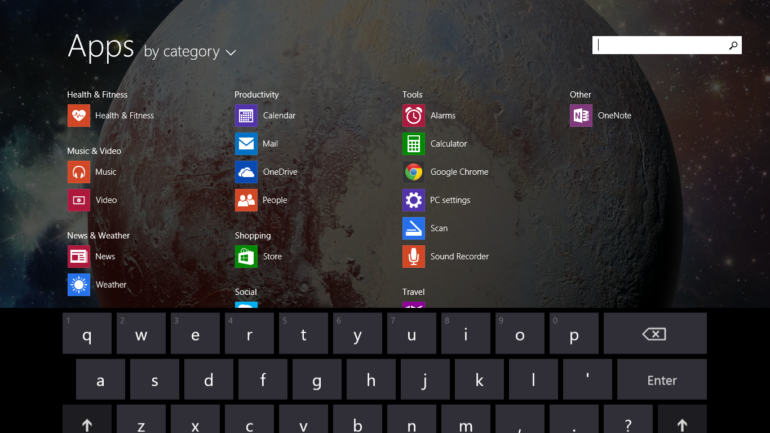
You can also go through a somewhat traditional list of all the apps and programs installed on the O+ Convertible, even using search to make the process a lot easier.
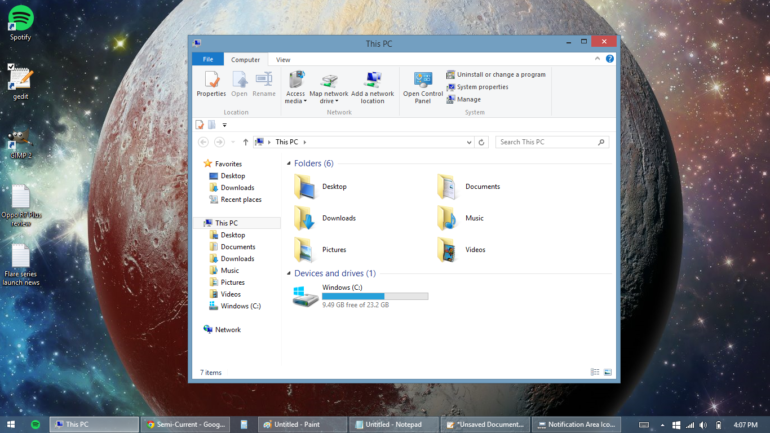
With Windows 8.1, you’re going to be left with 23.2GB of storage free when you first start using the O+ Convertible. In case this is not enough, you can also add a microSD card slot for some extra space. The O+ Convertible will accept cards up to 128GB.
As a Windows computer, the O+ Convertible worked well for common computing tasks like browsing the Web, opening and editing office documents, playing high definition videos or streaming music, and even playing PC games. The quad-core Intel Atom processor that runs quietly under the hood is more than enough for all of the above-mentioned tasks and more. Don’t expect the O+ Convertible to run the very latest in PC gaming, but if you’re after casual games and certain retro titles, you’re in for a very good time.
Battery
With only a 6400mAh battery, the O+ Convertible doesn’t impress in terms of battery life. In a test that consists of doing mostly normal, non-resource intensive tasks — things like browsing Web pages, watching YouTube videos, streaming online music, and so on — the O+ Convertible managed to last only around 4 hours of continuous use.
When we really stretched it by doing some actual work, we managed to squeeze out around 2.5 hours of work. This was with a full-sized USB keyboard attached to the USB port on the display, screen brightness set to 45, volume at 50, and a wireless mouse connected via Bluetooth. We don’t think that using the keyboard dock would have made any difference.
What’s great about the O+ Convertible is that it can be charged via a micro USB port. So while we were using it, we were able to recharge it and still keep it running at the same time all by using a USB power bank. A 10000mAh power bank doubled our O+ Convertible battery life easily.
Conclusion

If you made it this far into our O+ Convertible review, we can only assume that you must be really interested in finding out what we think about it. Do we recommend buying it, or should you set your sights elsewhere if you’re looking for a hybrid Windows 8.1 tablet and laptop computer? Well, honestly, despite all of its flaws, the O+ Convertible is simply unmatched by any of the locally available alternatives.
First of all, its full-sized USB ports beats out every single alternative option in its price range. And even the tablet part itself has a USB port, so if for whatever reason you decide to chuck the keyboard dock and use the tablet or screen part exclusively, you’ll still have that one thing to fall back on when you want to use USB accessories.
The battery situation is a major letdown, but the fact that you can recharge the O+ Convertible via micro USB makes it worthy of redemption. Forget carrying extra battery packs, just carry some extra power banks and you’re golden.
This is it, this is the one, right here. The O+ Convertible is the hybrid Windows laptop that power users have been waiting for. O+ USA must now take it upon itself to clear out the mess that is the buggy software and provide proper support for local users to really make the most it.
A much-warranted price cut also might be a fantastic idea, and will make this item a real must-have. If we had the money, we would buy it. Twice.