
We’ve spent more than a week with the newly-released ZUK Z1 smartphone now, and we know a lot more about what it’s like not only as a phone but also as a handheld mobile computing device. What exactly are we talking about? Well, you’ve got to read this full review to find out.
The ZUK Z1 is, in case you don’t know, a foreign product that was brought to the Philippines recently through one of the biggest names among local distributors, Iridium Technologies. And now that it’s here, it’s poised to steal the thunder of many other smartphone brands and phone models by virtue of it simply existing.
The thing about the ZUK Z1 is that it just has so many things that make it hard to ignore. First off, it has a 5.5-inch Full HD touchscreen display, which is overlayed with Gorilla Glass 4. It’s quite responsive and adjusts its brightness automatically if you turn on the option for it to do so. It can also accommodate either the lowest or highest brightness settings that you would like, which can be helpful in various situations.
Another thing worth noting about the ZUK Z1 is its USB 3-Type C port, which uses the new upcoming USB connection standard. The port on the ZUK Z1 not only offers faster data transfer but also faster charging with the use of the bundled charger. As a corollary to this, the ZUK Z1 also has a beefy 4,100mAh battery. It takes very little time to recharge but can last up to two full days with normal smartphone use.
Finally, the ZUK Z1 stands out from other Android phones on the market with its use of Cyanogen OS 12.1, which is based on Android 5.1.1 Lollipop. It looks and feels almost exactly like vanilla Android, but not quite. Apart from having a different theme for the homescreen and user interface, the ZUK Z1 also has several options that are noticeably absent from stock Android. These combine to make it a better overall smartphone based on sheer features alone.
Hardware and design

Now, speaking of combining things, the ZUK Z1 keeps its innards inside a svelte casing that’s made out of metal, glass, and plastic. The gray version comes with a smooth matte back cover, while the white version has a slightly glossy variation.
When it comes to build quality, the ZUK Z1 exudes “high quality.” The looks of the phone alone will be enough to make you go, “Well, that’s something else.” That’s because it is, and even though it borrows certain design elements from phones that came before it, it still manages to end up looking completely different from anything else.

The ZUK Z1 feels slightly hefty in the hand, but that’s because of its sturdy metallic parts. This is part of what makes the build quality on it reassuring. And unless you literally drop it onto concrete or some other hard surface, the ZUK Z1 should last you longer than the average smartphone.
Display and camera

We’ve already mentioned the display briefly in the earlier part of this review, but at least this one thing bears repeating. The screen is responsive to touches and never fails to do exactly what you want it to. It supports double-tap to wake, double-tap to sleep, and also works with Android’s adaptive brightness settings to adjust the amount of backlighting to optimal levels depending on where you are and what time it is.
The viewing angles on the ZUK Z1 are also well within what you might expect from a phone that’s billed as a high-performer.

As a cameraphone, the ZUK Z1 is surprisingly impressive. Looking at the rear camera unit, it appears a bit too unassuming to wield a powerful sensor. But guess what? The BSI camera sensor here delivers photos that are as clear as the ambient light allows. This applies to the front camera’s BSI sensor as well.
It’s not perfect; some shots still turn out blurry due to one or more other factors. Low light tends to be any cameraphone’s Achilles heel. But where there’s available lighting, the ZUK Z1 makes the most out of any situation. And the dual-LED flash is also useful for lighting subjects that are up to about 1-2 meters away.
Here are a handful of camera sample photos taken with both the rear camera and the front camera. We’ll be adding more to this later.
Audio and connectivity

For audio, the ZUK Z1 comes with a built-in 3.5mm headphone jack right at the very top. It worked with all of our test headphones and actually delivered good quality sound. The sound quality can also be enhanced slightly with the use of a special AudioFX feature that’s baked right into Cyanogen OS.
In case wired audio is not to your liking, the ZUK Z1 also has Bluetooth wireless connectivity. With this, you can connect any Bluetooth audio accessory if you would like, whether it’s a speaker or a pair of headphones.
Other connectivity options for the ZUK Z1 including the wired USB option, for which you’ll need the bundled USB 3 cable. We can say from our testing that it’s a lot faster than regular USB 2.0 for data transfers. And we can confirm that quick charging works especially if you use the bundled wall charger.
Overall performance
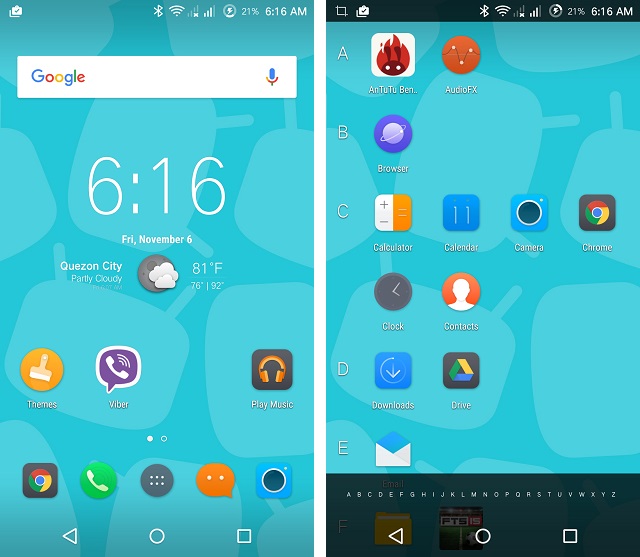
The default OS on the ZUK Z1 is Cyanogen OS 12.1, and even though it’s not really vanilla Android, its most obvious differences are mostly only cosmetic. So you’ll get a user interface that’s not unlike stock Android, but there are a few changes and added features throughout all of the options and screens.
The first big difference you can note about Cyanogen OS on the ZUK Z1 is the way it presents the app drawer to the user. The default setting of the app drawer shows that it scrolls vertically. And not only that, but you can also search your apps by sorting through them one letter at a time.
You can see some onscreen keys on the screenshots posted here, and that’s because there’s an option to activate them in the Settings. If you don’t want to use onscreen keys, you can also just use the hardware Home button and the capacitive menu keys located on both sides of it.
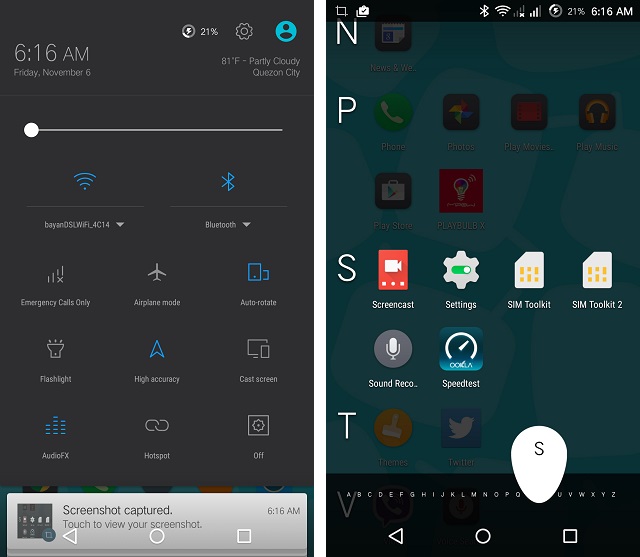
The quick settings and notifications pane of the ZUK Z1 reminds one of Android Lollipop, but there are a few changes. There’s a small weather widget right inside the quick settings screen, and the AudioFX button mentioned earlier is actually located here.
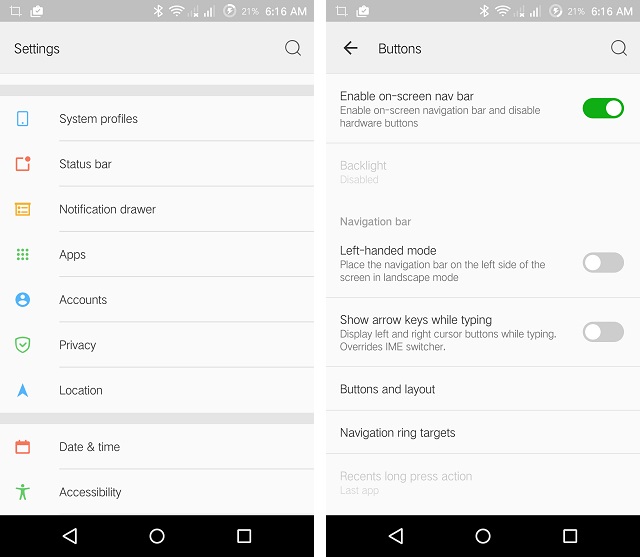
To access all of the other settings and customization options, all you have to do is make your way to the actual Settings menu. This is where you can activate the onscreen keys, activate double-tap commands, and secure the phone by entering your privacy credentials.

One cool feature found in Cyanogen OS is a modified version of the Lollipop easter egg in Android. They even changed the character you play as in the Flappy Bird ripoff, and turned it into the CyanogenMod mascot.
System updates come free for the ZUK Z1. So far, we have received three software updates for it over the course of about 8 days. The phone still works fine as the day we first unboxed it, so the updates were probably for some minor bug fixes only.
The overall performance of the phone is good, although we had some problems with the cellular connection at first. As the phone only accepts nano SIM cards, we had to have our SIM cards cut to put them in the SIM card tray. But once everything was set in place, the ZUK Z1 took care of all the tasks with ease.
The ZUK Z1’s fast processor and powerful GPU combo work together to give a mostly flawless performance, whether as a phone, as a multimedia device, or as a camera. It’s meant to give you everything you need in one handy package, and so even though it lacks certain things (for example, a microSD card slot), it more than makes up for them (by having 64GB storage).
Battery life
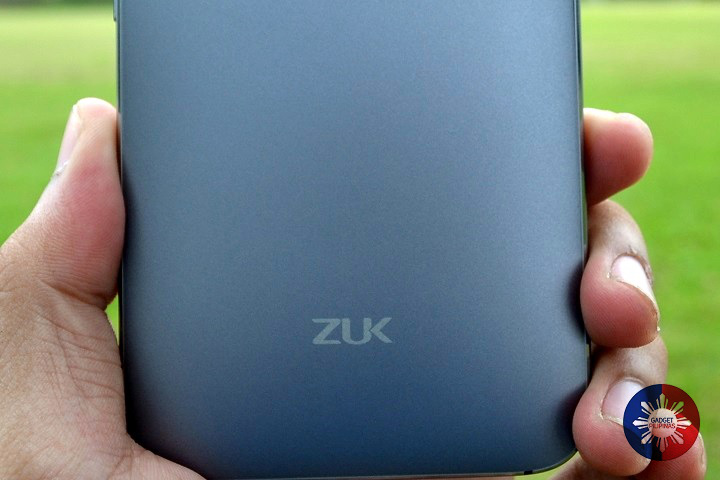
But perhaps the best thing about the ZUK Z1 is its 4,100mAh battery. It’s non-removable, but that capacity is enough to last most people for more than a single day of heavy use. In testing, we managed to get more than 6 hours of continuous gaming on the ZUK Z1, with Wi-Fi downloading data in the background while the screen was lit up with around 75% brightness and volume was set to 50%. With normal use, the ZUK Z1 manages to last up to two full days before needing to be recharged.
Conclusion

After everything we’ve said about the ZUK Z1, it’s time to lay down a final verdict. Keeping in mind that this is from a relatively unknown company coming from outside of the country, the ZUK Z1 sure does a lot to inspire confidence and offer assurance that it can deliver what is asked of it.
And it goes for a lesser price than many “branded” flagship smartphones out there, to boot. From the robust chassis, to the gorgeous display, and all the way to the impressive OS and battery life, the ZUK Z1 seems to have it all. When you add the fact that it also has USB 3-Type C support and a mere 15k price tag, it’s clearly selling itself as a must-have.
Having used the ZUK Z1 for over a week now, we would have no qualms in agreeing with that. It’s going to be one of this year’s top choices for people who want a high-performing phone with a mid-range price tag.












