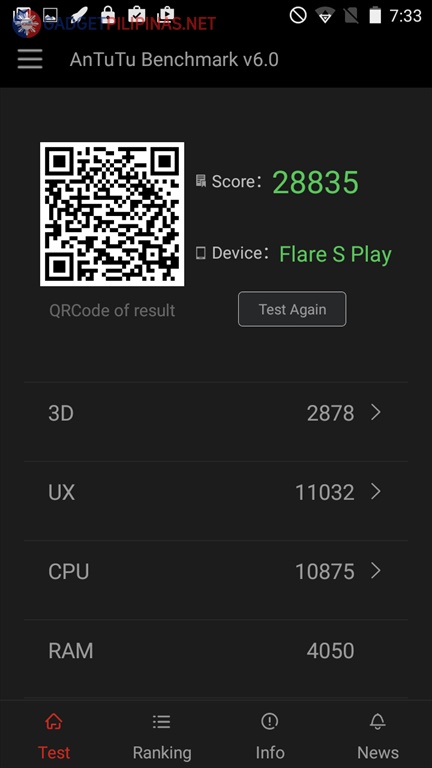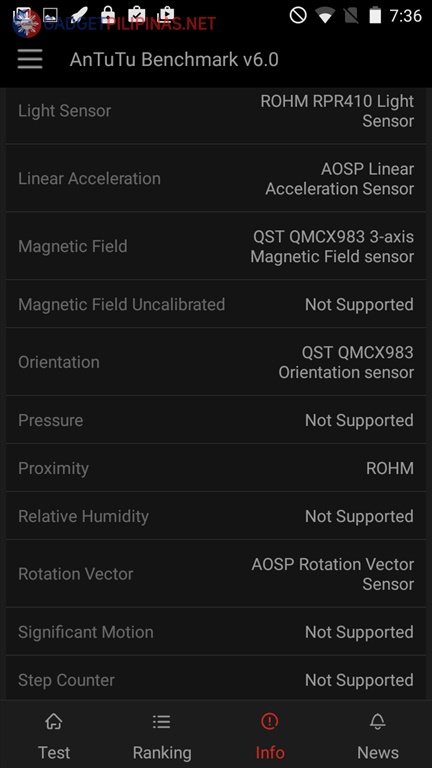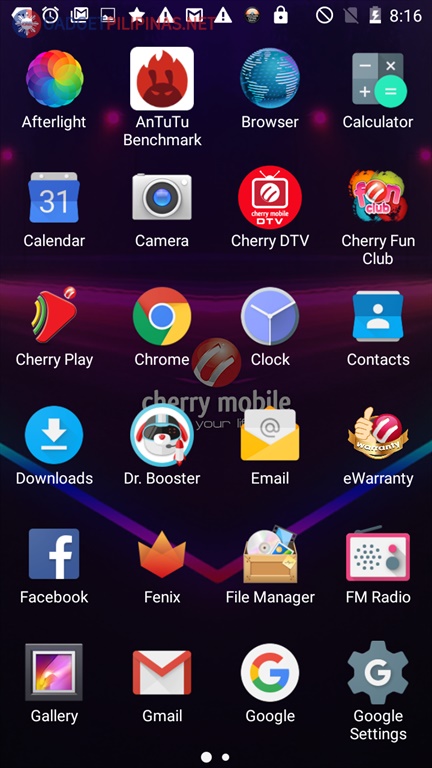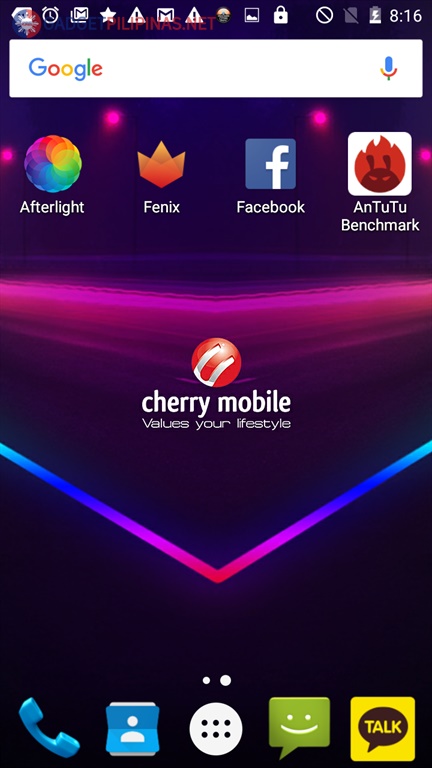There have been a lot of models in the Flare series of phones from Cherry Mobile over the past couple of years. The Cherry Mobile Flare S Play is yet one more addition, and this time around it offers not only the usual mix of Android smartphone goodness but also built-in support for digital TV.

Digital TV here is something new for a Cherry Mobile phone. And the best part is that it’s bundled as part of a budget phone, and that is what the Flare S Play is, essentially. You’ve seen the unboxing photos as well as the first impressions. Now find out what we think of the Flare S Play in this review.
Design and build
The Flare S Play is primarily a 5-inch Android phone, so the way it looks should be familiar to you by now. The thing that sets it apart from other typical 5-inch phones is the interesting-looking back cover, which uses a pattern that’s not quite like the one on the Flare S4, but is interesting nonetheless.
As much as we’d like to say that the digital TV antenna is a noticeable, physically distinguishing feature, we’re afraid that it simply isn’t. You see, the antenna is actually detachable, and only needs to be connected to the 3.5mm headphone jack to work.
Display and cameras
In terms of looks, the Flare S Play doesn’t really have anything that would draw your attention. It has capacitive touch menu keys below the display, hardware buttons on the side, a removable battery cover at the back, and a micro USB port at the bottom.

The display on the Flare S Play uses an IPS panel with excellent viewing angles and offers a native resolution of 1280×720 pixels. That’s HD and ready for HD-quality video content. And based on our testing, it’s not only good for on-screen icons and text, but works well enough for viewing digital TV shows as well.

There are two built-in cameras on the Flare S Play. First, there’s a 13MP BSI rear camera with LED flash at the back, while the front holds a 5MP camera for use with selfies. Both cameras perform at a level that can be described as satisfactory for casual mobile photography.
The camera performance here isn’t terrible, considering the kind of cameraphone quality you can usually get at this price range, but it’s safe to say that the images and videos you will get out of the Flare S Play are probably only fit for sharing on social media sites and small-sized prints.
As with any other Cherry Mobile phone, the built-in camera app contributes a lot to the level of image quality that you can expect to capture. So if you find that the stock camera app is too slow for you or doesn’t add any Beautification features, you’ll just have to head off to the Google Play store in order to download something new.
Audio and connectivity
Now here’s an important part for when you want to watch digital TV content. The Flare S Play has a headphone jack, yes, but you need to use it for the digital TV antenna if you want to watch any shows. That means that you can’t use the headphone jack when you want to watch TV. So what do you do?
For our part, we first resorted to turning up the volume really loud. And you know what? It actually worked. Inside a small room, we had no problem with the volume level of the Flare S Play when we tried watching a segment of a news report for a few minutes. When we switched channels to watch a TV drama, it worked just the same.
However, we can imagine the audio getting drowned out if you actually tried watching digital TV on the go. Your only options for audio then, apart from the speaker, are wireless headphones. Sure, you can also use wireless speakers, but that’s a little too cumbersome for straightforward convenience.

Luckily, the Flare S Play supports Bluetooth 4.0 connectivity, so if you have a pair of Bluetooth headphones, then you’ll be able to connect it with no problems at all.
Speaking of connectivity, the Flare S Play uses a micro USB port for charging and data transfer. It also has dual SIM support and not just HSPA+ (3G) data, but also 4G LTE.
It should also be noted here that the Flare S Play’s digital TV feature actually works even if you don’t use the bundled TV antenna. As long as you can find a 3.5mm plug for the headphone jack, it will work. We tried out a 3.5mm plug from a regular pair of headphones, and it worked. This is a useful bit of info if you ever use the TV antenna.

As a phone the Flare S Play doesn’t do anything out of the ordinary. It’s basically an Android phone with Lollipop pre-installed, a near-stock version of the Android launcher, some Cherry Mobile wallpapers for the home screen, and a free and pre-installed digital TV app to take advantage of the digital TV antenna sitting inside it.
Software and performance
Even though it isn’t quite Marshmallow, Lollipop is still fine and there’s plenty to appreciate about it. Believe it or not, there are still some phones coming in as new models at around the price tag of the Flare S Play with Android 4.4 KitKat as the default. That is just plain embarassing on the part of the manufacturer, and disappointing from the point of view of the consumer. As it stands, Android Lollipop offers what is probably the best experience of Android at the current time. And the Flare S Play comes with it right out of the box.
As an Android phone, the Flare S Play works with any and all Android features you can think of — except those unsupported by the hardware, of course. So going on the app store and downloading all the apps you want shouldn’t be a problem. You can connect to the Internet, and then the app store, by using either mobile data or Wi-Fi. And it will be a good while before you run out of storage space if you just want to download apps and wallpapers, given that the phone has 16GB of internal storage.
And multi-tasking is helped a little bit with the phone’s 2GB of RAM, too. This is the amount of RAM the Flare S Play has at its disposal, to go along with its 1.4GHz octa-core processor. Our testing showed that this is a good enough combo to run pretty much any Android app, and most mobile games as well.
Fans of the most popular Android games at the moment won’t have any trouble using the Flare S Play to download, install and run them at will. Some high-end HD games may or may not have compatibility problems, but we weren’t able to experience any issues. We can’t test all of the titles, so if you have any suggestions or comments about this portion of the review, feel free to reach out to us so we can discuss it.
Now, on top of all its typical Android phone features, the digital TV on the Flare S Play is very much a prominent “thing.” But fortunately, using it as a feature isn’t at all tedious. All you have to do is launch the digital TV app, configure it to have your preferred TV channels after scanning, and just pick and choose what channel and show that you want to watch, whenever and wherever you want to.
Battery life
Battery life on the Flare S Play is again not unexpected for a phone of its size and its price. A day’s worth of normal smartphone use is a given. You can go from leaving the house to go to the office in the morning with around 95% of battery life, and use your phone for texts, about an hour of phone calls, a couple of hours off Internet browsing, some light gaming, and a day-long music marathon, and you’ll still have about 20%-30% battery life when you get home. And as for using the Flare S Play as a digital TV viewing device, you can expect to get about 4-6 hours of use from it, but that’s if you rely on the speaker for your audio. Your mileage may vary depending on your setup.
Conclusion
The Flare S Play joins the long line of Flare series phones at Cherry Mobile’s extensive Android phone catalog with a unique selling point: digital TV. It’s really an OK phone regardless, but if you want to try something new, it’s an excellent way to do so. Keeping up with your favorite TV show even if you’re not inside the house is just too easy here, for any self-respecting local TV buff to pass up on the Flare S Play’s offer. The real bonus? It’s a good phone, too.
Gallery