Last December 2015, O+ announced 2 devices – O+ Notepad 4G with Intellipen and O+ Duo. The latter was initially overshadowed by the former’s bare specifications, but was later regarded as one of the best dual boot convertibles sold by local telcos. The market realized that both products cater to 2 distinct users: O+ Notepad 4G is for those who are after full productivity; while the O+ Duo is for those who are after casual fun and a little productivity like students and mobile gamers.
In this smart list review of O+ Duo, we are going to highlight the things we love about the device, and give you the things we also hate. Yes, no holds barred. We will also answer the question if you should buy this or Cherry Mobile’s MAIA Smart Tab.
[su_button url=”https://www.gadgetpilipinas.net/2016/01/o-duo-unboxing-and-impressions/” target=”blank” style=”flat” background=”#0039b0″ size=”10″ wide=”yes” center=”yes” radius=”round” icon=”icon: thumbs-up”]Check our unboxing and first impressions here.[/su_button]
Swipe the list below to check our full report.
It Runs on Full Windows 10 Home

O+ Duo runs on full Windows 10 Home out of the box. All the goodies available for the said version of Windows 10 Home is available. Apart from the new immersive experience that Windows 10 offers, O+ Duo has Cortana (enabling it requires a few “hacks”) and the ability to switch tablet mode and desktop mode.
Windows 10 Home is also the apt version based on O+ Duo’s specs as this version of Windows is aimed after desktop and mobile consumer experience. Windows 10 Pro, which essentially replaces Windows 8 Professional, is after power users.
The device’s default mode is on tablet mode. Docking it to the available keyboard dock doesn’t automatically change its mode to desktop mode.
It Runs on Android 5.1 Lollipop
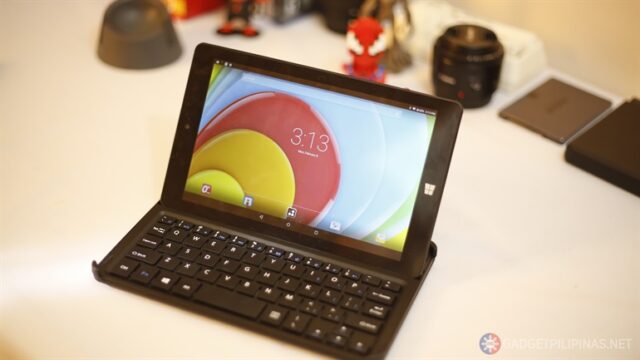
Tapping the OSSwitch takes users to the Android 5.1 operating system of the device. The device boots to Android 5.1 at an average speed of 1 minute.
Android’s ecosystem has always been optimized for mobile gamers and photographers. I wouldn’t recommend that you use O+ Duo as a mobile photography device because it isn’t cut out for it. The ecosystem that most of us are familiar of are available on O+ Duo by simply booting to it from Windows.
Clash of Clans, Marvel Clash of Champions, NBA 2K16 – you name them. Almost all the games I love to play on Android are available and installable on O+ Duo. And if you’re hungry for social media, app-favorites like Facebook, Instagram, VSCO, Twitter and Viber may be used provided that you have WiFi.
Unfortunately, the device doesn’t have SIM
It Has a Free Keyboard Dock
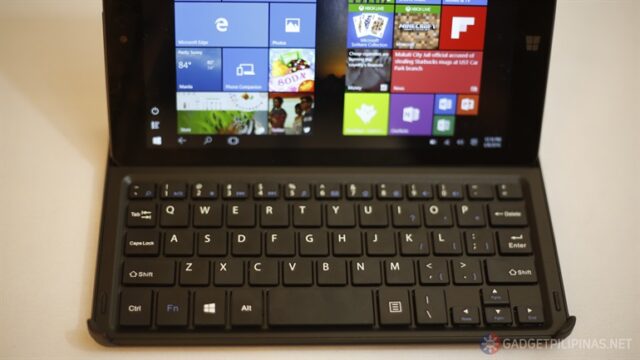
Perhaps the most surprising part about O+ Duo is the inclusion of a keyboard dock. The keys are made of plastic. Keys aren’t too hard to press and are very responsive. Navigating through its keys is a breeze, but the lack of keys like F-Keys and Esc is a little disappointing.
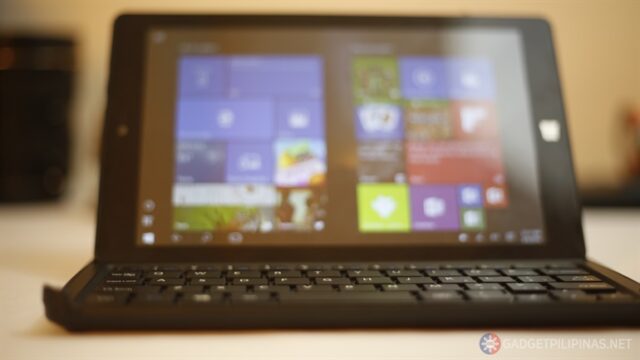
64gb Internal Memory is just Perfect
Its internal memory is pretty loaded too – 64gb and may be expanded via MicroSD. This really comes in handy especially if you’re into installing several applications on the device. About 45% of the total internal storage is dedicated for Android, (and the rest are for the Windows partition and system/boot files), having the microSD card slot is definitely worth having. By and large, O+ Duo’s storage specification is definitely better than Cherry Mobile’s MAIA Smart Tab.
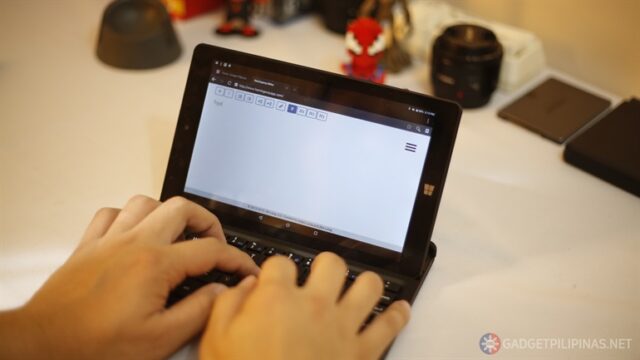
It has Micro HDMI port
There are many reasons why I want to have a portable dual boot device that has micro HDMI port. Being able to stream Android games attached to my Elgato HD60 is one. This is what the Cherry Mobile MAIA Smart Tab lacks, and obviously, this is what O+ Duo excels in.
Free Microsoft Office Mobile
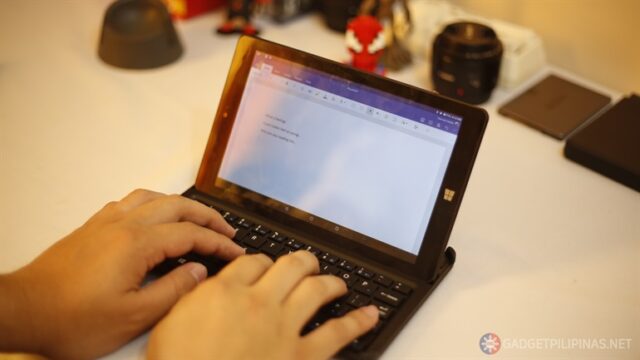
You can run Microsoft Office on O+ Duo – both on Windows and Android. There’s a little caveat here as it requires you to have an Office 365 subscription. Luckily, you’re granted 1 month trial to see if you need Office 365 on your O+ Duo.

Gaming on Android is Good
I’m not kidding. NBA 2K16 works flawlessly. It’s fluid and it doesn’t require me to turn off some details. Playing Asphalt is equally fun. If you’re into playing games, O+ Duo can give you the satisfaction you need. And if you want to switch to some of your casual games on Steam, all you need to do is… well… switch your OS to Windows. It’s that flexible.
Some Casual games via Steam work

There are plenty of Steam games that you can play on O+ Duo. Games that don’t require a lot of memory like Darkest Dungeon, Fez and Hotline Miami 2 play well on the device without zero to little issues.
I recommend that you get yourself a wireless gamepad to enhance your gaming experience. And before you ask me why and how I am able to play Ultra Street Fighter 4 on my O+ Duo, it’s just a little trick I did, which you will find out on my point.
Streaming Games via Steam Works Perfectly
Hold it. You can’t play Metal Gear Solid The Phantom Pain on O+ Duo. But if you’ve got a powerful PC at home and a very decent WiFi Router, you can take your gaming with you to anywhere you want by streaming the game via O+ Duo.
Streaming games via Steam is a breeze on O+ Duo. Streaming, in fact, works mostly on all laptops provided that you have network infrastructure. I’m just fascinated to see that I can play my favorite games with me anywhere.. anytime. Yeah – even inside the bathroom. And no Huniepop please.
USB OTG Capable

O+ Duo OTG compatible. It can read USB drives and peripherals such as mouse, Xbox One controller and keyboard. Unfortunately, it couldn’t read my 1 and 2TB Western Digital and Seagate portable hard drives. It’s probably caused by the lack of power being transmitted
Giancarlo Viterbo is a Filipino Technology Journalist, blogger and Editor of gadgetpilipinas.net, He is also a Geek, Dad and a Husband. He knows a lot about washing the dishes, doing some errands and following instructions from his boss on his day job. Follow him on twitter: @gianviterbo and @gadgetpilipinas.










