It is finally here. The Zenfone 3 is the smartphone that most of us have been waiting for since the initial design was leaked by several tech websites a few months ago. I got the chance to see it live when it was launched last May 2016, and today, Filipinos can finally buy it locally and officially.
Now, before you even attempt to buy, I recommend that you read through this consumer review to aid you on your discernment process. Without further ado, let’s get on with our review.
[su_spoiler title=”Note” style=”fancy” icon=”plus-circle”]
Some of the contents of this review are lifted from my initial review. If you haven’t read it, you can see it on this post.
[/su_spoiler]
All New Look
Zenfone’s look is a huge step up from the Zenfone 3. You will recall when I said on my initial review that it is beautiful all over; and in fact – mentioning that it’s ‘beautiful’ is an understatement.
The new glass and back glass panels add up to its premiumness, and if you got the first Zenfone or even the more recent Zenfone 2, you will definitely love this one.
The black onyx variant that I got looks smexy. I actually like it better than the gold and white versions, but my fascination over black is just the one talking here. Note that I got the chance to fiddle with the gold version when it was launched in Taiwan last May.
It is actually a single slab of metal body, sandwiched by front and glass panels. Its metal sides in dark navy blue color look amazing, but very slippery. I dropped my review unit once, and it has this nasty but small ding on its upper right corner of the side bezel.
The new Zenfone 3 still has capacitive buttons, but they lessened the size of the bezel below it. This makes the buttons much closer to the bottom edge of the device, and may be a little difficult to reach.

ASUS also decided to transfer their logo at the back of the phone. In the previous Zenfone iterations, the logo is placed at the top of the display. It isn’t actually a bad design, IMO, but moving it to the back, this time, seems like a better design implementation.

The addition of fingerprint sensor at the back of the device is great. This is the new standard in mobile computing, so it’s good for ASUS to finally include this feature on their new line-up. While its size and shape are different, the sensor is highly accurate and extra sensitive. Its sensor does not look like the LG G5, but it gives off a haptic feedback when touched. It works as a sleep and wake button, and it is also possible to use the fingerprint sensor to make app purchases. My only gripe with it is that I need to lift the phone – when it is facing up –

Screen
Its 5.5-inch Full HD screen is gorgeous. It is color accurate, which is a big YES for many users who love to take photos and watch videos. It is way brighter than the screen of my LG G5 and iPhone 6.
Texts look crisp and readable. A closer look at its screen in macro make it just a little nudge less better than the LG G5. First image (left, if you’re not viewing this on Facebook Instant Articles) below is Zenfone 3’s camera in macro shot, while the second image is LG G5’s.
[juxtapose]
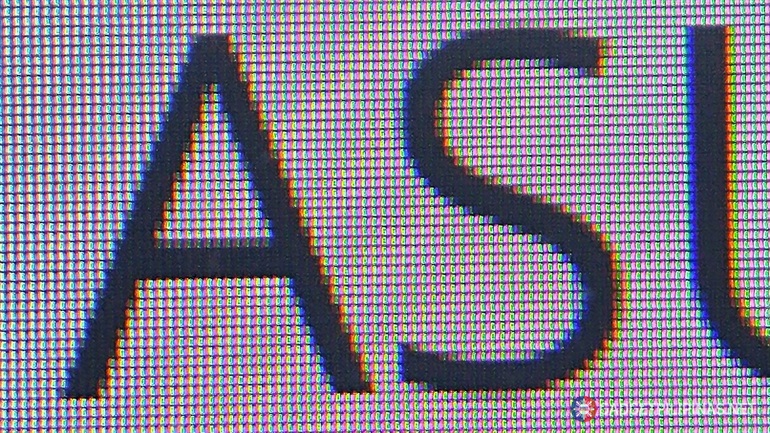
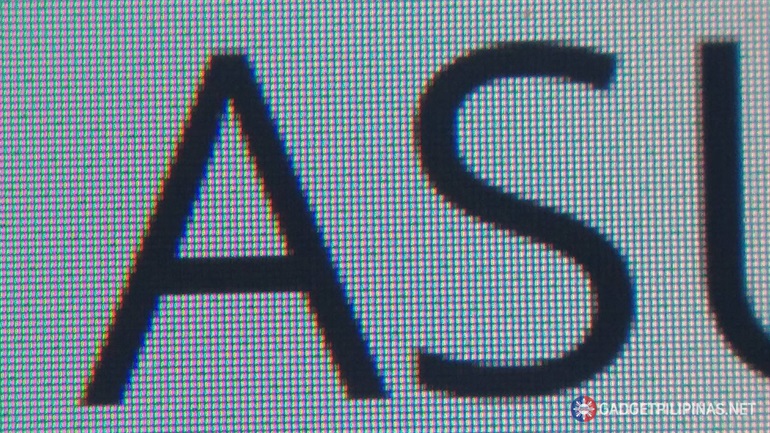 [/juxtapose]
[/juxtapose]
Take note that Zenfone 3’s screen protection technology is a 2.5D. It is not a curved display, but its edges are a little rounded, giving it screen – not the contents it projects – a little 3D effect. It isn’t as 3D per se as the S7 Edge’s or the Note 7’s, as its use is more of aesthetics than functionality. Zenfone 3’s screen feels smoother even when holding its edges, making it very comfortable to hold.
 Performance
Performance
Under the hood, its 2Ghz octa-core processor and 4GB ram work hand in hand to make it perform fast and power efficient. Never did I experience a single lag during the 1st 24 hours of using the phone. Right after unboxing the device, I installed benchmark applications to see how the device fair and compare to other devices.
- Antutu: 61,820
- Vellamo: 2,321 (Multicore)
- Quadrant: 43,358
- Geekbench: 919 (Single-core); 4,981 (Multicore)
I got a little concerned with the score we got on Antutu because it’s lower than we expected. It isn’t exactly an issue because benchmark results do not necessarily reflect the real performance of devices.
In terms of optimization and memory management, the smartphone almost always has 1GB remaining RAM despite having an average of 49 system apps and software running in the background. Biggest RAM consumer is Android OS, which sucks almost a gig of RAM. It is followed by System UI and Zen UI launcher, which consumer almost 500mb RAM. The rest are shared by system, services and other apps that are mostly user triggered. Should you want to play your favorite games, the 1GB available RAM is more than enough to make you feel happy and satisfied with your game.
 I played several games on the device to further see how it can take variable beatings. NBA 2K16 works flawlessly at low to mid settings. The game is definitely playable on high settings but I noticed some bearable lags in-game. This is definitely acceptable because Snapdragon 625, obviously, isn’t the fastest and most powerful SoC around.
I played several games on the device to further see how it can take variable beatings. NBA 2K16 works flawlessly at low to mid settings. The game is definitely playable on high settings but I noticed some bearable lags in-game. This is definitely acceptable because Snapdragon 625, obviously, isn’t the fastest and most powerful SoC around.
I also managed to played Mobius Final Fantasy, Modern Combat 4, Vainglory and NFS Most Wanted flawlessly with the Zenfone 3. And yes, since the device has all the necessary sensors – including Gyroscope, it is one helluva smartphone to carry around that can let you play 2D and immersive 360 games available. Include Pokemon Go in the mix, and you’re really good to go.
Game Genie is back on Zenfone 3, and it is way better this time. Apart from being able to record your gameplay with face cam, Game Genie also allows you to stream your games live via YouTube and Twitch. This is great for mobile gamers and content creators.
Overall – performance wise – I am very pleased and satisfied with the Zenfone 3. ASUS just proved that they didn’t just enhance and upgrade the looks of the new Zenfone, but they even upped the scale further when it comes to performance.
Zen UI 3.0 is packed… in good and sometimes bad ways
The much improved Zen UI takes full effect on the new Zenfone. It sits on top of Android 6.0.1 Marshmallow, and it brought along with it tons of applications and modules, which are expected to enhance the device’s user experience.
 Apps that came pre-installed may only be disabled, which can be a let-down for most users. Truth be told, these eat a lot of the smartphone’s internal memory and consume RAM, but – as pointed out earlier – may enhance the user experience and pimps out the user interface.
Apps that came pre-installed may only be disabled, which can be a let-down for most users. Truth be told, these eat a lot of the smartphone’s internal memory and consume RAM, but – as pointed out earlier – may enhance the user experience and pimps out the user interface.
Zenfone 3’s front facing camera has 16MP sensor with f/2.0 aperture. It features 6 P Largan lens, dual LED lens and 4-axis/4 stops Optical Image Stabilization for steady photos. It has 8mp front facing camera with f/2.0 aperture.
Its camera application has tons of enhanced features and modes. All the modes you’re familiar with on Zenfone 2 are back and fully optimized for the Zenfone 3.
We took some photos to see the performance of both cameras, and boy we are so impressed. It is a lot better than the cameras of Zenfone 2 and even the Zenfone Zoom. Let some of the photos we took be your judge.
Sample Photos
Rear/Main Camera

ASUS Zenfone 3 Sample Photo

ASUS Zenfone 3 Sample Photo BW Effect

ASUS Zenfone 3 Sample Photo

ASUS Zenfone 3 Sample Photo

ASUS Zenfone 3 Sample Photo
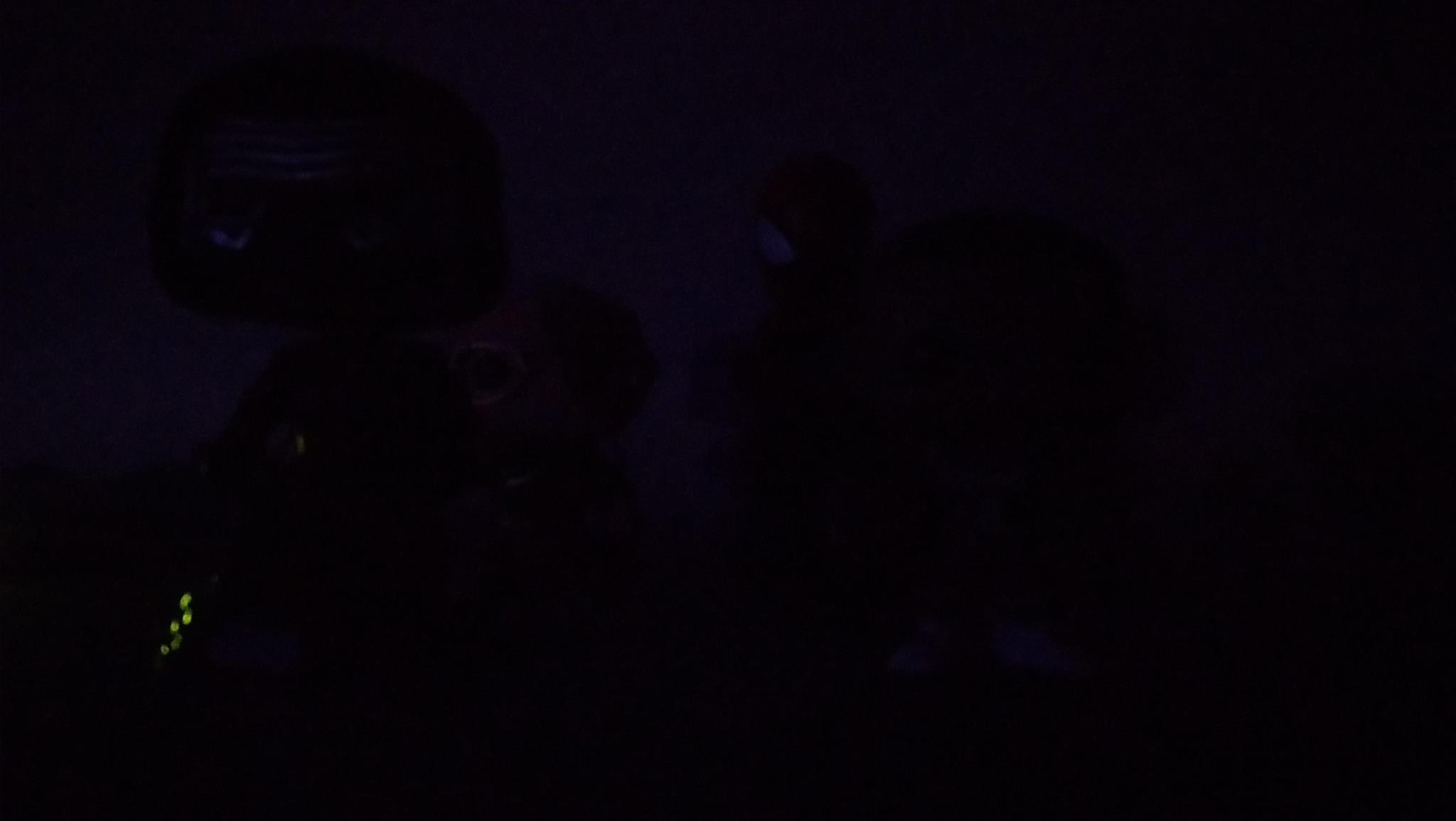
Zenfone 3 Sample Photo (pitch black without flash)

Zenfone 3 Sample Photo (pitch black with flash)
Rear Camera

ASUS Zenfone 3 Sample Photo Front Camera
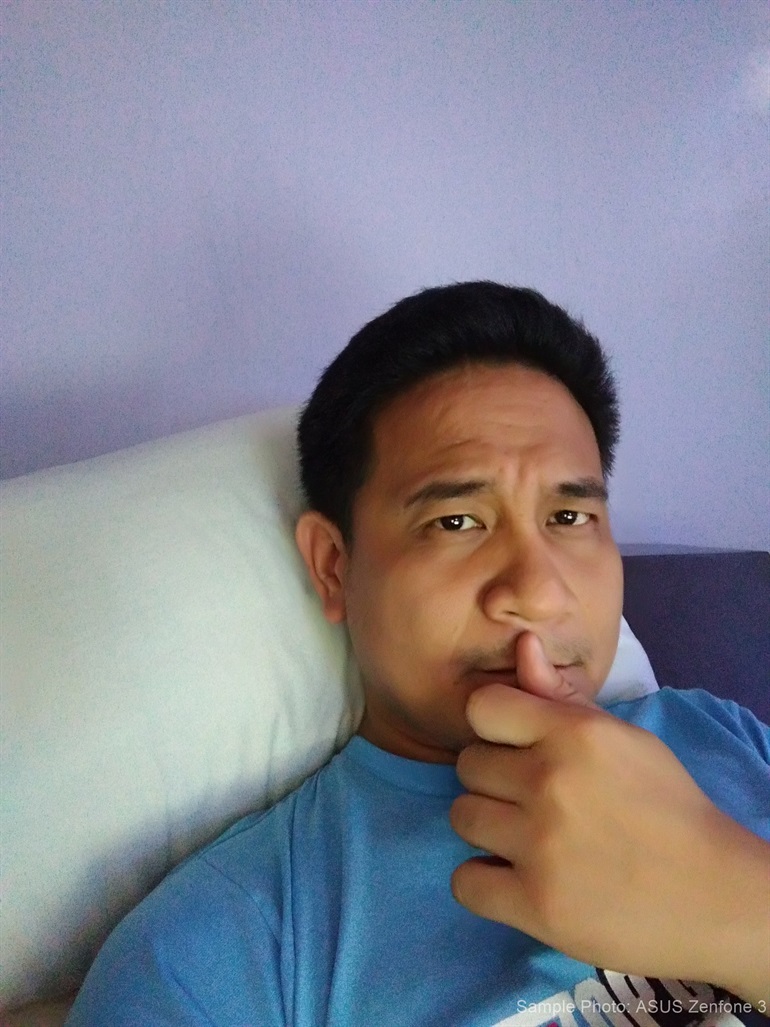
ASUS Zenfone 3 Sample Photo Front Camera

Pixelmaster is Zenfone’s most celebrated feature. The company has done a great job on the Zenfone 3, and their continuous research and development to make enhance it further has definitely paid off on the device. There are a few issues that I noticed though, which I hope that ASUS will fix on their future patches:
- Low Light Mode is great, but it can still get better
- There is no native 60fps video recording (sensor limitation actually)
- Some photos can get really noisy despite in good lighting condition
Connectivity
The smartphone can connect to the latest LTE technology up to 300mbps DL and 50mbps UL. Fastest LTE speed in the Philippines so far is up to 200mbps, which makes the Zenfone 3 future-perfect enough, and something that you can use for the next 2 years or so.
Taking and receiving calls are excellent on the device. Calls are clear and good connection consistency has improved compared to the Zenfone 2. It is dual SIM (both nano), and dual LTE too so you can have a choice to just bring out 1 device.
Battery
One of my problems with the previous Zenfone line-up was battery life. This is not anymore the case on the Zenfone 3. Its 3000mAh, complemented by Snapdragon 625’s battery-saving features. the device can last for more than 10 hours on moderate to heavy use. This means that you don’t need to worry bring home a phone with a dead battery (except, of course, if you’re using the phone as your go-to Pokemon Go smartphone and arcade). Sure you can bring a Powerbank for it to be packed all day, but you better keep in mind that you have to also bring its USB Type C cable.
My Verdict
 If you’re given the chance to grab the ASUS Zenfone 3, don’t entertain second thoughts. Priced less than PhP18,000, it may be a little more expensive than its previous iteration, but everything about it is all worth it.
If you’re given the chance to grab the ASUS Zenfone 3, don’t entertain second thoughts. Priced less than PhP18,000, it may be a little more expensive than its previous iteration, but everything about it is all worth it.
ASUS Zenfone 3 ZE552KL Full Specifications
[aps_product id=”21767″]
Giancarlo Viterbo is a Filipino Technology Journalist, blogger and Editor of gadgetpilipinas.net, He is also a Geek, Dad and a Husband. He knows a lot about washing the dishes, doing some errands and following instructions from his boss on his day job. Follow him on twitter: @gianviterbo and @gadgetpilipinas.








