A few weeks ago, a friend posted on his Facebook page that his 1TB disk space is running out of space. Chances are, he isn’t the only one having this issue as this is the usual case for people who are quite sentimental with our files.
Files are memories in various formats. It could be photos of life events that we want to remember. It could also be backup of movies we want to watch every now and then. Obviously, keeping our files require storage space, and space is often scarce and precious.
Access is just as important as space for our files. Most of us, consumers, are settled with having all our files put in hard drives installed on our desktop or laptop computers. Desktop users can just simply add more hard drives, which is usually the case; but laptop users resort to either buying external hard drives to backup important files. Enter cloud-storage!
Over the past 5 years, the interest of consumers to check out the cloud as a solution for storage and productivy has grown significantly. While the interest specific to cloud storage isn’t as high as cloud in general, it is interesting to note that there is a consensus of its relevance to today’s technological needs.
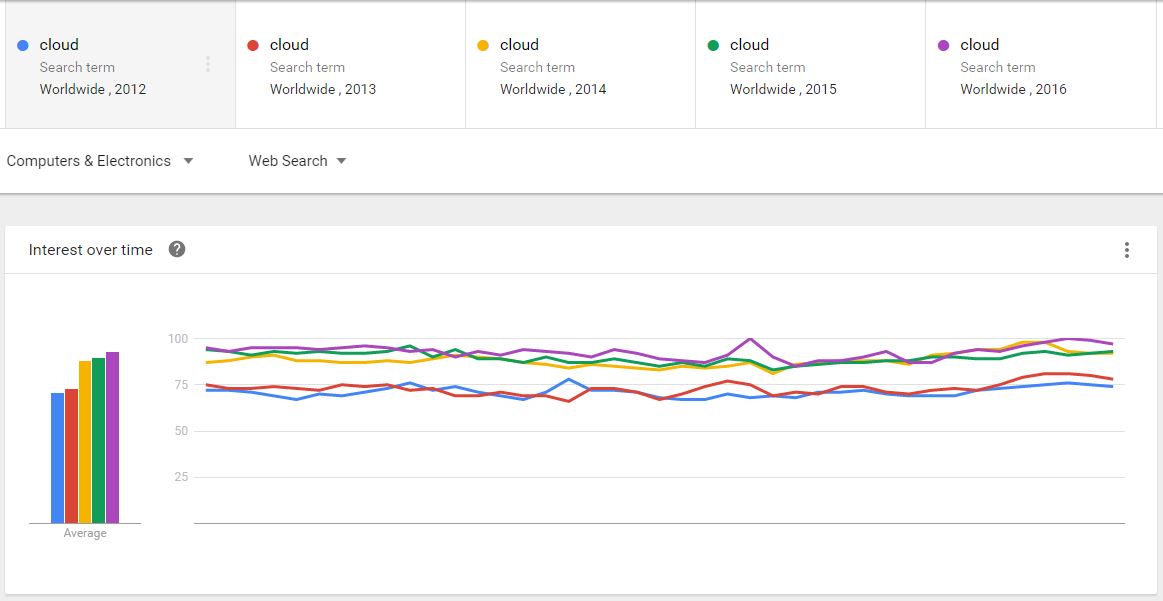
Today, consumers have more choices when it comes to backing up files to the cloud. It’s either you subscribe to popular online cloud storage solutions such as iCloud, Dropbox, Google Drive and ASUS Webstorage; or you get yourself a NAS or network-attached storage. I’m pretty sure that you’re familiar with the former, but it might be time for you to check out NAS as it can really be very useful especially if you’re a hoarder of “memories” or a creative professional.
Why?
Allow me to be blunt – NAS’ prices can be a little savage. Our product in review – the WD My Cloud EX2 Ultra – costs PhP10,490 without hard drives in it. However, we have to understand that this isn’t just an ordinary backup hard drive. It is so much more than that.

WD My Cloud EX2 Ultra
Sans the technicality, this is like a computer with a storage that you can only access via network. Yes, there are hard drives in it, but these drives may only be read and access if you’re connected to it via desktop, laptop or even mobile.
Last May 2016, I reviewed the WD My Cloud Mirror, an entry level NAS. You can check out the video below.
[h5p id=”16″]
Now, onto my point of why you should get a NAS, here are the major reasons:
- Access: NAS offers various ways to access your files. Wherever you are – at home or even outside local network, you can have full and secured access to your files. In fact, when properly configured, you can access your files even via your mobile device.
- Each User has its own access to folders: You can add and delete users to have access to folders on the NAS. This means that whatever is stored in your folder in NAS will never be accessed by anyone else.
- A full backup solution: You can easily define the folders and files you wish to automatically backup to NAS.
- Additional Storage: Apart from being a backup device, this is another most salient use of NAS. You can move some of your precious files to NAS to save on space on your desktop or laptop drives. If you own a Macbook Air or even PC ultrabooks that have scarcity of storage space, getting yourself a NAS saves yourself from lugging around an external hard drive.
Device in review: MyCloud EX2 Ultra 4TB (2TB/2TB)
WD MyCloud EX2 Ultra is a mid-entry network-attached storage that can do more than just additional storage. It is much more than that as expected from NAS made by WD. Remember that this one is like a full-fledged computer, rigged with its own operating system and powered by a 1.3 GHz dual-core processor.
 The EX2 Ultra I’ve got has 2 (two) 2TB WD Red hard drives. At boot, the drives are configured as Raid 1. This means that you only get 2GB of storage, and not the total 4GB combined. Whatever is saved on the primary disk, gets mirrored to the other 2GB storage. This is the reason why this raid mode is also called ‘mirroring. This is perfect if you’re after excellent read and write speed.
The EX2 Ultra I’ve got has 2 (two) 2TB WD Red hard drives. At boot, the drives are configured as Raid 1. This means that you only get 2GB of storage, and not the total 4GB combined. Whatever is saved on the primary disk, gets mirrored to the other 2GB storage. This is the reason why this raid mode is also called ‘mirroring. This is perfect if you’re after excellent read and write speed.
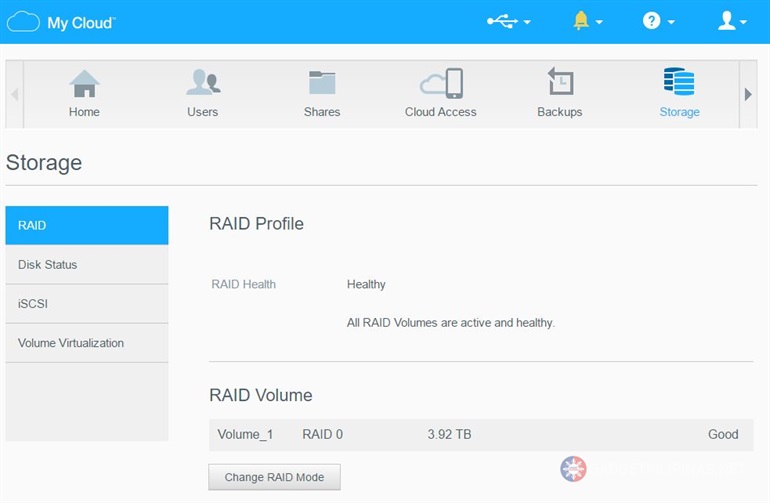 My intention is to use this at home, so I had to change my mode to Raid 0 or stripping mode. This allowed me to maximize the storage space offered by both hard drives mounted to the NAS.
My intention is to use this at home, so I had to change my mode to Raid 0 or stripping mode. This allowed me to maximize the storage space offered by both hard drives mounted to the NAS.

The NAS is able to deliver excellent performance reliability and speed despite the requirement set by this raid mode. While I am confident that WD Red can deliver quality performance, this raid mode can be a little risky because it is not fault-tolerant. This means that if one drive fails, the data saved will be compromised. For this not to happen, I made sure that the device has properly ventilation. I even resorted to buying a USB powered fan just to make sure that it’s cool enough to perform at its optimum capacity.
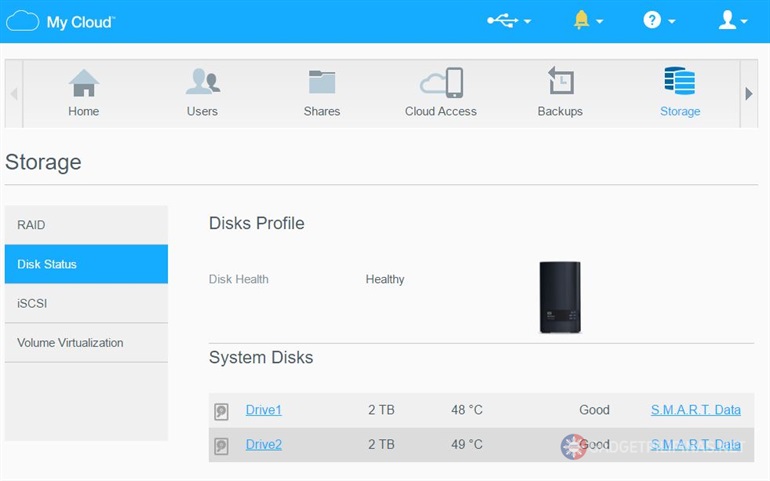
As a backup device, EX2 Ultra excellently delivers as expected. Configuring the folders to backup to the device is easy. It is required to download and install WD Quick View and WD Access to easily configure everything on the computer you wish to backup.
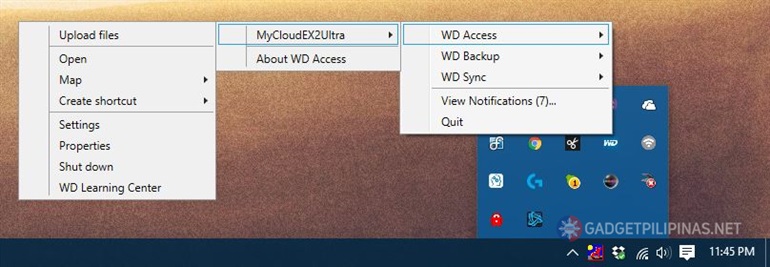
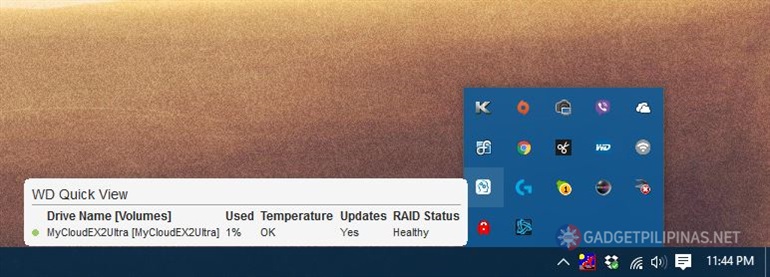
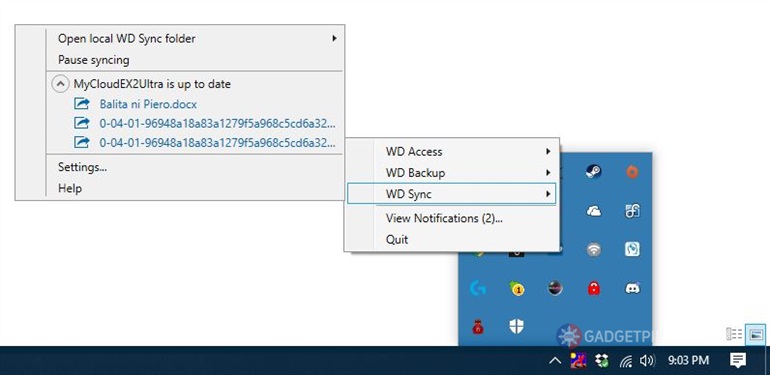
You can also assign users and give them access to specific folders on NAS. These users can also be given cloud access, which allows you and the users access their files via mobile/tablet provided.
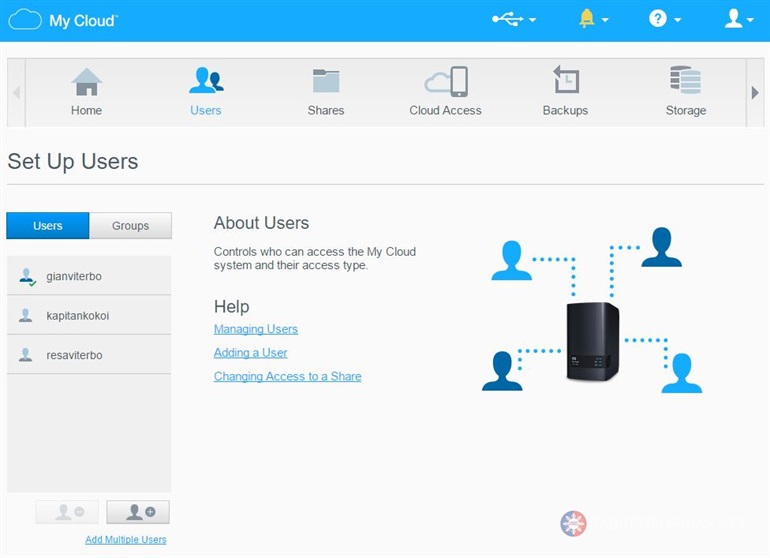
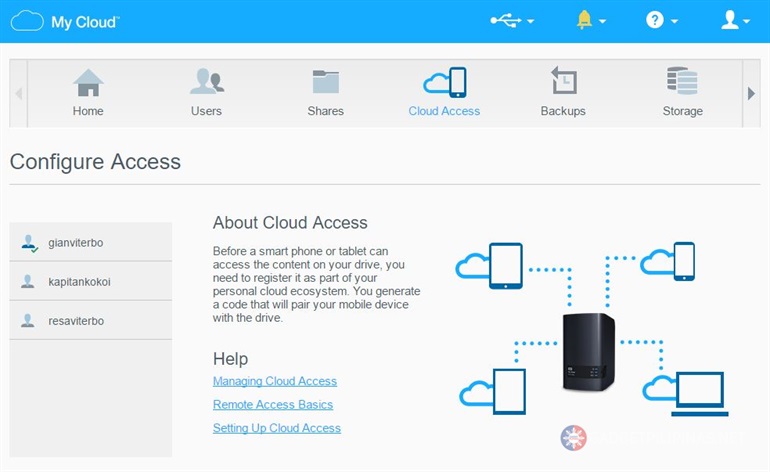 If configured correctly (which can easily be done), the EX2 Ultra can actually be used as a personal cloud, which may be accessed by anyone in your user bucket. For instance, if you give access to your family members to one folder about ‘Christmas Party Ideas’, everyone who has access to it can read and write files in it and use it as a collaboration tool.
If configured correctly (which can easily be done), the EX2 Ultra can actually be used as a personal cloud, which may be accessed by anyone in your user bucket. For instance, if you give access to your family members to one folder about ‘Christmas Party Ideas’, everyone who has access to it can read and write files in it and use it as a collaboration tool.
Beyond Storage
Apart from being a network storage, EX2 Ultra also has network applications that basically supercharge its function.
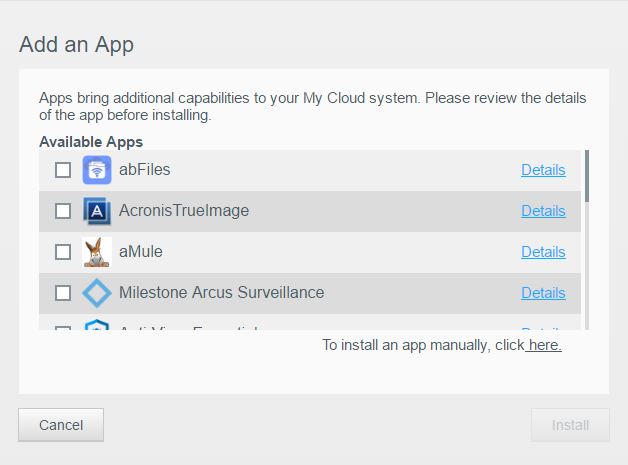
This gives users various ways to access files and devices attached to the NAS. Since the device technically has an operating system working underneath, it opens itself to variety of apps compatible with it to maximize its full potential. You can even install a WordPress blog onto your NAS, and configure it as a website provided that the network you’re using is powerful enough to accommodate the demands of the application.
My personal favorite is Milestone Arcus Surveillance. Since I’ve got 5 cameras at home with a DVR connected to my home router, I am able to have a backup recording of all cameras to my NAS.
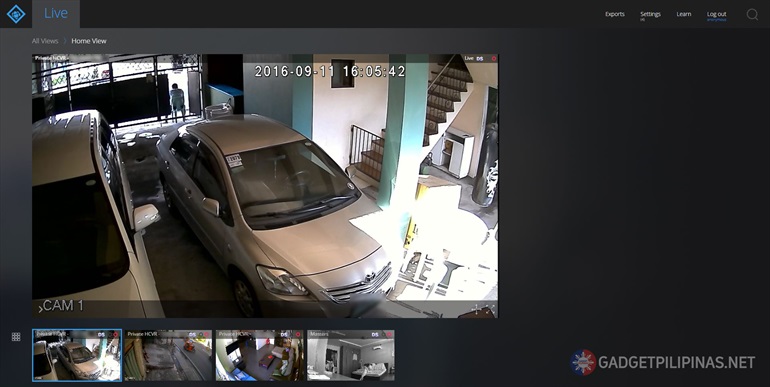
Milestone Arcus Surveillance
While my DVR records everything on its own 1TB hard drive, my NAS also simultaneously records everything on my 4TB (Raid 0) drives. Having this application on NAS requires more CPU power and will obviously use more space.
Conclusion
 Preserving memories comes with a price. The WD MyCloud EX2 Ultra is an investment worth getting if you want to backup, keep and access your files at home or on the go. Price can really be a little high if you’re coming from a handy-dandy external hard drive, but it’s all worth it especially if you’ve got strong local and internet connection at home.
Preserving memories comes with a price. The WD MyCloud EX2 Ultra is an investment worth getting if you want to backup, keep and access your files at home or on the go. Price can really be a little high if you’re coming from a handy-dandy external hard drive, but it’s all worth it especially if you’ve got strong local and internet connection at home.
[su_spoiler title=”Disclaimer” open=”no” style=”fancy” icon=”plus-circle”]Unit was provided by WD Philippines for our review.[/su_spoiler]
[su_spoiler title=”Official Prices” open=”yes” style=”fancy” icon=”plus-circle”]My Cloud EX2 Ultra will be available at select retailers in March and will be distributed by Iontech, Inc. in the Philippines.. MSRP is PhP 10, 490 for the diskless My Cloud EX2 Ultra, PhP 21, 290 for 4 TB, PhP 29,190 for 8 TB and PhP 40, 690 for 12 TB. The WD My Cloud mobile app currently is available for download for free from the Apple App Store SM and Google Play TM . My Cloud EX2 Ultra comes with a two-year limited warranty on the diskless device and a three-year limited warranty on the pre-configured devices.[/su_spoiler]
Giancarlo Viterbo is a Filipino Technology Journalist, blogger and Editor of gadgetpilipinas.net, He is also a Geek, Dad and a Husband. He knows a lot about washing the dishes, doing some errands and following instructions from his boss on his day job. Follow him on twitter: @gianviterbo and @gadgetpilipinas.









