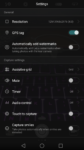These days, the camera has become one of the key selling points for smartphones. Huawei certainly knows this, and now, through a partnership with one of the most prominent names in the imaging industry, Leica, they have come out with their own beast, the Huawei P9. Now, the question, is were they able to get it right? is the dual camera setup the only trick it has up its sleeve? Let’s find out in this full review:
Design
Looking at the P9 is like looking at a well-maintained piano. Sleek, elegant, and premium. There is nothing too fancy about the looks. Just soft curves, and a seemingly sturdy aluminum body. Getting a good grip on the device is fairly easy, thanks to it’s smaller form factor.
 You’ll find the volume rocker and power button on the right side of the device, a common thing in most android devices today. The power button in particular, has a different look and texture, most likely to make it easier to discern which button is which in dark places or when the device is in your pocket.
You’ll find the volume rocker and power button on the right side of the device, a common thing in most android devices today. The power button in particular, has a different look and texture, most likely to make it easier to discern which button is which in dark places or when the device is in your pocket.
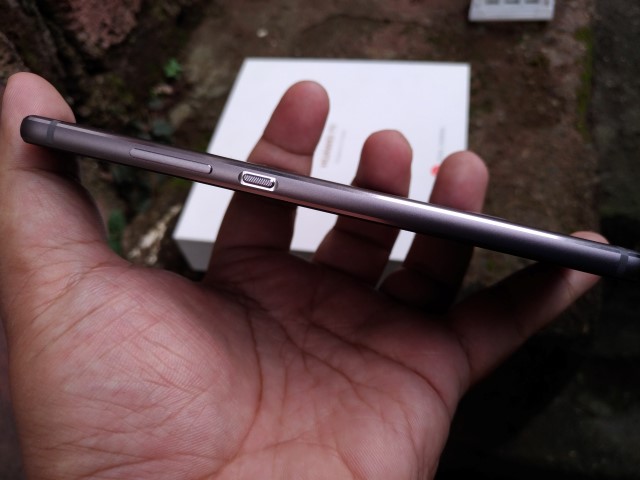
On the left side of the device, you’ll find the Hybrid SIM Tray which can house 2 Nano SIM’s or 1 Nano SIM and 1 MicroSD Card.

The back houses the dual camera module with the Leica branding which we will be tackled later, along with the fingerprint sensor just below it.

At the bottom, you’ll find the speaker, the headphone jack, and the USB Type-C port.

Display
The P9 sports a 5.2-inch Full HD IPS-NEO display, which, to some, may seem a little disappointing especially when a lot of the competition have already moved to 2K screens. For me though, I think it’s just right for a display of this size. Not only does it reduce the load on the CPU and GPU, it also contributes to longer battery life.

The Full HD display on this device actually looks impressive and is one of the better one’s that I’ve seen. Pictures and icons look great, brightness is good and so as viewing angles.
Performance
Huawei P9 Specs:
- HUAWEI Kirin 955 Octa-Core Processor
- 3GB of RAM, 32 GB of Internal Storage Expandable up to 128GB via MicroSD Card
- 5.2-inch Full HD IPS-NEO Display with 2.5D Curved Glass
- 2 x 12MP Rear Camera, f/2.2 BSI CMOS, Dual-Tone Flash
- 8MP Front Camera, f/2.4
- LTE, Dual SIM
- Emotion UI 4.1 on top of Android Marshmallow
- 3000mAh Battery
As with most Huawei devices, the P9 is powered by their own processor, in this instance, the Kirin 955, which performed very well in benchmarks as seen below.
-
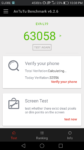
- p9 antutu2
-

- p9 antutu3
-

- p9 gb4 1
-

- p9 gb4 2
-

- p9 gb4 3
-

- p9 gb4 5
-

- p9 vellamo 1
-

- p9 vellamo 2
-

- p9 vellamo 3
I’ve been using the P9 for a couple of days as my daily driver, and it’s able to take care of the usual day to day tasks such as browsing social media, YouTube, texting, listening to music, and taking photos, with ease. i did notice occasional stutters when navigating through the user interface. But most probably, that has something to do with the Emotion UI itself.
As for gaming performance, I tested the device with DJ Max Technika Q and Asphalt 8. With the first game, the P9 took care of business with no issues whatsoever. In Asphalt 8 however, I did notice that there were areas wherein the framerate really took a hit, dropping to as low as 19 FPS as shown in the video below. Apart from that, the experience was more than satisfactory.
Camera
The Dual Camera setup is the P9’s key selling point. The system makes use of two 12MP cameras, one captures color, and the other captures detail.

In most cases, Auto mode does the job brilliantly. Though there’s still a manual mode for tinkering with in-depth settings, along with a ton of other shooting modes that the interface offers.
The camera performed really well on good lighting conditions. Focus was fast enough, pictures came out with accurate colors and good amounts of sharpness, contrast, and detail. Still, there were things to want, such as OIS, 4K Recording, and perhaps a dedicated camera shutter button, given that this device is being marketed for its camera.
-

- p9 cam33
-

- p9 cam30
-

- p9 cam21
-

- p9 cam44
-

- p9 cam40
-

- p9 cam47
-

- p9 cam54
-

- p9 cam52
-

- p9 cam65
On night shots, the P9’s camera was even more amazing as it was able to retain a good amount of detail, while also keeping noise to a minimum. There is a slight lack of sharpness, but it’s certainly better than most devices that i’ve used before.
-

- p9 cam6
-

- p9 cam7
-

- p9 cam8
-

- p9 cam12
The 8MP Front Camera also takes good selfies, and offers a few useful features such as telling you where to look for the best output. There’s also the Beauty setting, to make your face look smoother, and of course, there are filters to match your mood.
-

- p9 cam64
-

- p9 cam62
-

- p9 cam61
-

- p9 cam63
Sound
The speaker on the P9 should be decent enough for most users. It’s loud, but noticeably falls a little short of clarity. Nevertheless, I did enjoy listening to DJ Max Technika’s BGM’s. Plug in a good pair of headphones however, and you’re in for a more than satisfactory listening experience. The volume is good, details are present, and bass isn’t overpowering.
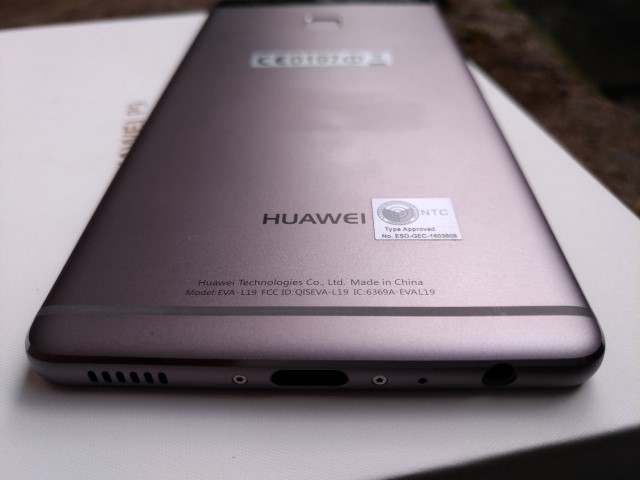
Software
Huawei’s Emotion UI 4.1 seems to be somewhat heavy on resources as i did encounter occasional stutters during navigation. Regardless, It’s one of the most fluid UI’s that I’ve seen. There is ample room for customization too, such as options for gesture/voice controls, setting the color temperature, displaying network speed, setting where your battery percentage will appear, and many more. There’s even an option to set the layout of the on-screen buttons. No double-tap to wake though.
-

- p9 sys 1
-

- p9 sys 2
-

- p9 sys 3
-

- p9 sys 4
-

- p9 sys 5
-

- p9 sys 6
-

- p9 sys 7
-

- p9 sys 8
-
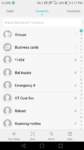
- p9 sys 9
-
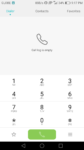
- p9 sys 10
-

- p9 sys 11
-

- p9 sys 12
-
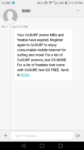
- p9 sys 13
-
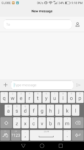
- p9 sys 14
-

- p9 sys 15
-

- p9 sys 16
-

- p9 sys 17
-

- p9 sys 18
-

- p9 sys 19
-

- p9 sys 20
-

- p9 sys 21
-

- p9 sys 22
-

- p9 sys 23
-

- p9 sys 24
-

- p9 sys 25
-
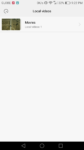
- p9 sys 26
-

- p9 sys 27
-

- p9 sys 28
-

- p9 sys 29
-
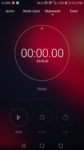
- p9 sys 30
-

- p9 sys 31
-

- p9 sys 32
-

- p9 sys 33
-

- p9 sys 34
-

- p9 sys 35
-

- p9 sys 36
Battery
The P9’s 3000mAh battery is average at best. I was able to squeeze out 8.5 hours of screen time during my test (Playing a video on loop at 50% brightness and 80% volume). With light to moderate usage though, it should be able to get you through a regular work shift with enough juice to spare as you travel back home.
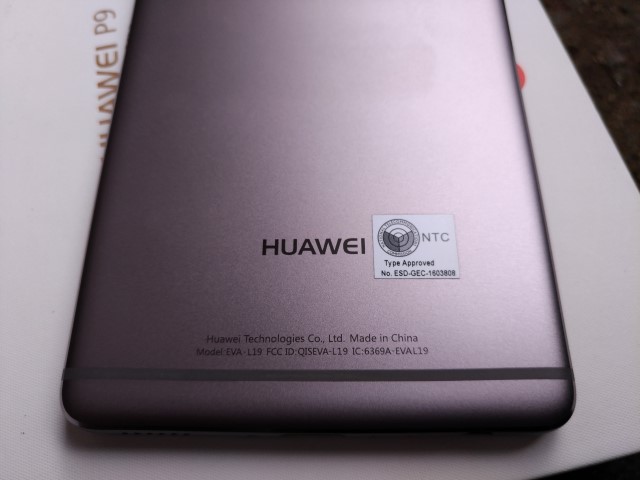
Sadly, the P9 doesn’t have fast charging capabilities. Consequently, 5% to Full charge took around 2.5 hours, which is a little above average, but might be a long wait for some.
Verdict
The Huawei P9 is certainly a very capable smartphone. Its processing package handles daily tasks with ease, has a good display, and is beautifully designed. It does have its shortcomings though, such as the average battery life, the inconsistent gaming performance, and the poorly optimized UI. But for what it’s being marketed for, this device is indeed a great choice for people who love to take pictures with their smartphones.
The Good
- Overall Design
- Camera Performance
- Performance on day to day tasks
- Display Quality
- Big Room for Customization
- USB Type-C Port
- Good Sound Quality from Headphone Jack
- Fast Fingerprint Recognition
The Not So Good
- Average Battery Life
- Inconsistent Gaming Performance
- Poorly Optimized UI
- No OIS
- No Fast Charging
- No 4K Recording
- Average Sound Quality from Speaker
Emman has been writing technical and feature articles since 2010. Prior to this, he became one of the instructors at Asia Pacific College in 2008, and eventually landed a job as Business Analyst and Technical Writer at Integrated Open Source Solutions for almost 3 years.