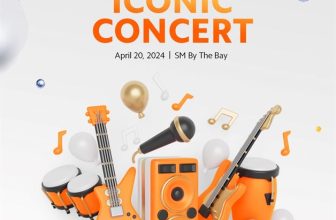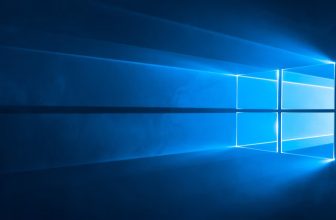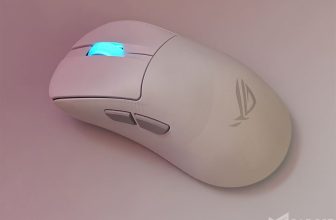PayMaya, the leading digital financial services provider in PH has partnered with PayPal, the global leader in digital payments to bring you an exclusive treat this holiday season!
Freelancers and online businesses can now withdraw their PayPal funds using PayMaya by simply linking up their PayPal accounts directly to their PayMaya accounts. All they have to do is download the PayMaya app from the App Store or the Playstore, and secure a virtual Visa card that they can use for online transactions, including PayPal transfers.
From September 22 to December 21, 2016, users who transfer funds from their PayPal accounts to their PayMaya accounts will get 80% PayPal’s withdrawal fee. When the transfer is complete, they can now withdraw their fund at any Bancnet ATM using their PayMaya card. The app or card can also be used to pay when they shop at stores which accept Visa.
To take part in this promo, all you have to do is follow these simple steps:
Get PayMaya
Step 1: Download PayMaya from the Playstore or App Store and register with any Philippine mobile number.
Step 2: Get the physical PayMaya card available at the official PayMaya Store and link it to your PayMaya app. To be able to withdraw money from any Bancnet ATMs, be sure to upgrade your PayMaya account using the app or send a request to @PayMayaOfficial on Facebook.
Link ’em Up
No PayPal account?, go to www.paypal.com/ph and click on “Sign up now” to create your PayPal account.
Step 3: To link your PayMaya account to PayPal, go to “Banks and Cards” on the PayPal website and select the “Link a Card” option.
Step 4: Enter your PayMaya virtual or physical card information and ensure that the PayPal address matches that of your PayMaya account.
NOTE: You will need to load at least P100 into your PayMaya account to link to PayPal to facilitate an authorization request.
Transfer Your Funds
Step 5: Click on “Withdraw Funds” on the summary page of your PayPal account and enter your PayMaya details.
NOTE:
- The minimum withdrawal from a PayPal account is P500.
- New PayPal customers may experience a temporary hold on funds. For more information, you may visit https://www.paypal.com/ph/webapps/mpp/funds-availability
For more details about the promo, you may visit paymaya.com/paypal-for-freelancers
Emman has been writing technical and feature articles since 2010. Prior to this, he became one of the instructors at Asia Pacific College in 2008, and eventually landed a job as Business Analyst and Technical Writer at Integrated Open Source Solutions for almost 3 years.