Vivo has once again outdone itself with the recent launch of the V5 Plus: A smartphone with powerful internals and a unique dual front camera setup for gorgeous looking selfies. But is that enough knock the current king out of the throne? and Let’s find out in this full review.
Design and Build Quality

The V5 Plus retains the premium look and feel that Vivo phones are known for, with a 5.5-inch display with 2.5D Curved Glass, Gorilla Glass 5 protection, and thinner bezels. The Home button (which houses the fingerprint sensor) can now be tapped, or physically pressed, whichever you prefer.

Surprisingly, the company has done away with the lines at the metal back, and have replaced it with accents at the top and bottom, plus the usual branding. I personally like this change, as it establishes a more unique identity.

All the buttons are located on the right side, and yes, they feel just as premium as the rest of the phone. Tactile, and with no signs wobbliness.

On the left is the SIM Tray, which can accommodate two Nano SIM cards. Sadly, the V5 Plus doesn’t have a MicroSD Card slot, but at least it has OTG capability.

At the bottom is a 3.5mm headphone jack, a speaker, and a MicroUSB port. I actually expected a Type-C port here, but i guess the company opted for what is still more commonly available.
Overall, the V5 Plus seems like a more polished V5 in terms of design, and may well be one of the best looking smartphones available in the market right now.
Display

The V5 Plus has a 5.5-inch Full HD display which is first and foremost, a joy to look at especially when watching movies or playing games.
But while colors are accurate, and the vibrancy adds to a satisfying experience, the screen’s brightness felt a bit lacking, but i guess it’s down to personal preference so, not exactly a dealbreaker.
Performance
Vivo V5 Plus Specs:
- Qualcomm Snapdragon 625 Octa-Core Processor
- 4GB of RAM, 64 GB of Internal Storage
- 5.5-inch Full HD Display with 2.5D Gorilla Glass 5 Protection
- Rear Camera: 16MP, f/2.0, 5P Lens
- Front Camera: 20MP Sony IMX376, f/2.0 + 8MP f/2.0
- Selfie Softlight Flash
- LTE, Dual SIM
- Funtouch OS 3.0 on top of Android Marshmallow
- 3,160mAh Battery
- AK4376 Hi-Fi audio chip
- Fast Charging
Having used the phone for a few days, the V5 Plus breezed through common tasks such as email, videos, music, social media, and web browsing with ease.
Gaming performance was even more impressive as even heavy games such as Asphalt 8 and NBA 2K17 all ran well without any issues. No signs of throttling or excessive heat. Just as expected from the powerful and efficient processing package.
Camera

The 16MP rear shooter was able to take photos with accurate colors, and optimal contrast. The camera was also quick to focus and was able take continuous shots without any issues. In low light, quality took a hit as shots came out grainy.
The dual front camera setup involves a 20MP main camera and an 8MP camera for depth, which in turn allows the phone to achieve a Bokeh effect when taking selfies. What impressed me the most is the amount of detail that it was able to capture, and the vibrancy of the shots.
The default Camera app offers quite a few shooting modes, including Professional mode, wherein you can change adjust Exposure, Shutter Speed, ISO, and White Balance to bring out the best shots.
Audio
The AK4376 dedicated Hi-Fi audio chip delivers in terms of sound quality. There’s no audible distortion even at high volume when listening through the speakers. A little bit more clarity would’ve been nice though.
When using headphones, you can enable Hi-Fi mode, which further enhances the sound quality, you are also given more control for adjusting it to your personal preference with BBE audio effects.
Software
Vivo’s Funtouch OS returns here with a few updates: The icons for example, now comes in squares with rounded corners, the notification area now has a lighter background, i-Manager now shows fewer options, among other aesthetic changes.
The way you manually close apps has also been overhauled. Running apps no longer appear on the pull up menu when you swipe up from the bottom of the screen, instead, you only need to tap the dedicated capacitive button on the left. You can close apps by swiping them off one by one or by them by tapping the “x” button to close them all at once.
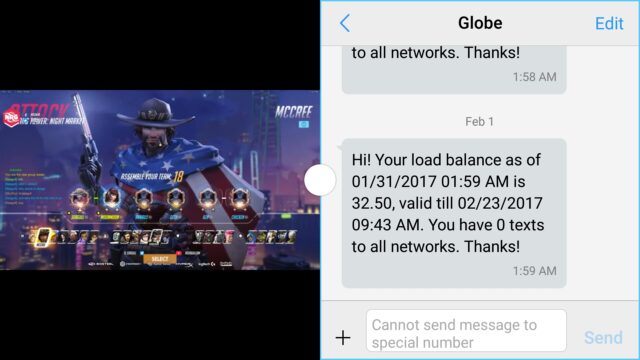
Smart split, which allows you to view incoming messages side by side with selected apps, is also present.
Vivo’s take on Android is still one of the better ones I’ve seen. It’s well optimized too, as there were no lags or stutters when navigating the interface.
Battery Life
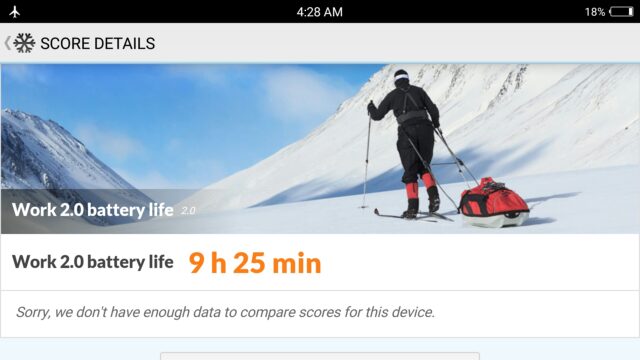
The V5 Plus managed to yield 9.5 hours of uptime on PCMark for Android, which simulates multiple tasks such as web browsing, watching videos, viewing documents.
The phone also charges up pretty fast, thanks to its dual engine quick charging capability. It was able to go from being completely drained to full charge in less than 2 hours.
Verdict
If selfies are your thing, this device will do it, and it will do it well. The Vivo V5 plus is a good looking, and powerful smartphone that can handle almost everything you’ll throw at it. It also offers great sound quality and battery life, perfect for a daily driver.
The lack of MicroSD card support, the underwhelming low-light performance by the rear camera, and the PhP19,990 price tag may throw some people off, but if you have the money to spare, this phone is still a great buy for what it offers.
The Good
- Design and Build Quality
- Sound Quality
- General and Gaming Performance
- Front Camera
- Battery Life
- Fast Charging
- Optimized Software
- Fast Fingerprint Recognition
The Not So Good
- No MicroSD Card Support
- Underwhelming performance in low-light (Rear camera)
Emman has been writing technical and feature articles since 2010. Prior to this, he became one of the instructors at Asia Pacific College in 2008, and eventually landed a job as Business Analyst and Technical Writer at Integrated Open Source Solutions for almost 3 years.
















































