I was using a HyperX Cloud II with virtual 7.1 surround before I got this ASUS ROG Centurion review unit a month ago. I may be getting ahead of myself, but I must say that I was totally blown away with my experience with ASUS new first true 7.1 gaming headset.
The new headphones by ASUS is adorned with its signature Mayan design, and built in black plastic frame and housing in matte texture. It looks devilishly enticing to look at albeit titanic in size.
 Size is definitely compromised on the ASUS ROG Centurion because it houses 10 discrete neodymium magnet drivers in each ear cup. For what it’s worth, this is almost identical with Strix 7.1 True Surround Sound, which features the same set of drivers. Centurion also features a fully flexible microphone, which may be retracted and kept behind the 110mm earcup.
Size is definitely compromised on the ASUS ROG Centurion because it houses 10 discrete neodymium magnet drivers in each ear cup. For what it’s worth, this is almost identical with Strix 7.1 True Surround Sound, which features the same set of drivers. Centurion also features a fully flexible microphone, which may be retracted and kept behind the 110mm earcup.
 Centurion has 2 headbands: the outer band that houses the wires, which connects the 2 earcups; and another band that makes the headphone comfortable to wear even at long usage. The latter is made of synthetic leather with exposed thread, which may be highly susceptible to wear and tear.
Centurion has 2 headbands: the outer band that houses the wires, which connects the 2 earcups; and another band that makes the headphone comfortable to wear even at long usage. The latter is made of synthetic leather with exposed thread, which may be highly susceptible to wear and tear.
 I’m happy to report that the headphone includes 2 ear cushions to fit gamer’s unique preference. You can choose either protein leather or fabric mesh. I highly suggest that you use the fabric mesh as it’s better when it comes to sound isolation (more on this later) albeit too hot on the ears when used too long. The former is comfortable to wear as it has more cushions and foam. My biggest qualm with leather ear cushion though is its high susceptibility to cracking especially when used on medium to high-temperature environment.
I’m happy to report that the headphone includes 2 ear cushions to fit gamer’s unique preference. You can choose either protein leather or fabric mesh. I highly suggest that you use the fabric mesh as it’s better when it comes to sound isolation (more on this later) albeit too hot on the ears when used too long. The former is comfortable to wear as it has more cushions and foam. My biggest qualm with leather ear cushion though is its high susceptibility to cracking especially when used on medium to high-temperature environment.
The inclusion of USB station, which you may place below your monitor or beside your keyboards is a huge plus. It enables me to change the sound settings on the fly, or even control the intensity of the headphone’s LED. You read it right – Centurion has LED with lighting effects. You can choose between static and breathing lighting effects. Unfortunately, the lighting is currently supported on Aura Sync. This is purely aesthetic in nature, but it can definitely get you into the game especially when playing in the dark. Trust me – I tried me and my gaming was too intense, I almost won 10 out 10 placement matches on Overwatch. You’ll never know what psyche this type of peripheral can put you in.
 As for the cable management and upkeep, Centurion is top notch. For one, its cables (1.5M that goes from headphone to the USB station; another 1.5M that goes from USB station to your computer) are braided. The Centurion also includes a headstand out of the box, where you can place the headphone and the USB station. Thumbs up, ASUS!
As for the cable management and upkeep, Centurion is top notch. For one, its cables (1.5M that goes from headphone to the USB station; another 1.5M that goes from USB station to your computer) are braided. The Centurion also includes a headstand out of the box, where you can place the headphone and the USB station. Thumbs up, ASUS!
Let’s get down to the meat of our discussion – sound quality. For reference on specs, I shall pit the ROG Centurion among ROG Strix 7.1, G.Skill SR910 and Razer Tiamat. For quality, I shall focus deeply on my experience as a gamer and media consumer.
On specs sheet, the ROG Centurion is utterly similar to the ROG Strix 7.1. The main differences – which I believe what make Centurion a totally better deal – are the Hi-Fi grade ESS 9601 on its USB Station, Digital Retractable Microphone, bundled headstand and its true 7.1-channel surround sound.
Speaking of its true 7.1-channel surround sound, Centurion is by far the best I’ve used. It mimics 7.1 surround sound setup, thanks to its physical drivers. Take note this have actual 20 to 40mm drivers inside its overly large earcups. You have the following:
- Center: 30mm x2
- Side: 20mm x2
- Front: 40mm x2
- Rear: 20mm x2
- Subwoofer: 40mm x2
You can easily enable and change the volume of these drives on the fly through the USB station.
 As a gamer, sound is just as important as the graphics. A headphone that puts you into the scene is the true barometer of a good 7.1 surround sound headphones. When playing games like Overwatch, Battlefield 3 and The Witcher 3 with 7.1-surround enabled, the experience is given more depth, weight and immersion. On Overwatch, I can definitely know if someone’s approaching me from behind or from the side. On The Witcher 3, the crackling sound of branches and howling wind are very much audible.
As a gamer, sound is just as important as the graphics. A headphone that puts you into the scene is the true barometer of a good 7.1 surround sound headphones. When playing games like Overwatch, Battlefield 3 and The Witcher 3 with 7.1-surround enabled, the experience is given more depth, weight and immersion. On Overwatch, I can definitely know if someone’s approaching me from behind or from the side. On The Witcher 3, the crackling sound of branches and howling wind are very much audible.
I tried playing some music and videos (like this one and this one) with 7.1 surround sound with the Centurion, and the result was fantastic and sensational. I hope I can give justice to this review by mere words, but all I can say is that this surround headphones is the real deal.
In terms of sound fidelity, my experience with this headphone definitely confirmed that physical drivers (especially the ones on Centurion) are way better than virtual surround. Couple this with a USB station with superb Hi-grade ESS 9601 headphone amplifier, and you get yourself a totally immersive listening experience.
 Centurion has a retractable unidirectional digital microphone. It is quite sensitive as it can pick up -26db at the lowest. It has signal-to-noise ratio of 65db, a tad 5db higher than standard analog microphones. While the specs of the microphone are impressive compared to analog, it is the biggest drawback of the Centurion. You may want to listen to the sample clips I recorded for your reference.
Centurion has a retractable unidirectional digital microphone. It is quite sensitive as it can pick up -26db at the lowest. It has signal-to-noise ratio of 65db, a tad 5db higher than standard analog microphones. While the specs of the microphone are impressive compared to analog, it is the biggest drawback of the Centurion. You may want to listen to the sample clips I recorded for your reference.
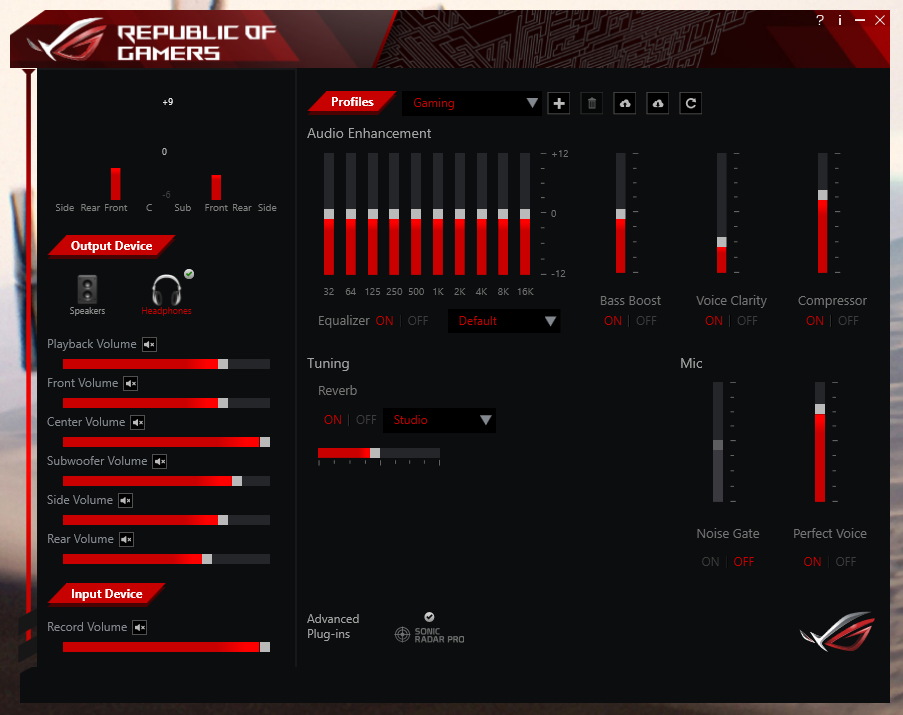 It also has preset settings depending on the type of media you’re consuming. On the USB station, there’s FPS Mode (I use this on Battlefield 3), FPS Footstep Mode (perfect for Overwatch), Action Mode (great for DayZ and H1Z1) and Racing Mode. The ROG 7.1 app has presets too that you can try out: Music, Communication, Gaming, Racing, Flat, FPS, RPG and Movie.
It also has preset settings depending on the type of media you’re consuming. On the USB station, there’s FPS Mode (I use this on Battlefield 3), FPS Footstep Mode (perfect for Overwatch), Action Mode (great for DayZ and H1Z1) and Racing Mode. The ROG 7.1 app has presets too that you can try out: Music, Communication, Gaming, Racing, Flat, FPS, RPG and Movie.
Last but not the least, Centurion gives users a way to connect another speaker system from the USB Audio station. This is an excellent way to pass the sound through its sound card to enjoy a high-fidelity sound experience.
Oh, don’t get surprised because the USB station doesn’t have any 3.5mm headphone jack. Understandble because true hi-fi sound requires extra bandwidth thus the HDMI. However, should you want to use other headphones that support 7.1, there is still a chance to do it by using the included HDMI to 3.5mm adapter. Genius!
 Now to wrap things up, ASUS ROG Centurion is an excellent product that’s worth every penny. Speaking of penny, this costs PhP12,000; it may be a little pricey but you get a ton of benefits: USB Audio Station, which houses a hi-fi grade ESS amp; and an excellent headphone with physical drivers for better immersive sound experience. While there’s an ROG branding here, this is definitely for everyone, albeit the unassuming and aggresive design. Whether you love listening to hi-fi music, movies and games, this is definitely a steal!
Now to wrap things up, ASUS ROG Centurion is an excellent product that’s worth every penny. Speaking of penny, this costs PhP12,000; it may be a little pricey but you get a ton of benefits: USB Audio Station, which houses a hi-fi grade ESS amp; and an excellent headphone with physical drivers for better immersive sound experience. While there’s an ROG branding here, this is definitely for everyone, albeit the unassuming and aggresive design. Whether you love listening to hi-fi music, movies and games, this is definitely a steal!
Giancarlo Viterbo is a Filipino Technology Journalist, blogger and Editor of gadgetpilipinas.net, He is also a Geek, Dad and a Husband. He knows a lot about washing the dishes, doing some errands and following instructions from his boss on his day job. Follow him on twitter: @gianviterbo and @gadgetpilipinas.















