The keyboard’s role has definitely grown over the years. An office worker sees it as a partner to finish deliverables. It as a way to realize its creative thoughts and ideas for an entertainer. It is a weapon for the gamer. No matter how one sees a keyboard, it is imperative for it to deliver certain expectations in the departments: precision, comfort and flexibility.
 Built with the gamer in mind, the ASUS ROG Claymore is not your ordinary keyboard. I had the chance to use it for almost a month, and it proved itself to be one of the best mechanical keyboards around.
Built with the gamer in mind, the ASUS ROG Claymore is not your ordinary keyboard. I had the chance to use it for almost a month, and it proved itself to be one of the best mechanical keyboards around.
Now, let’s get into the details, shall we?
ASUS’ brand layer for gamers, Republic of Gamers, have this grand plan of creating a somewhat ‘cultish’ ecosystem. An ecosystem that molds the grandiosity and beauty, and supreme quality of their products. ASUS ROG Claymore belongs in this ecosystem, and it has everything a gamer would want and need.
 Putting emphasis on the ‘want’, the Claymore has per-key RGB LED. It comes in various key switches options: Cherry MX Red, Brown, Blue and Black; each has its own strenghts and functions. (I reviewed the Claymore with Cherry MX Red keys.)
Putting emphasis on the ‘want’, the Claymore has per-key RGB LED. It comes in various key switches options: Cherry MX Red, Brown, Blue and Black; each has its own strenghts and functions. (I reviewed the Claymore with Cherry MX Red keys.)
- Red: Extremely fast and linear response
- Brown: Fast response with tactile feedback
- Blue: Fast response with light tactile and audible feedback
 Being the new aesthetic focus of most tech brands, ASUS ROG’s full implementation of RGB synchronicity – ASUS Aura – is compatible with Claymore. In order for us to test this, we installed ASUS Aura and ASUS Armoury. AURA takes care of syncing all compatible ASUS peripherals, boards and graphics card. Armoury allows users to customize the keyboard’s keys, lighting, and macro settings. With Armoury, everything is saved on Claymore’s built-in flash memory.
Being the new aesthetic focus of most tech brands, ASUS ROG’s full implementation of RGB synchronicity – ASUS Aura – is compatible with Claymore. In order for us to test this, we installed ASUS Aura and ASUS Armoury. AURA takes care of syncing all compatible ASUS peripherals, boards and graphics card. Armoury allows users to customize the keyboard’s keys, lighting, and macro settings. With Armoury, everything is saved on Claymore’s built-in flash memory.
To further test ASUS Aura, we installed our ASUS ROG Maximus IX Hero motherboard, 2 GTX 1070 OC, ASUS ROG Spatha and the ASUS ROG Claymore. As expected, Aura took care of synchronizing all effects on all our devices and peripherals. There is an option to unlink a specific device from Aura Sync, which I think is a great implementation. While all my devices were on ‘Breathing Mode’, the ASUS ROG Claymore was the only one set on ‘Ripple’ mode.
This new and raving demand for RGB is mostly for aesthetics purposes and do not contribute to improving gaming experience. It is, however, an awesome way to get users pumped up and immersed in their game.
 From RGB, let’s put all our attention to its form factor. ASUS ROG Claymore has 2 parts: Core and Bond. You can easily switch from tenkeyless (Core) to full keyboard with numeric pad. Both sides of Core and Bond have hot-swappable connectors. The latter connectors have metal plate covers and spring fingers to ensure a firm connection. This is way better than Aorus Mechanical Keyboard, which has the same feature of having a detachable keypad.
From RGB, let’s put all our attention to its form factor. ASUS ROG Claymore has 2 parts: Core and Bond. You can easily switch from tenkeyless (Core) to full keyboard with numeric pad. Both sides of Core and Bond have hot-swappable connectors. The latter connectors have metal plate covers and spring fingers to ensure a firm connection. This is way better than Aorus Mechanical Keyboard, which has the same feature of having a detachable keypad.
 From tenkeyless mode, I only needed to remove the rubber protectors so I can slide down the Claymore Bond to the Core on the left or on the right. This is flexibility at its finest. If you prefer using your own keyboard, you can leave the Claymore Bond at work, and bring the Claymore Core with you anywhere you go.
From tenkeyless mode, I only needed to remove the rubber protectors so I can slide down the Claymore Bond to the Core on the left or on the right. This is flexibility at its finest. If you prefer using your own keyboard, you can leave the Claymore Bond at work, and bring the Claymore Core with you anywhere you go.
As a full sized keyboard, it measures 450 x 145 x 45, and weighs exactly 888 grams. It is heavy for a keyboard, but unlike a gaming mouse, weight shouldn’t be a pressing concern. With or without the ASUS ROG Sheathe, the keyboard won’t get displaced even during intense gameplay.
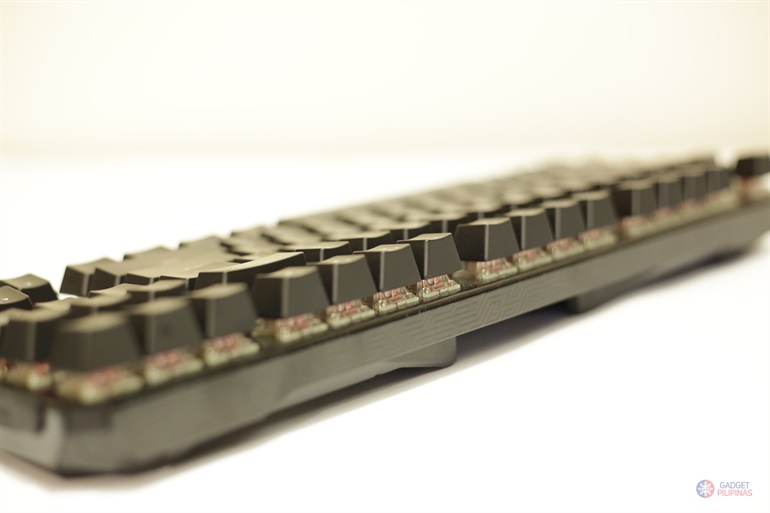 Delving deeper to the ‘need’ part, the ASUS ROG Claymore is an excellent weapon to play and win your favorite games. Polling rate is maxed out at 1000 Hz, which is great for FPS games. It has on-board memory too, which allows users to save up to 6 profiles. All keys are programmable, provided you use ASUS ROG Armoury application for Windows. Profiles may be accessed by holding FN key and the corresponding number indicated on 1 to 5 keys (marked I to V).
Delving deeper to the ‘need’ part, the ASUS ROG Claymore is an excellent weapon to play and win your favorite games. Polling rate is maxed out at 1000 Hz, which is great for FPS games. It has on-board memory too, which allows users to save up to 6 profiles. All keys are programmable, provided you use ASUS ROG Armoury application for Windows. Profiles may be accessed by holding FN key and the corresponding number indicated on 1 to 5 keys (marked I to V).
 Each press of a key on ASUS ROG Claymore sort of pronounces command and authority. It is loud and thumpy, and those are exactly the kind of sounds I wish to hear from my keyboard. I work alone at my office, and having a keyboard as loud as the Claymore isn’t much of a concern.
Each press of a key on ASUS ROG Claymore sort of pronounces command and authority. It is loud and thumpy, and those are exactly the kind of sounds I wish to hear from my keyboard. I work alone at my office, and having a keyboard as loud as the Claymore isn’t much of a concern.
After several keypresses, however, I noticed that my fingers felt a little tired. But this is nothing compared to Cherry MX Black, which requires more operating force than Red. Note that the force required on the latter is 45g compared to the former, which requires up to max of 80g.
Red is perfect for gamers, but not too much for bloggers. I found myself committing typographical errors when using the Claymore. If I had a choice, for typing accuracy, I would have preferred a Claymore with Cherry MX Black keys albeit requiring more operating force. Fortunately, there are 4 variants available, and it’s all up to you which type of keys suits your preference.
Perhaps, the only issue I have with the Claymore is its lack of USB pass through. It isn’t a big issue, to be honest, but having 1 or 2 like the Steelseries Apex would have been better. It also adds to the comfort of attaching controllers or bluetooth dongles that gaming mice usually require.
 Now the big question remains – is it worth getting? Priced at PhP9,310, it is the best damn keyboard you can get. The features it offers and the benefits you get outweigh its price. It’s definitely worth every penny whether you’re an e-sports gamer or not.
Now the big question remains – is it worth getting? Priced at PhP9,310, it is the best damn keyboard you can get. The features it offers and the benefits you get outweigh its price. It’s definitely worth every penny whether you’re an e-sports gamer or not.
We played a few rounds of Diablo 3 using Claymore and Spata. Check out the video below, and scrobble to 19:19 to see everything in action.
Giancarlo Viterbo is a Filipino Technology Journalist, blogger and Editor of gadgetpilipinas.net, He is also a Geek, Dad and a Husband. He knows a lot about washing the dishes, doing some errands and following instructions from his boss on his day job. Follow him on twitter: @gianviterbo and @gadgetpilipinas.















