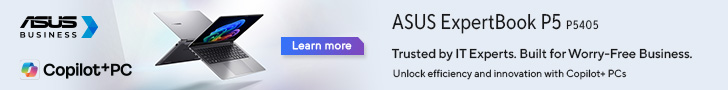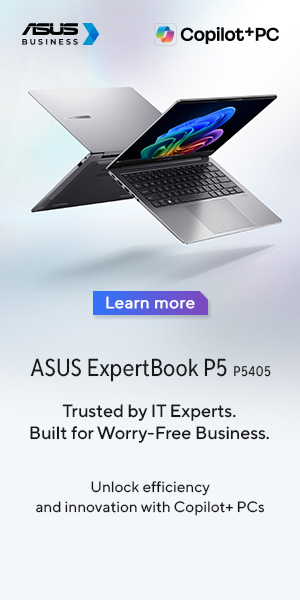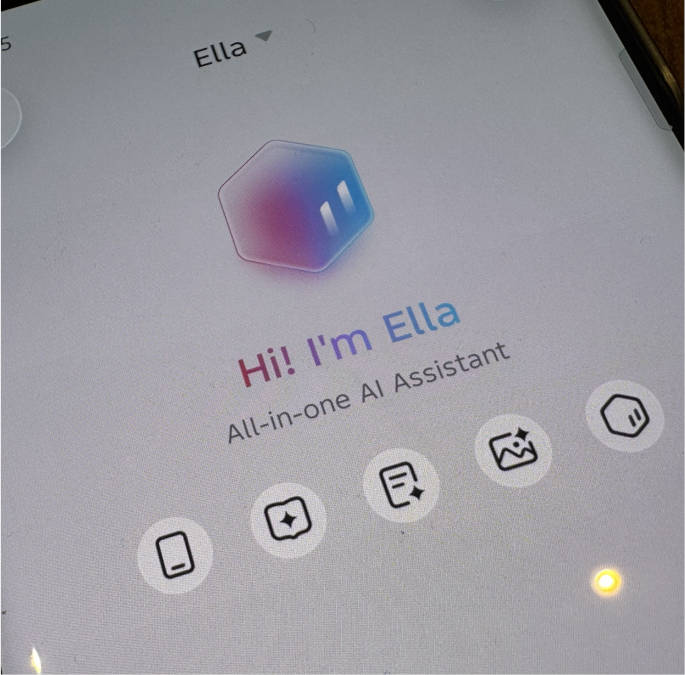Remember the old days when people used to enjoy playing Ragnarok Online and Counter-Strike on CRTs? Well… back then not many were concerned about refresh rates and whatnot. Fast Forward to 2017, and gaming monitors have since undergone an insane evolution with all the advancements in technology.
The ASUS ROG PG348Q is a reminder of how much has changed since that time. While not a 4K monitor, the flagship of the ROG series is still on a league of its own with a curved form factor, 100Hz refresh rate, NVIDIA G-SYNC, and an intuitive user interface which offers a ton of settings for you to customize.
But at a whopping PhP78,150, is it really worth your hard-earned money? Does it really take gaming to the next level? Let’s find out in this full review.
Design
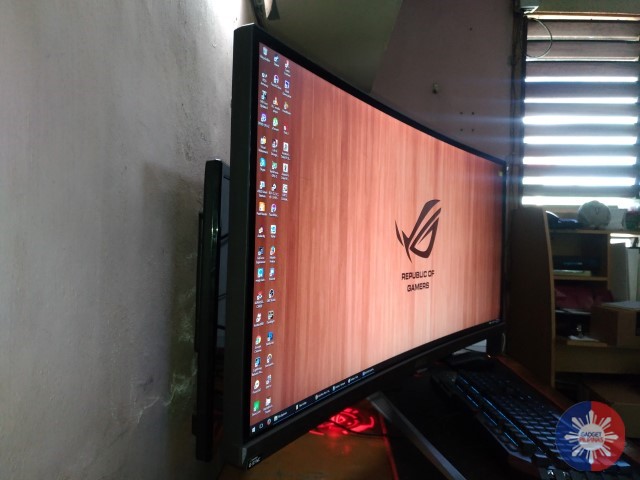
Striking simplicity. That is what i would use to describe the PG348Q. Everything from the mayan inspired rear panel, the fancy stand, to the projected ROG logo at the bottom. This thing is pure eye candy.
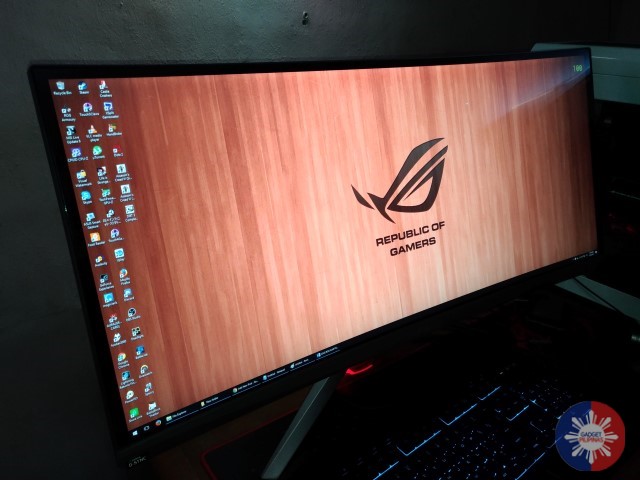

It uses an ultra-wide IPS panel with a curved design, and a 21:9 aspect ratio which is just a treat to look at, not only when gaming, but even for media consumption and day to day tasks such as browsing the web, and social media.

The back hosts all the buttons for changing your settings, along with a joystick which you can use to navigate the menus. There’s a slew of ports including 1 DisplayPort, 1 HDMI port, and 4 USB 3.0’s. It also has its own 2W stereo speakers (which aren’t exactly great), and a 3.5mm headphone jack.


The specialized stand feels very sturdy with its metal construction, and allows the monitor to tilt up and down and swivel sideways. The height can also be adjusted if necessary.
Features

The PG348Q sports a monstrous 34-inch ultra-wide curved IPS screen with a resolution of 3440 x 1440, a 21:9 aspect ratio, and 100Hz refresh rate. Its also incorporated with NVIDIA’s G-SYNC technology, which eliminates visual tearing, allowing for smoother and more fluid gameplay.

It features a straightforward user interface for adjusting your settings. Navigation is done using a joystick at the back of the monitor, which i found easy to use and very responsive.
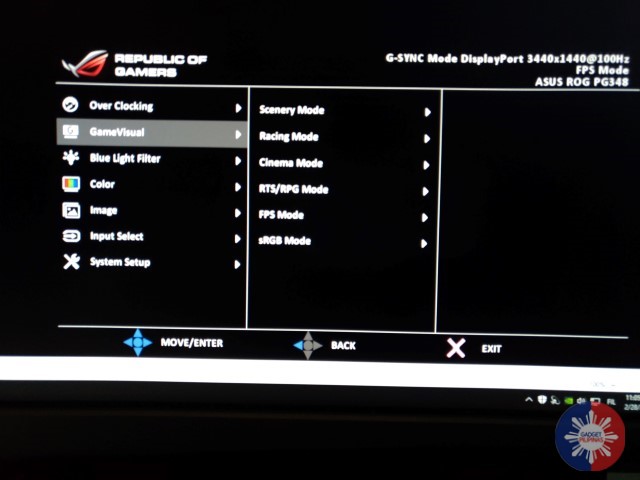
GameVisual gives you a slew of presets to choose from, depending on the type of game you’re playing:
- Scenery Mode produces a cool color temperature
- Racing mode does the same, except that it’s slightly brighter
- Cinema Mode is even worse than Scenery Mode with an even cooler color temperature and reduced brightness
- RTS/RPG Mode gives more of a warmer tone and normal brightness
- FPS mode, which I personally prefer, produces a more vivid look, with a more balanced color temperature
- sRGB mode is basically FPS mode with reduced brightness.
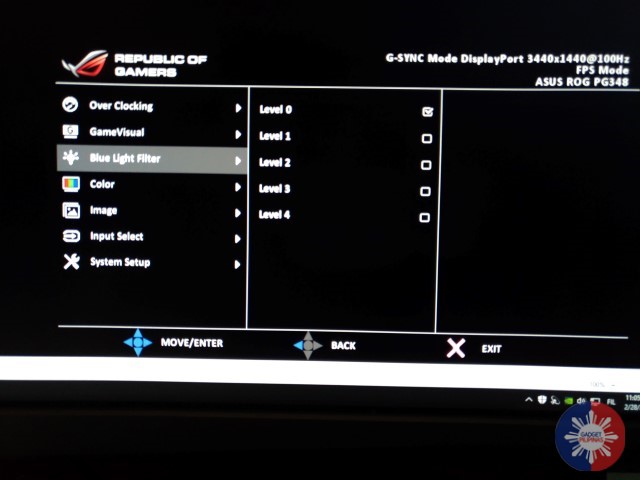
Blue Light Filter, which reduces eye strain can be set with 5 levels. You can also adjust Brightness, Contrast, Saturation, and Color Temperature manually if you’re not into any of the presets.
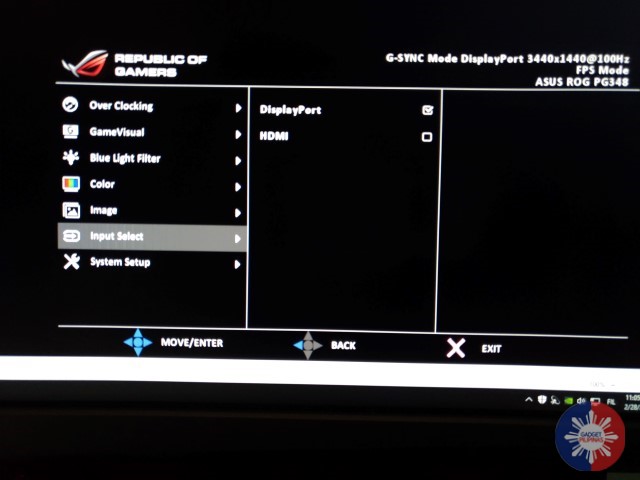
There are dedicated menus for selecting the input source (HDMI or DisplayPort). It’s important to take note that you’ll only get a maximum of 50Hz refresh rate via HDMI. You’ll have to settle for a DisplayPort connection if you want the full 100Hz.
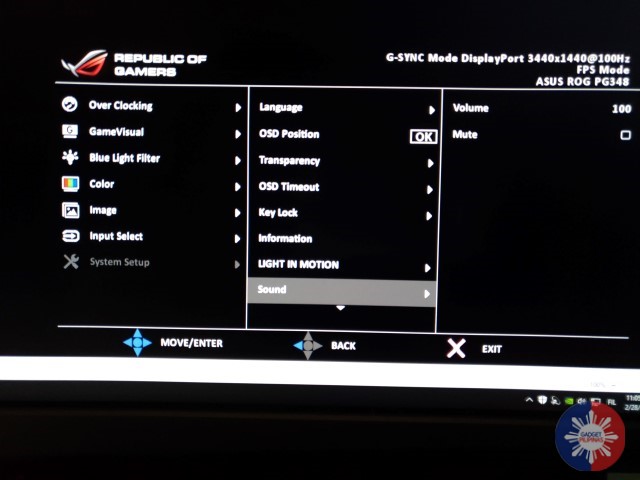
You can also change the language, adjust the speaker volume (which i actually kept muted), as well as the intensity of the ROG Light (they call it LIGHT IN MOTION). And yes, you can turn it off if that’s not your thing.
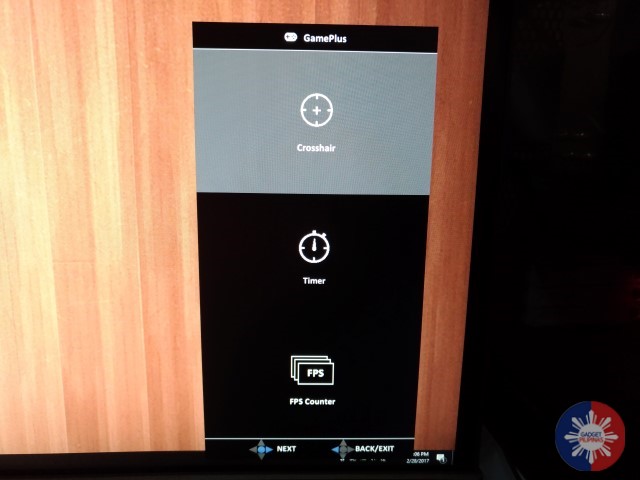
There’s GamePlus, which gives you the option of having an on-screen crosshair, a timer, or an FPS counter. Oddly, you can only have enable one at a time. It also has a dedicated button for changing the refresh rate on the fly (60Hz and 100Hz).
Overall, the PG348Q offers a lot of room for customization, which is good, and the interface is easy to navigate and understand.
Performance
Coming from a 60Hz monitor, I’d say that the moment I started playing game on this monitor, I realized that the difference was night and day.

In Overwatch, Dota 2, and Dirt 3, movements just seemed a lot smoother and more fluid. Everything from moving around, to aiming, to cornering, speeding across tracks, the environment, the visual effects, the experience is just on a different level. I did notice some tearing even with G-SYNC on, but I guess that’s because my GPU can’t keep up with the monitor in some instances.

The ultra-wide form factor made is seem like I was seeing more than the usual, and the curved screen makes everything just more enjoyable.
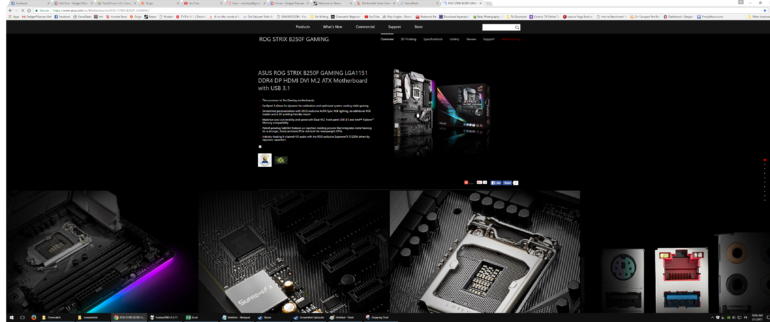
This monitor is also excellent for daily use, as it gives you more real estate for your content. That means more tabs in Chrome and the taskbar, more pages in a single view in Word, and a more enjoyable experience when watching movies. Even browsing the web and social media seemed more fun and interesting.
If there’s a flaw that I could point out, it’s the speakers. They aren’t loud enough even at max volume, and the sound they produce is severely lacking in a lot of departments: Clarity, Bass, and Detail. You’ll be better off using the headphone jack on your computer.
Verdict
The ASUS ROG PG348Q is a beastly gaming monitor, not only because of its sheer size, but also due to the vast amount of features that it brings to the table. The curved form factor for one, makes the gaming experience more engaging, though it takes a bit of getting used to.
The user interface is easy to understand and navigate using the dedicated joystick, and the amount of customization that you can do with it is top-notch. What’s even more likeable is that they managed to add a few more cherries on what is already a good package overall. Things like the ROG light, and the ability to set the monitor in your preferred position in just about every way.
It’s made for gaming, and it excels there. The 100Hz refresh rate, together with NVIDIA’s G-SYNC certainly elevates the experience to new heights. Smooth, fluid, beautiful.
There’s just really one thing, the price (PhP78,150). With the emergence of 4K monitors with even higher refresh rates, I can see why some people would be reluctant to buy it. But then again, this monitor is solid proof that those aren’t the only things that matter. It runs on a well thought out formula, and it works.
The Good
- Gaming Performance
- General Performance
- User Interface
- Additional Aesthetics (ROG Light, Mayan Design)
- Build Quality
The Not So Good
- Price (PhP78,150)
- HDMI Connection only allows for 50Hz Refresh Rate
- Speakers
Emman has been writing technical and feature articles since 2010. Prior to this, he became one of the instructors at Asia Pacific College in 2008, and eventually landed a job as Business Analyst and Technical Writer at Integrated Open Source Solutions for almost 3 years.