A display that is ready to slay
Whether you’re into playing games or creating content, owning a display is just as important as having a powerful rig. The growth of gaming community in the Philipines brought forth an onset of confidence by brands to bring in performance displays such as the ASUS ROG Swift PG248Q.
 The ASUS ROG Swift PG248Q is positioned as an eSports Gaming monitor. It sports a 24-inch twisted nematic (TN) panel that is capable of delivering 1ms response time. Such as an important factor in eSports since a slight deviation on response time from actual input can be devastating in a game like DOTA 2, LOL, Overwatch and even fighting games.
The ASUS ROG Swift PG248Q is positioned as an eSports Gaming monitor. It sports a 24-inch twisted nematic (TN) panel that is capable of delivering 1ms response time. Such as an important factor in eSports since a slight deviation on response time from actual input can be devastating in a game like DOTA 2, LOL, Overwatch and even fighting games.
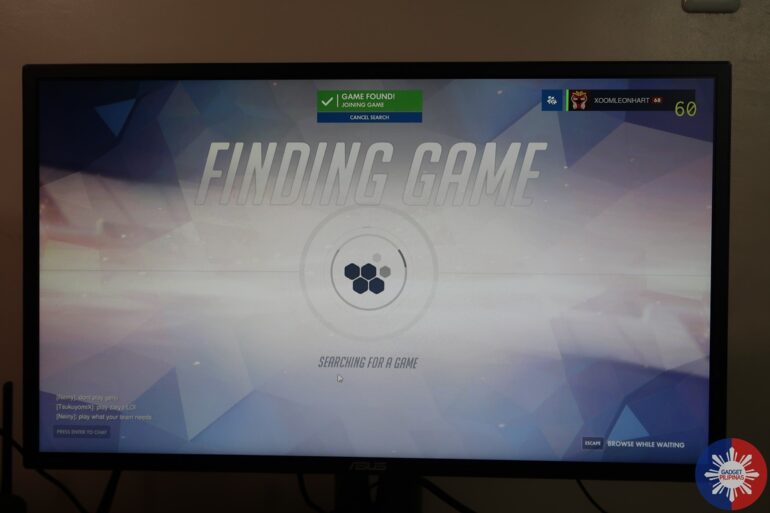 Build, Construction and Specifications
Build, Construction and Specifications
Consistent to the design philosophy of ROG, PG248Q is designed to please gamers with its ergonomic and mayan inspired design. The matte textured panels of the monitor can be a bit a little difficult to clean, but it looks rad.
Part of the base lights up. It circles around a Mayan-insipired air vent. Its LED Light-in-Motion feature changes color based on the enabled modes, which range from White, Green, Red, Yellow and Orange. I will cover more about these color modes on the next page.
Swivel, height , pivot and tilt may be adjusted freely, which can bring full comfort to users. Tilt adjustment can be a little terrifying to adjust at first, but the construction of the hinge and mechanism were well built by ASUS. Height adjustment isn’t as easy as lifting and pulling down the display. It required 1 hand to hold the base, and another one to adjust the height.
 Cable management is top-notch as cables may be kept neatly inside the back pocket just above the base. This ensures that your cables will not get in the way while you’re playing the game.
Cable management is top-notch as cables may be kept neatly inside the back pocket just above the base. This ensures that your cables will not get in the way while you’re playing the game.
There is a decent number connectivity options on the PG248Q. As usual, ports are placed behind the panel: DC-in, Earphone Jack, DisplayPort 1.2, HDMI 1.4 and 2 USB 3.0. Having only 2 display input is a bit of drawback, but acceptable by my standard.
ASUS ROG Swift PG248Q Specification:
Screen size: 24-inch
Native resolution: 1,920 x 1,080
Refresh rate: 144Hz (Normal mode); 180Hz (Overclocked) – DisplayPort only
Panel type: TN
Contrast ratio: 1000:1 (typical)
Brightness: 350 cd/m2
Response time: 1ms
Display inputs: DisplayPort 1.2, HDMI 1.4
USB hub: 2x USB 3
Tilt: Yes
Raise: Yes
Swivel: Yes
Other: Headphone jack
Performance
For your reference, our test hardware with the ROG PG248Q has the following specifications:
- Processor: Intel Core i7 7700K
- Motherboard: ASUS ROG Maximus IX Hero
- Memory: 2 x 8G DDR4 2666 Corsair Vengeance LED
- SSD: 2 x Samsung 850 EVO 250GB (500GB total)
- HDD: 1 TB Western Digital Blue
- HDD: 1 TB Spinpoint F3
- Graphics: ASUS ROG Strix 1070 OC
- Case: NZXT Source 340 +PSU: Seasonic X750 750watts, 80PLUS gold full modular
- 4-Antenna BCM94360CD Wireless Network Card (PCI) for 802.11AC Wifi and Bluetooth 4.0
- Mouse: ASUS ROG Spatha
- Mouse Pad: ASUS ROG Sheathe
- Keyboard: ASUS ROG Claymore Bond + Core
- Monitors: 1 ASU ROG Strix PG248Q, 2 VC239H
PG248Q is easily one of the best looking and performing displays I’ve used. Its specs speak a lot about how good it is, but nothing’s better than telling you my experience as a consumer, an avid gamer and as game streamer. If you wish to read a more technical review of this monitor, we highly suggest that you read Back2Gaming’s or TechPorn’s website.
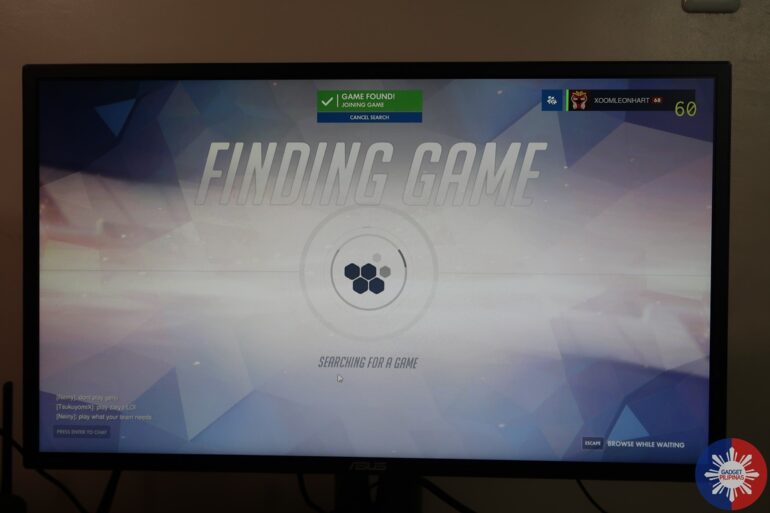 Undeniably, the monitor’s TN panel with 144Hz native refresh and 1ms pixel response time give off the best performance, as expected. The ability to overclock this to 180Hz maximizes the experience, especially when I played Overwatch, The Witcher 3 and Mass Effect: Andromeda. During overclocked stated, I got an average of 128fps on our gameplays on Overwatch. The maximum I got was 180Hz based on our last gameplay of The Witcher 3. I don’t play Counterstrike, but I’m sure that investing on a monitor such as the ROG PG248Q, especially for competitive FPS gamers, is highly recommended.
Undeniably, the monitor’s TN panel with 144Hz native refresh and 1ms pixel response time give off the best performance, as expected. The ability to overclock this to 180Hz maximizes the experience, especially when I played Overwatch, The Witcher 3 and Mass Effect: Andromeda. During overclocked stated, I got an average of 128fps on our gameplays on Overwatch. The maximum I got was 180Hz based on our last gameplay of The Witcher 3. I don’t play Counterstrike, but I’m sure that investing on a monitor such as the ROG PG248Q, especially for competitive FPS gamers, is highly recommended.

Higher refresh rate and response time make sure that you’re at the competitive edge when playing games such as Counterstrike and PlayerUnknown: Battlegrounds.
Its compatibility with G-Sync ups the watermark level of our experience even further. There was significance improvement when it comes to screen tearing on some of my games when I enabled G-Sync. There was also significant bump of visual clarity and quality when the said featured is enabled.
On Screen Display Menu System
With PG248Q, you have full control over your monitor. My experience with the monitor was convenient at best, thanks to its on-screen display and hardware navigation keys.
It includes the following software OSD panels: Over clocking, Blue Light Filter, Color, Image, Input Select and System Setup. Overclocking is as simple as flicking the ON switch. Once enabled, your monitor can shoot up to 180Hz/180fps. There is also a hardware hotkey for GameVisual, which allows you to choose among the following visual modes: Scenery, Racing, Cinema, RTS/RPG, FPS and sRGP Modes.
The system also offers overlays via GamePlus, which heightens your competitive edge when playing games. There is a hardware hotkey for this too! Such overlays include timer, FPS counter, display alignment (when using multi-display) and (my personal favorite) crosshair. The latter puts a recticle at the middle of the screen, which helps you ensure that you’re hitting your target with utmost precision.
Other goodies and some letdowns
I tried using my Playstation 4 on this to further test its capability. Thankfully, the monitor also supports HDCP, which allowed me to maximize my compatible devices.
 There are also 2 USB 3.0 ports available which allows you to charge your other devices such a controllers or even smartphones. Pretty neat.
There are also 2 USB 3.0 ports available which allows you to charge your other devices such a controllers or even smartphones. Pretty neat.
The monitor isn’t perfect though. When you get yourself a PG248Q, be sure to have a ready separate external sound solution available as it does not have a built-in speaker. There’s an earphone jack – yes, but that only routes the digital audio via HDMI to the listening device you have like headphones or external speakers.
Consumer Verdict
It is magnificent! It is by far, one of the more affordable (PhP28,630.00) alternatives with Full HD, 180Hz refresh rate, 1ms response time and G-Sync compatible monitors around. I’ve used it for quite some time, and I must say that I’m impressed with the experience I got with it. Sure, there’s no built-in monitor, but I use an external sound solution anyway so I didn’t mind it much. Yes, there are only 2 display ports available, but that’s not much of an issue.
Giancarlo Viterbo is a Filipino Technology Journalist, blogger and Editor of gadgetpilipinas.net, He is also a Geek, Dad and a Husband. He knows a lot about washing the dishes, doing some errands and following instructions from his boss on his day job. Follow him on twitter: @gianviterbo and @gadgetpilipinas.






