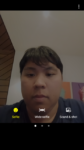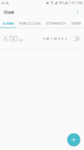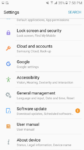The Samsung Galaxy J2 Prime is the Korean company’s latest entry in the budget segment. Being marketed as a selfie-centric device, it sports a 5MP front-facing camera with LED flash, along with a 5-inch display, and a quad-core processor.
But is it worth the PhP5,990 price tag? or should you just save up and go for something else? Let’s find out in this Full Review.
Design and Build Quality

The J2 Prime’s design and construction are just about what you would expect from a device at this price point. Metal sides, slippery plastic back, and big bezels on the screen. Despite all that, it doesn’t feel flimsy when held in the hand.

The speaker is awkwardly placed beside the camera lens. Where of course, it’s bound to get covered when the device lays flat on the ground.
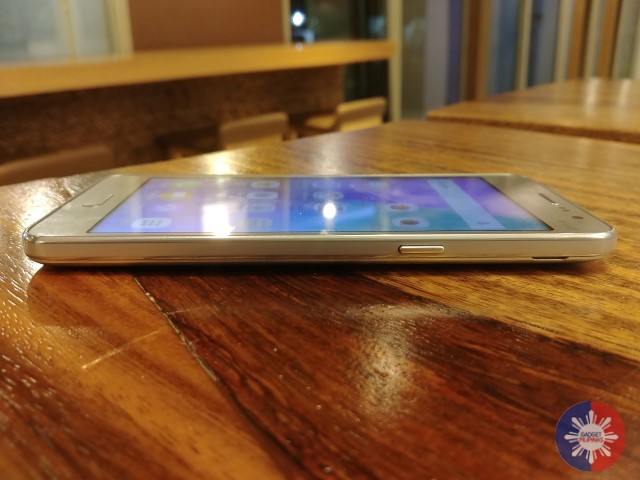
Volume rocker on the left, power button on the right.

The bottom of the device houses a standard MicroUSB Port, and a Microphone, while the headphone jack is located up top.
Display

The display on the J2 Prime isn’t mind-blowing, but it’s bright, adequately sharp, and sports the vibrancy that is a forte of Samsung devices.
Performance
Samsung Galaxy J2 Prime Specs:
- 1.4GHz MediaTek MT6737T Quad-Core Processor
- 1.5GB of RAM, 8 GB of Internal Storage Expandable up to 256GB via MicroSD Card
- 5-inch qHD TFT Display (540 x 960 pixels)
- 8MP Rear Camera, f/2.2, LED Flash
- 5MP Front Camera, f/2.2, Front Flash
- LTE, Dual SIM
- Android 6.0 Marshmallow
- 2600mAh Battery
The J2 Prime performed well for the usual tasks such as web browsing, social media, and watching YouTube videos. And while I didn’t run into any issues when switching between running apps, a bit more RAM would’ve been nice.
There’s only 8GB of internal storage by default, which translates to around 4GB of space for your apps and files, so I suggest investing on a MicroSD card. Still, they could’ve put in at least 16GB here.

Can you game on this device? certainly. Mobile Legends is playable, with a few stutters here and there, and don’t expect eye-candy graphics.
Camera
In ideal lighting conditions, photos taken by the J2 Prime’s 8MP camera are decent with generally accurate colors. Details are present but not great. There’s also a bit of noise buildup, but hardly noticeable.
On the other hand, selfies look over processed, and falls short on what the rear camera was good at.
The camera app actually has a quite a few modes that you can play with. There’s even Pro mode, which lets you do in-depth tweaking for your shots. Unfortunately, you can only shoot at 8MP (Rear) and 5MP (Front) at 4:3 aspect ratio.
Software
The J2 Prime runs on Samsung’s TouchWiz UI on top of Android 6.0.1 Marshmallow. It’s fluid, smooth, colorful, and has nifty features such as device maintenance, which keeps track of the phone’s performance, and Smart Alert, which makes the phone vibrate when you pick it up to notify you of missed calls and messages.
Overall, it’s a UI that covers the basics and doesn’t go overboard by presenting you with features that you won’t be using 95% of the time.
Battery
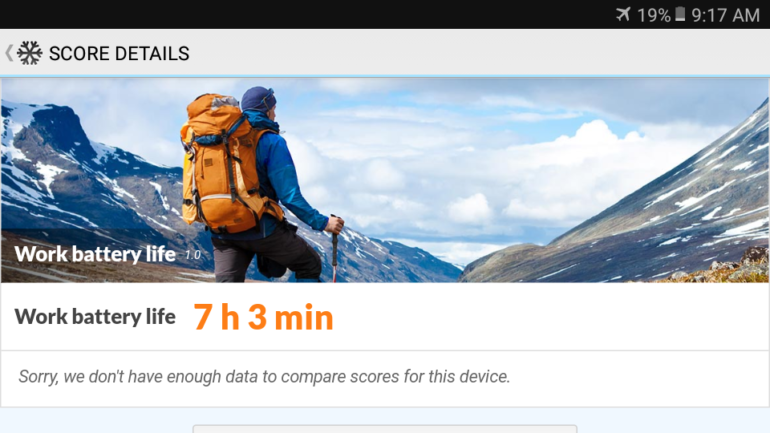
The J2 Prime’s 2,600mAh battery managed to yield 7 hours of up time in a single charge, which is just about average. It takes around 2 hours to charge the unit from zero to full.
Verdict
There are a number of things that I like about the Samsung Galaxy J2 Prime. The build quality is decent, the software is well-optimized, the rear camera takes decent photos, and the performance in general is satisfactory.
It doesn’t come without quirks of course. The front camera falls a bit on short on quality, below average battery life, and the amount of internal storage almost seems like a joke. Nevertheless, the J2 prime is a decent option for its price.
The Good
- General Performance
- User Interface
- Battery Life
- Rear Camera
- Price
The Not So Good
- Design and Build Quality
- Gaming Performance
- Front Camera
- 8GB of Internal Storage
Emman has been writing technical and feature articles since 2010. Prior to this, he became one of the instructors at Asia Pacific College in 2008, and eventually landed a job as Business Analyst and Technical Writer at Integrated Open Source Solutions for almost 3 years.