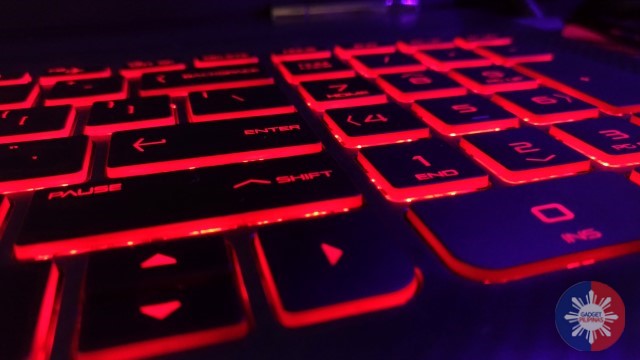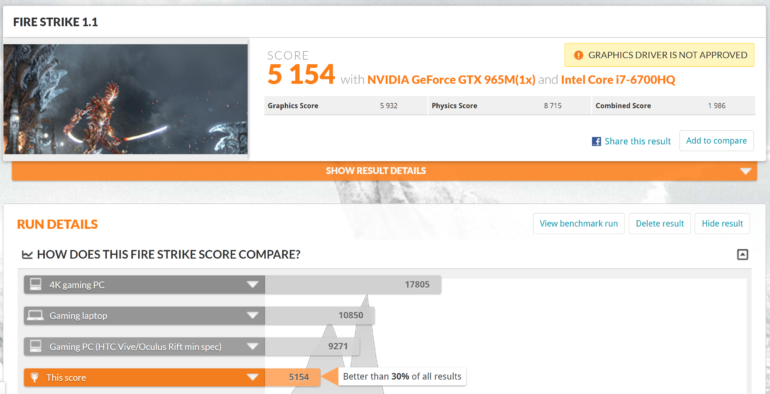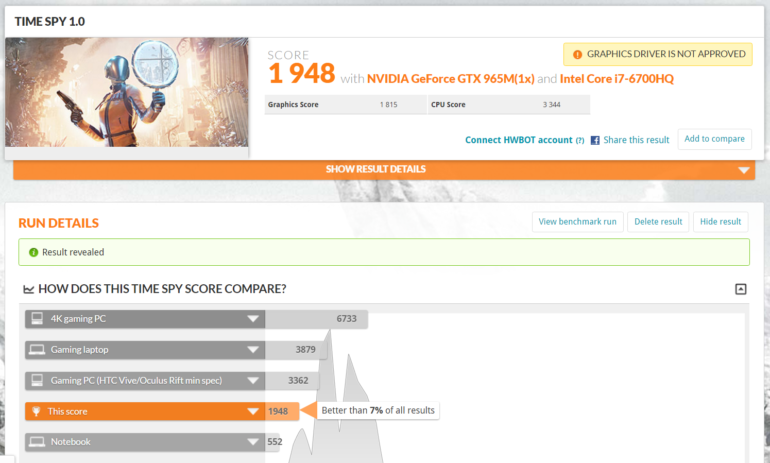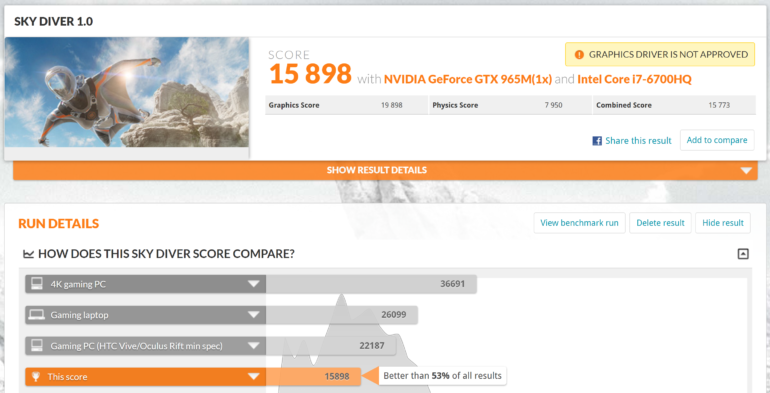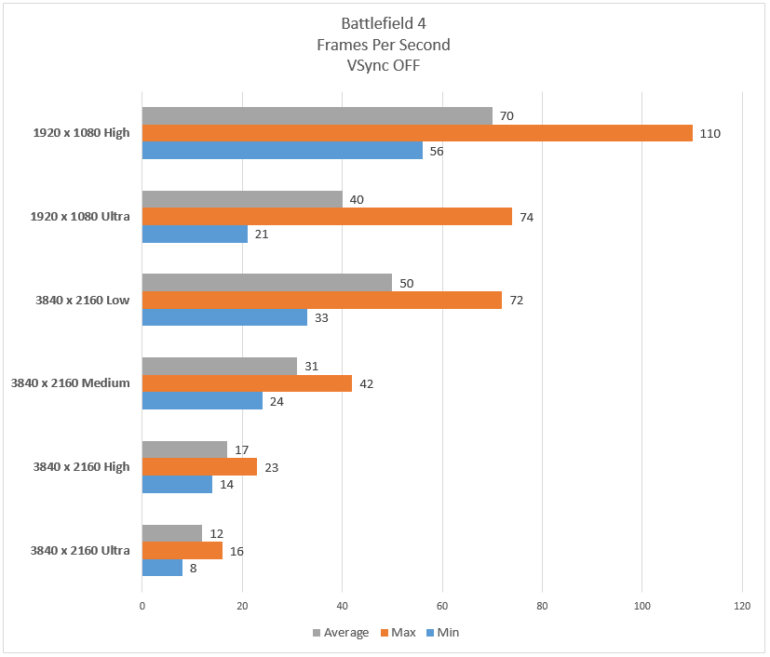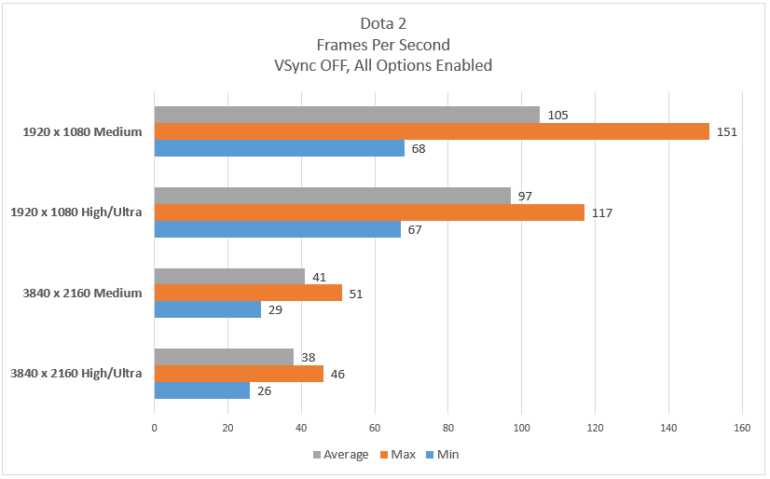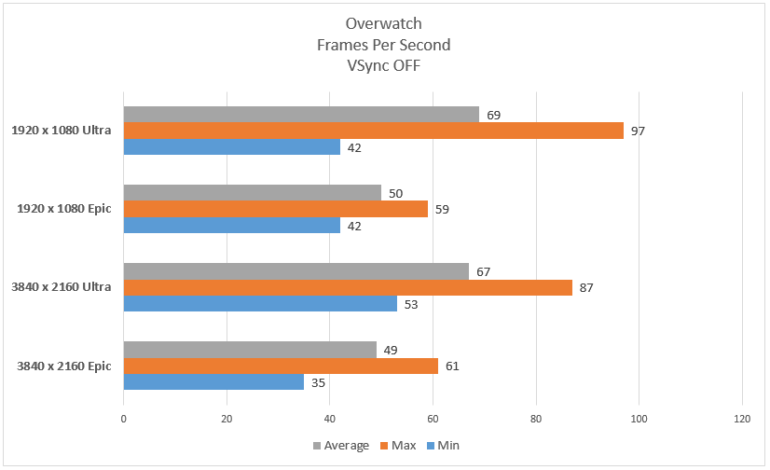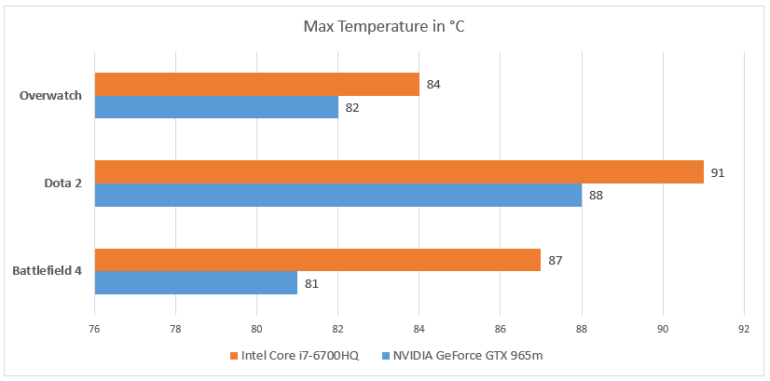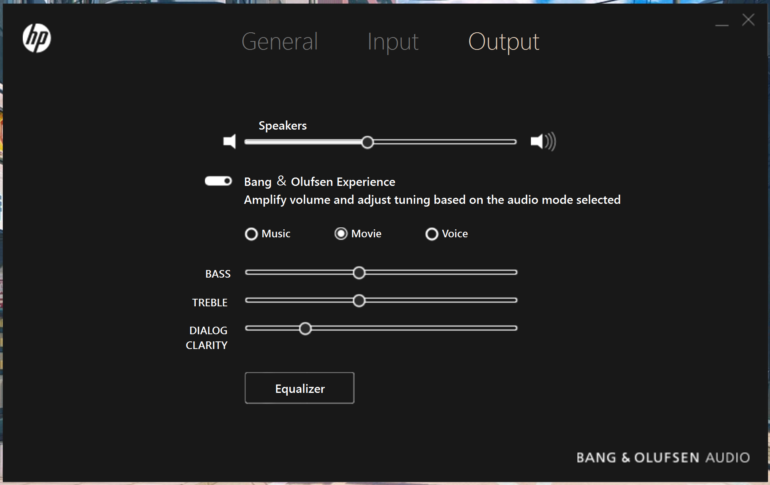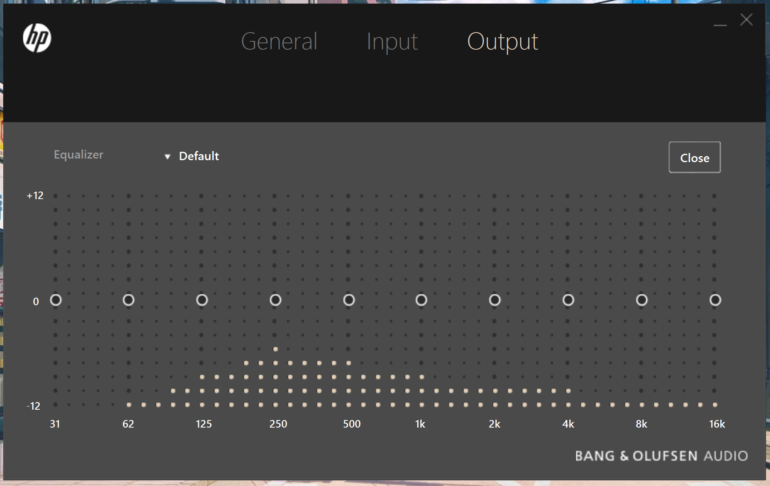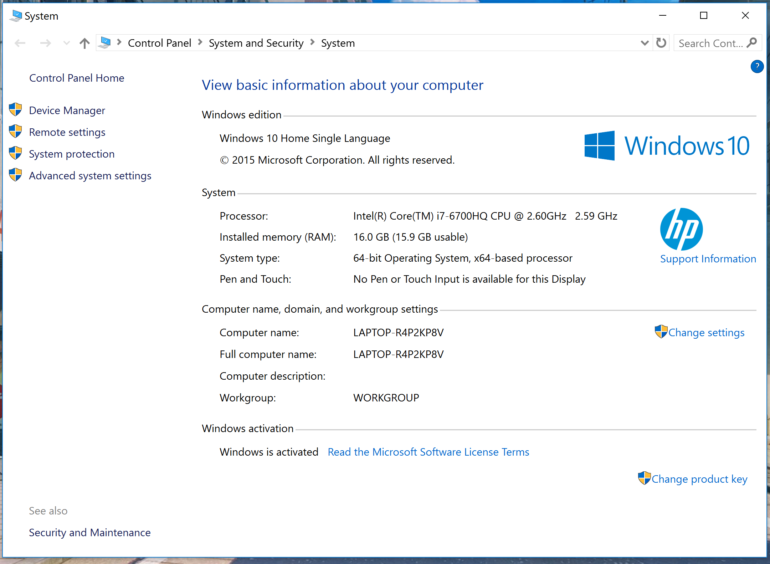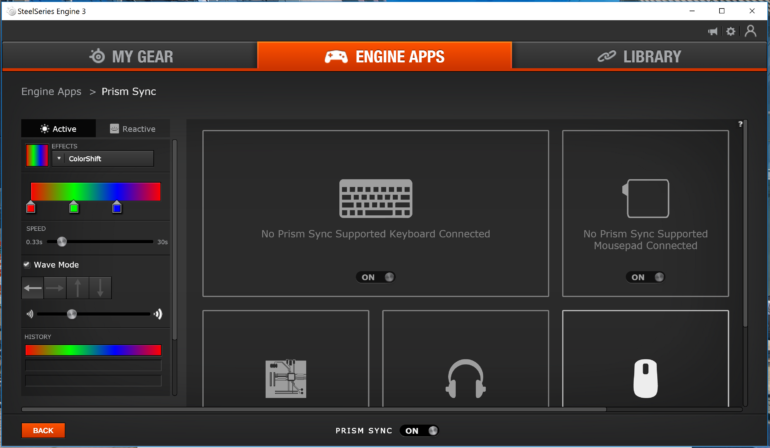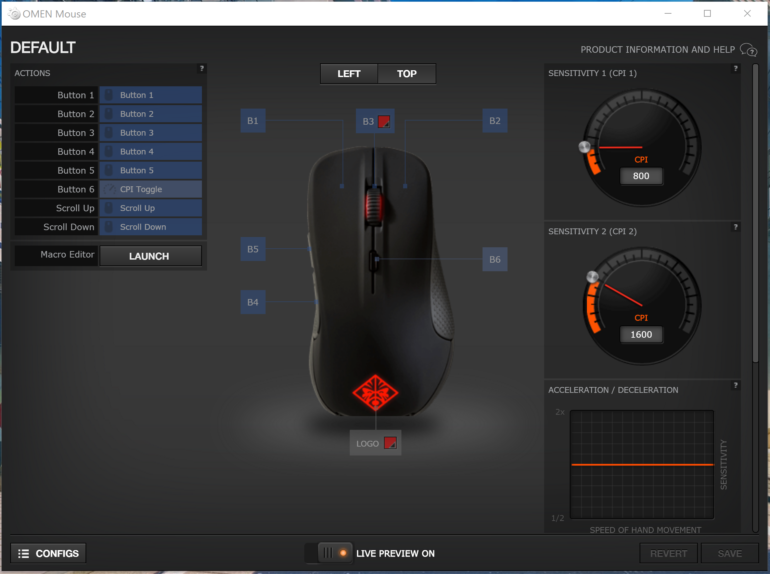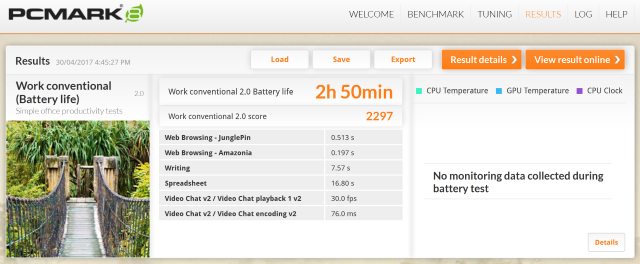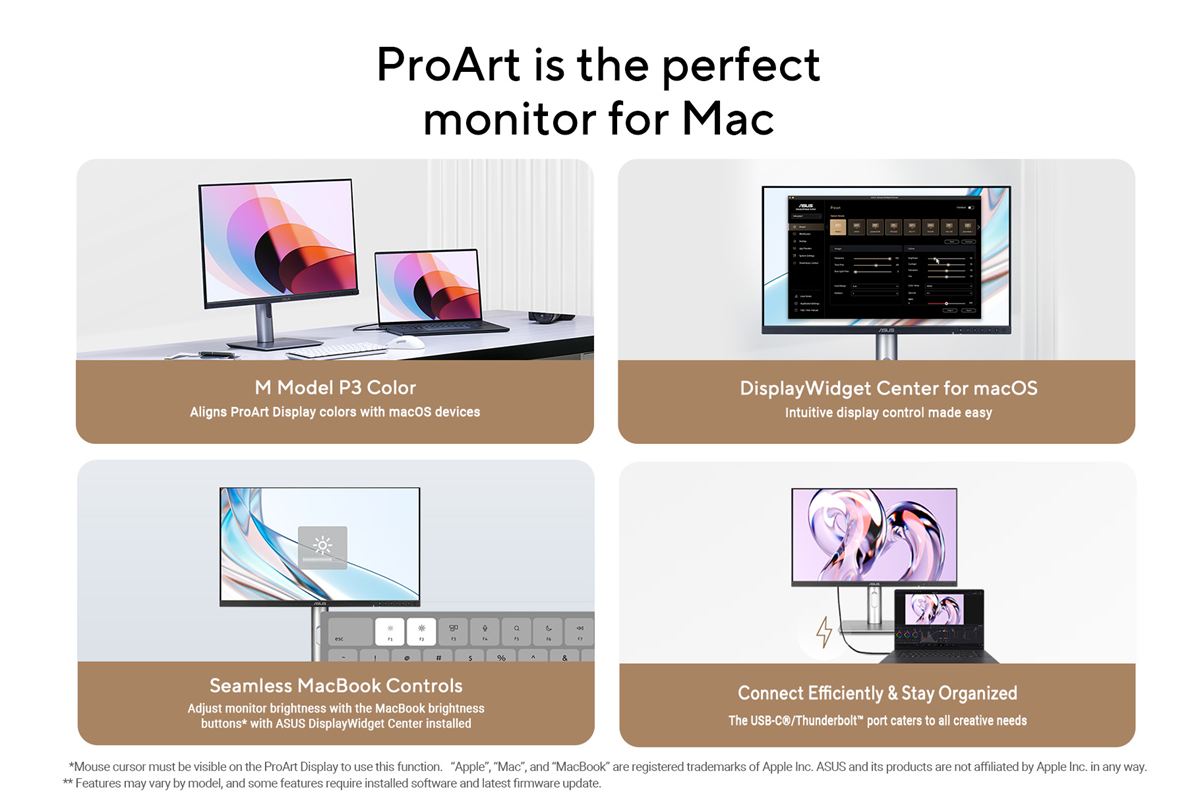HP OMEN Gaming Laptop Review
HP is known mostly for their consumer and business level laptops such as the Pavilion, Probook, and Elitebook series. Now, the company has started venturing into the gaming scene with the HP Omen Laptop.
HP’s latest breed of a gaming beast has a 4K Display, a 6th Generation Intel Core i7 CPU, along with 16GB of RAM, an SSD + HDD combo, and an NVIDIA GeForce GTX 965m GPU. So how did it fare on tests? Is it worth your hard earned money? Let’s find out in this review.
Design and Build Quality
The Omen uses a design that has simplicity in its core. You won’t find any fancy lines here, nor are there any illuminated strips of sorts. All you have is a body with a black finish that resembles the seat of a sports car, plus the OMEN Logo.
Oddly, the body is also made up of mostly plastic, which is a little odd considering that this is touted to be a premium device. Regardless, it still feels sturdy when being carried. The long Bang and Olufsen speaker is situated just below the 15.6” display along with the HP branding.
The keyboard is also illuminated in red color, which is typical of gaming laptops these days. If anything, I would’ve wanted the keys to be less compressed, as more often than not, I accidentally press Num Lock when trying to press Backspace. Oh that’s another thing. There’s no indicator whether Num Lock is on or not, which is also a bit odd, given that the Caps Lock has one.
The way the arrow keys are placed is also horrible, as the up and down buttons have been shrunk to about half the original button’s size, making it very hard to press when playing rhythm games.
In terms of ports, the OMEN has more or less nailed the basics. There’s an SD Card reader, 2 High Speed USB 3.0 ports, 1 USB 2.0 port, an HDMI port for connecting the laptop to an external display, a LAN port, and the power port.
Display
The OMEN sports a 15.6” IPS LED display that is capabale of 4K resolution. In terms of actual quality, the difference between this and a laptop with a 1080p panel isn’t really that noticeable, perhaps due to the small screen size. Color accuracy is still spot on, text looks sharp, and almost any type of content looks great.
Performance
HP OMEN Gaming Laptop Specs:
- Operating System: Windows 10 Home
- Processor: Intel Core i7-6700HQ @ 2.6GHz
- RAM: 16GB DDR4 2133MHz
- Storage: 128GB SSD + 1TB HDD
- Graphics: NVIDIA GTX 965m 4GB
- Display: 15.6” UHD IPS LED
- Other Features: Backlit Keyboard, Bang and Olufsen Speakers
- Ports: 2 x USB 3.0, 1 x USB 2.0, HDMI, RJ-45, Headphone Jack
Benchmarks
As usual, we’ll put the HP OMEN through a series of benchmarks to determine baseline performance. We’ll have 3DMark, PCMark, Aida64, and Cinebench R15.
3Dmark
The HP OMEN 15 did well on Sky Diver and Fire Strike, beating 53% and 30% of results respectively, but fell short on Time Spy.
Aida64
This benchmark measures individual performance of system components (Ex: CPU and Memory)
Cinebench R15
This benchmark measures Single Core/Multi-Core CPU and Graphics Performance.
Gaming Performance
We tested the HP OMEN 15 on Battlefield 4, Dota 2, and Overwatch to see how the GPU handles gaming at native 4K resolution and at 1080p on different graphics presets.
Evidently, the GTX 960m isn’t a very capable GPU for 4K gaming, unless you want to play at the lowest preset.
In Dota 2, framerates in 4K isn’t as bad in BF4, but are only below average at best. Switch to 1080p, and the experience is a whole lot better.
This is the only game in our test where the GTX 965m managed to squeeze out decent framerates even at the highest preset. Still, we suggest lowering the setting to Ultra for smoother gameplay.
We tested the HP OMEN 15 in a room with no air conditioning and an ambient temperature of around 30°C to 33°C and recorded the highest temperatures for both the GPU and CPU during gaming. While these may be affected by several factors such as surface and ambient temperature, they are still quite a cause for concern.
Sound
When using a pair of headphones, the sound from the OMEN was crisp, vocals are clear, and bass is existent but not overpowering. Not only is this good for gaming, but it also fares well in sound trips.
Moving on to the speaker, the one in the OMEN is a Bang and Olufsen speaker, which to my delight, also sounds great. The level of detail is good, clarity is spot on, and the volume is more than loud enough for a room.
Not satisfied with the default sound? Don’t worry, because there’s a Bang and Olufsen App that you can use to tweak the sound to your liking by choosing from the three presets adjusting the built-in equalizer.
Software
The OMEN runs on Windows 10 Home and contains almost no bloatware out of the box, which is a really really good thing. Navigation was buttery smooth most of the time, and there were no quirks in installing apps.
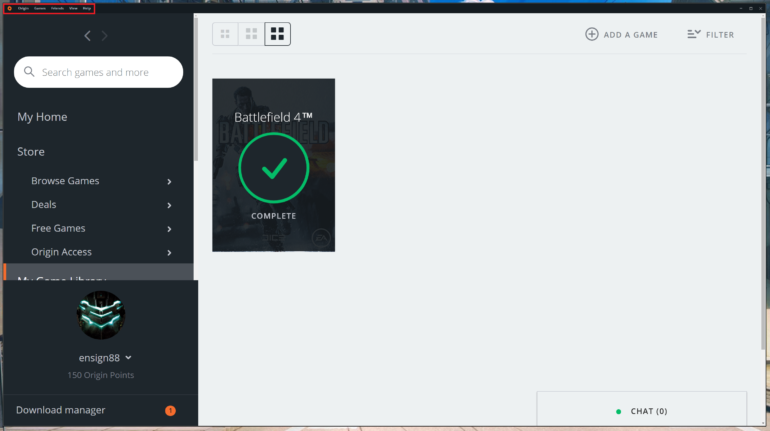
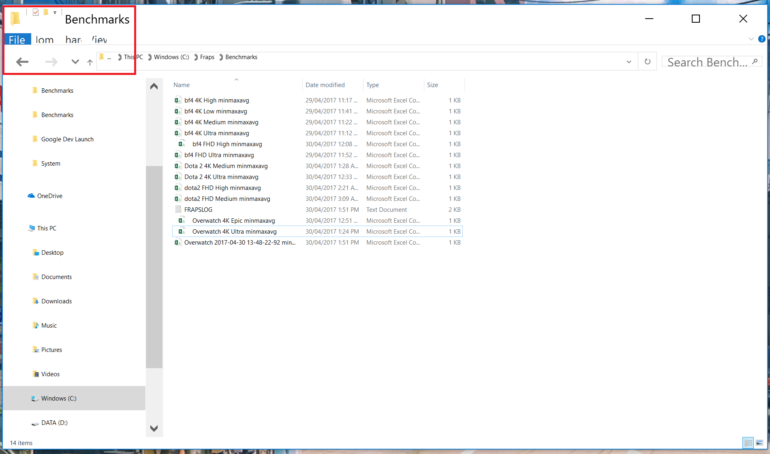 The only issue I had was that some apps just wouldn’t scale properly in the default resolution, which can get quite annoying as menus and other elements appear to be too small.
The only issue I had was that some apps just wouldn’t scale properly in the default resolution, which can get quite annoying as menus and other elements appear to be too small.
To make good use of the OMEN Mouse that came with the package, I installed the Steelseries Engine software, which allows me to control many aspects of the device, including button assignments and lighting effects.
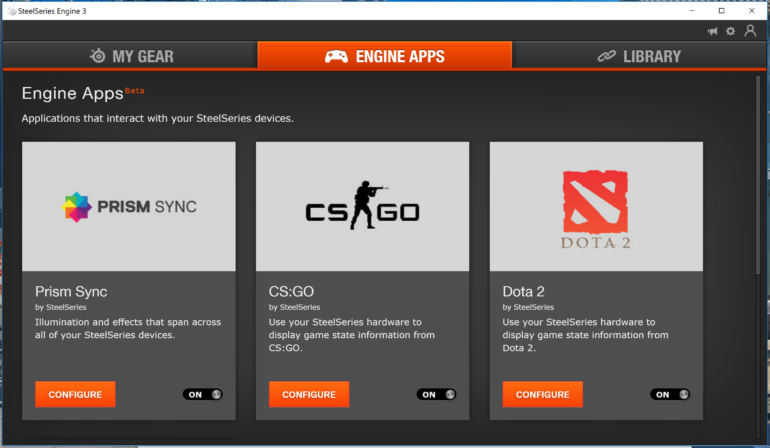
It’s actually quite weird why they bundled an RGB capable mouse, when the laptop doesn’t have an RGB keyboard and won’t be able to use the Prism Sync feature, which is basically your lighting effects synchronized across capable devices.
Accessories
 The OMEN Mouse by Steelseries is a bit too big even for my big hands, though the design actually looks nice. The buttons also require a bit more force than usual to press, which can be quite cumbersome in some games wherein you’ll need to fire your weapon quickly.
The OMEN Mouse by Steelseries is a bit too big even for my big hands, though the design actually looks nice. The buttons also require a bit more force than usual to press, which can be quite cumbersome in some games wherein you’ll need to fire your weapon quickly.

There’s a dedicated sensitivity switch button above the mouse wheel, and you can set the values in the Steelseries Engine software to your preference. There are also side buttons which serve as back and forward for web browsing by default.
I tried using the OMEN Headset by Steelseries, included in the review package that was sent to us, and the sound was actually quite pleasing to the ears. Bass isn’t that punchy, but is enough, and treble is also great without sounding too bright. There’s also no distortion even at high volume. Of course, it’s no audiophile grade headphone but, it should be more than enough for the casual user.
The build quality of the headset is a bit questionable though. Made mostly of plastic, with the inner headband’s thin wires exposed, which makes it feel a bit flimsy. The earcups are comfortable, and isolation is just about right.
Battery Life
The HP OMEN 15 yielded 3 hours of up time, which is kind of expected for a gaming laptop. Still, it’s better than 20% of other results, if that’s anything to be happy about. Charging from 30% to full takes around an hour, which is quite fast.
Verdict
The HP Omen laptop certainly has a lot of potential, but is plagued with some questionable decision making. The 4K display surely looks eye-candy, but it’s paired with a GPU that can only yield decent performance on the lowest preset for a AAA title, and only adds to the power drain.
Temperatures are quite a concern as well, though readings may be affected by several factors such as ambient and surface temperatures. I think what they should’ve done is either put a more powerful GPU, or change the display to Full HD.
The keyboard is illuminated, but there’s no option for you to change how intense the lighting is. There’s also no dedicated button for you to turn off the touchpad or the Window Key. The keys are also too close to each other that you’ll end up pressing Num Lock more often than you’ll press Backspace.
Apart from these, everything else is pretty much on point. The speaker sounds great, the design is simple and classy, and the keyboard and touchpad are very responsive.
All things considered, the HP OMEN 15 is a capable device. But the price tag of around PhP60,000 is a bit too expensive for what it offers. I’d say get something with a GTX 1050 Ti for around the same price. You’ll have a better experience, even without a 4K display.
The Good
- Display Quality
- Design
- Spacing between keys
- Sound Quality
- Responsive Keyboard and Touchpad
- 1080p Gaming Performance
The Not So Good
- Choice of GPU/Display
- 4K Gaming Performance
- Temperatures During Gaming
- Build Quality
- Price
Emman has been writing technical and feature articles since 2010. Prior to this, he became one of the instructors at Asia Pacific College in 2008, and eventually landed a job as Business Analyst and Technical Writer at Integrated Open Source Solutions for almost 3 years.