Our gaming and streaming setup showcase: ASUS ROG Maximus Hero IX + Strix GTX 1070 O8G
A few months ago, we ditched our 2-year old desktop setup with a far superior set of components from ASUS Republic of Gamers. It was a complete overhaul, but a worthy investment and upgrade since we wanted to create quality streams and maximize our productivity.
If you wish to see our previous build, please check out the list below.
[su_spoiler title=”Gadget Pilipinas’ Old Build (compiled via PCPartPicker)” style=”fancy” icon=”plus-circle”]PCPartPicker part list / Price breakdown by merchant
| Type | Item | Price |
|---|---|---|
| CPU | Intel Core i7-4790K 4.0GHz Quad-Core Processor | $339.49 @ SuperBiiz |
| Motherboard | Gigabyte GA-Z97X-Gaming 5 ATX LGA1150 Motherboard | $199.89 @ OutletPC |
| Memory | Corsair Vengeance 8GB (2 x 4GB) DDR3-1600 Memory | $66.99 @ Newegg |
| Storage | Samsung 840 EVO 250GB 2.5″ Solid State Drive | $169.89 @ OutletPC |
| Storage | Samsung 840 EVO 250GB 2.5″ Solid State Drive | $169.89 @ OutletPC |
| Video Card | MSI GeForce GTX 970 4GB Twin Frozr V Video Card | |
| Case | NZXT S340 (White) ATX Mid Tower Case | $64.99 @ Amazon |
| Power Supply | SeaSonic 750W 80+ Gold Certified Fully-Modular ATX Power Supply | $109.90 @ Amazon |
| Operating System | Microsoft Windows 10 Home OEM 64-bit | $88.58 @ OutletPC |
| Monitor | Asus VC239H 23.0″ 1920×1080 60Hz Monitor | $139.99 @ Newegg |
| Monitor | Asus VC239H 23.0″ 1920×1080 60Hz Monitor | $139.99 @ Newegg |
| Prices include shipping, taxes, rebates, and discounts | ||
| Total (before mail-in rebates) | $1499.60 | |
| Mail-in rebates | -$10.00 | |
| Total | $1489.60 | |
| Generated by PCPartPicker 2017-04-28 21:49 EDT-0400 |
[/su_spoiler]
Our Brand New Build
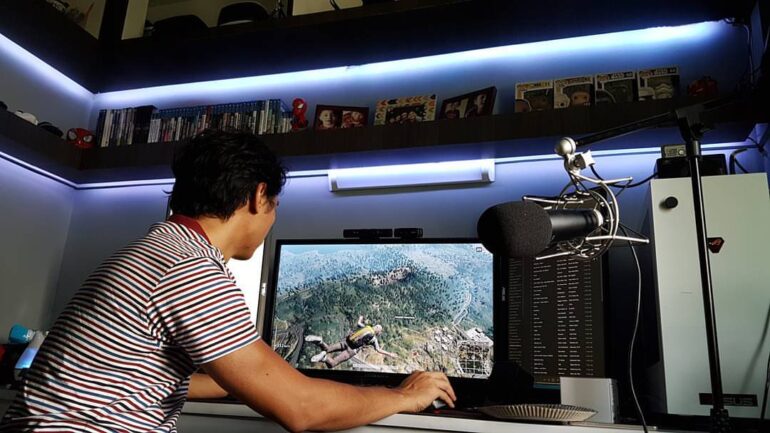
For the main components, we chose ASUS ROG Maximus IX and the ASUS ROG Strix 1070 O8G. Other parts in our upgrade include the following:
- Intel Core i7-7700K 4.2GHz Quad-Core Processor
- Corsair Vengeance LED 16gb (2x8gb) DDR4-2666 Memory
- Cooler Master Hyper 212 EVO
Bulk of our moolah were spent on the main components plus the processor. We had to get ourselves a set of dual-channel RAMs for compatibility purposes. Plus, we thought the led lighting on the RAM will go well with the motherboard and the video card. We also had to get ourselves a new cooler fan as playing games and streaming usetoo much CPU power, which in turn heat it up too high. Hyper 212 Evo a right fit on our build, albeit a little too big and bulky to look at on our NZXT S340.
For the complete specs of our current build, check out the list below.
[su_spoiler title=”Gadget Pilipinas’ New Build (compiled via PCPartPicker)” style=”fancy” icon=”plus-circle”]PCPartPicker part list / Price breakdown by merchant
[/su_spoiler]
Now, let’s get on to our impressions on the motherboard.
ASUS Republic of Gamers Maximus IX Hero
This full ATX gaming motherboard fits well on my NZXT S340. Apart from being laden with with RGB provisions, the mobo is pretty much packed with the necessary I/O ports and slots for our components.
It looks pretty sleek too; and if your case looks minimalist enough, the Maximus IX Hero can easily go with it aesthetically with its low to mid glow. Its ROG logo on the heatsink that sits on top of the Intel Z270 chip looks sexy too, although it can easily get blocked once a video card as big as the ASUS ROG Strix GTX 1070 is installed.
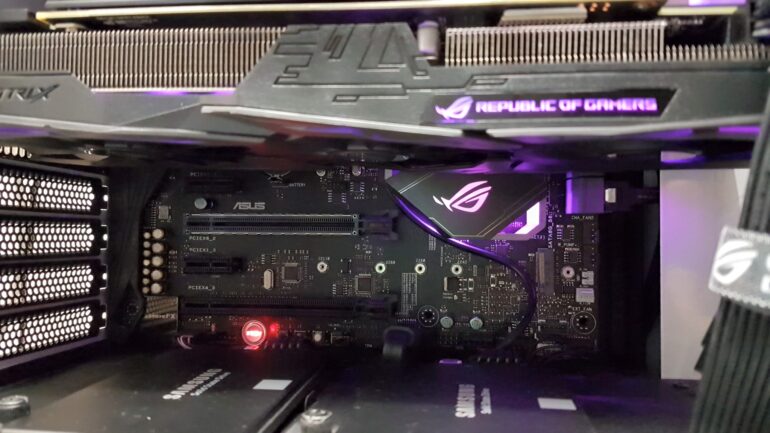
In terms of internal I/O ports, Maximus IX Hero got us all covered. It sports Intel LGA1151 socket, which makes it built and optimized for our 7th gen processor. The GPU port is compatible with SLI or CFX. It comes with an SLI bridge out of the box, so if you plan to get a secondary GPU, this mobo gets you ready for it.
Pictured below is a photo of 2 ASUS ROG Strix GTX 1070 OC on 2-way SLI. The included SLI bridge is an essential bonus. Good job, ASUS.

SupremeFX 1220A is fused onto the Maximus IX Hero. Based on Realtek S1220A codec, this has been enhanced to bring better listening experience whether you’re using a speaker or performance gaming headsets. Using an Amp is optional, but I preferred using my FiiO X3 DAC/Amp than just relying on the board’s sound card. Amazingly, ASUS implemented a software, Sonic Studio, which allows me to control, which hardware to use for listening and recording. As a content creator and game streamer, there are times when I prefer to use my headphone to listen to the games I play, use my external speakers for other sounds. Sonic Studio allows me to automatically or manually reroute sounds to any devices I have.
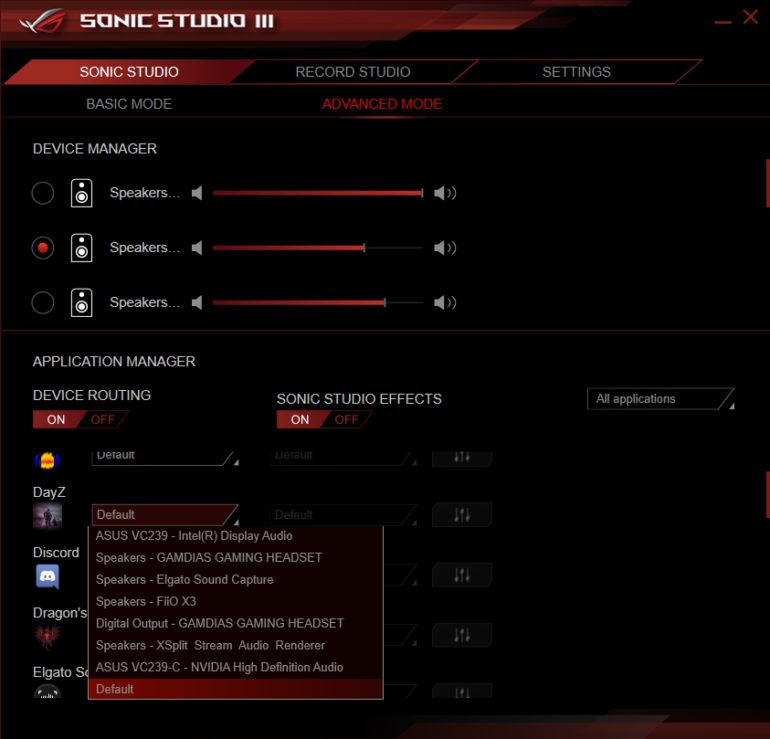 What makes this mobo a little special is the compatibility to put 3D-printed parts with customized panel designs. You’ll enjoy this provided that you have your own 3D-printing machine.
What makes this mobo a little special is the compatibility to put 3D-printed parts with customized panel designs. You’ll enjoy this provided that you have your own 3D-printing machine.
The mobo also has available on-board RGB lighting and 2 strip headers, which are compatible with ASUS’ Aura Lighting. This is an extra nifty feature, especially to those who showcase their rig or immerse themselves while playing a game through the RGB lights.


In terms of storage and SATA connectors, the mobo has a lot to offer. It has 6 SATA ports available, which accepts HDD, SSD and even DVD drives. ASUS also included 2 M.2 ports to utilize a fairly superior small drives. I haven’t tried putting in an M.2 storage yet, but that’s already in the pipeline. So far, I managed to jack in 5 drives on my setup: 2 SSDs and 3 HDDs.
Overall, the mobo has a wealth of benefits to offer to consumers. Its superb build, impressive looks and overwhelming performance complete a dream setup for enthusiasts and hard core gamers. Its future-readiness is also something to look at and I, for one, believes that we’re going to be using this for quite some time.
Motherboard Rating: 4.7/5
ASUS ROG Strix GTX 1070 O8G
I’ve said many things about this GPU. I have pretty much covered a lot of it during our live streams, but I’ll never get tired of saying how impressed I am with it. It isn’t the most powerful GPU around, but its performance is more than enough to cover my requirements as a consumer and content creator.
 Zeroing on its build, the ROG Strix GTX 1070 is a large GPU. It houses a ton of hardware features in order to make it cool and quiet with sacrificing performance and power. The mobo is designed to be cool, thus the 3x 0db fan blades on the it. By 0db, they refer to the sound the fans make while playing a game. GPU fan speed may be controlled via ASUS GPU Tweaks II. The sound the fans make depend on the mode selected.
Zeroing on its build, the ROG Strix GTX 1070 is a large GPU. It houses a ton of hardware features in order to make it cool and quiet with sacrificing performance and power. The mobo is designed to be cool, thus the 3x 0db fan blades on the it. By 0db, they refer to the sound the fans make while playing a game. GPU fan speed may be controlled via ASUS GPU Tweaks II. The sound the fans make depend on the mode selected.

ASUS puts users to complete control of the hardware via its proprietary desktop applications.
The aggressive design of the Strix GTX 1070 O8G goes along with how ASUS built it. Its plate that protects the main board of the GPU is made of alloy. ASUS calls this Auto-Extreme Technology with Super Alloy Power II. Nothing can get aggressive than that.

Strix 1070 O8G has RGB headers ready to be used, and synced via AURA. If you’re into customizing and showcasing your rig (or have yourself immersed fully), then this feature should definitely get you excited.
 The GPU touts a plethora of video ports: 2 VR-ready HDMI ports, 2 display ports and 1 DVI port.
The GPU touts a plethora of video ports: 2 VR-ready HDMI ports, 2 display ports and 1 DVI port.
 Beneath the plate is its main board, which does all the magic and let you play your favorite games at mid to high settings. We’ll get on to benchmarks later, but build-wise, ASUS promises that the board and soldered components are durable enough and will last for many years. The GPU also has direct-GPU contact heatpipes, which are effectively cooled by its tri-fan blades.
Beneath the plate is its main board, which does all the magic and let you play your favorite games at mid to high settings. We’ll get on to benchmarks later, but build-wise, ASUS promises that the board and soldered components are durable enough and will last for many years. The GPU also has direct-GPU contact heatpipes, which are effectively cooled by its tri-fan blades.
At 25-degrees average room temperature, the GPU gets around 54-degrees while doing less demanding stuff. It can get high up to 68-degrees when the GPU is stressed (70 to 114fps at 100% usage).
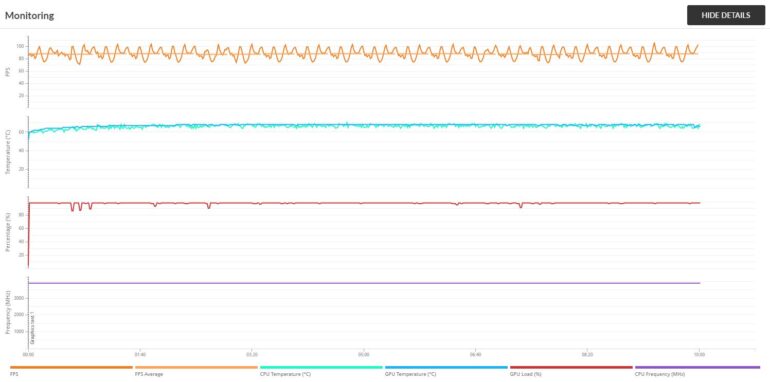
In terms of performance, GTX 1070 O8G is a very capable GPU. Based on paper, it promises 5.1% more fps vs Founders Edition (Ashes of Singularity). Before we show you benchmark result, let me give you a rundown of GPU’s specs.
- Bus standard: PCI Express
- Open GL: OpenGL 4.5
- Video Memory: GDDR5 8GB
- Engine Clock: OC Mode – GPU Boost Clock : 1860 MHz , GPU Base Clock : 1657 MHz
Gaming Mode (Default) – GPU Boost Clock : 1835 MHz , GPU Base Clock : 1632 MHz
*Retail goods are with default Gaming Mode, OC Mode can be adjusted with one click on GPU Tweak II - CUDA Core: 1920
- Memory Clock: 8008 MHz
- Memory Interfact 256-bit
- Resolution: Digital Max Resolution: 7680×4320
- Power Connectors: 1×8-pin
- Accessories: 2x ROG Cable Ties
- Software: ASUS GPU Tweak II & Driver
ASUS ROG Strix GTX 1070 O8G Benchmark Results
We ran a few benchmarks using our system, and compared to results with similar set of components.
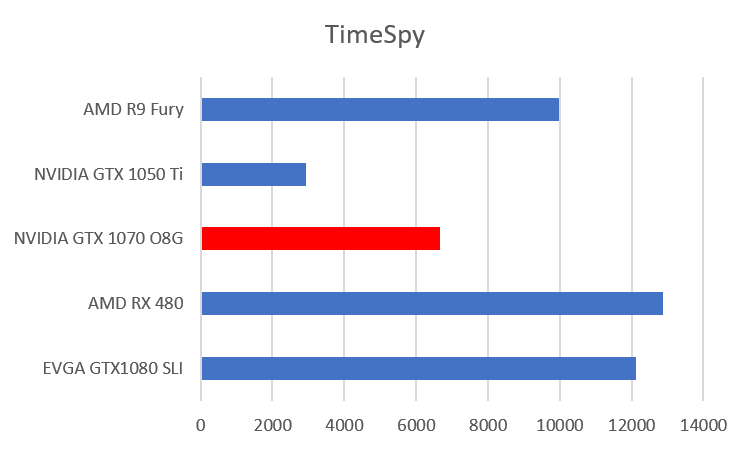 We also set up 2 GTX 1070 O8G in SLI mode, and ran this stress test. Surprisingly, at SLI mode, its performance is at par with AMD R9 Fury.
We also set up 2 GTX 1070 O8G in SLI mode, and ran this stress test. Surprisingly, at SLI mode, its performance is at par with AMD R9 Fury.

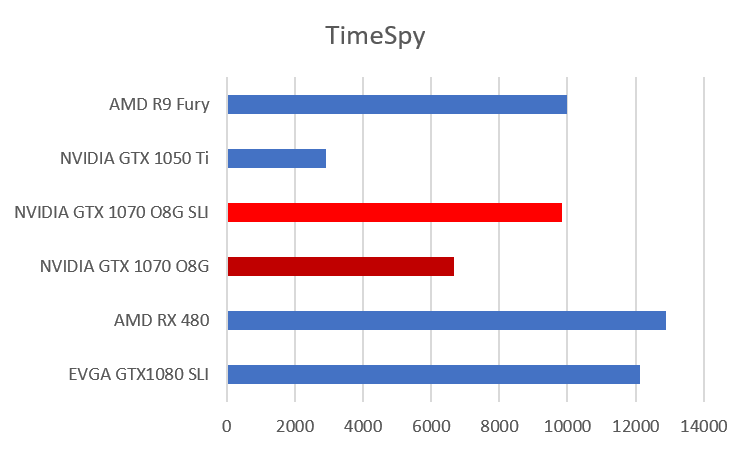
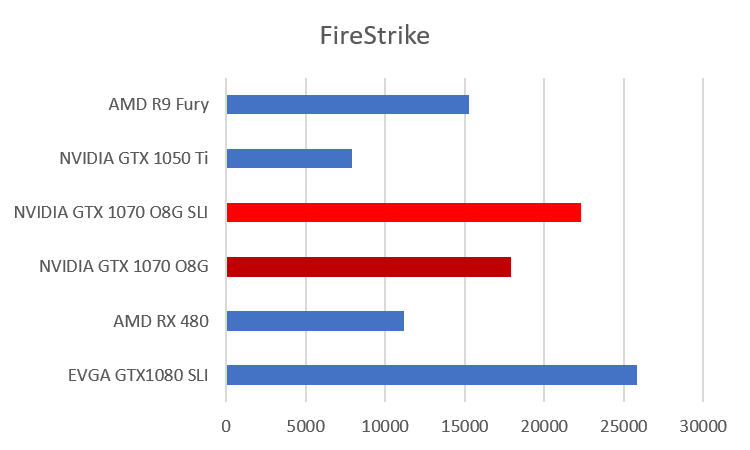
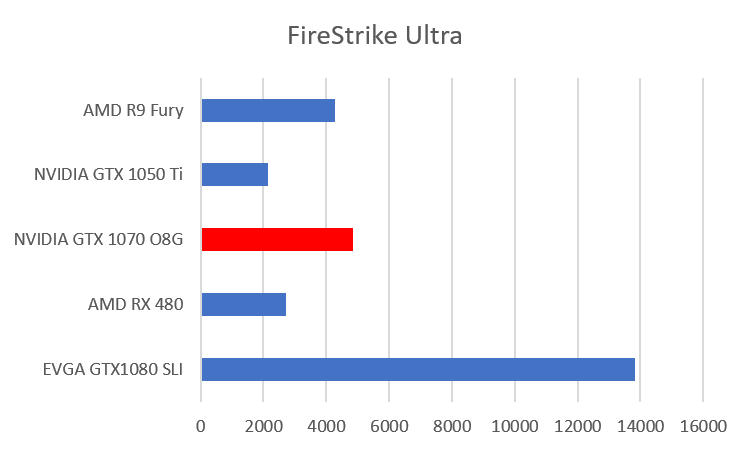
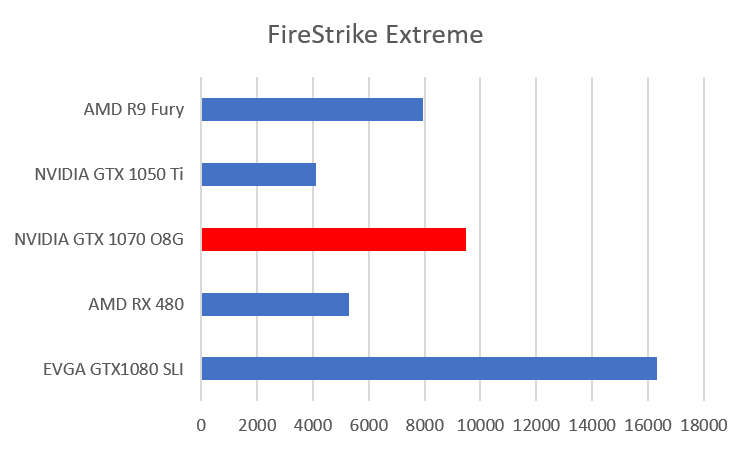
ASUS ROG Strix GTX 1070 O8G Gaming Benchmark
We also played a few A-list games in order to test the capability of the GPU in various graphics settings.
PlayerUnknown BattleGrounds
PlayerUnknown Battlegrounds has been constantly being played by a lot of streamers lately, and I thought that it’s best to play it using my setup as well. It is fairly demanding in terms of graphical requirements, but the the GTX 1070 O8G on my system handled it very well.
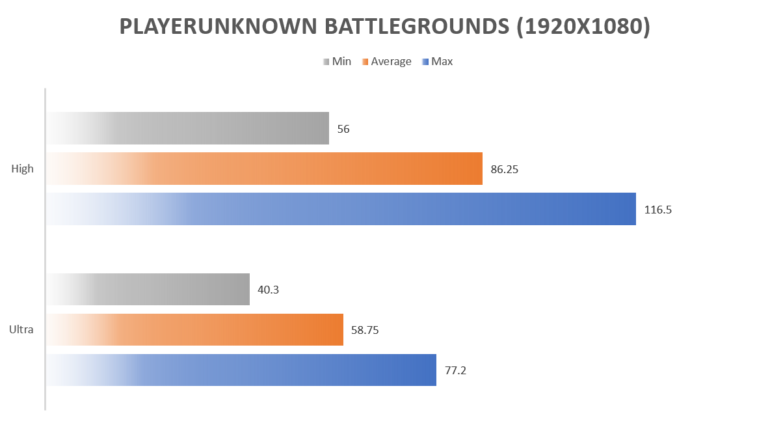
Overwatch
I spent more than 45 hours playing Overwatch. It isn’t as long as the other gamers out there, but I’ve played the game almost as long as I’ve played H1Z1. My setup effortlessly handled this game even at Epic settings.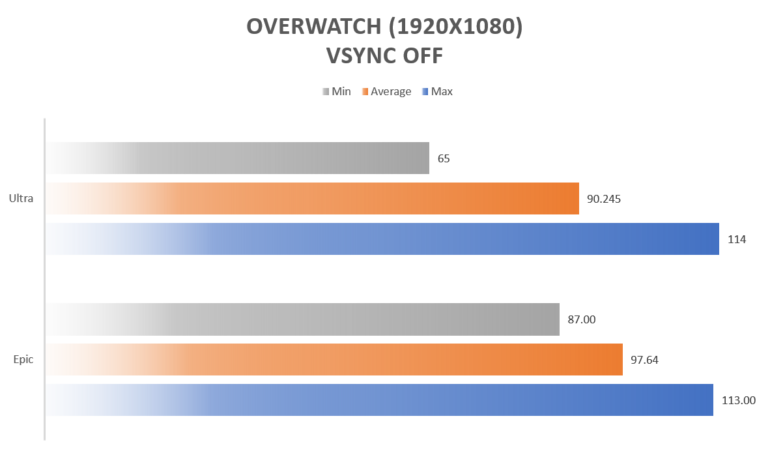
Street Fighter V
Benchmarking Street Fighter V on my setup is a little tricky as Vsync is turned on at default. Nevertheless, I relatively experienced alarming issues while playing the game even at maximum settings. There were significant dropped frames, but I deduce that it’s entirely because of software optimization.
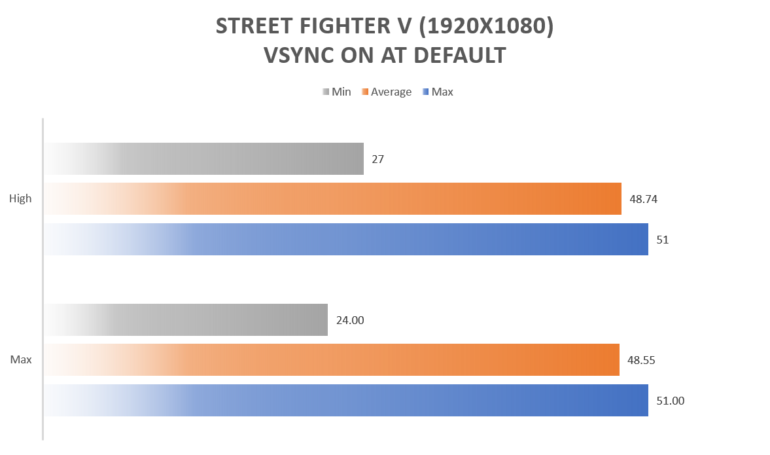
Rise of the Tomb Raider
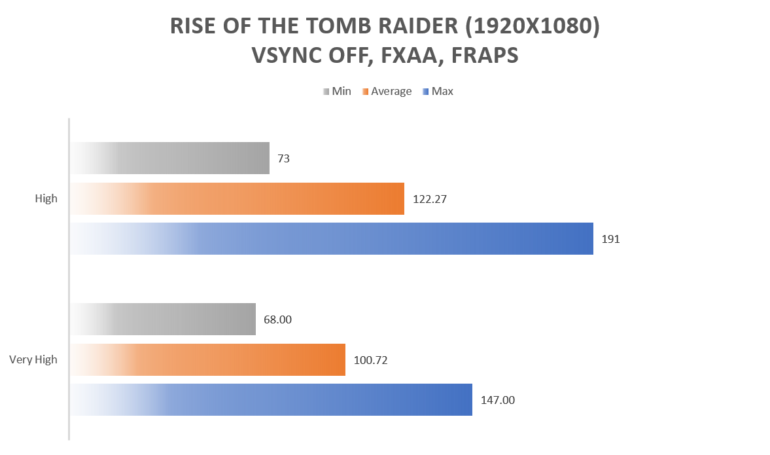
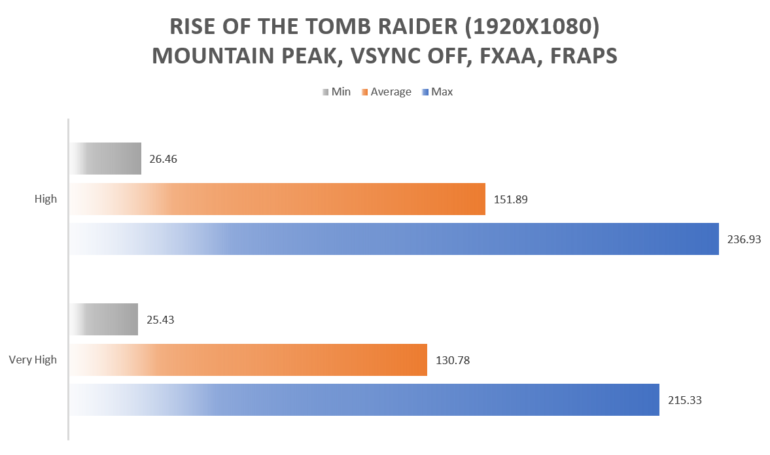
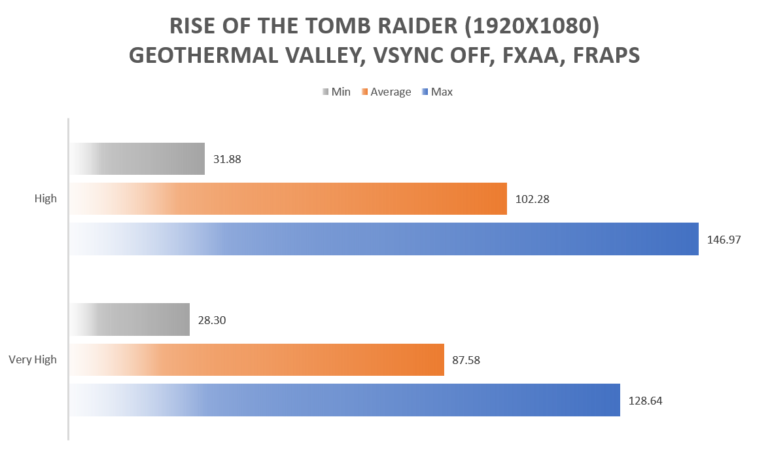
Project Cars
Perhaps, the most demanding game I’ve got on my game library is Project Cars. During the first instance, I maxed out all the settings, and even turned on “Stormy Weather”. Despite this, the game is fully playable with 26fps as the lowest registered fps via fraps.
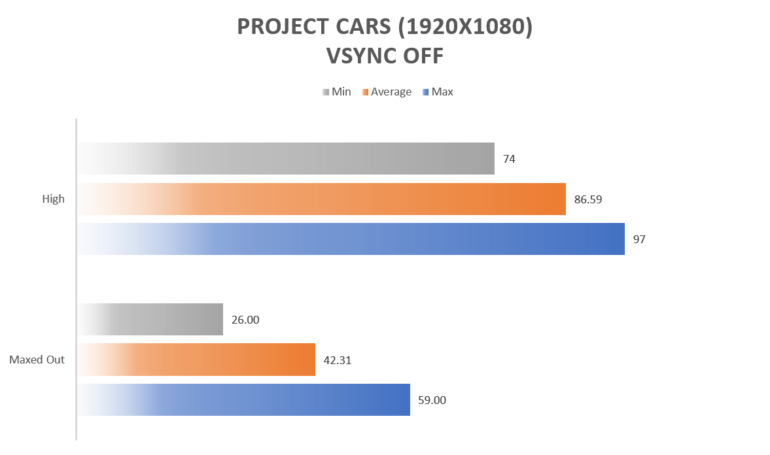
Temperature
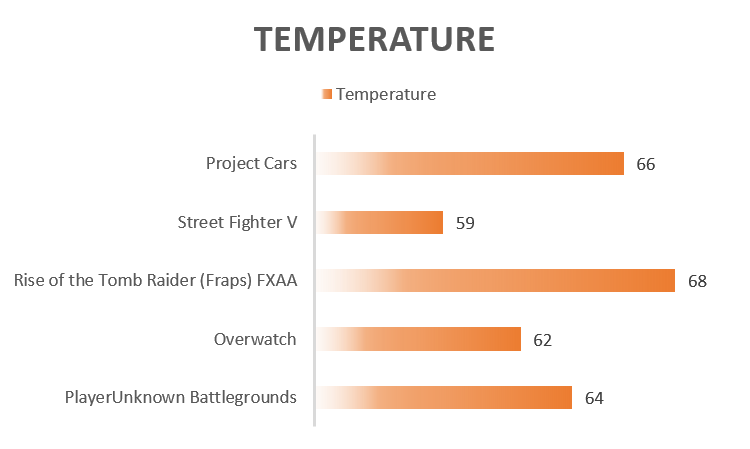 The ASUS ROG Strix 1070 O8G is a highly capable GPU at a relatively affordable price. Its efficient handling of A-list games is a gem for gamers and even content creators like me. Combine this with the power and wealth of features offered by ASUS ROG Maximus IX Hero, you’re assured that you’re up to good things.
The ASUS ROG Strix 1070 O8G is a highly capable GPU at a relatively affordable price. Its efficient handling of A-list games is a gem for gamers and even content creators like me. Combine this with the power and wealth of features offered by ASUS ROG Maximus IX Hero, you’re assured that you’re up to good things.
GPU Rating: 4.3/5.0
Giancarlo Viterbo is a Filipino Technology Journalist, blogger and Editor of gadgetpilipinas.net, He is also a Geek, Dad and a Husband. He knows a lot about washing the dishes, doing some errands and following instructions from his boss on his day job. Follow him on twitter: @gianviterbo and @gadgetpilipinas.



















