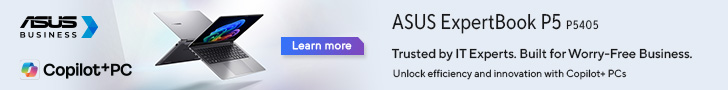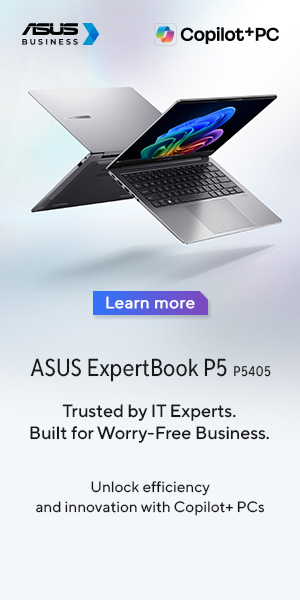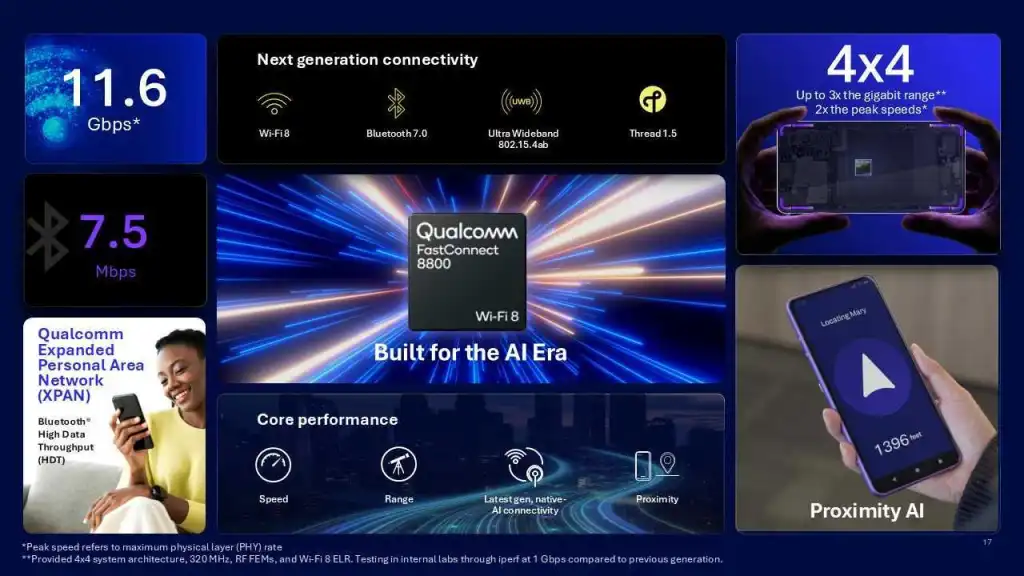Streaming has always been very close to my heart. Ever since I started streaming a year ago, I’ve devoted myself to improving my stream. Hooked myself to a reliable fiber ISP, upgraded my gaming system, bought an HD camera and got myself a good condenser mic. If there’s one thing I’ve learned from over 200 hours of streaming, investing on a good microphone is just as important as having a good gaming computer.
A few weeks ago, ASUS sent us a brand new ASUS ROG Strix Magnus, a professional level USB gaming microphone. It is positioned for game streamers, and I wish to know if its features are enough to feed my needs. It has tons of features up its sleeve, and we’re going to review each and every part of it.
[su_spoiler title=”Disclosure” style=”fancy” icon=”plus-circle”]ASUS is an advertiser of Gadget Pilipinas. The unit for review was provided for a limited time by ASUS for our review. We have strict agreement with the brand that sponsorship does not affect our editorial content.[/su_spoiler]
Let’s go!
Unboxing
 Magnus’ is well kept inside a hard cardboard retail box. The front of the box shows the a portion of the device, while the back shows the features and specifications you will get from it.
Magnus’ is well kept inside a hard cardboard retail box. The front of the box shows the a portion of the device, while the back shows the features and specifications you will get from it.
 The microphone is enclosed in a seek looking protective cover made of synthetic leather. You will find the mic, manual, USB Type A (male, male) cable and a mount adapter.
The microphone is enclosed in a seek looking protective cover made of synthetic leather. You will find the mic, manual, USB Type A (male, male) cable and a mount adapter.
Unconventional Design

I showed this to some of my friends, and they immediately thought it was a deodorant straight from the future. The design is not for everyone – I must admit – but this crazy looking condenser mic is built with gamers and broadcasters in mind. It may not be “likable” for people who are not under the target market of ASUS Republic of Gamers, but its design is captivating to the “republic” that ASUS built from the ground up.
There are reasons behind the unconventional design of Magnus. It houses studio-grade condenser capsules, which take charge on capturing your voice from various configurations. We’ll touch on the quality of each configurations later.
While everything looks metal from the outside, the metal-looking plate that surrounds the microphone is made of plastic. It just looks and feels sturdy enough to easily be mistaken as something that’s made of metal.
 The unconventional design of Magnus got me thinking which side is supposed to be facing me. The product’s 3D rendering provided by ASUS kind of shows it, but discovering such requires users to visit their website.
The unconventional design of Magnus got me thinking which side is supposed to be facing me. The product’s 3D rendering provided by ASUS kind of shows it, but discovering such requires users to visit their website.
 This side of the microphone (see photo above) should face the user. Logically enough, this has all the controls and ports for easy access. Right side has all the necessary controls to tweak sound input, while everything on the left got all the stuff you need to adjust the audio output settings.
This side of the microphone (see photo above) should face the user. Logically enough, this has all the controls and ports for easy access. Right side has all the necessary controls to tweak sound input, while everything on the left got all the stuff you need to adjust the audio output settings.
Design for Game Streamers and Musicians in mind
Keep in mind that Magnus was designed with game streamers in mind, and quick accessibility to audio controls is the microphone’s most important feature. Having all these features available at reach, without the need to fiddle through any audio softwares while streaming, are essential.
The availability of AUX in on Magnus addresses the need for musicians to connect a music instrument, so they can play it without any problems with distortion and hissing. From a streamer’s perspective, this may come in very useful if you wish to put a sound board and use it during streams for added interaction and entertainment value.
The inclusion of additional audio out can be useful for monitoring purposes. This lets you check the quality of your microphone and any sound coming from the AUX in. Impressive.
 Recording Quality
Recording Quality
The microphone has 3 settings that users can choose from. Each setting addresses a particular need: individual game streaming/recording (cardioid mode), podcasting with a group/music recording or streaming (stereo), and game streaming with reduced background noise (ENC).
We tested all these settings, and for your appreciation, we will present everything in the following order:
| Mode | Setting |
| Cardioid Mode | Magnus Cardioid Mode (Sensitivity adjusted to 10/100) |
| Magnus Cardioid Mode (Original audio increased to 10db via Audacity | |
| Magnus Cardioid Mode (Sensitivity adjusted to 100/100) | |
| M-Audio USB Condenser Mic (for comparison) | |
| Stereo Mode | Magnus Stereo Mode (Sensitivity manually adjusted to 10/100) |
| Magnus Stereo Mode (Original audio increased to 10db via Audacity | |
| Magnus Stereo Mode (Sensitivity manually adjusted to 100/100) | |
| ENC Mode | Magnus ENC Mode (Sensitivity manually adjusted to 10/100) |
| Magnus ENC Mode (Original audio increased to 10db via Audacity | |
| Magnus ENC Mode (Sensitivity manually adjusted to 100/100) |
Cardioid Mode
One of the general purposes of microphones in cardioid mode is usually for streaming (preferably in low background noise), documentary recording and events. Magnus does an acceptable job in capturing my voice on this mode at 10/100 manual sensitivity settings. I adjusted it by increasing it to 10db via Audacity for better appreciation.
I also recorded another audio using the Magnus with its manual sensitivity setting adjusted to full. My voice is more defined, with profound emphasis on lows. It picks up a bit of background noise, but may be remedied with a foam.
For comparison, I recorded another audio using my M-Audio USB Condenser mic with a foam installed. My voice, in my opinion, sounds a lot cleaner and almost background noise-free.
Stereo Mode
This mode is suitable in instances when you wish the mic to pick up more than one sound source as all the three capsules are enabled. If you’re going to record or stream with a group – with this mode enabled – expect the mic to pick a more defined background noise.
Surprisingly, this mode also fits perfectly if you wish to do some music recording.
I also recorded another audio using the Magnus with its sensitivity manual setting adjusted to 100. Even at this level, I didn’t hear any clipping on my voice. However, as expected, it picked up a significant amount of background noise, which can pose a bit of problem to your viewers. Voice clarity is sacrificed due to background noise, so it is recommended to not use this when streaming.
Environmental Noise Cancellation (ENC) Mode
At 10/100 manual setting, Magnus’ ENC greatly zeroed out background noise but produced a more muffled voice signature. Turning up the sensitivity settings to 100/100 brings up voice sound depth and definition a notch higher, albeit too “artificially” sounding by my standards. I recommend to use this feature at extreme scenarios when you’re in a very noisy environment.
Aura Compatibility
Oh yes, Magnus lights up as it’s riddled with RGB panel lights. The latter is compatible with Aura too, so expect it to be compatible with Aura Lighting Controls, provided that you installed the right driver.
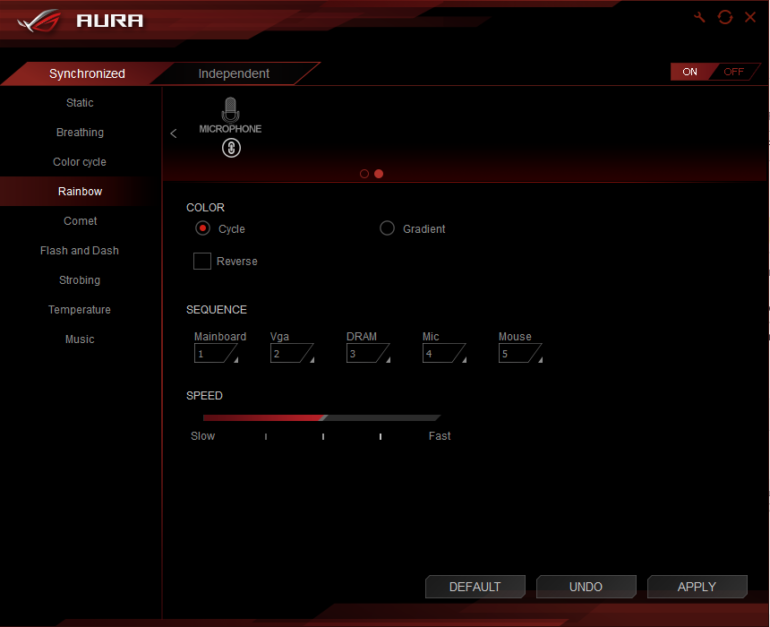 As seen above, there are various lighting modes to choose from, which you can synchronize with your other ASUS ROG Aura-compatible peripherals. The only issue here is that the RGB-ladened part faces away from the speaker. Should you want to showcase and use this at the same time, I suggest to use stereo mode.
As seen above, there are various lighting modes to choose from, which you can synchronize with your other ASUS ROG Aura-compatible peripherals. The only issue here is that the RGB-ladened part faces away from the speaker. Should you want to showcase and use this at the same time, I suggest to use stereo mode.
Verdict
With ASUS dabbling itself to game content creation, the existing competing audio solution brands – sometimes far more established than ASUS like Blue Yeti and Audio Technica – post a big challenge.
However, with all the things that Magnus has to offer (quick accessibility to controls, recording flexibility and performance, and ROG Aura compatibility), plus a projected price ofPhP9,500 to PhP9,900, it may just be what you need whether you’re a budding or professional game streamer.
Giancarlo Viterbo is a Filipino Technology Journalist, blogger and Editor of gadgetpilipinas.net, He is also a Geek, Dad and a Husband. He knows a lot about washing the dishes, doing some errands and following instructions from his boss on his day job. Follow him on twitter: @gianviterbo and @gadgetpilipinas.