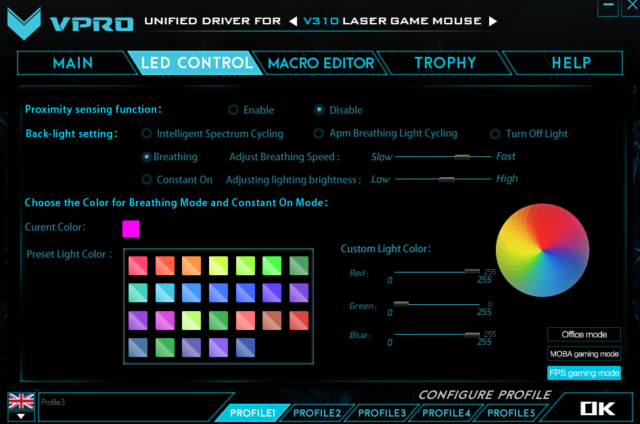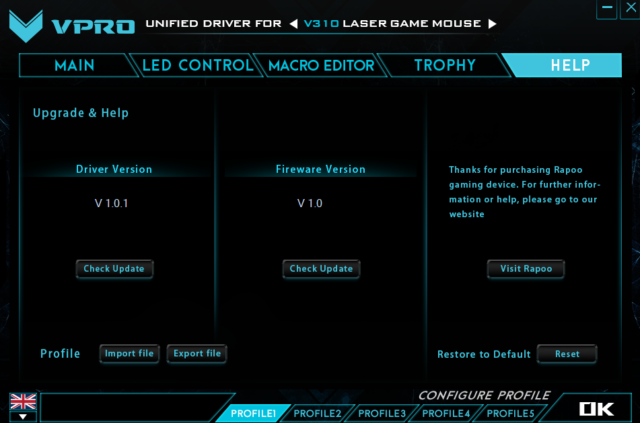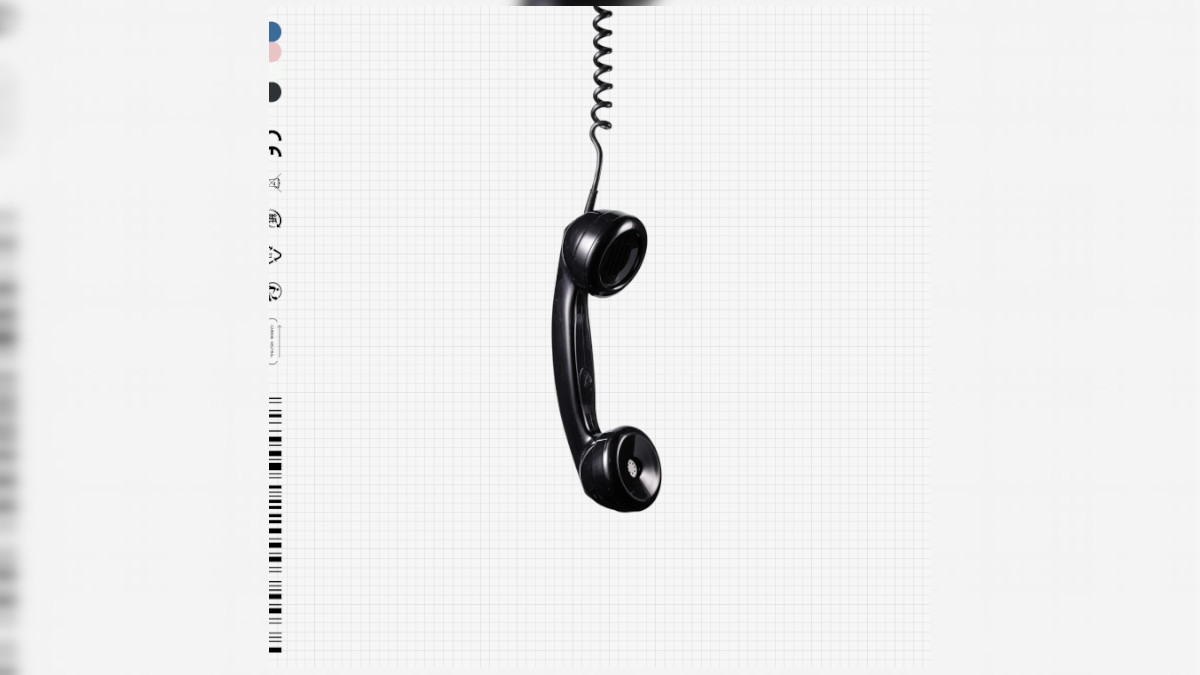The V310 is another one of Rapoo’s VPRO lineup of gaming peripherals, which were launched in the Philippines not long ago.
On paper, this thing seems to have all most of the features that you would find in its more expensive counterparts, with a dedicated DPI switch button and customizable lighting effects to name a few. And for a good price, by the way.
So is this PhP2,190 device worth your hard earned money? Or is it more of a hype than anything else? Let’s find out in this full review.
Design and Build Quality
One thing I like about Rapoo’s VPRO lineup is the way they look, and this one isn’t an exception. The V310 does look a bit striking, but without overdoing it. It also feels well-made, despite its budget-friendly price tag, which is a nice touch.
For aesthetics, the clickwheel and the VPRO logo at the back are illuminated and can be configured to show a slew of lighting effects, thanks to a dedicated software.
The mouse is designed for right-handed use, so left handed people may want to explore other options, unless you’re fine with pressing the forward and back buttons using your pinky. The surface is coated with a somewhat rubbery compound, which makes it very comfortable to use. It’s also got a good balance to it in terms of weight.
Performance
Whether it be gaming or productivity, the V310 does the job well. The DPI can quickly be changed in times when you need it, thanks to a dedicated button behind the clickwheel. It gives you 4 settings to cycle through, depending on what you’re doing, and can go up to 8200 DPI. The values can also be customized using the dedicated software.
The mouse itself and the buttons are very responsive, while the clickwheel also doesn’t require an arm to turn. The buttons on the left act as forward and back by default, and can also be changed. If you’ve got an RGB setup, you’ll love this one, as you’ll have a ton of effects to play with.
Software
The dedicated software for the V310 allows you to customize so many aspects of the device. Everything from what each button does, to DPI assignments, to the lighting effects, and even for updating your drivers and firmware.
Fortunately, the software worked, as compared to the one for the V720S Mechanical Gaming Keyboard.
But when I tried to update the firmware, it just displayed “Update Failed”. Whether that means my firmware is already up to date, or something else, is unkown. I just wish they’d be clear with these messages.
Verdict
The V310 may not be the most feature packed mouse out there, but its sheer simplicity while providing the core functions that you’ll need gives it a different charm. Handling is a breeze, it’s responsive, and balanced in terms of weight. Oh, and don’t forget the price tag, about PhP2,000 for what it offers? I say that’s a good deal.
The Good
- Design and Build Quality
- Overall Performance
- Price
- Highly Customizable
The Not So Good
- Not for left handed people
Emman has been writing technical and feature articles since 2010. Prior to this, he became one of the instructors at Asia Pacific College in 2008, and eventually landed a job as Business Analyst and Technical Writer at Integrated Open Source Solutions for almost 3 years.