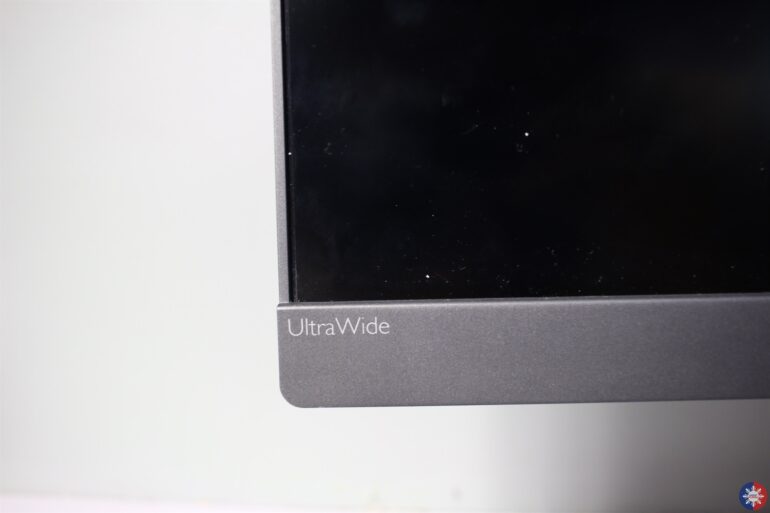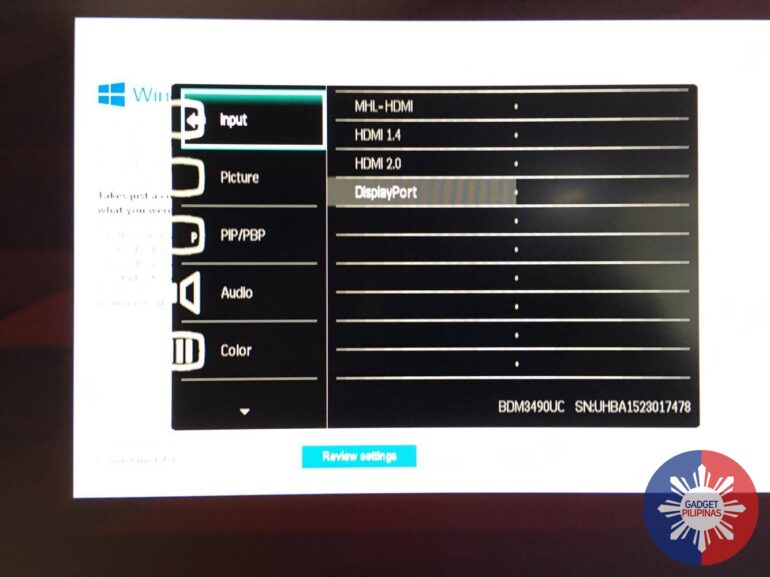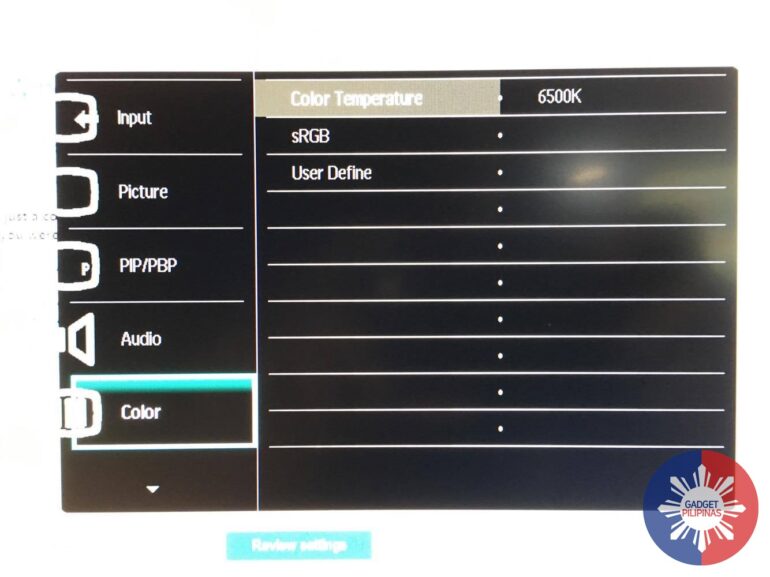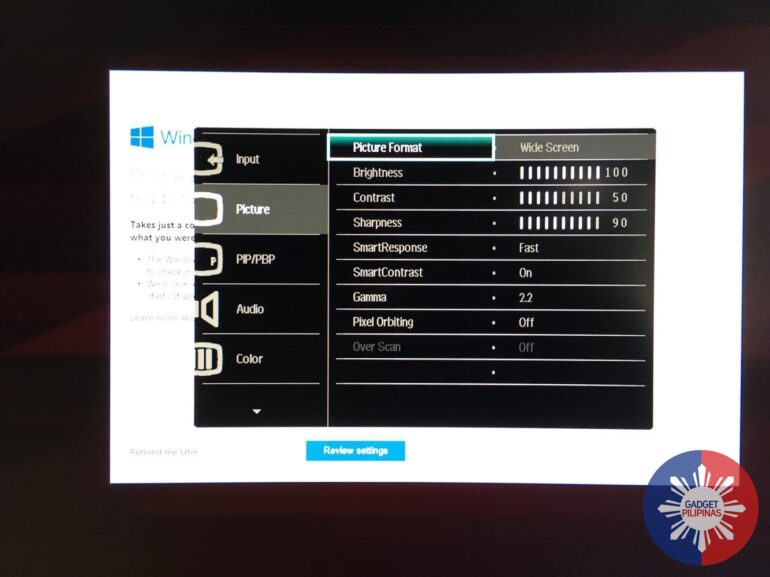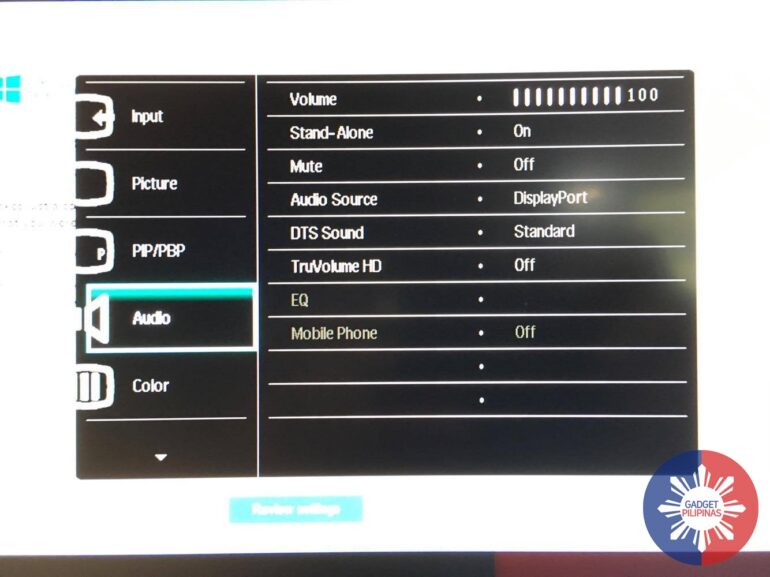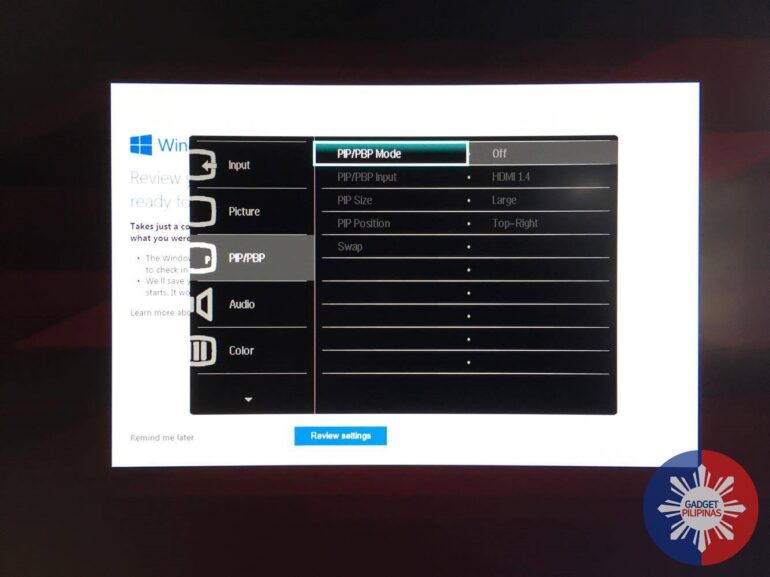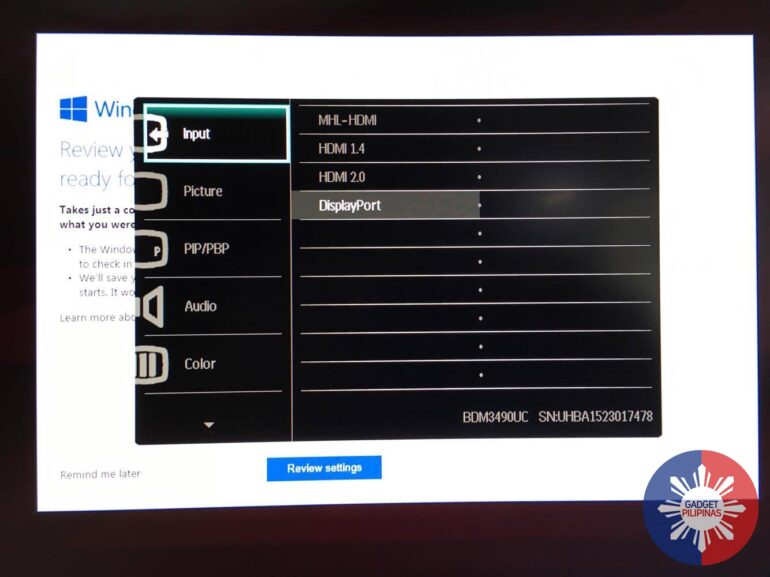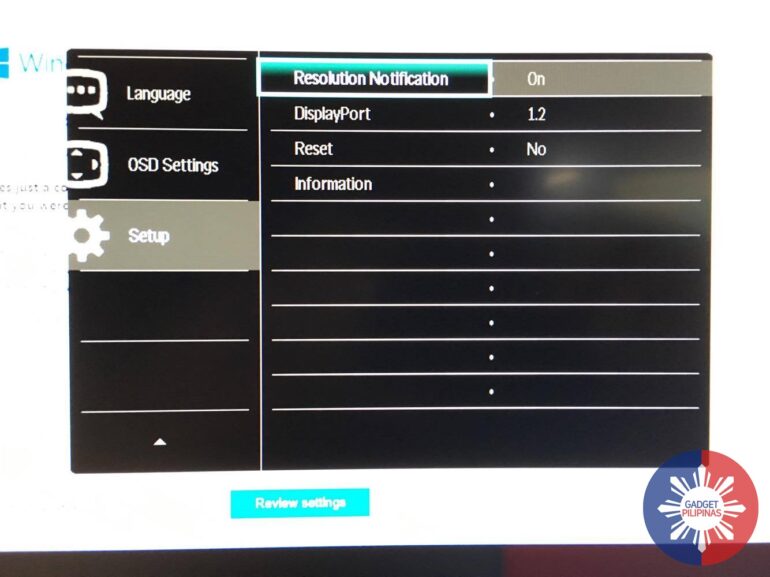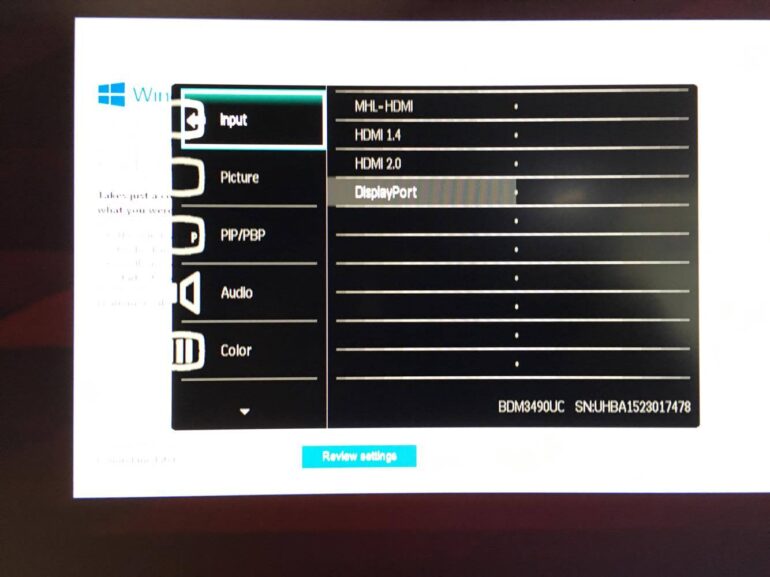These days, more and more people are moving to curved ultra-wide monitors for enjoying their content. Whether it be movies, games, or even doing productivity tasks. And now, Philips has come out with their very own offering at this product segment.
The Philips BDM349OUC is the company’s latest high-end monitor, sporting a 34-inch curved display with 3440 x 1440 resolution, a 60Hz refresh rate, along with a slew of features that can be quite useful for content creators, media consumption junkies, and perhaps even gamers.
The overall design of this monitor leans toward being a bit more simple and minimalistic, which suggests that it’s made primarily for productivity. There’s a thick gray chin at the bottom, and the bezel size is just about right.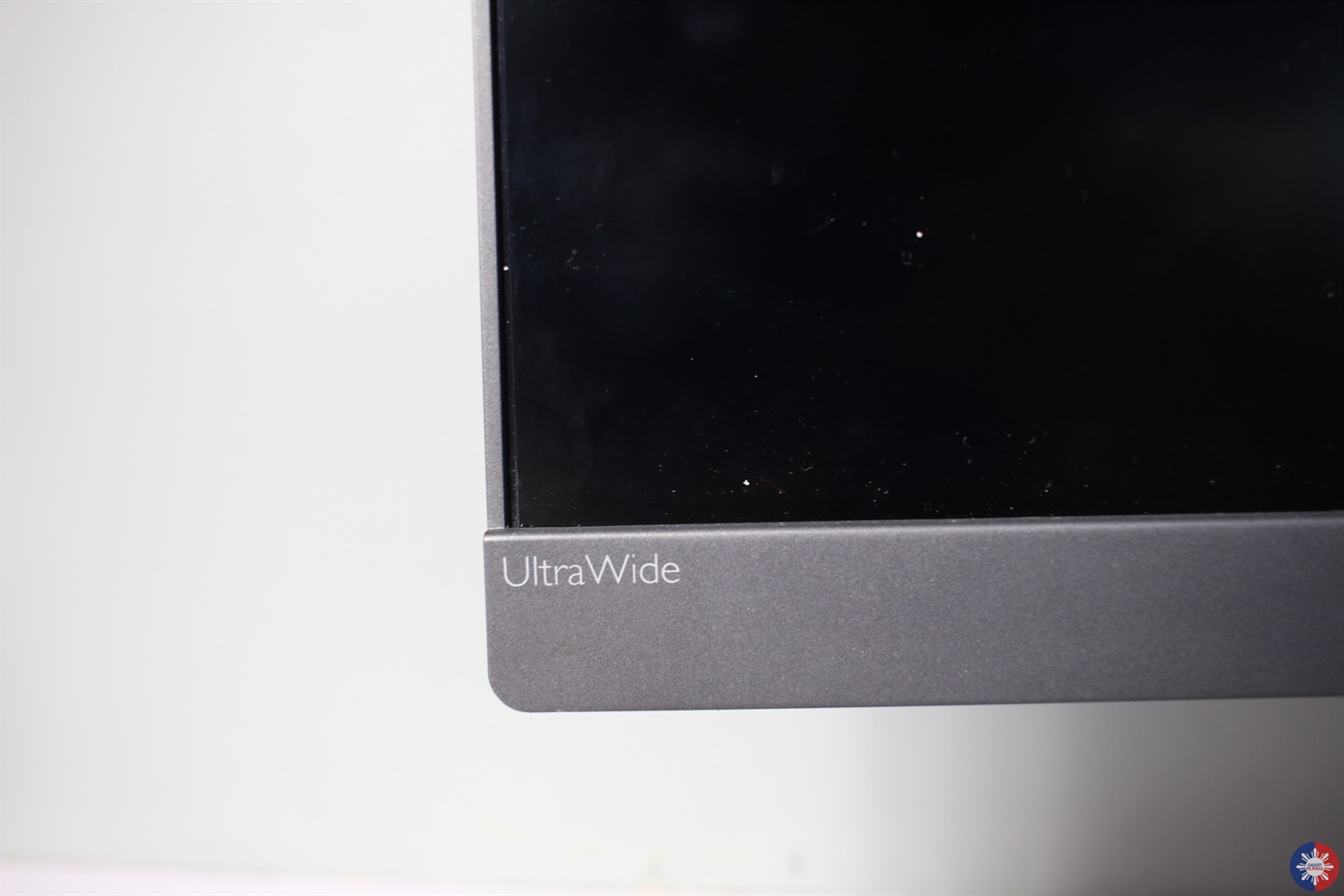 At the bottom of the display is a small joystick that you can use to navigate the on-screen display. It’s got good feedback, feels durable, and is responsive enough. The monitor can be titled up and down, but can’t be rotated sideways. This means that you’ll have to move the entire stand, which is a bit odd.
At the bottom of the display is a small joystick that you can use to navigate the on-screen display. It’s got good feedback, feels durable, and is responsive enough. The monitor can be titled up and down, but can’t be rotated sideways. This means that you’ll have to move the entire stand, which is a bit odd.
At the back, you’ll find 1 Displayport, 1 HDMI 2.0 port, and 2 HDMI 1.4 ports (1 with MHL). This means that you can connect as many as four sources and view them all using the Picture in Picture feature, which we will talk about later in this review. One thing that’s missing is a VGA port, which is commonly used with pre-built PCs.
 There are also 3 dedicated USB 3.0 ports (1 with fast charging), an audio-in, and a headphone jack. The monitor also has 2 7W speakers with DTS sound, which we will also be checking in a later part of this review.
There are also 3 dedicated USB 3.0 ports (1 with fast charging), an audio-in, and a headphone jack. The monitor also has 2 7W speakers with DTS sound, which we will also be checking in a later part of this review.
Display Quality
This monitor uses a 34-inch IPS LCD Panel with a 21:9 aspect ratio. As far as brightness is concerned, it’s enough. Color accuracy is more or less spot on, and color temperature leans more on the colder side by default.
 You can choose from a number of display presets using SmartImage on the OSD to tweak the overall settings to your liking (My personal favorite would be Game mode), or you can adjust brightness, contrast, and other elements individually.
You can choose from a number of display presets using SmartImage on the OSD to tweak the overall settings to your liking (My personal favorite would be Game mode), or you can adjust brightness, contrast, and other elements individually.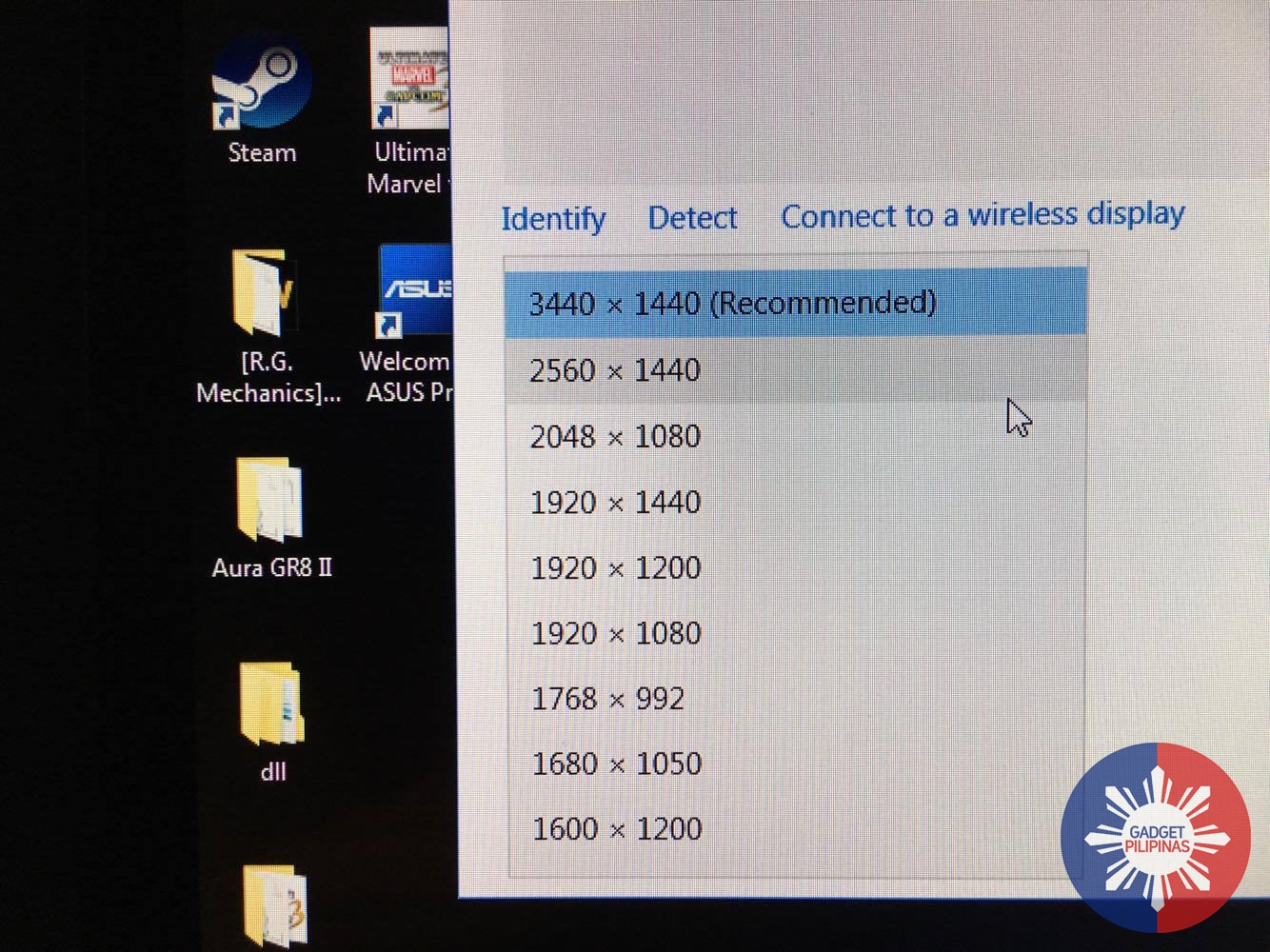 It also has a 5ms response time, and a refresh rate of 60Hz, which isn’t exactly the best in class, but should be enough for most tasks, and even gaming (unless you’re going for Esports level competitive gaming).
It also has a 5ms response time, and a refresh rate of 60Hz, which isn’t exactly the best in class, but should be enough for most tasks, and even gaming (unless you’re going for Esports level competitive gaming).
Performance
Technical Specs:
- LCD Panel Type: AH-IPS LCD
- Panel Size: 34.1 inches
- Aspect Ratio: 21:9
- Max Resolution: 3440 x 1440 @ 60Hz
- Response Time (Grey to Grey): 5ms
- Speakers: 7W x 2 with DTS Sound
- Ports: 1 x DisplayPort 1.2, 1 x HDMI 2.0, 2 x HDMI 1.4 (1 x w/MHL), 1 x PC Audio-In, 1 x Headphone Out
You won’t have any problems using this monitor for the usual day to day errands such as watching videos, productivity work (editing documents, spreadsheets etc.) and browsing social media. The 60Hz refresh rate is more than enough to make things look smooth and fluid, unless of course you’ll place it side by side with a 120Hz or higher monitor.
Overwatch plays well in this monitor, as you’ll hardly notice the tearing in an actual fight. The only time it’s obvious is when you’re in the main menu. The experience is just as smooth in PLAYERUNKNOWN’s BATTLEGROUNDS, though I had to turn down the settings a bit due to the limitations of the system I was using.
The experience is just as smooth in PLAYERUNKNOWN’s BATTLEGROUNDS, though I had to turn down the settings a bit due to the limitations of the system I was using.
In Project Cars, tearing was clearly visible in most cases, but not enough to really break the experience as a whole.
Software
Apart from the usual input selection, brightness, contrast, and volume adjustment, the on-screen display gives you a slew of other options that can be adjusted for a better experience. This can be accessed using the small joystick underneath the PHILIPS logo. Navigating the interface is simple and straightforward.
One notable feature is the Picture and Picture Mode which lets you display content from another source on a section of your screen. Quite a nifty tool when monitoring things on another machine.
Moving the joystick down lets you select the audio source, moving it up lets you enable or disable PIP, moving it left displays the SmartImage menu wherein you can select a display profile, and moving it to the right displays the main menu.
The OSD also lets you select a language, change the transparency of the menu, and set the color temperature, among other things.
Verdict
The Philips BDM349OUC Ultra Wide LCD Monitor is a good fit for people who are looking for a great all- around display solution. It looks simple, but at the same time functional enough for just about anything you want to do with it.
It’s even decent enough for gaming, unless of course you’re gunning for pro level competitive play. There’s visible tearing with fast movement such as in racing games, but not exactly game breaking.
The speakers aren’t anything to write home as well. They can get loud, but fall short in terms of clarity. Then again, when you have something like this, you’ll probably have a good machine that has better audio capabilities connected to it. No problemo.
Then there’s the price. Spending PhP40,000 on a monitor may be a little hard to swallow, but acceptable for people who have spare moolah to spend. Still, there are alternatives out there, which pose better specs and features, which can a great threat to Philip’s curved baby.
The Good
- Design and Build Quality
- Overall Display Quality
- Easy to Use Joystick for Navigating Menus
- PIP Mode
- Great for Multi-Tasking
The Not So Good
- No G-Sync
- 60Hz refresh rate might not be enough for some gamers
- Sound quality from speakers
- Price
Giancarlo Viterbo is a Filipino Technology Journalist, blogger and Editor of gadgetpilipinas.net, He is also a Geek, Dad and a Husband. He knows a lot about washing the dishes, doing some errands and following instructions from his boss on his day job. Follow him on twitter: @gianviterbo and @gadgetpilipinas.