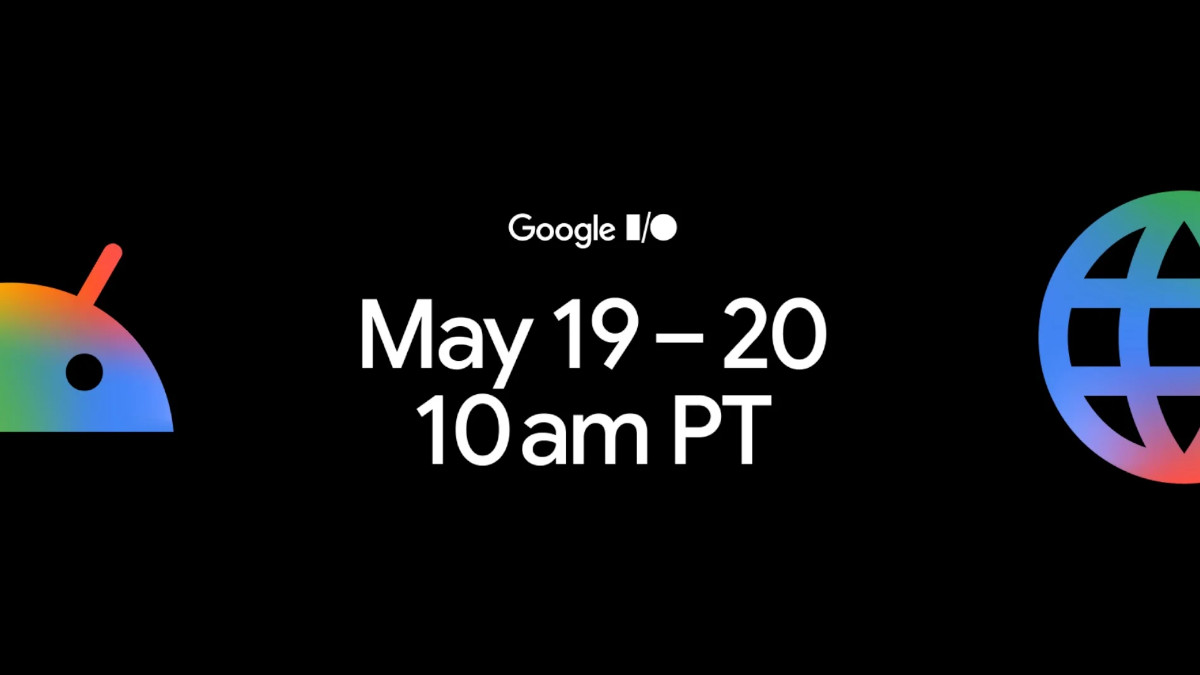My fingers now travel from one keys to another using the new Smart Keyboard for the Apple iPad Pro 10.5. It works well, albeit a little cramped and quite unnatural to use as a keyboard. One thing’s for certain as I write this review, the new Apple iPad Pro 10.5 is a capable device – almost too close to ultimately replace my 2-year old gaming laptop.
 The Apple iPad Pro is now available in the Philippines via Widget City.
The Apple iPad Pro is now available in the Philippines via Widget City.
The iPad Pro is a slate full of awesomeness. There are plently changes on the new iPad Pro compared to its predecessor. The new size configurations is the most obvious among changes, but the things that make it tick and function make it signficantly different versus last year’s iPad Pro.
Let’s get on to the obvious ones first.
The jump from 9.7-inch to 10.5-inch change in screen size is the most obvious one. It carries through the full marketing material of Apple; and it also affects the full accessories ecosystem of the new iPad. Being 20% bigger than the first iPad Pro, it can project more content on its screen. Plus, its side bezels on both ends at horizontal orientation are ideal for mobile gamers. It gives more grip and control to gamers without obsctructing or blocking the speakers on both sides. I’ll talk more about the sound quality later.
Being 20% bigger than the first iPad Pro, it can project more content on its screen. Plus, its side bezels on both ends at horizontal orientation are ideal for mobile gamers. It gives more grip and control to gamers without obsctructing or blocking the speakers on both sides. I’ll talk more about the sound quality later.
 It is a little heavy, but that’s expected for a tablet that has an all aluminum frame. Attach a Smart Keyboard to it, and you’ll feel a slight bump on weight further.
It is a little heavy, but that’s expected for a tablet that has an all aluminum frame. Attach a Smart Keyboard to it, and you’ll feel a slight bump on weight further.
The new iPad Pro’s screen isn’t just slightly bigger; it is also now supercharged with slightly bigger resolution and faster refresh rate at 120Hz. If you fancy watching movies and playing games at high FPS, not only the new iPad Pro can handle it, it can display contents beautifully on its IPS display with True Tone and ProMotion technologies. The latter technology contributes highly to the magic that runs in iPad Pro 10.5. ProMotion automatically adjusts the screen’s refresh rate depending on the requirements of a particular application. I downloaded full HD 60fps videos from my Canon G7X Mark II to my iPad Pro, and it was obvious that the tablet fantastically did its job to playback the video the way i wanted it to be.  I also played games like Terraria, Minecraft and GTA; Liberty City Stories, and noticed that the iPad Pro 10.5 dynamically adjusted the screen’s frame rate based on the demand of the games I played.
I also played games like Terraria, Minecraft and GTA; Liberty City Stories, and noticed that the iPad Pro 10.5 dynamically adjusted the screen’s frame rate based on the demand of the games I played.
True Tone, on the other hand, makes color intensity and saturation look accurate even at extreme lighting conditions. I tried using this under direct sunlight, and I can definitely attest that texts, images and even videos are visible and beautiful to look at.
 All the games I played and apps I used worked flawlessly on the new iPad. Thanks to its A10X Fusion 6-core processor and 4GB RAM, the fastest combo available among Apple’s iOS devices.
All the games I played and apps I used worked flawlessly on the new iPad. Thanks to its A10X Fusion 6-core processor and 4GB RAM, the fastest combo available among Apple’s iOS devices.
The iPad Pro is an entertainment and productivity powerhouse!
Whether you’re into playing games and watching movies, the new iPad Pro is a very capable device. In order for me to test this further, I brought the iPad Pro with me during an overnight event. I intentionally left my ASUS ROG GL552JX at home so I was stuck with one device for blogging and multimedia production. Prior to start of event, I bought and downloaded 3 applications, which I thought would be vital for production: a popular video editor app, Lumafusion; a Photoshop-alternative app, Affinity Photo; and a batch-watermarking tool, iWatermark+. I was very optimistic about the performance of the iPad Pro, and boy was I totally amazed! The iPad Pro can be a highly capable laptop alternative! I was able to blog, produce a video and post on all my accounts and social media platforms.
Prior to start of event, I bought and downloaded 3 applications, which I thought would be vital for production: a popular video editor app, Lumafusion; a Photoshop-alternative app, Affinity Photo; and a batch-watermarking tool, iWatermark+. I was very optimistic about the performance of the iPad Pro, and boy was I totally amazed! The iPad Pro can be a highly capable laptop alternative! I was able to blog, produce a video and post on all my accounts and social media platforms.
Below is a full-length video I produced using Lumafusion on my iPad Pro 10.5.
Just like the previous iPad Pro, the new one features the same set of quad speakers located at its bottom and top portions. The speakers are the best in its class! It’s loud but well balanced.

A separate feature article about the iPad Pro 10.5’s camera will be posted in a few weeks.
iOS 11 Beta 2 brings out the best of the iPad Pro 10.5.
The pre-installed iOS 10 on the iPad Pro 10.5 worked great, but I thought I was underutilizing its full capacity. Thankfully, the latest beta version of iOS 11 was available, so I installed it without any hesitations. It also prompted me to push back this review to a later date in order for me to experience it even further. Despite in beta state, iOS 11 indeed brought out the beast lurking inside the iPad Pro. I cannot wait for the time when the new operating system launches officially sometime in 4Q 2017.
The new iPad Pro is made with iOS11 in mind. All the features stacked and available on the iOS 11 will soon be publicly available to enhance user experience – a direction, which Apple is highly known for. From multitasking to taking screenshots and screencasts, the new mobile OS is drawing closer to macOS’ capability, making it an ideal budget alternative to MacBook.
 There are tons of new additions and enhancements on the new version of iOS 11. As expected from Apple, everything is made to stress the full capacity of the iOS devices. Multitasking on the iPad Pro 10.5 with iOS 11 is the best I’ve seen on a tablet. Despite the fact that it’s still on Beta, iOS 11 managed to deliver an unprecedented multitasking experience on a tablet.
There are tons of new additions and enhancements on the new version of iOS 11. As expected from Apple, everything is made to stress the full capacity of the iOS devices. Multitasking on the iPad Pro 10.5 with iOS 11 is the best I’ve seen on a tablet. Despite the fact that it’s still on Beta, iOS 11 managed to deliver an unprecedented multitasking experience on a tablet.
Flicking the screen from bottom to top brings out the new dock, which includes a panel of most used applications. While on an app, a simple drag and drop of another app to the right side triggers its multitasking feature. Compatibility of apps, at this point, is still wonky so I experienced a few mishaps while trying it out.
Apple also finally added one of the most sought-after apps for the iPad – Files. The features available on the latter is still somewhat lacking at the moment, but it’s definitely a great addition to the long list of apps made by Apple to satisfy its users. Check it out how it works on the iPad below.
The new App Store packs an algorithm, which prioritizes the apps that likely matter to you. it features Today, Apps and Games as separate nodes on the App Store for easy navigation and discovery.
A battery that lasts for a day!
More than 10 hours of battery life! This is coming from someone who mainly used this tablet for productivity and gaming purposes. One of the contributory factors on this tablet’s unparalleled battery life is ProMotion, which dynamically tweaks the refresh rate based on the demand of a given application.
Verdict
Hands down, the iPad Pro 10.5 is a host to many features that can pummel down its competitors. Apple redefined their tablet as a future ready device and a significant affordable alternative to their MacBook line. It isn’t exactly a laptop replacement, but can very well be used as a supercharged alternative.
If you wish to get one, Widget City is selling on their website. Go ahead and check it out.
Giancarlo Viterbo is a Filipino Technology Journalist, blogger and Editor of gadgetpilipinas.net, He is also a Geek, Dad and a Husband. He knows a lot about washing the dishes, doing some errands and following instructions from his boss on his day job. Follow him on twitter: @gianviterbo and @gadgetpilipinas.