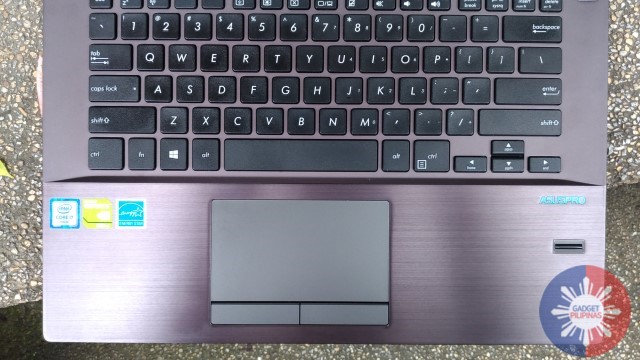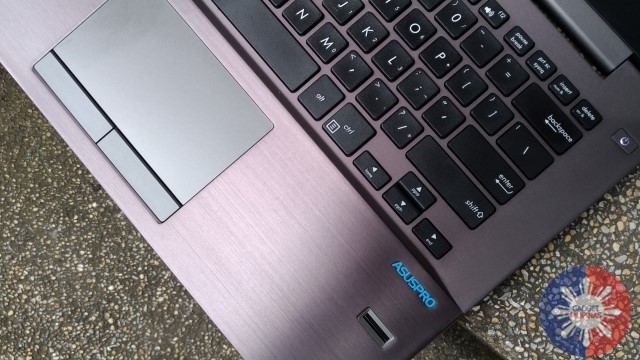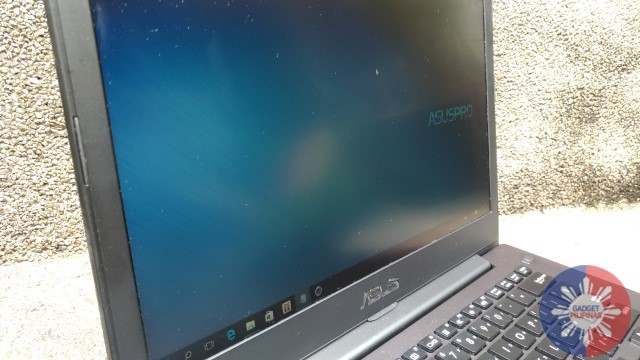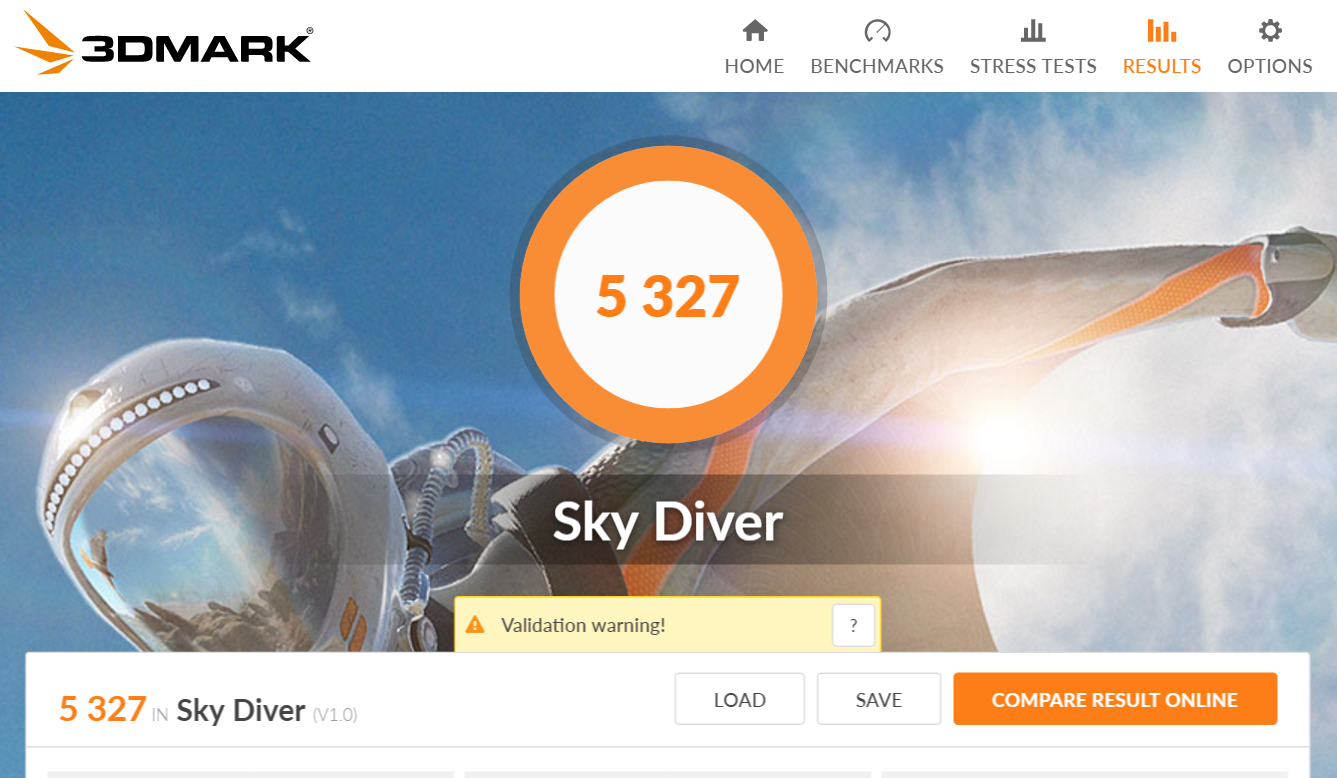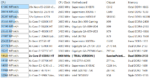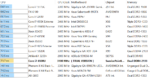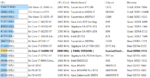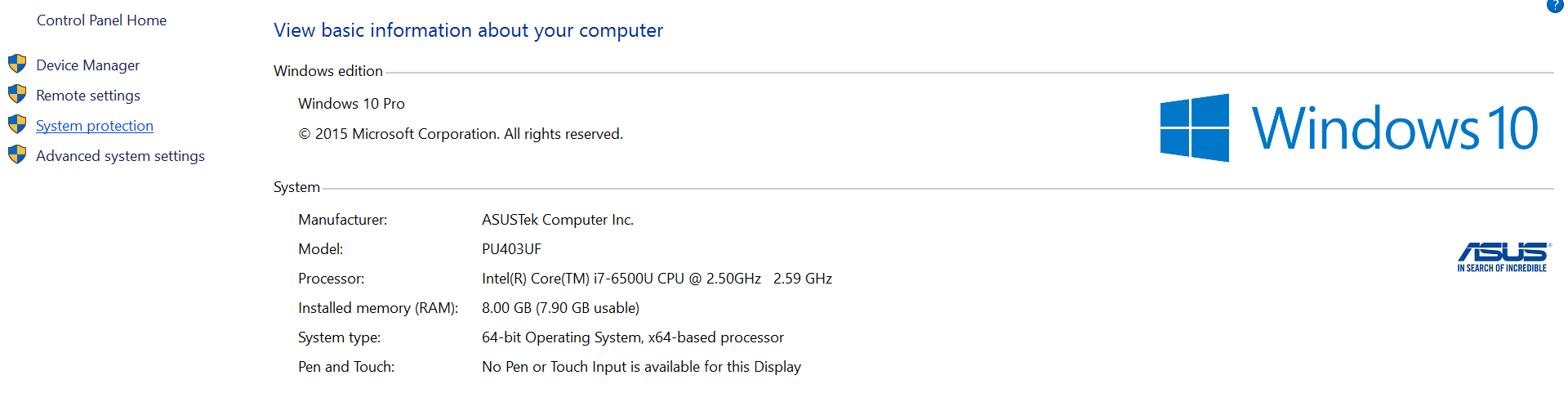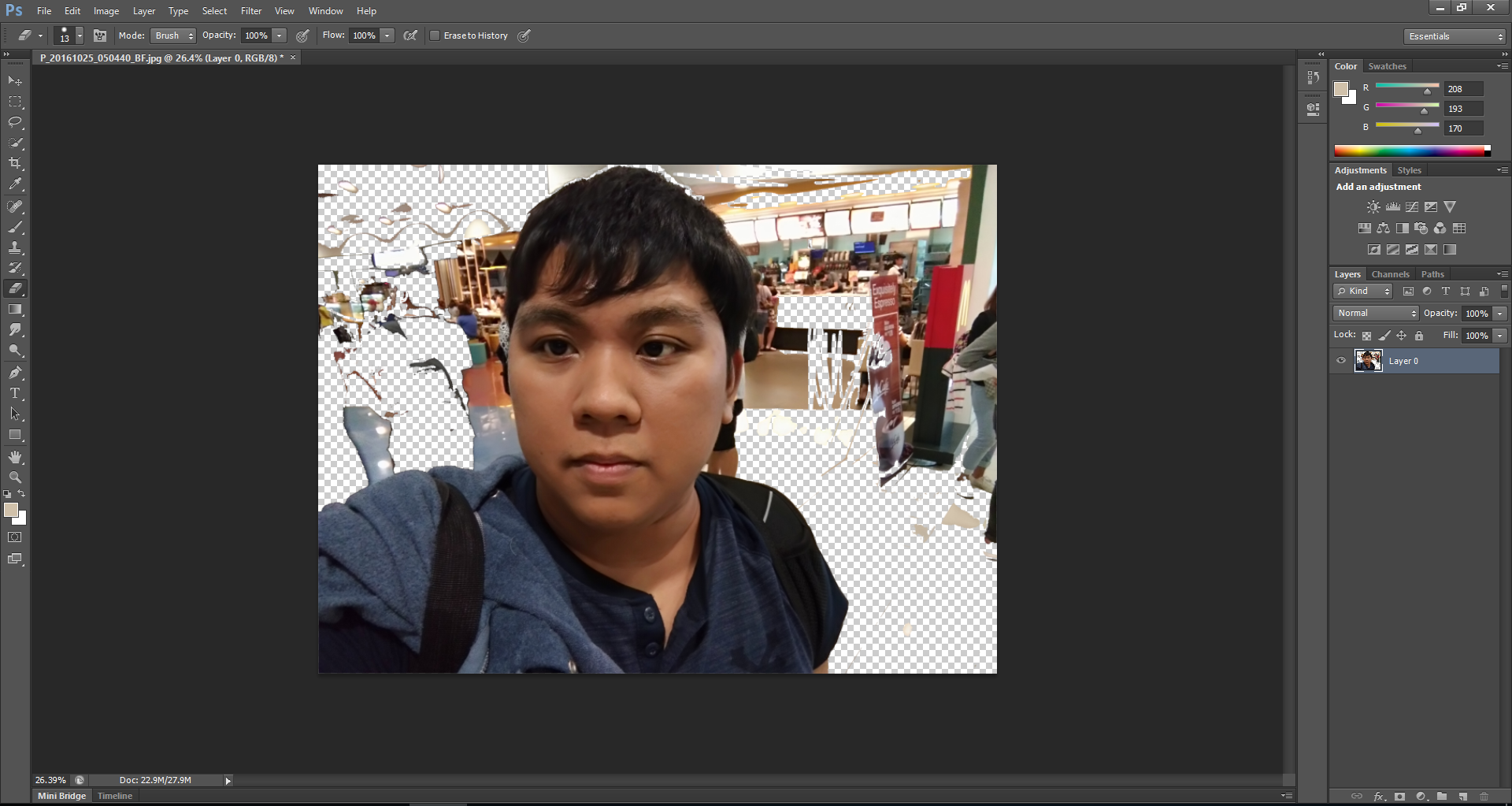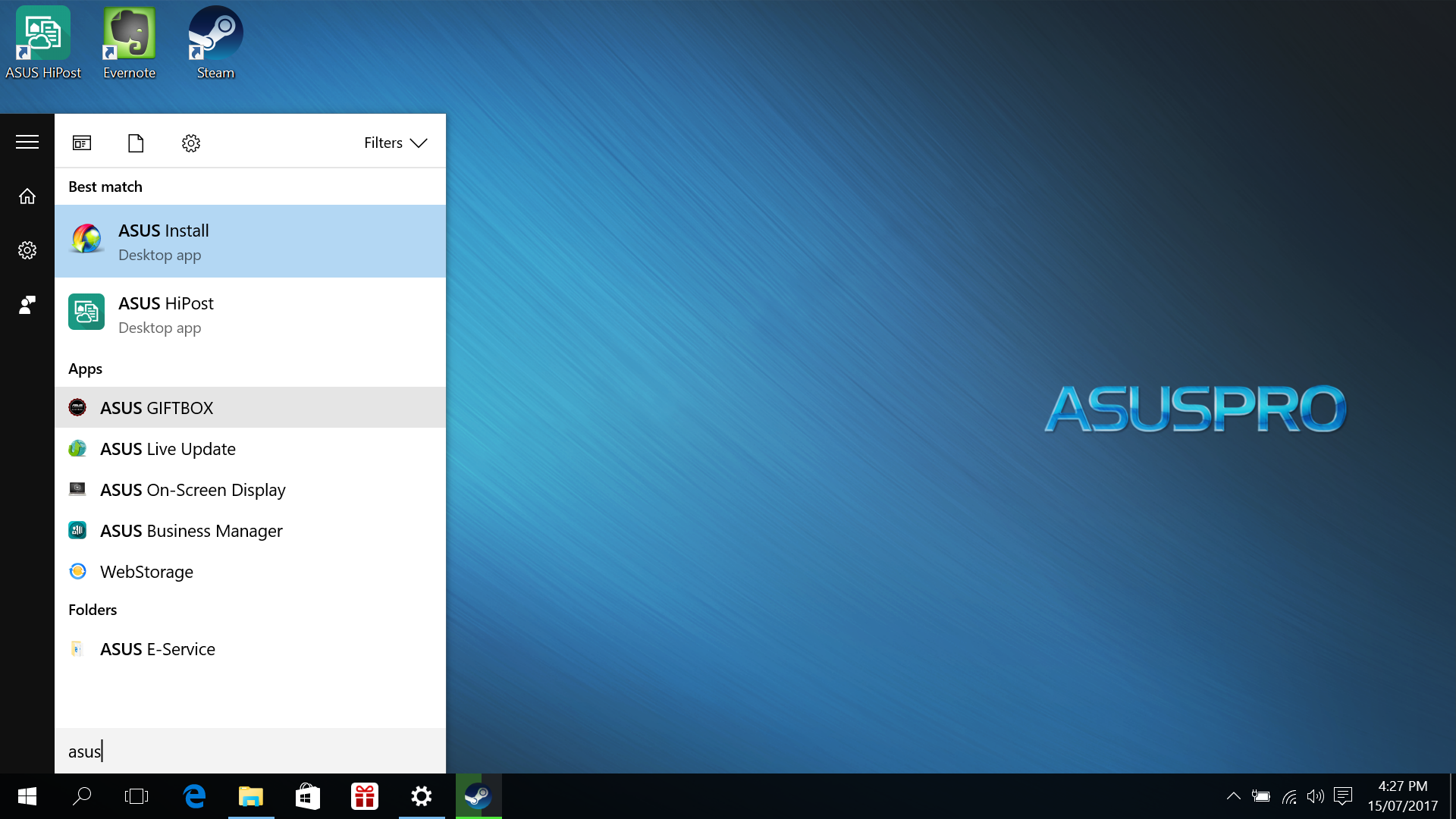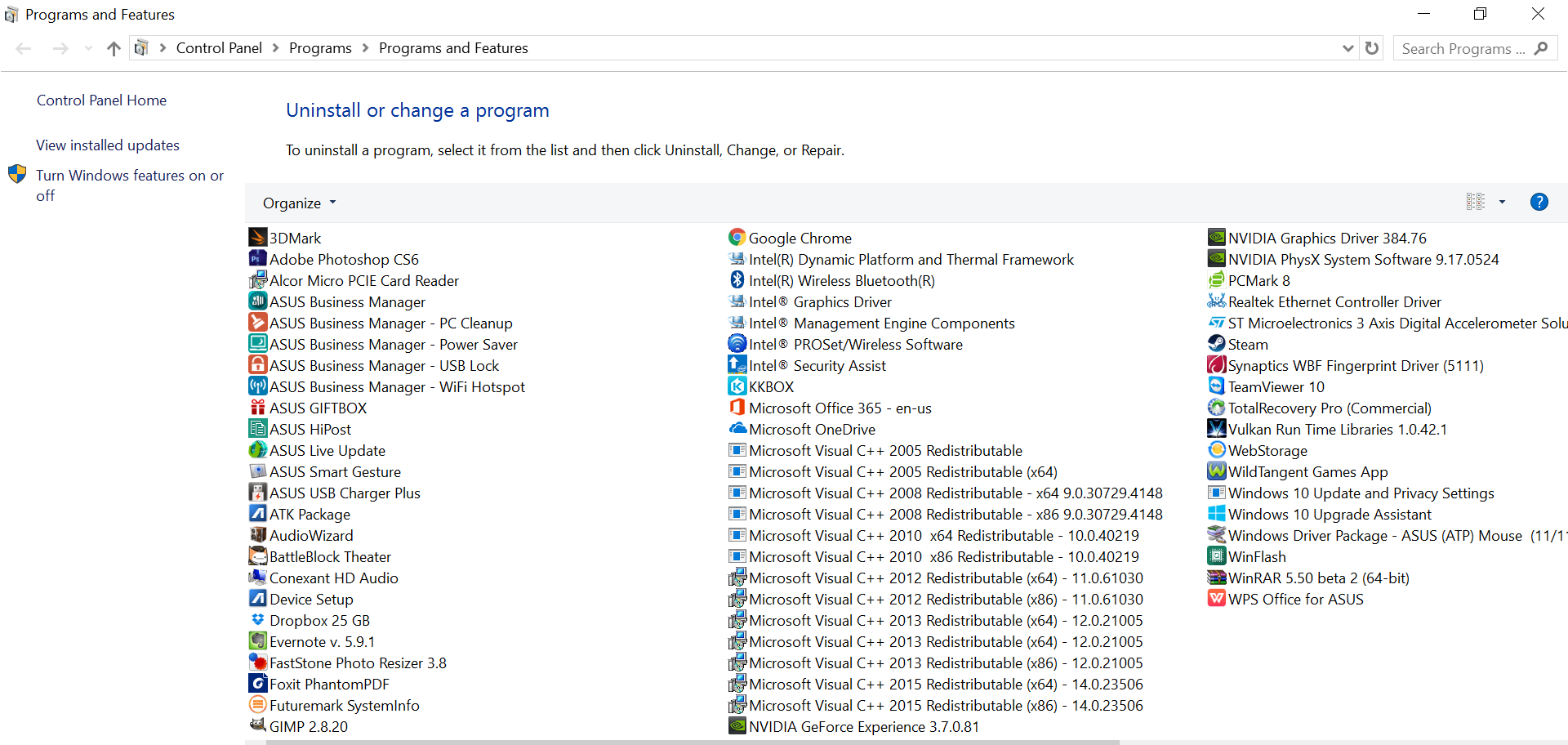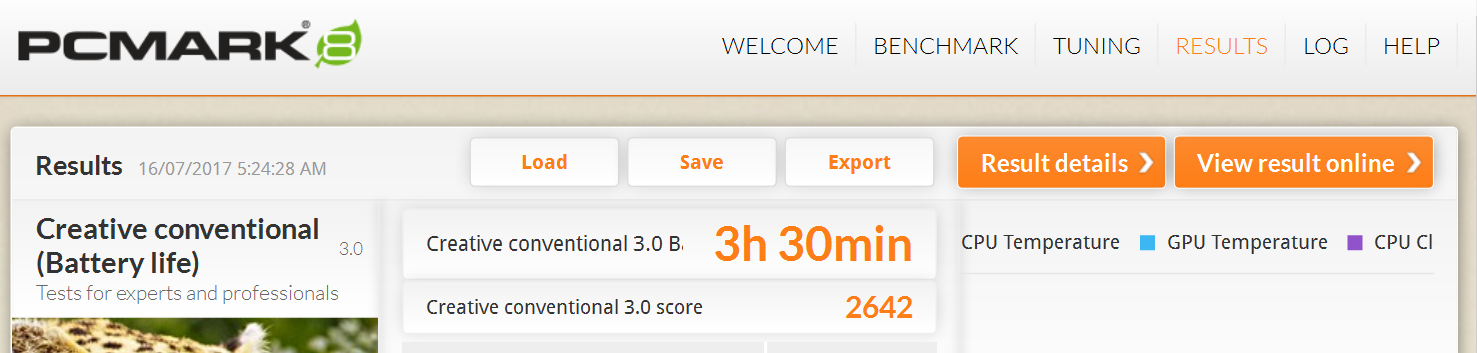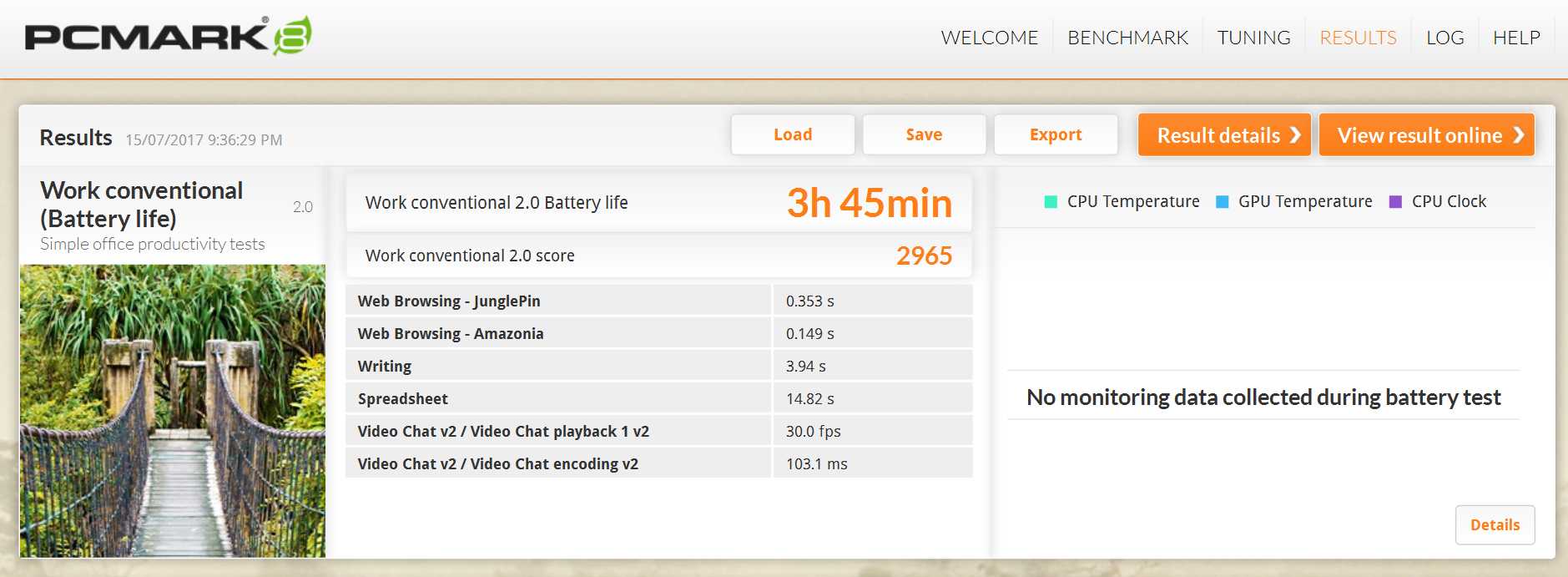The ASUSPRO P5430U Notebook is a machine aimed at those who need a portable companion that offers decent specs and great performance for everyday tasks.
Boasting a 6th Generation Intel Core i7 Processor, 8GB of RAM, and a dedicated graphics card from NVIDIA, this machine should be able to handle word processing, spreadsheets, basic video and photo editing, and more without any issues.
So is this the ideal laptop for productivity on the go? Let’s find out in this review.
ASUSPRO P5430U specs:
- Windows 10 Pro
- 2.5GHz Intel Core i7-6500U processor
- NVIDIA GeForce 930MX 2GB VRAM
- 14-inch Full HD Display
- 8GB of RAM
- 512GB SSD
- WiFi 802.11 a/b/g/n/ac
- Bluetooth 4.0
- Ports: 1 x Mic-in/Headphone Jack, 1 x VGA Port, 1 x USB TYPE-C Port, 2 x USB 3.0 port, 1 x USB 2.0 port, 1 Ethernet port, 1 x mini Display Port, 1 x Card Reader
- Built-in Stereo 15 W Speakers And Microphone
- Kensington lock slot
- Fingerprint reader
- 3 Cells 48 Whrs Battery
- Dimensions: 339 x 234 x 19.78-20.48 mm
- Weight: 1.7 kg
Design and Build Quality
Design wise, it’s what you’d normally expect from a laptop at this price point. Most of the unit is covered in a brush metal finish that makes it look and feel more expensive than it actually is. Up front is a 14-inch display along with a camera for video calling, and the usual branding just below the screen.
On the right of the touchpad is a fingerprint sensor, which you can use for signing in to the device. There are also indicator lights at the bottom right section to indicate wi-fi status and activity in the storage drive.
The keyboard does feel good to type on, the keys feel solid with good depth and adequate spacing so you don’t end up pressing backspace often. It’s also not illuminated, so you’ll have to settle for one of those USB powered lights.
The one gripe I have about this keyboard though, is that it tends to miss some of my inputs every so often, especially with the space bar, which is a bit disappointing for a keyboard that feels very comfortable to use.
On the right side is a card reader, a headphone jack, a USB 2.0 port, a dedicated Ethernet port, and a Kensington lock slot. On the left are two USB 3.0 ports, a VGA port and a mini DisplayPort for connecting an external monitor, a USB Type-C port, and the power port.
The speakers, which can be found at the bottom, are decent enough in terms of sound quality. Vocals are clear, and there’s no distortion when the volume is cranked up. But that’s the problem. They’re just not loud enough even for my small room.
Display
The 14-inch Full HD display isn’t the best that I’ve seen, but does exhibit a good level of contrast and sharpness. It does leave some room for improvement in terms of brightness, but it should still be ok for media consumption.
Performance
Note: For some reason, PCMark Doesn’t Recognize the GPU, thus the Validation warning.
I know. The some scores aren’t even close to impressive, but do remember where this machine is positioned in the market. Besides, synthetic benchmarks can only say so much about performance.
The P5430U runs on a 6th-Generation Core i7 processor along with 8GB of RAM which proved to be more than enough for basic multi-tasking. It has an NVIDIA GeForce 930MX GPU, which is a bit disappointing. I do think that they should’ve put in a 940MX instead, for additional graphics processing capability.
The laptop performed decently as far as daily tasks are concerned. Whether it be word processing, spreadsheets, or just plainly browsing the web and social media, this laptop can handle all of those without any problems.
I also tried a bit of photo editing, and noticed only minimal to zero stuttering when zooming in and out of a high-resolution image, or adding some effects.
Software
The P5430U runs on Windows 10 Pro, and as usual, you’ll find a bunch of pre-loaded ASUS apps. It’s not as many as I’ve seen on another laptop from the brand that I reviewed in the past, and they only seem to have minimal or no impact on performance, and if you really want to, there’s always the option of uninstalling them.
Battery
Unfortunately, this machine is plagued with poor battery life. Whether you’re doing the usual document authoring, or editing a video, it won’t last more than 4 hours at most. Charging the device to full takes a little more than an hour.
Verdict
The ASUSPRO P5430U is more than a decent performer for the average user. It can handle productivity and creative tasks with minimal performance issues, software optimization is on point despite having a few bloatwares, and of course, there’s the outstanding build quality.
It does have its shortcomings: A keyboard that’s comfortable to type on but occasionally misses your input, speakers that aren’t loud enough, and poor battery life.
For a starting price of around PhP50,000, is this the ideal laptop for productivity on the go? that depends on what your priorities are. If it’s performance and having a good display? then this is a decent choice. But if it’s longevity you’re looking for, go for something else.
The Good
- Design and Build Quality
- Display
- General Performance
- Fast Bootup Time
The Not So Good
- Underwhelming Speakers
- Poor Battery Life
- Keyboard Responsiveness
Emman has been writing technical and feature articles since 2010. Prior to this, he became one of the instructors at Asia Pacific College in 2008, and eventually landed a job as Business Analyst and Technical Writer at Integrated Open Source Solutions for almost 3 years.