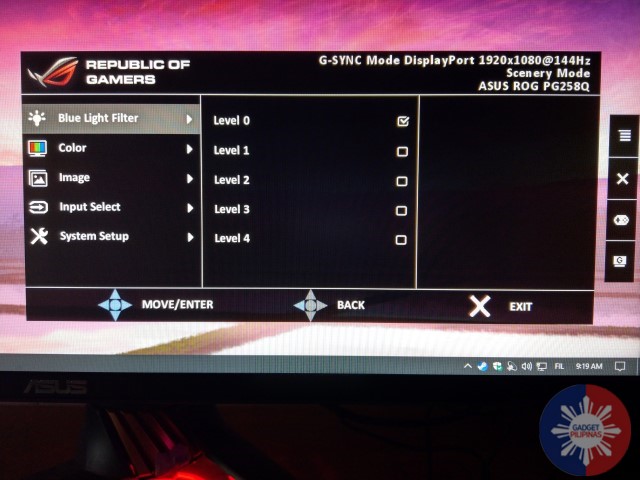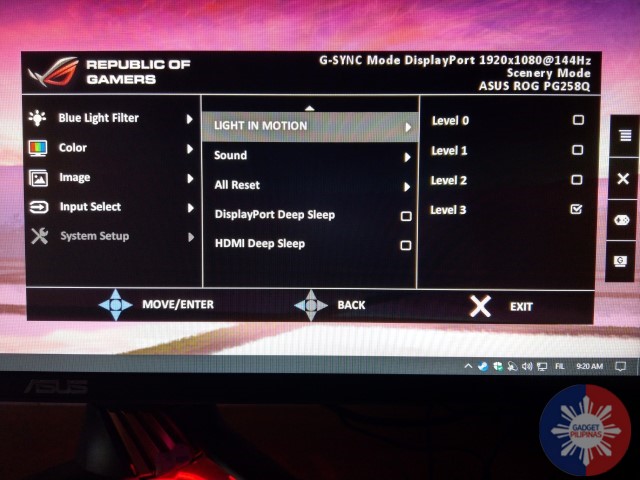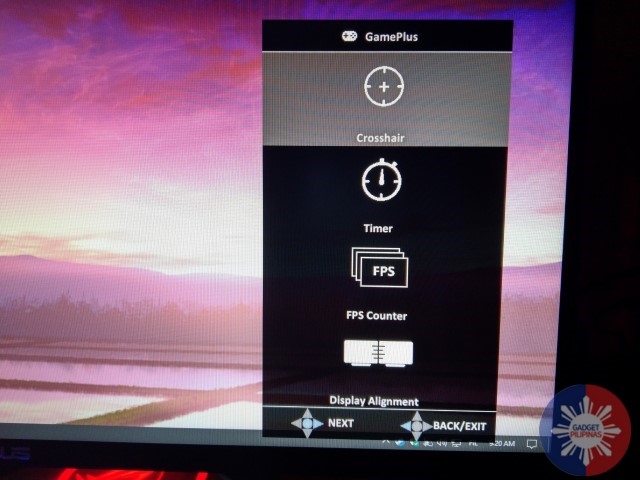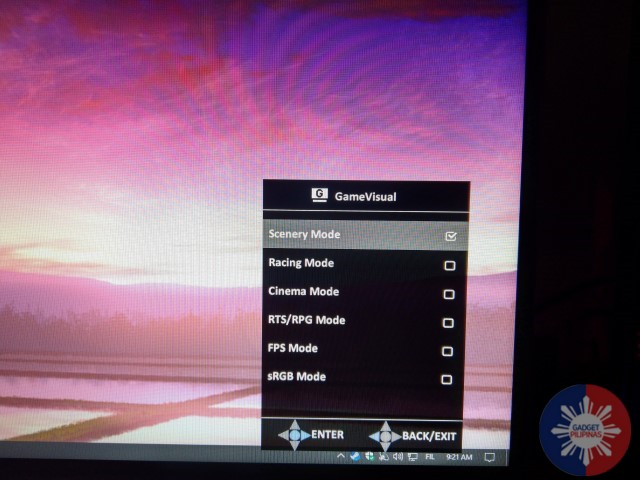When it comes to gaming monitors, ASUS is one of the top names that many gamers would write on their lists. From the bang for the buck models like the VC239H and VZ249H, to the more enthusiast-oriented ones such as the PG248Q and the monstrous PG348Q.
Now, we were able to spend quite some time with the ROG Swift PG258Q Gaming Monitor. A brilliant piece of technology waiting for a rig that can harness its potential. With a mind blowing 240Hz refresh rate, 1ms response time, G-Sync, and other features unique to the ROG lineup, it promises stunning tear-free visuals for an immersive gaming experience.
ASUS ROG PG258Q Specs and Pricing
- Panel Size: 24.5 inches, 16:9
- Panel Type: TN
- True Resolution: 1920 x 1080
- Max Brightness: 400cd/㎡
- Contrast Ratio: 1000:1
- Response Time: 1ms (Gray to Gray)
- Navigation: 5-Way OSD Navigation Joystick
- Signal Input: HDMI, DisplayPort
- USB Ports: 3.0 x 2
- Physical Dimensions with Stand (WxHxD): 564.1 x 383.7~503.7 x 253.7mm
- Physical Dimensions without Stand (WxHxD): 564.1 x 330.6 x 72.5mm
- Net Weight: 5.6kg
- Net Weight Without Stand: 3.14kg
- Refresh Rate: 240Hz (DP), 60Hz (HDMI)
- SRP: PhP37,680 (May vary depending on Forex rates)
Design and Build Quality
The PG258Q sports a 24.5-inch Full HD display with an almost bezel-less frame, similar to the VZ249H, which makes it seem larger than it actually is.
It’s very flexible position-wise, as it can be rotated for portrait orientation, perfect for multi-monitor setups. You can also tilt, swivel, and adjust the height to your preference.
At the back are three USB 3.0 ports, an HDMI port, the Power Port, and a Displayport. Do note that 240Hz Refresh Rate is only available for the Displayport. Oh and in case you’re wondering, it does come with an HDMI and Displayport cable. The stand also acts as a cable management tool to make your setup as neat and tidy as possible.
Also found at the back is a small joystick that you can use to navigate the on-screen menus similar to the PG348Q. It’s responsive, quick, and easy to use. Just scroll, then push it like a button to select.
There are also dedicated buttons for selecting the GameVisual and GamePlus menus (which we will tackle on a latter part of this review). At the bottom of the stand is an illuminated ROG logo that seems projected on the surface. It’s a nice to have and gives the monitor a sort of unique identity.
Performance
Before we go on about what a monitor with a 240Hz refresh rate can actually do, let’s go back to the definition of what refresh rate is.
In theory, refresh rate (usually measured by Hz) is how fast a monitor updates the picture that’s being shown on the screen. The higher the refresh rate, the faster. So how does that translate in practice? well, if you’re coming from a 60Hz monitor, any sort of movement or animation will appear significantly smoother.
As eye-candy as it looks for menus, this is very beneficial especially for FPS games, as a lot of fast movement is involved. I play Overwatch and PLAYERUNKNOWN’s BATLLEGROUNDS, and I can actually see the difference, as each movement feels a lot faster and more fluid.
Of course, to achieve this effect, you’ll need a powerful graphics card that can output that much frames, you also need to consider that you won’t easily be able to achieve that in some games, especially in AAA titles that are more demanding on your system. In essence, it makes it a great feature to have, only if you have the system to handle it.
As this monitor uses a TN Panel, colors appear slightly washed out, and aren’t as vivid as they look in those that use IPS panels. On the contrary, it does boot up quite fast, so you don’t need to wait for 5 seconds for the image to appear on the screen.
Software
The On-Screen Display can be accessed by pressing the joystick at the back. It offers most of the options available in the PG348Q such as enabling the Blue Light Filter, as well as for adjusting color temperature, brightness, saturation and contrast. There’s even an adaptive mode which intelligently adjusts the contrast levels to what is being displayed on screen.
There’s also specific options for selecting the OSD language, transparency, speaker volume, and for how bright the LIGHT IN MOTION (Illuminated ROG Logo) is.
The GamePlus menu lets you apply a number of enhancements so as to give you that tiny competitive edge, and for benchmarking purposes as well. There’s a framerate counter, a crosshair, a timer, and an aid for display alignment. All of these are just add-ons to say the least, but these little things are what actually makes this monitor stand out.
The GameVisual menu on the other hand offers you a number of display presets to choose from, if you’re not into doing it manually on the OSD. Each mode offers a unique look, the one I use, Scenery Mode for example, has a more neutral vibe to it, while racing mode is brighter with a colder color temperature. I do like that you can adjust it on the fly with just a few presses, while at the same time, you can still do manual tweaking on the OSD.
Verdict
The ROG Swift PG258Q indeed has the looks, the build quality, an intuitive user interface, an easy to use navigation system, a fast response time, and the added features that make it worthy of being in the premium segment, and a great choice at that.
That being said, other features such as the 240Hz refresh rate isn’t for every game and every system out there. But then again, if you can afford this, then you should be able to afford a good rig that can handle it.
The Good
- Build Quality
- Easy to Use Interface
- Great System for Navigating Menus
- Response Time
- Flexible Positioning
The Not So Good
- Colors appear a bit washed out
- Perhaps overkill for most rigs/games
Emman has been writing technical and feature articles since 2010. Prior to this, he became one of the instructors at Asia Pacific College in 2008, and eventually landed a job as Business Analyst and Technical Writer at Integrated Open Source Solutions for almost 3 years.