The ubiquity of the CCTV (closed-circuit TV) camera has made eagle-eye, always-on surveillance acceptable. Previously only seen in high security establishments like prisons, banks and casinos, CCTV cameras are now installed in village security gates, barangay-outposts and the perimeter of households.
With the internet getting faster, components getting smaller and image resolution getting sharper, what used to be the domain of the CCTV has now become the hotbed for innovation in wifi-enabled cameras. The IP (internet protocol) camera – one that uses the internet to send and receive data-has come to full bloom and is now available to the masses. There are thousands of IP cameras to choose from so choosing THE one will prove to be a daunting task. Among those vying for your wallet is the Qihoo 360 Smart Camera.
Design
The Qihoo 360 Smart Camera features a droplet shape which is reminiscent of a google map marker. It’s clean, smooth and rounded design is nice to look at. It will feel right at home with the minimalist aesthetic if that’s what your after. The look of the Qihoo 360 Smart Camera is definitely on the webcam side than your usual CCTV security camera.

It’s a camera that you would like to look at and wave hello.

Not as clean as the front, the rear is where you’ll find the micro-sd port, the speaker and the micro-usb power port.

The ball and socket joint allows the camera to be turned-around and angled in such a manner.

No risk of falling: The magnetic base sticks well to metal
The base has a strong magnet which enables you to stick it to metallic surfaces and position it however you like.
Set-up
Setting-it up is fairly straightforward: just follow the enclosed instruction booklet. From downloading the “360 Smart Camera” app,it took me less than 10 minutes to properly set-up camera. The set-up included connecting it via a wifi-network and finding a close-enough wall socket so that I can place the said camera on a 7 ft. tall bookshelf.
Performance
The 360 Smart Camera features a wide-angle lens, capable of 150 degrees field of vision. During the day, one can unmistakably identify the objects in the room. However, the abundance of light outside tends to oversaturate the window details.

Too much sun? During the daytime, the camera has difficulty in balancing light inside an unlit room from the glare outdoor.
At night, the night-vision works but is limited to just 10-15 feet. Beyond that, you won’t be able to see anything. It’s not ideal for big rooms.

In a pitch black room, the Qihoo 360 Smart Camera’s night vision works and can give an outline of the objects near its field of vision. Don’t expect it to see far.
Homewatch: Alerts you when there’s movement.
A nifty setting that alerts the camera owner is “Homewatch”. Think about it as your own alarm system that buzzes you, the owner, by sending you notifications through your mobile phone everytime there’s movement.
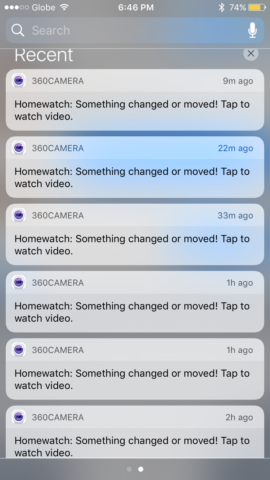
I highly suggest pointing the camera to a section where there’s not too much activity or else your phone will be buzzing the whole day. The sensitivity of the “Homewatch” feature can be, thankfully, adjusted or disabled.

Setting-it up as a perimeter camera is not advisable since it’ll alert you even the slightest movement. A slight breeze that gently ruffled some outdoor plants already prompted me.
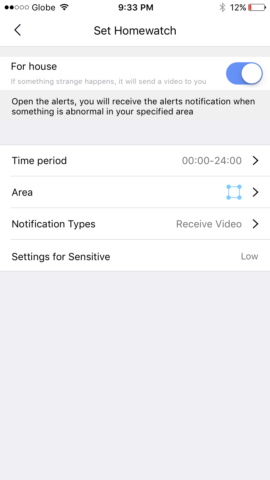
Homewatch lets you set the time-period, notification type and sensitivity settings. I recommend putting it in to “low”.
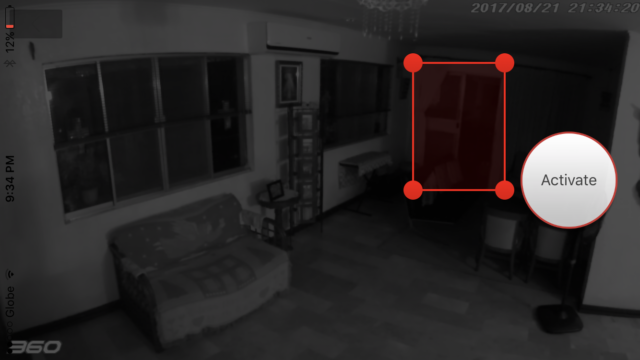
In my case, I chose a door to the garage. So if anyone moves to or from the door, the Qihoo 360 Camera sends me a message and lets me view a 4 second video of the activity.
2-way audio: built-in microphone and sound
The speakers and the mic are decent. Even when positioned at 7 feet above, I can hear the loud conversation and giggling of the four grade schoolers at the dining table positioned four feet away from the camera. I even played a trick on them, and called out their names through the 360 Smart Camera’s speaker with my phone acting as the microphone. “Enzo, no kicking of the soccerball inside!”, took the boys by surprise and prompting them to ask the eye in the sky, “who was that?” and “how did you know I was playing?”. I had a blast playing Big Brother which goes to show that both the speaker and the microphone are good enough for short verbal exchanges.
Cloud Recording
It’s unclear whether the camera has internal storage but it does have a microSD slot that can accommodate 32gb. The great thing about IP camera’s though is, since data is transmitted via the cloud, data from you camera is also saved in the cloud. In my test, the camera is able to keep up to 239 video events from the last four days. With four seconds being the length of each video, this equates to almost 16 minutes of video. It also offers its proprietary Cloud Recording service which is available for subscription but purchase of credits from its “360 mall” is currently unavailable. It claims that it can continuously record the most recent 7 or 30 days. But if I were you, purchase a 32gb sd card and don’t bother with the Cloud Recording.
Playback
Playing the four-second recordings is, of course, dependent on the quality of your internet connection on both camera and mobile device. A fiber optic connection at home is ideal since you can really max out the recording resolution to 1080p. When paired with a phone that has good data connection, buffering is almost non-existent. Since I only tested it using a PLDT Fibr connection at home, its performance using slower connections cannot be ascertained. Lowering the resolution might help make the streaming quality of the videos acceptable.
Sharing and other features
The 360 Smart Camera also enables more than one person access to the video. Does Mommy want to check on the baby as well while she’s away for work? Just share the access then both of you can watch your baby sleep. Taking a snapshot is also easier with its snapshot button that you can press on the fly.
Final Thoughts and Recommendation
The Qihoo 360 Smart Camera has almost everything you’ll need for an indoor IP camera. Its svelte, droplet profile paired with a maneuverable yet stiff ball and socket base make it one of the flexible and tastefully designed IP cameras in the market. With its capable night-vision and its uber-sensitive anti-theft capability, it’s a compelling package. However, one needs a 32gb SD card to maximize the available recording capability since one can’t purchase credits for its proprietary Cloud Recording. If you’re in the market for an indoor “CCTV” camera, this should be at the top of your list.
Allan Abaca is an avid gamer through and through. Virtually, he is locked-in with his PS4 almost daily and has just introduced the awesomeness of gaming to his two sons.
Next in his sights is PC gaming. The platform which he nows considering going back to after a two decade hiatus.
Oh, and let's not forget the Nintendo Switch...
His psn id is hip2b2





