We write this article with the thought of helping you choose the right WiFi router for your home or office. There are plenty of routers out there, and believe us when we tell you: there’s a perfect router for your needs, and this one from ASUS may not be suitable for most of you.
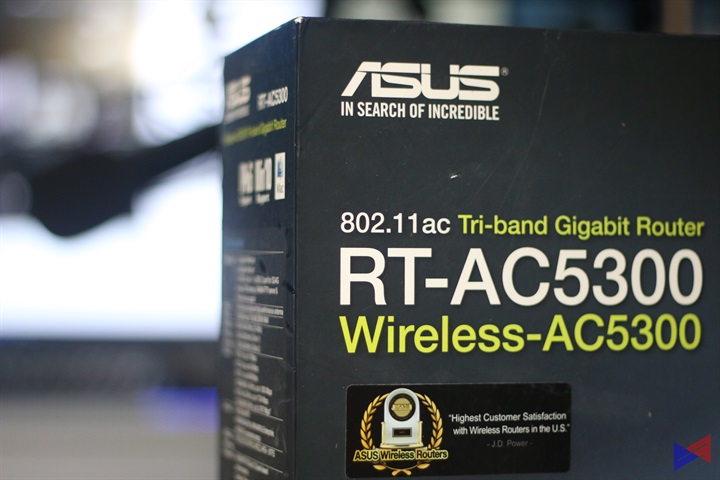
We received this ASUS RT-AC5300 a couple of weeks ago from ASUS Philippines. We were told that its features are the result of the amalgamation of their best networking technologies. So, as we usually we do, we took it up for a spin and used it like it’s ours for a limited time.
It may scare off your kids

C’mon, ASUS! Look at your router. It looks so futuristic and good to us, but this may scare off our kids. Seriously though, these 4×4 MIMO antennae are responsible for its wide coverage.
We tested its coverage and it did fare well compared to our ISP-provided WiFi router and TP-Link Archer C7. We downloaded a large file (1GB) and small file (20mb) within 1 meter and 3 meters from the router, and the transfer rate and time were magnificent. It started to struggle at 5 meters though, but its coverage reached farther than our Archer C7 at 2.4Ghz frequency.
As for the transfer speed, a 1GB file transfer completed after 78.6 seconds using gigabit wired connection and 366 seconds using WiFi connectivity (1 meter from the router). Meanwhile, a 20MB file transfer finished after 1.5 seconds using wired connection and 7.12 seconds using WiFi connection (still at 1 meter from the router). Refer to the chart below for both 1 meter and 3 meters test.
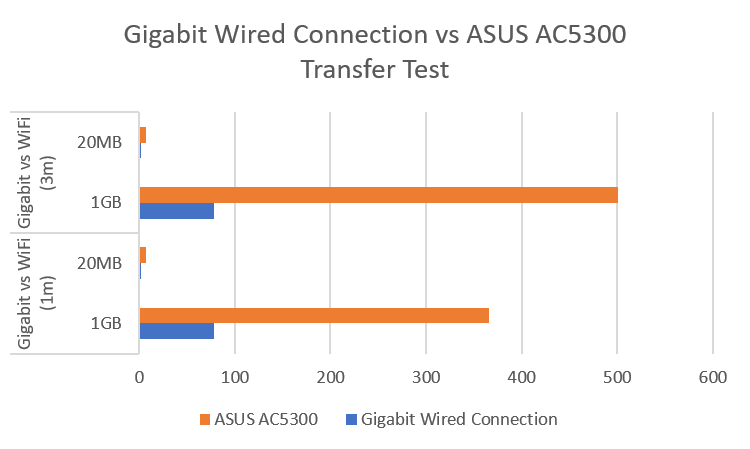
Just like any other router, it is always best to optimize its location to maximize its coverage capability.
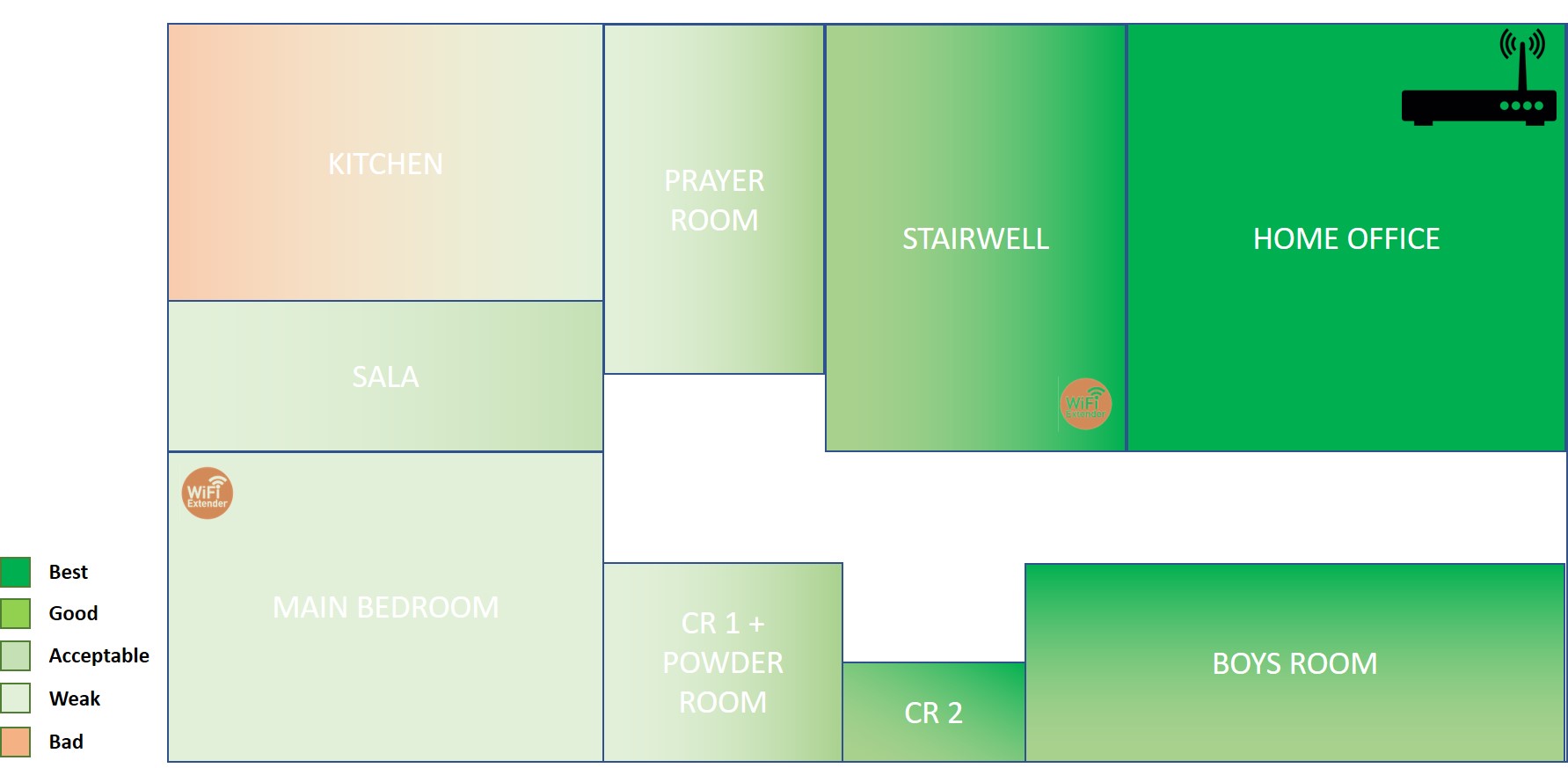
As seen from the diagram above, our kitchen is 5 meters away from the ASUS AC5300. 90% of our transfer failed even at 2.4Ghz frequency. The diagram below should have been our setup.
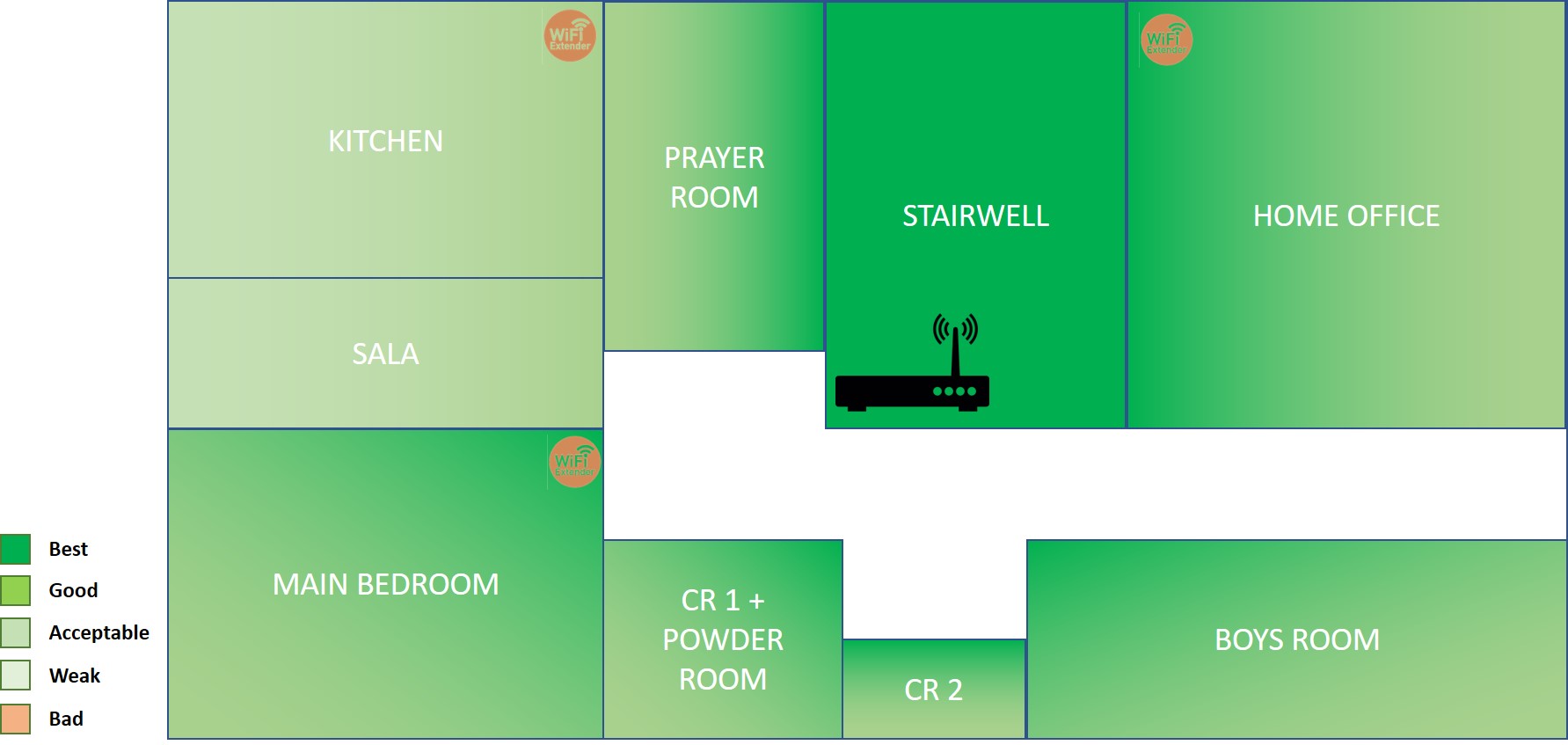
This is not for non-gamers

This is best for gaming, and if you’re not the type of person who puts your gaming experience at its finest, then this router is not for you.
We played almost 100 hours of PlayerUnknown Battlegrounds, Fortnite and GTA V with this router, and it didn’t fail us. Most of the issues we encountered were on the server side of the games we played, and even at WiFi connection with multiple devices connected to the router, our gameplay worked flawlessly.
The router even has dedicated preset to boost gaming performance at one click. You can prioritize your game by assigning more usable bandwidth while playing a game. This may be switched by logging in to the browser or via an app available on Google Play Store and Apple App Store.
Not for those who want to expose themselves to internet fraud and hacking
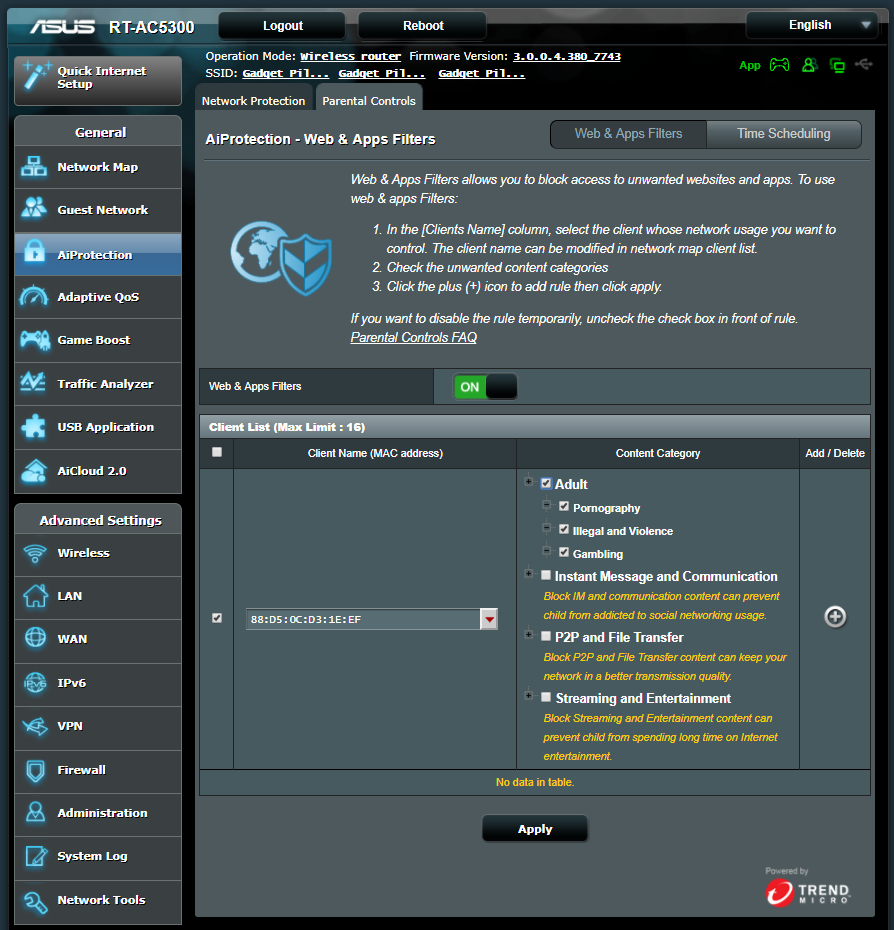
According to a study made by Kaspersky, there is 5 out of 10 Filipino Internet Users Affected by Cybersecurity Incidents in H2 2012. The key reasons are the following based on the report they provided to us:
-
Unconcerned – the proportion of people not believing that they could be a target for cybercrime.
-
Unprotected – the number of users who fail to protect themselves from cyberthreats with the help of antivirus or Internet security software across all their desktops, laptops and mobile devices
-
Affected – the people who have experienced different cybersecurity incidents during the survey’s duration
If you’re one of those who is unconcerned about internet security, then this router is not for you. We got you there, right?
This router has a built-in internet security applications, which shields users from various internet risks. Powered by TrendMicro, ASUS AC5300’s AiProtection
Stay away from this if you don’t stream full HD and 4K contents on multiple devices

You can set up multiple frequencies running at the same time on this router. As usual, 5Ghz is perfect for streaming HD and 4K contents on supported devices at the expense of coverage reach.
We never had any issues connecting up multiple devices on the ASUS AC5300. We stream 4K on our desktop PC with Philips BDM4350 monitor, and everything worked flawlessly. Our Roku Powered PLDT Tvolution was also able to stream Netflix videos at HD quality without any issues.
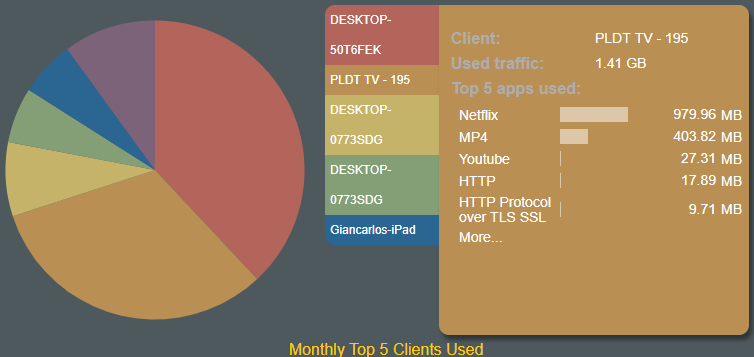
But still, if you don’t stream 4K content and you don’t have the connection to do it in the first place, then you better stay away from this router.
It’s priced like a mid-range smartphone!

Currently priced at PhP18,820, the ASUS AC5300 is not an easy buy for some people. We have to say though that the benefits we get from it outweigh its price. Good coverage, multiple frequencies, game boost and AiProtection are just some of the benefits we named, but everything it brings to the table makes it worth more than PhP18,000.
Yes, we do apologize for the clickbaity headline, but it may stand quite right for some of you. This is, by far, the best router we reviewed from ASUS and we are looking forward to using it longer in the next few weeks.
Founded in 2009 by Gian Viterbo, Gadget Pilipinas is one of Philippines’ top sources for news, tutorials, reviews and tips about the latest trends in technology, gadgets, games, social and digital media and cyber culture.




