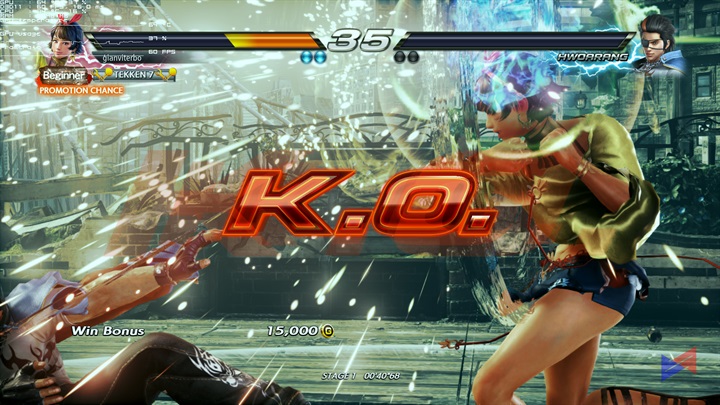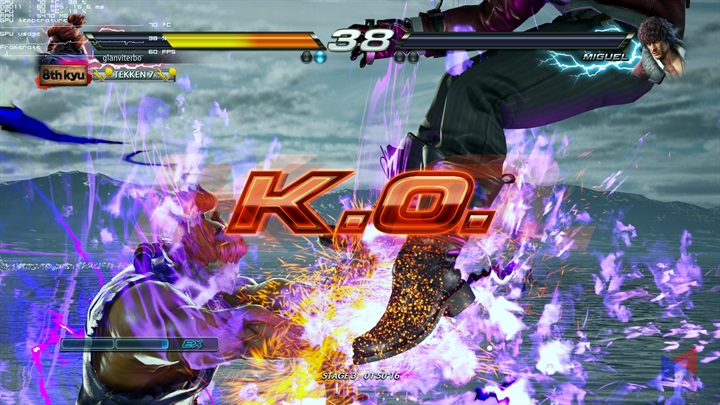We live at the time when laptops evolve. There is a consistent correlation between consumer demand and evolution, and ASUS has established itself to be among the brands responsive to this.
Over the years, ASUS Republic of Gamers has successfully created a full gaming ecosystem to serve their consumer base. As an ecosystem enabler, the brand has put up a community around the world, who serve as their fans and consumer database.
ASUS’ latest flagship gaming laptop, GX501 Zephyrus, is more than just a pioneering device, but a direct response to the consumer demand for thinner but powerful gaming laptop. In the past, being able to play graphics-demanding AAA games without sacrificing portability and cooling features was non-existent. Zephyrus changed everything, but are its features enough to satisfy me and others wanting to have a GTX1080-powered laptop? Find out in this full review.
Hardware and Design
The GX501 Zephyrus’ overall design is essential to its very being. The design distances itself from the previous ROG laptop lineups, and we’re definitely loving it. It’s crazy thin for a laptop that’s jacked with all the essential hardware and features that hard core gamers love to have. It is so thin, it is just 16.9mm when the screen is closed and just 17.9mm when it’s opened up. It’s almost impossible to believe that a 10-series GPU is packed inside this beautiful thing.

Zephyrus’ mix of metal and plastic chassis make it an amazing looking piece of device. As a device co-designed by ASUS and NVIDIA to optimize the MAX-Q design GTX1080, it is important for the device to have a design, functional enough to make it not just a beautiful laptop, but a hardworking one.

The brushed aluminum shell that protects its 15.6″ FHD IPS panel and the copper trimming that surrounds its side portions hide the aggressive and tamed beast that lurks inside it. Since lighting seems to be essential to laptop gaming design, ASUS made sure to put up light on its logo and underneath the lower panel. When you pull the screen up, the lower magnesium panel opens up to assist the airflow, which eventually cools down the laptop without making too much noise. It’s a genius design, but definitely not flawless by our standards:
- The bottom panel exposes the device’s bottom fans
- The panel felt like it may snap out
- Carrying it while the screen is up is quite difficult as the base felt a little hollow

Another unconventional design implementation of the Zephyrus is to load its internal hardware to the upper part of the device. It’s a bold and brave but costly attempt to make its new technology work, which pulled down the keyboard and trackpad. This design implementation isn’t something that may be taken lightly by users, but we loved it during the limited time of using it.

The new keyboard is unlike anything we have experienced on a laptop initially because of its new orientation. Travel distance of the nonmechanical keys is a suave experience, albeit unconventional especially when the wrist pad isn’t attached. The Aura-compatible RGB illumination its keyboard offers adds deeper immersion to the experience. Unfortunately, the keys aren’t mechanical – as earlier stated – so don’t expect each pluck and tap of the keys would give an oomphy experience.
The touch pad, on the other hand, made it felt like I was using a desktop than a laptop. It took a while to train myself to this new orientation, but everything turned out to be awesomely fine after a few days.
Being an ASUS ROG GL552JX user, the absence of the physical numpad on Zephyrus was quite a letdown as it was not easy to quickly switch from trackpad to numpad, and vise versa. Nevertheless, it’s an unavoidable change, which I don’t think would pose a big issue for gamers, who would still use a mouse over a trackpad when playing games.
Display and Sound
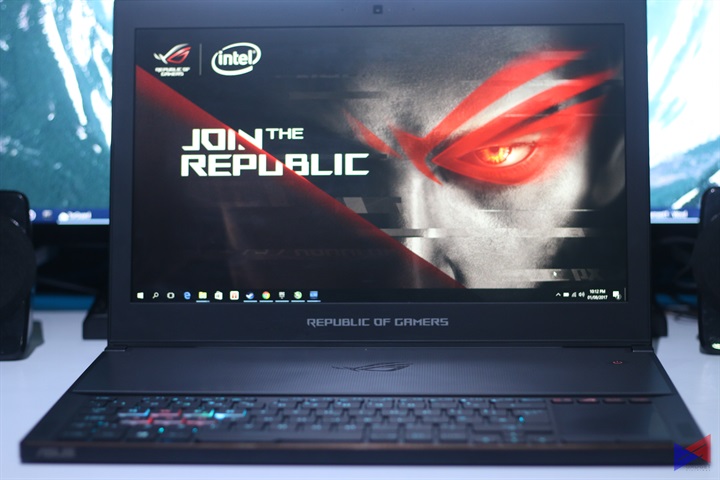
Zephyrus utilizes IPS-type panel, unlike most laptops that still use TN-panels. With this panel, combined with full sRGB color gamut, playing games and creating my videos have never been so good. All the visual glory can be seen on its 15.6 G-sync display, which can go up to 120Hz refresh rate. With this refresh rate, input lag was almost non-existent on Zephyrus, and the responsiveness of the games I played like PlayerUnknown’s Battleground and Destiny 2 Beta are through the roof.
While its display is one of the best aspects of Zephyrus, I have to put that its sound may just be its un-flawless qualities. While I was told that the review unit provided to me has a busted right speaker, I wouldn’t know for sure the full quality of its sound until I get the unit I ordered via one of ASUS’ dealers.
Striking a balance among good sound, form factor and build is one of the difficult feats in a laptop. Zephyrus is no exception to this, unfortunately, but at least it can easily be remedied if you jack in or use a good pair of headphones. Just be mindful that Zephyrus uses an hybrid 3.5mm headphone/mic jack, just like the GL702. If you really wish to get yourself immersed to your game, we highly recommend ASUS ROG Centurion.
Performance and Benchmark
ASUS ROG Zephyrus GX501 Specifications:
- Processor: (1) Intel Core i7-7700HQ
- Graphics: NVIDIA GTX 1080 | NVIDIA GTX 1070
- Display: 15.6” Full HD (1920 x 1080) wide-view panel with anti-glare; 120Hz refresh rate with NVIDIA G-SYNC
- Memory: DDR4 2400MHz (up to 24GB)
- Storage: M.2 PCIe x4 256/512GB/1TB SSD
- Interfaces: 1 x USB 3.1 Gen 2 Type-C™ with Thunderbolt™ 34 x USB 3.1; 1 x HDMI 2.0; 1 x 3.5mm headphone and mic combo jack
- Keyboard: ASUS Aura RGB backlit chiclet keyboard with 30-key rollover; 1.4mm key travel
- Camera: Built-in HD camera and array mic
- Wireless Connectivity: Wi-Fi, Bluetooth
- Battery: 4 Cells 50 Whrs Battery
- Dimensions: 37.9cm width; 26.2cm depth; 1.69cm height
- Weight 2.2kg (with battery)
MAX-Q design is quite a controversial term, and for whatever reason, a lot of gamers regard it as a derivative of the now defunct M-series laptop GPUs. As the elephant in the room, it is but proper for me to address this and give my 2-cents to this highly talked about issue. The GTX 1080 Max-Q design does not deliver the same desktop-class GTX1080 experience to thin laptops. However, it is but right and logical to say that it delivers a desktop-class experience to thin laptops. With the GTX1080 in an ultra-thin laptop such as the Zephyrus, it managed to perform exceedingly well. It may not be as fast and powerful as our GTX1070 with Intel i7 7700K-powered desktop, but it passed our mark as one of the fastest and best gaming laptops we used and reviewed this year.

With the GTX1080 in an ultra-thin laptop such as the Zephyrus, it managed to perform exceedingly well. It may not be as fast and powerful as our GTX1070 with Intel i7 7700K-powered desktop, but it passed our mark as one of the fastest and best gaming laptops we used and reviewed this year.
For reference, I also compared its performance to the ASUS ROG Strix GTX 1080 OC Edition. Based on two tests – TimeSpy and FireStrike Ultra – the margin of performance of two devices isn’t too far out. Based on data we gathered, The desktop-class GPU is faster by 13% on TimeSpy and 18.3% on FireStrike Ultra. Please note though that the GTX1080 is tested on an inferior set of specifications compared to what’s inside the Zephyrus:
- CPU: Intel Core i5 6500 @ 3.2GHz
- Motherboard: MSI B150M Night Elf
- RAM: 16GB HyperX Fury Black Edition 2133MHz
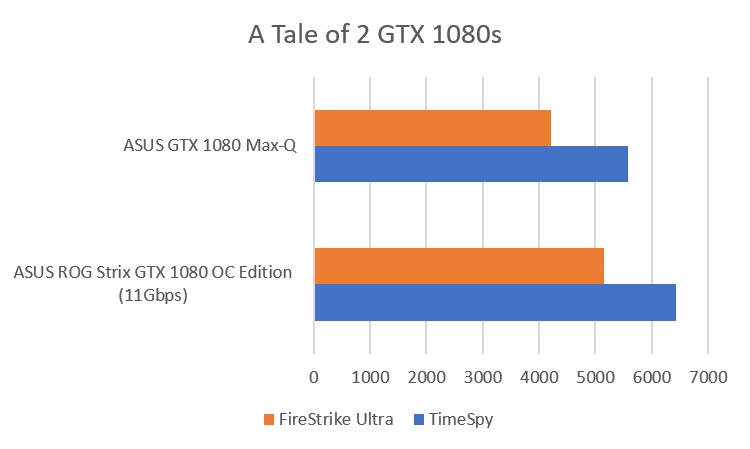
The device heats up quite a bit, but it isn’t something that would make gamers ditch the idea of getting one. At 64% load, CPU temperature climbed to 95°C; and the GPU – at 46% load reached 81°C. Gaming was unaffected at these level of temperatures, and the laptop is still very comfortable to use. These things are enough for me to conclude that whatever technology NVIDIA and ASUS put up in Zephyrus works as planned. Just don’t play triple AAA games in an environment, which aren’t well ventilated and cool enough to compensate the cooling mechanisms of the GX501.
PlayerUnknown’s Battleground Benchmark
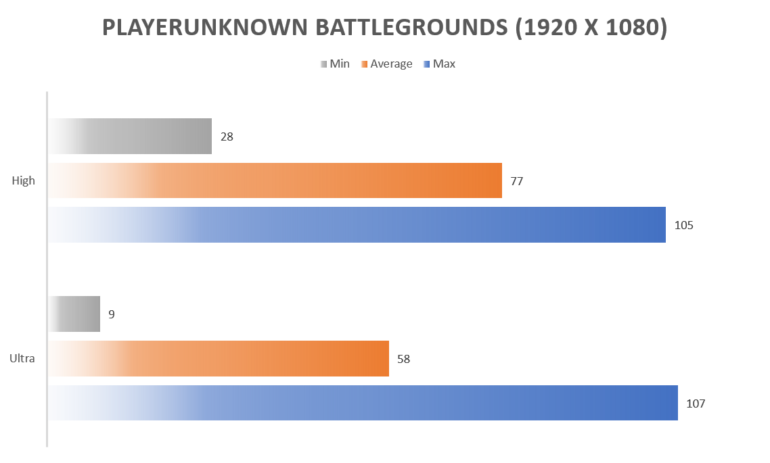
Ashes of Singularity Benchmark (VSYNC OFF)
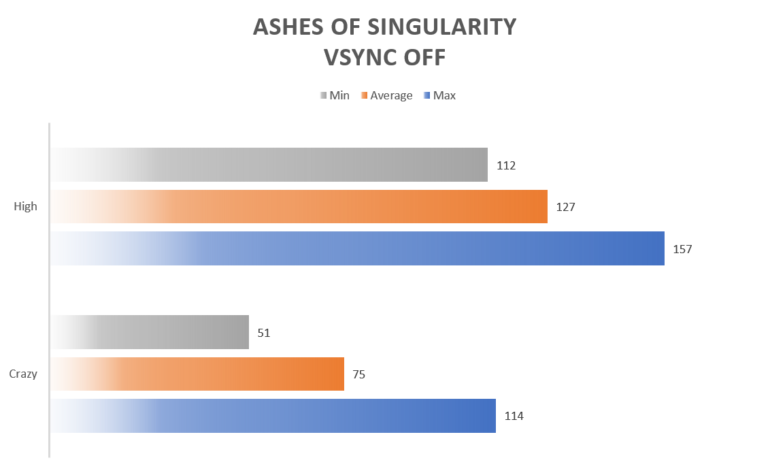
Tekken 7 (VSYNC ON) Benchmark
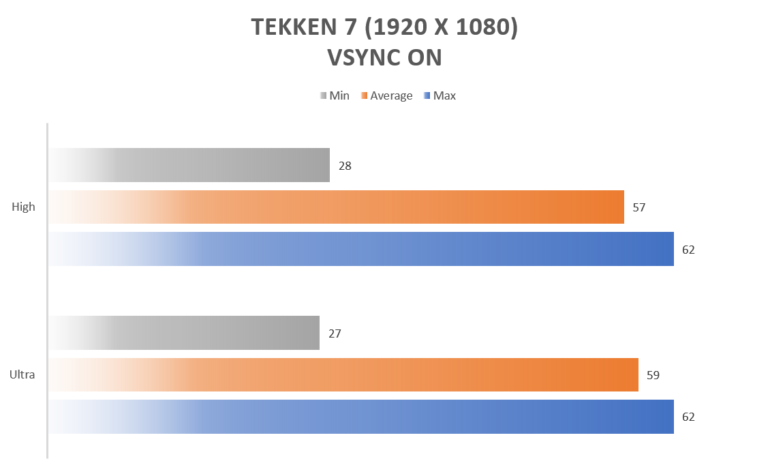
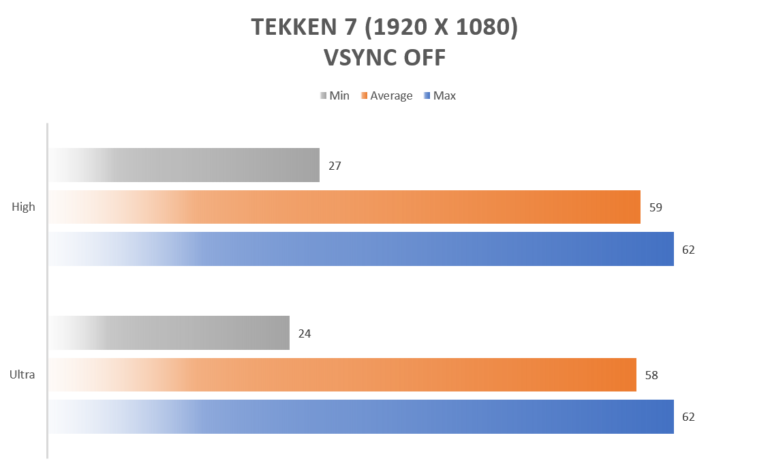
Rise of the Tomb Raider (VSYNC OFF) Benchmark
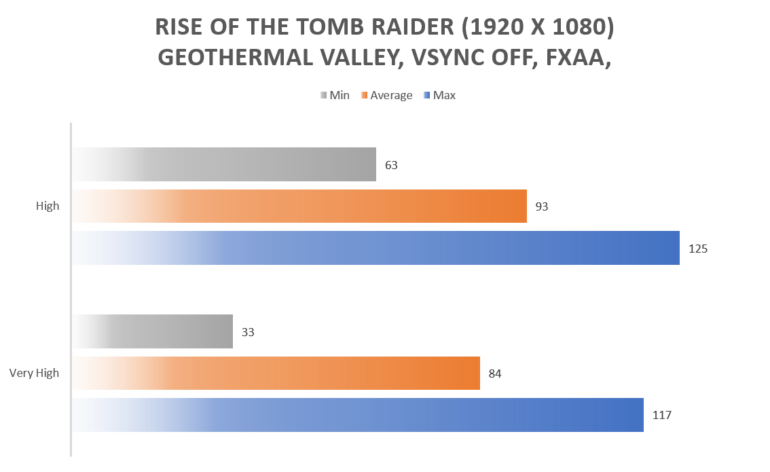
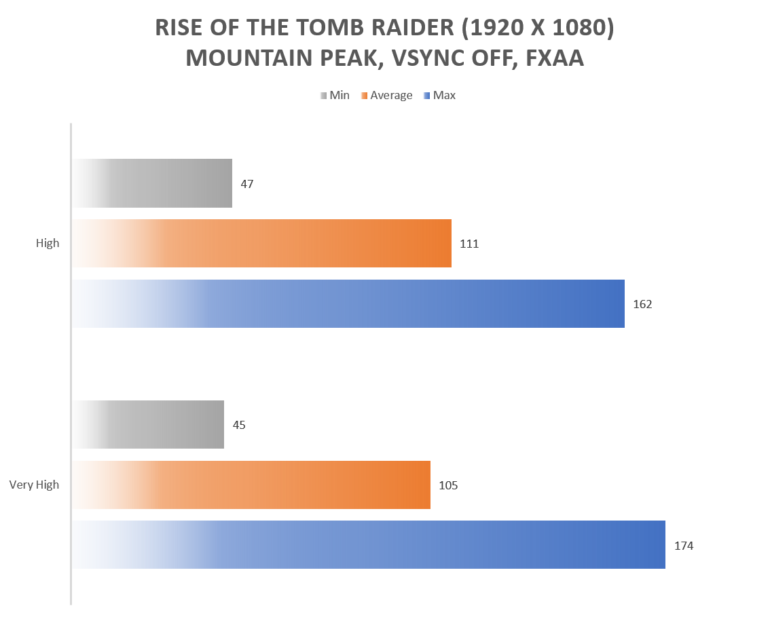
Verdict

The ASUS Republic of Gamers GX501 established a new gold standard for mobile computing and gaming on a laptop. While it didn’t ace all the categories I set up for my review, it proved itself to be a device wealthy of outstanding points and offering. ASUS poured out everything on the Zephyrus with huge help with their industry partners; and for a device that has lots of “firsts” attached to its features, I would say that they are successful in introducing a breakthrough product.
Founded in 2009 by Gian Viterbo, Gadget Pilipinas is one of Philippines’ top sources for news, tutorials, reviews and tips about the latest trends in technology, gadgets, games, social and digital media and cyber culture.