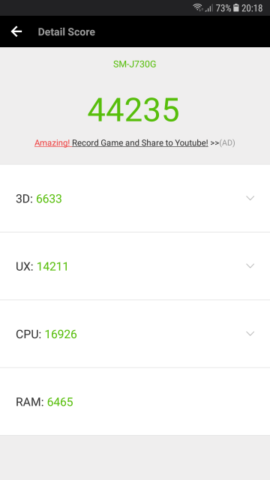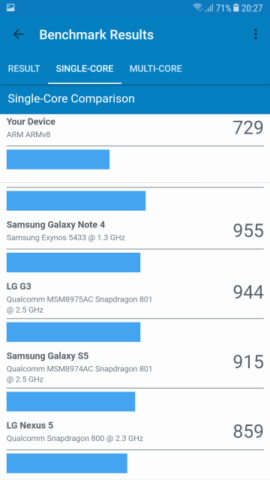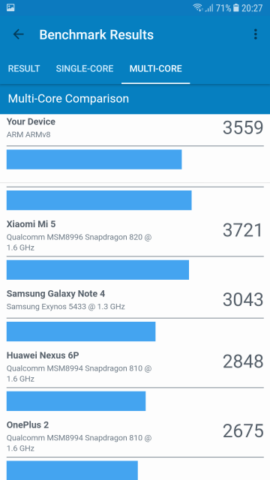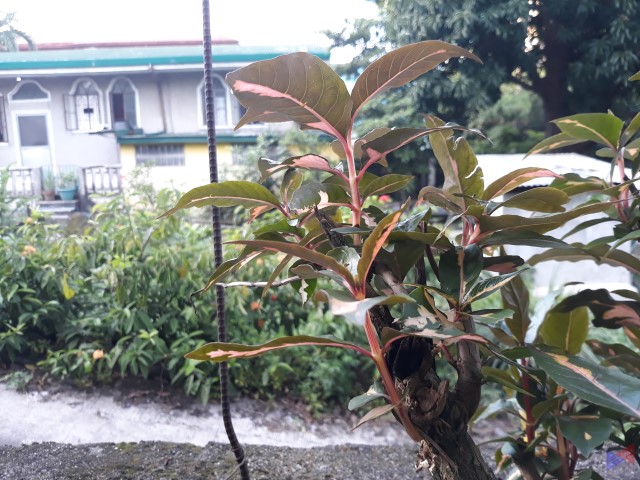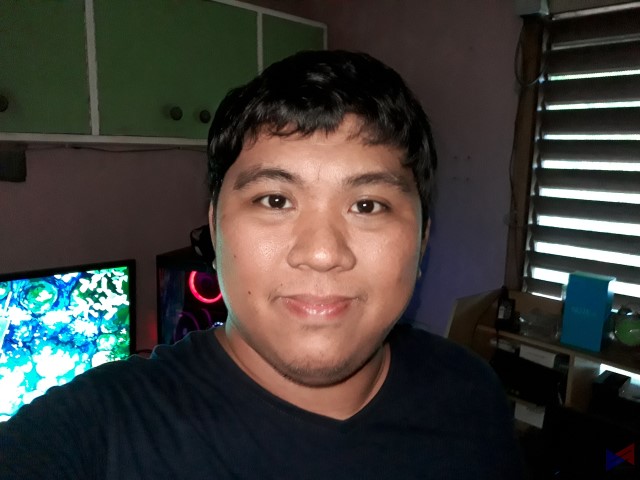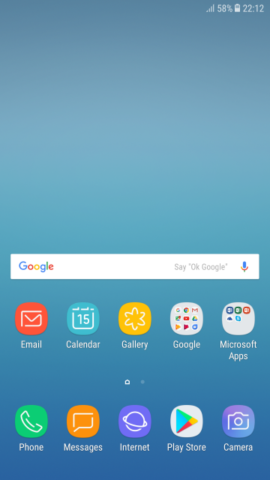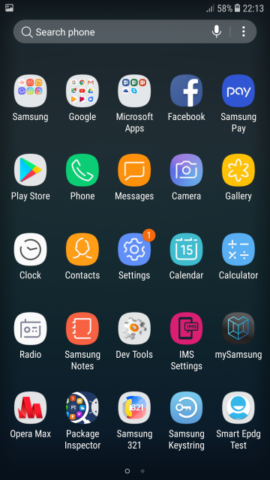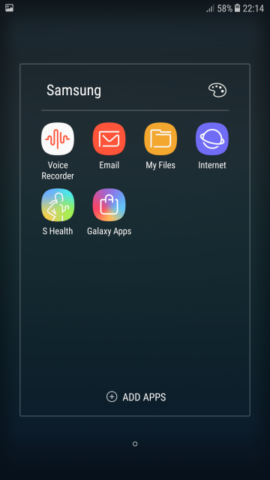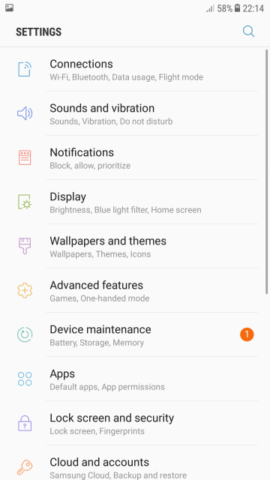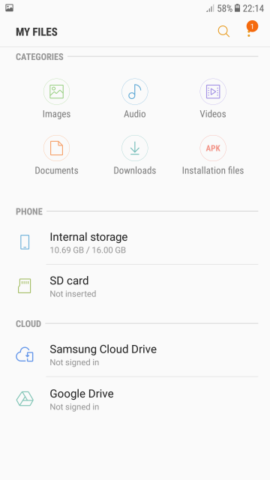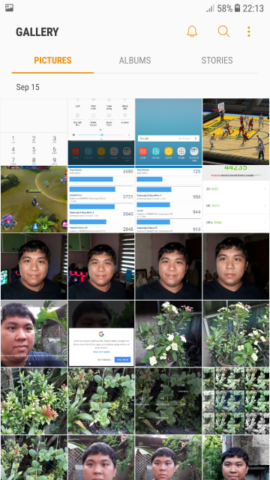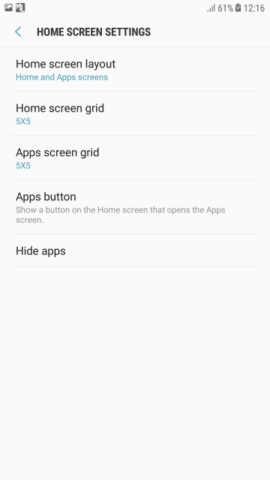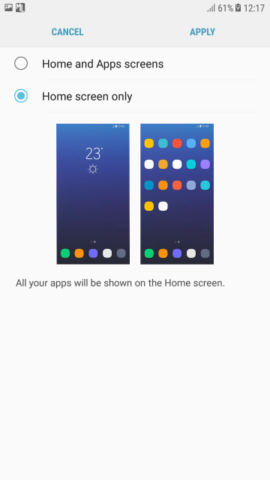A smartphone with good specs and good looks, for a reasonable price. If you’d look on it’s specs and design, that’s probably how the Samsung Galaxy J7 Pro can be described.
And why not? you have an octa-core processor, a seemingly good looking display, and a set of cameras that are touted to take good looking photos even in less than ideal conditions. The question is, is it really as good as the paper says? or is it another case of too good to be true? let’s find out.
Samsung Galaxy J7 Pro Specs
- 5.5-inch Full HD Super AMOLED Display
- 1.6GHz Exynos 7870 Octa-Core Processor
- 3GB of RAM, 32GB of internal storage expandable via microSD card (Up to 256GB)
- 13MP Rear Camera, f/1.7
- 13MP Front Camera, f/1.9
- Android 7.0 Nougat
- 3,600mAh battery
- LTE Cat.6 with support for Double Carrier Aggregation
- Fingerprint Sensor
- Dual SIM
- Always on Display
Design and Build Quality
Flagships aside, the J7 Pro is one of the prettiest devices I’ve seen from the brand. It just has that sexy vibe that you don’t see in others. The slim form factor, the soft curves, and the matte finish at the back seem to be harmoniously crafted.
The device feels very solid, and the size is just right for efficient one-handed operation. The camera module at the back doesn’t protrude, which means you can lay it flat on the ground without it wobbling left and right as you tap the screen when playing rhythm games.
Unlike most other devices, the button layout is quite different here. The power button is on the right, while the volume rocker is on the left side and can easily be reached by the index finger. They’re also quite responsive and have a good tactile feel.
The speaker is also placed on the right side, which I think is something that’s well thought out, as it won’t get covered by your palm when using the device in landscape mode.
The 5.5-inch display screen shines with great color reproduction and the signature vibrancy that Super AMOLED displays are known for. It’s rich, it’s lively, and it makes the phone just a bit more fun to use. The software also allows you to change the overall color temperature in case you wan’t a warmer or cooler tone. Samsung’s always-on display makes it easier to track your notifications at a glance. No need for a notification LED here.
Performance
We checked to see if the J7 Pro can also do gaming, and yes, it can play Mobile Legends with decent frame rates.
In the case of NBA 2K17, well, you can play it… on a mix of low and very low settings. Just turn the crowd and sidelines off.
Camera
Our sample shots taken with the rear camera shows good clarity with accurate colors. The depth of field effect gives minimal pixelation, though some parts look a bit over processed. Selfies looked just as good, with even better details in some instances.
The front flash does help in improving overall quality in less than ideal conditions. Selfies show a bit of graininess, but surprisingly, the amount of detail remains decent.
While the cameras do perform well as far as quality is concerned, the camera does struggle from time to time to properly focus on objects. Hopefully, this can be fixed with a software update.
You can also take wide selfies by swivelling the device left and right. If you, like me, have very shaky hands, you’ll probably try a couple of times to get it right. Again, for this price, why not just put a wide angle lens? (or a second front camera?)
Software
With their recent devices, Samsung’s take on Android has shifted to a simplified approach. That being said, it’s still as functional (and colorful) as it used to be, just more refined. It does tend to be slightly sluggish at times, but hopefully that can be addressed through an update.
Menus are also more organized, and doesn’t overwhelm you with options that you’ll only use once a year (okay, probably a bit more than that).
It does come with some handy tools like Game Launcher, which gives you a ton of options to improve your gaming experience. You can disable alerts when in-game. It also lets you lock the buttons to prevent accidental taps, take a screenshot, or record your gameplay.
Microsoft apps also come pre-installed, so you don’t have to worry about looking for other apps for word processing, creating spreadsheets, and presentations.
As far as personalizing the experience is concerned, it does give you the standard options, such as how your homescreen looks and transition effects. You can also enable or disable the app drawer as you see fit. It doesn’t support double tap to wake/sleep though.
You can also login to two separate accounts with one social media app, such as Facebook using the Dual Messenger feature. Very nifty if you’re the type who wants to easily keep track of your personal and work accounts in one device.
The camera software is simple and easy to use. It also offers a few modes for you to play with. There’s even a feature called Sound and Shot, which lets you add a few seconds of sound to your photos, in case that’s your thing. More advanced users can maximize Pro mode, which gives you manual control over every element of the shot.
Battery
The J7 Pro excels in battery life, yielding an uptime of more than 10 hours, which means you don’t have to worry about having to charge it twice in one day.
Speaking of recharging, it takes around 3 hours to get it from 0 to full. I know, that’s quite a wait. But since you don’t have to charge it that often, I guess that’s a fair tradeoff right?
Verdict
The Samsung Galaxy J7 Pro is one good looking device that has a few tricks up its sleeve. The build quality is excellent, the display is vibrant, the cameras are more than decent as far as quality is concerned, and the battery will last you a whole day or even more, without the need to recharge.
On the other side, this device isn’t for heavy gaming, but more casual users should find it more than satisfying. That being said, the J7 Pro is a device that’s for those who prefer a good mix of style and decent performance, definitely worth its price (PhP15,990).
The Good
- Slim Form Factor, Beautiful Design
- Build Quality
- Eye-Candy Display
- Decent Camera Performance (In terms of quality)
- Great Battery Life
- Always-On Display
The Not So Good
- Not for Heavy Gaming
- Software is Sluggish at Times
- Focusing with the rear camera can sometimes be a challenge
Emman has been writing technical and feature articles since 2010. Prior to this, he became one of the instructors at Asia Pacific College in 2008, and eventually landed a job as Business Analyst and Technical Writer at Integrated Open Source Solutions for almost 3 years.