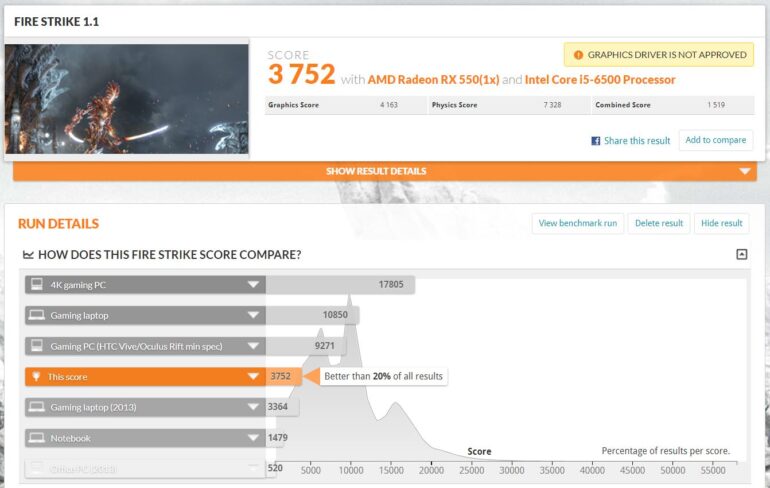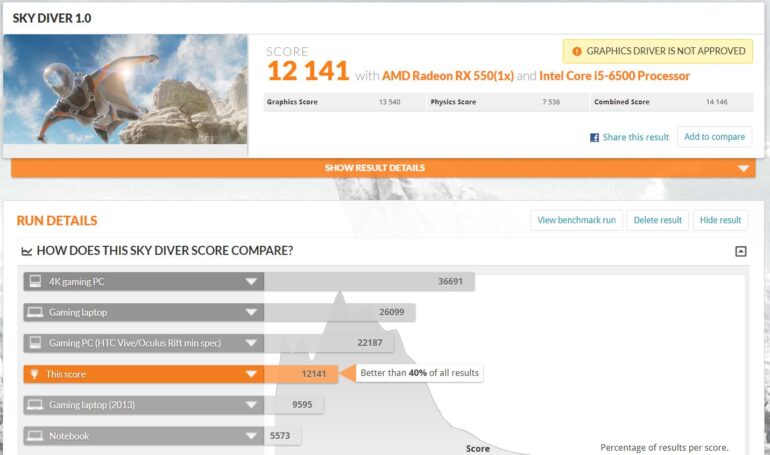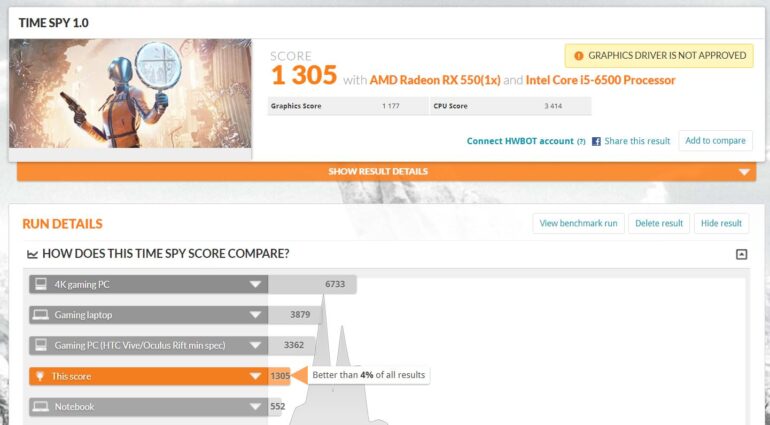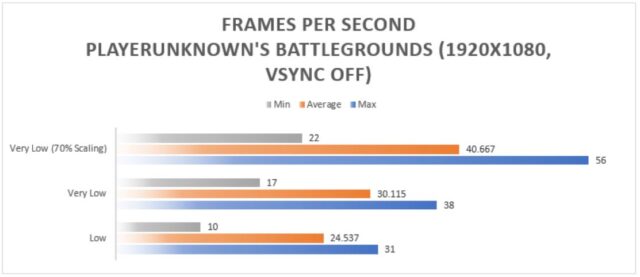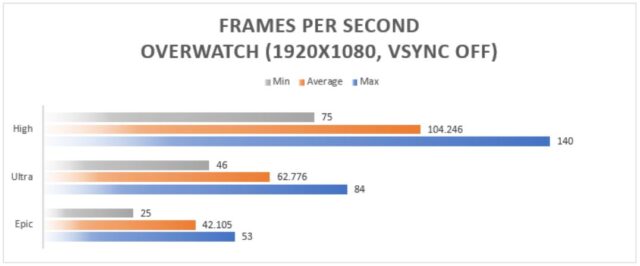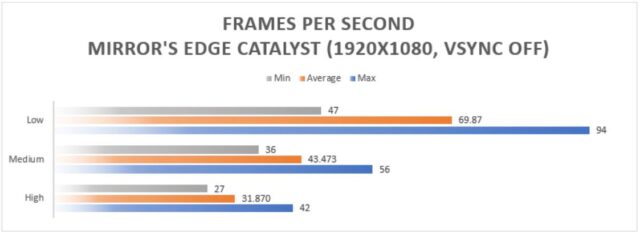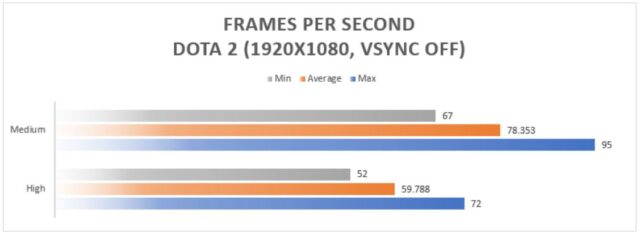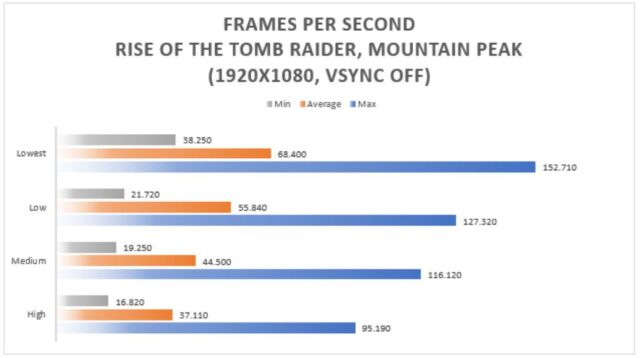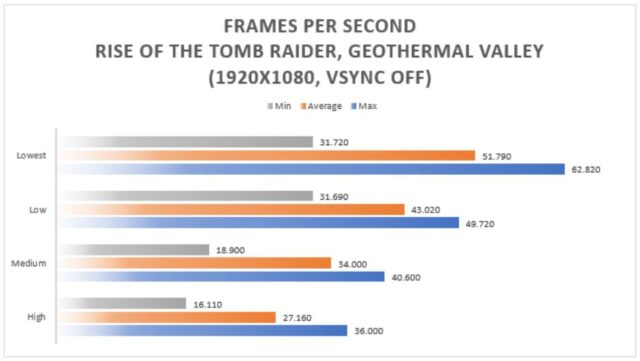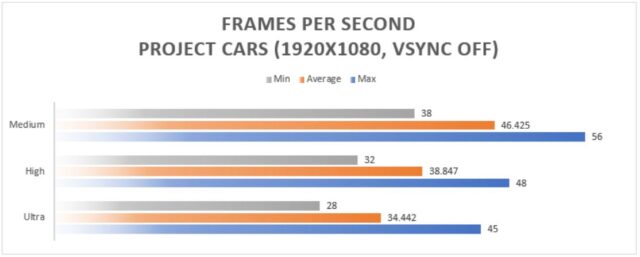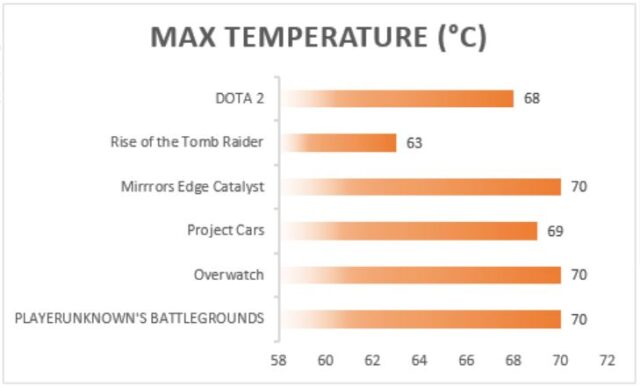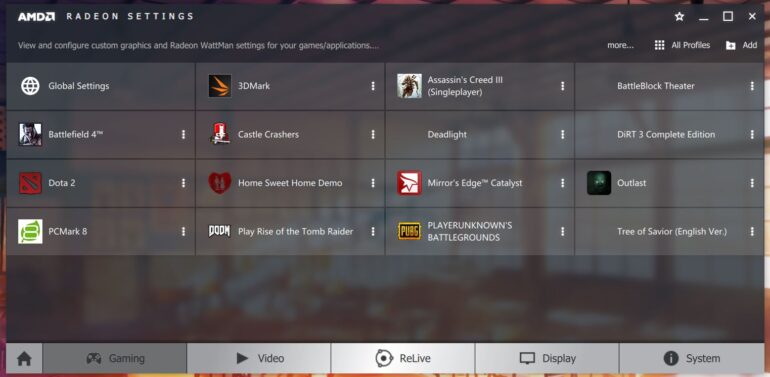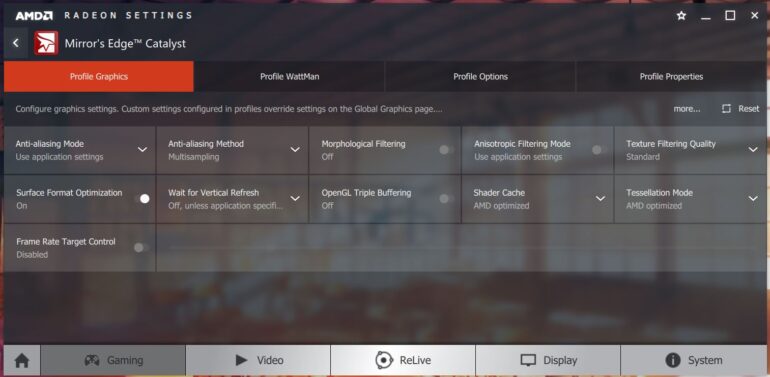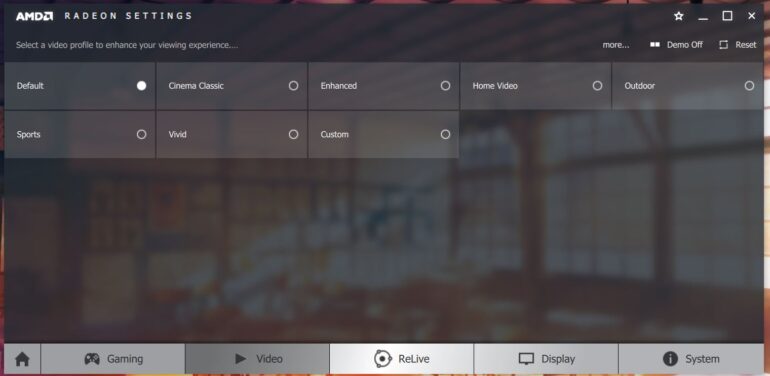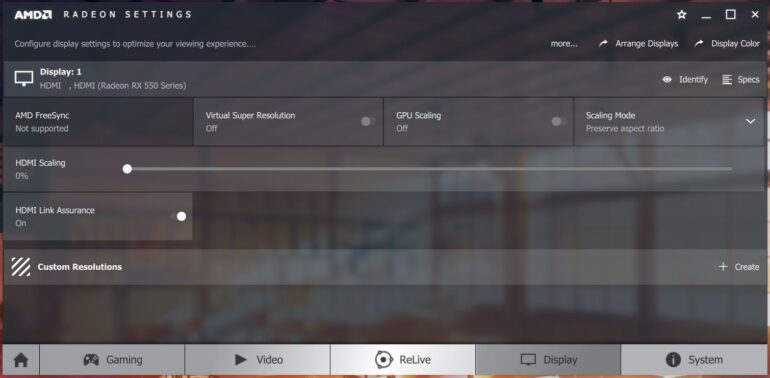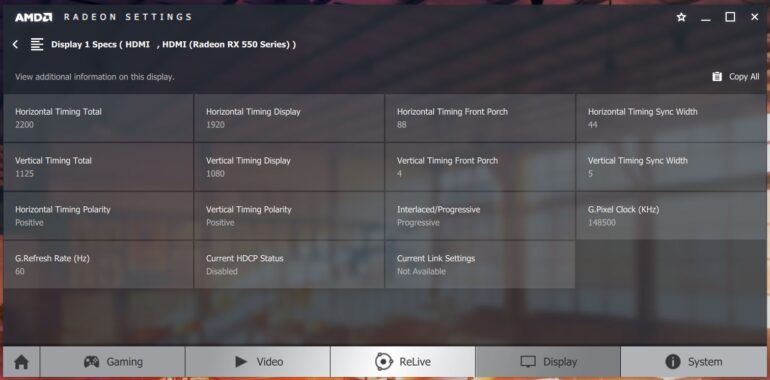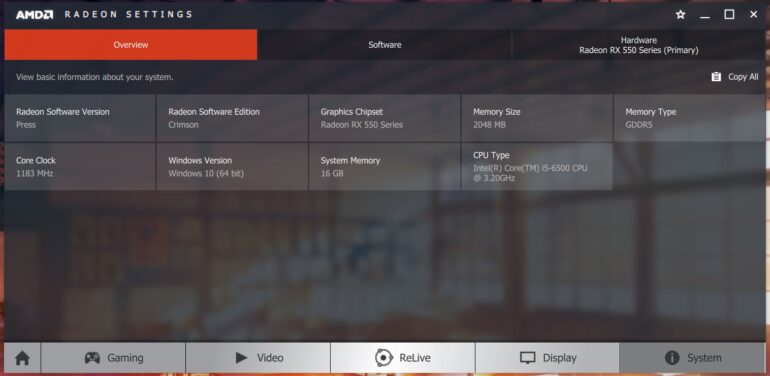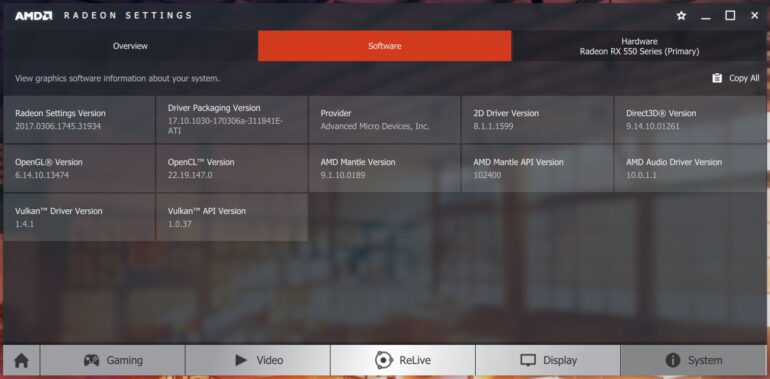The RX 550 is AMD’s entry-level GPU, designed to deliver decent performance for eSports titles and general productivity, at a very affordable price point. Built on the 14nm process, it features 2GB of GDDR5 memory, and offers an extremely compact design that doesn’t require any additional power connectors.
We took Gigabyte’s version of this card to the test, and here are our findings.
Design
The Gigabyte RX 550 sports a compact form factor, and is an ideal solution for those who are using pre-built systems looking for a boost in graphics performance, as well as those rigs with small cases that would not fit larger cards.
As mentioned before, another great thing about its design is that it doesn’t need additional power connectors, all you have to do is connect it to your motherboard, and you’re good to go. It’s cooled by a custom designed 90mm fan, which does a good job of keeping temps in check.
Being an entry-level card, you won’t find any RGB lighting of sorts, but Gigabyte didn’t skip on adding their own personal touch with the orange lines, and carvings on the housing.
The card has 1 Display port, 1 HDMI port, and 1 DVI-D port, which are most likely enough for systems that would make use of it.
Performance
Key Specs:
-
Core Clock: OC mode: 1195 MHz, Gaming mode: 1183 MHz
-
Process Technology: 14 nm
-
Memory: 128 bit, 2 GB, GDDR5
-
Ports: 1 x Dual-link DVI-D, 1 x HDMI-2.0 (Max Resolution: 4096×2160 @60 Hz), 1 x
Display Port 1.4 (Max Resolution: 7680×4320 @60 Hz) -
Card size: 29.2 x 170 x 114.6 mm (H x L x W)
-
DirectX 12
-
OpenGL 4.5
-
Recommended PSU: 400W
Test Rig Specs:
- CPU: Intel Core i5 6500 @ 3.2GHz
- Motherboard: MSI B150M Night Elf
- RAM: 16GB HyperX Fury Black Edition 2133MHz
- GPU: Gigabyte Radeon RX 550 D5 2G
- HDD: 1TB 7200RPM Seagate HDD
- PSU: Silverstone Strider ST60F-PS 600W 80+ Silver
- OS: Windows 10 Home
On 3DMark, the scores are of course, far from stellar. But that’s okay, since we’re dealing with a budget card here. The real test, is using it with actual games right?
We tested the RX 550 with a mix of eSports and some demanding titles: PUBG, Dota 2, Project Cars, Rise of the Tomb Raider, Overwatch, and Mirror’s Edge Catalyst.
PLAYERUNKNOWN’s BATTLEGROUNDS
Surprisingly, you can play PUBG with this card. Though you’re going to have to settle for the Very Low preset with Scaling set to 70% to get decent frame rates. You can also set your resolution to 720p, and go window mode for even better performance.
Overwatch
Overwatch runs well with this card. In fact, very well. You get decent frame rates across all settings, even Epic. Of course, I’d suggest going to Ultra for smoother gameplay.
Mirror’s Edge Catalyst
I was also surprised at how the card performed for this game, considering how demanding it is. It’s not all buttery smooth until you go to the lowest preset, but you still get decent performance even in medium. Don’t even think about going for High Preset, unless you’re okay with clunky visuals.
Dota 2
The performance figures show that this card is actually meant for eSports titles. No worries here, as gameplay is buttery smooth even at the highest setting.
Rise of the Tomb Raider
Rise of the Tomb Raider is a very demanding game, and a handful even for more powerful cards. As such, you’ll need to settle for low or the lowest setting to get smooth frame rates. But at least it’s playable right?
Project Cars
Project Cars is also quite a visually appealing game. Fortunately, this card can handle it on Ultra, but I do suggest going for High or Medium settings for an even better experience.
Temperatures
Despite having a single fan, this card manages to keep the temperatures in check, only going as high as 70°C in full load.
Software
The Radeon Software is quite easy to use, and gives you all the information you need about your card. It also lets you optimize the graphics settings for each game in your system, with a slew of options that you can disable or enable for each individual game.
You can also choose from a number of presets for watching videos. I did try cycling over them, but the effect is very minimal and sometimes, hardly noticeable.
Verdict
Gigabyte Radeon RX 550 is a card that’s aimed at those who are into eSports titles, and are in need of a decent GPU for a budget-friendly price.
The compact design also makes it a good solution for those who are using rigs with small cases, and those coming from integrated graphics. Since it doesn’t require an additional power connector, it’s also ideal for upgrading pre-built rigs.
The performance isn’t stellar, but for what it’s worth, this card can play some demanding games at decent frame rates. It also manages temperatures well, despite having a single fan. It won’t impress enthusiasts, but at just PhP4,650, it’s a great start for those who want to game on a budget.
The Good
- Design should fit even small cases
- Great solution for upgrading a number of pre-built systems
- Excellent performance in eSports titles
- Acceptable performance for some demanding games
- Manages temperatures well
- Price
The Not So Good
- Very limited VRAM at 2GB
Emman has been writing technical and feature articles since 2010. Prior to this, he became one of the instructors at Asia Pacific College in 2008, and eventually landed a job as Business Analyst and Technical Writer at Integrated Open Source Solutions for almost 3 years.