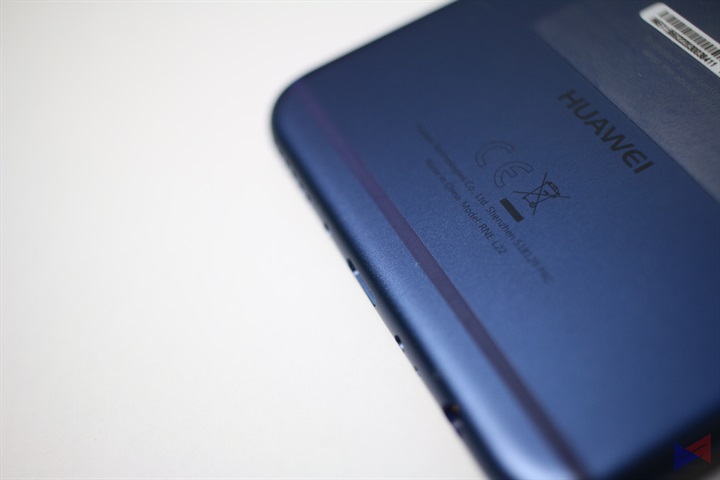When you think about it, a lot of smartphone brands have been getting into the 18:9 bandwagon. VIVO, with their VIVO V7+ was the first in market to introduce a midrange smartphone with the 18:9 aspect ratio. This October 26, OPPO is slated to officially announce the OPPO F5 Plus, which is already confirmed to have the same aspect ratio. Local brands will eventually follow suit like the Cherry Mobile Flare S6 Plus and Cloudfone Next Infinity Pro. There’s one question that popped into mind about this influx of smartphones with 18:9 screens: WHY?
[su_spoiler title=”Check our unboxing and preview!” style=”fancy” icon=”plus-circle”][su_posts id=”35811″ posts_per_page=”1″ tax_operator=”0″ order=”desc” ignore_sticky_posts=”yes”][/su_spoiler]
There is a great demand for a bigger screen in the Philippines. More and more Filipinos are consuming content (videos and games) using their smartphones, and it’s, therefore, logical for tech brands to produce devices, which give solution to the demand. However, a bigger screen usually required bigger build in order to properly house the LCD panel. This is not the case anymore.
With the introduction of 18:9 aspect ratio, smartphones are now able to house bigger screens without sacrificing build and construction. The Huawei Nova 2i sports a Fullview screen, and therefore meets the growing digital consumption demand of consumers.

There’s something – or there are some things – special about the Nova 2i though, which set itself apart from the midrange competition: quad cameras and price; and these are the subjects of our first impressions.
First, a quick look at the technical specifications of the Huawei Nova 2i:
Huawei Nova 2i Full Specifications
- Kirin 659 octa-core processor
- 4GB of RAM
- 5.9″ Full HD FullView display, 18:9 display aspect ratio, 83% screen to body ratio
- 16-Megapixel and 2-Megapixel rear cameras (can produce Bokeh effects)
- 13-Megapixel and 2-Megapixel front cameras. with Smart Selfie Toning flash
- 64GB of internal storage
- Expandable storage via microSD
- Dual SIM
- 3G, LTE
- WiFi, Bluetooth, GPS, A-GPS, Fingerprint scanner, Micro USB
- 3,340mAh battery
- Android Nougat (7.0)
First up, let me quickly talk about the phones build and performance.
The Nova 2i looks and feels different compared to the previous phones produced by Huawei. It does not look slim, but only when the screen is turned off. The look and feel shift drastically when you turn on the screen and start using the device.

It is as wide and as big as my Huawei P10 Plus. The striking feature here is its 18:9 FullView screen, which lights up – naturally – when pressing the sleep and wake button located at its right side. The location of the latter button, joined by its volume rockers, sit in the perfect spot where my thumb rests when I’m not tapping the screen.
On top of the FullView display are the following sensors, notification light, earpiece, 13MP lens and 2MP lens. Flipping the device reveals the flash, 16M lens and 2MP lens. The bottom part of the phone shows 3.5mm headphone jack, micro USB cable, primary camera and speaker grills. The tap part, on the other hand, is where the secondary microphone (for noise cancellation) is located. Poking the sim tray out reveals a tray, which can house 1 sim + 1 micro SD card, or 2 sims.

Performance wise, Nova 2i is pretty well packed with its Kirin 659 and 4GB RAM. The custom processor is made by Huawei to make the Nova 2i a beast in its own right. I’ve been using it since I got it last September 19 in China, and boy was I really impressed with how the device performs. I will cover more of its performance on my full review, which I will post on October 20, the same date when this phone will become available.
As earlier stated, the device sports 13MP + 2MP front facing camera, and 16MP + 2MP rear facing camera. The 1.75um 2MP lenses on both sides are in charge of intelligently focusing on capturing depth of field information. These lenses work in complete unison with their respective lens to produce photos with bokeh effect. I actually tried covering the other smaller lens while taking a photo (with the Bokeh effect on) and it automatically cancels out any Bokeh effect I wanted to achieve. These 2MP lenses are not fake ones, and therefore no gimmick at all.

Fun isn’t limited to just one side of the camera. Bokeh effect works whether you use the rear or front-facing cameras. If you feel that there’s a need for light compensation when taking selfies, you can simply enable the Soft Flash via the camera application. Soft Flash works whether the Bokeh effect is turned on or off.
You can even add a few quirks and effects like Costume or Make-up filters. You can take a photo or a 15-second video with this feature turned on. I tried this – FOR THE SAKE OF THIS REVIEW.
Its rear 16MP and 2MP are equally impressive. Color vibrancy are little overblown in my honest opinion though, and there are times when focusing is a little slow. Nevertheless, I am certain that Nova 2i’s rear camera can take good photos, provided that you know how mess around with its features. You can break away from Auto Mode once a while, and enjoy taking photos like a pro with its Pro photo and Pro video mode.
There are, of course, a few other photo modes available like HDR, Night Shot, Panorama and Light Painting, which I will cover more on my full review.
And here comes the other good thing about the Huawei Nova 2i – its price. At PhP14,990, it is the most affordable around with 18:9 screen and quad cameras. Throw into the party its highly capable processor and RAM, and you got yourself a new standard bearer, which cuts across the low and high midrange smartphone variants.
Giancarlo Viterbo is a Filipino Technology Journalist, blogger and Editor of gadgetpilipinas.net, He is also a Geek, Dad and a Husband. He knows a lot about washing the dishes, doing some errands and following instructions from his boss on his day job. Follow him on twitter: @gianviterbo and @gadgetpilipinas.