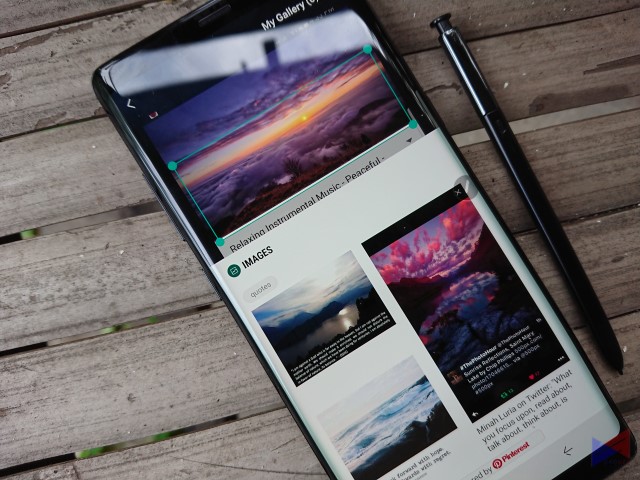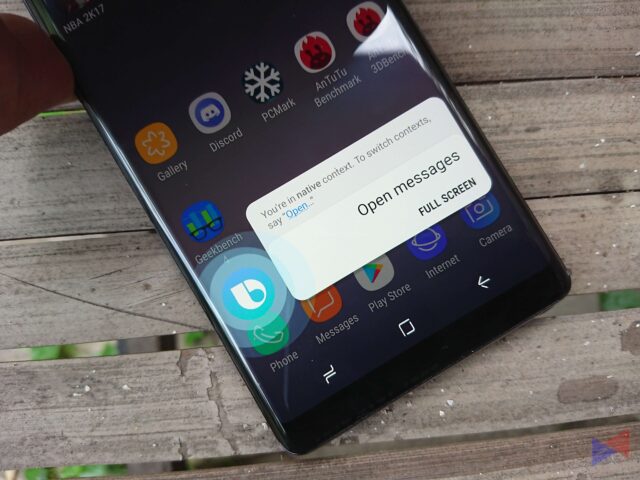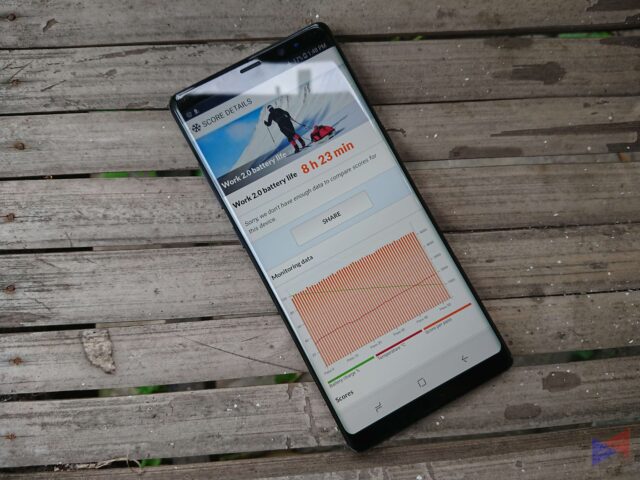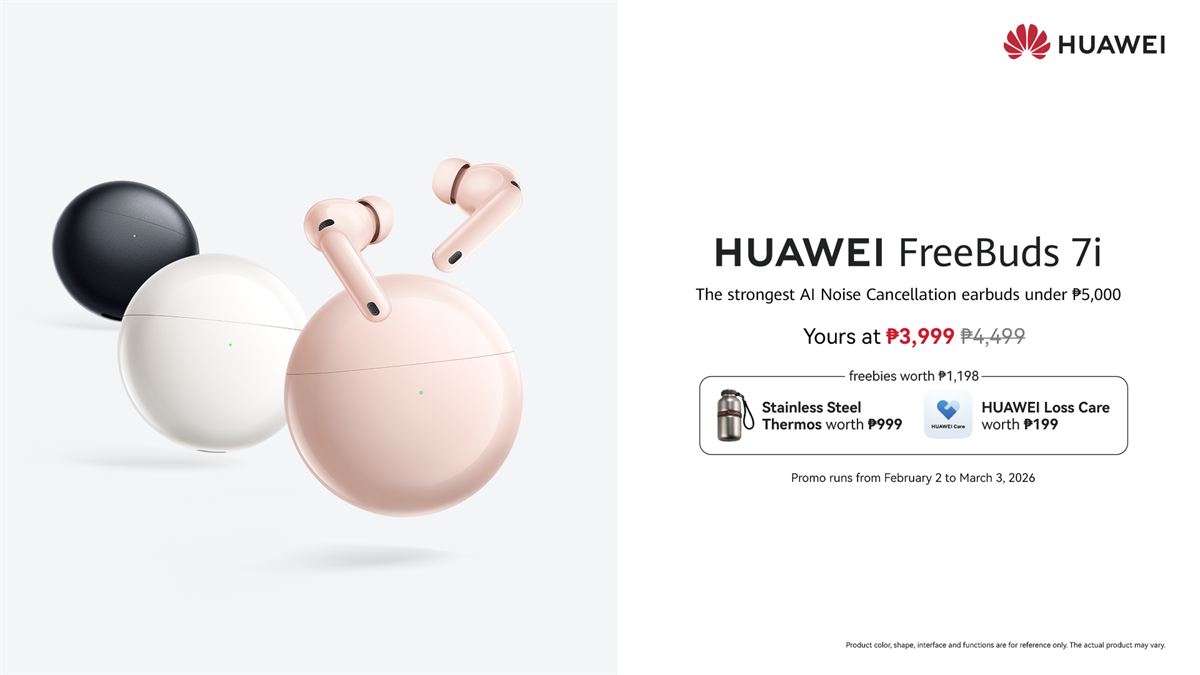The Samsung Galaxy Note 8 symbolizes a monumental return for the tech giant’s popular smartphone lineup after the Note 7 fiasco. But let’s not go into detail with that anymore, and concentrate on the newest addition to the Note line.
On paper, The Note 8 is a culmination of skyrocketing figures. The largest display on a Note device at 6.3-inches, an Exynos 8895 octa-core processor and a whopping 6GB of RAM for your multi-tasking needs.
What makes it so special howeve is its dual rear camera system. The first in a Note, and in Samsung’s repertoire. They’ve also made significant improvements to the S-Pen, which is touted to be even more responsive and accurate, as well as Bixby, Samsung’s own digital assistant.
So now the question remains, how is the Note 8 after reading that long list of new features and refinements; what’s it like as an everyday device; and is it worth its PhP50,000 price? Let’s find out in this full review.
Design and Build Quality
The Note 8 is probably one of the most beautiful devices I’ve seen. The slim form factor, the Flowing Infinity Display with almost no bezels at all, and the glossy finish make it look like a fine piece of art.
The phone feels very solid, but due to its sheer size, can be cumbersome to hold for those who have smaller hands. The glossy finish also means that it’s prone to smudges unless you’re using a case. With ample lighting, you’ll notice the vast array of sensors at the top section.
The buttons are a bit thinner than what i would’ve liked, but are very responsive. There’s a The SIM card and memory card slots are located at the top, while the S-Pen slot is located at the bottom along with the speaker and USB Type-C port.
A portion of the rear camera module slightly protrudes, but not enough to have an adverse effect when the device is flat on the ground. The lenses are also slightly retracted, so no worries there.
The 6.3-inch Super AMOLED Infinity Display has a an astonishing resolution of 2960 x 1440 pixels, which is more than your usual 2K screen. As usual, colors are more saturated, but not to the point that it’s overdone. The display is bright, vibrant, lively, and fun to look at. This is also the biggest display on any Note device. That means, you’ll have more room for your content, and the 18:9 aspect ratio makes it a joy for media consumption.
You can also enable the always-on display option to show specific information such as the date and time, as well as other notifications.
Performance
The Exynos 8895 octa-core processor is certainly more than capable in handling both daily tasks such as social media, watching videos, listening to music, browsing the web, and a bit of picture taking here and there.
It’s even more impressive in gaming as NBA 2K17 ran well without any issues on High settings. The curved sides may make some games like DJ Max Technika Q a bit awkward to play, but not exactly something that’ll ruin the experience.
Camera
The Note 8’s Dual 12MP rear cameras takes photos with great quality. Details can be seen even to the finest lines that are almost invisible, colors are rich, sharpness is right, and the overall vibrancy is just amazing. There’s a hint of graininess in non-focused areas at times, but very negligible in terms of actual quality.
Selfies aren’t as impressive, but are more than satisfactory. Provided that there was ample lighting, shots came out with good detail and color. In low-light though, shots came out a tad too grainy in some parts.
There’s a new feature called Live Focus, which lets you adjust the intensity of the depth of field effect on a photo during, and after it’s taken. It’s not actually that refined, as there are times when the focused area gets blurred instead of the background, but it’s a good feature to have.
As for the depth of field effect, well, just don’t set it to max. You should be fine with around 50%.
The camera is also capable of taking slow motion videos. All you have to do is take a video as you normally would, and edit the video afterwards to apply the slow motion effect. You can set the speed to either a 1/8, 1/4, or 1/2. Unfortunately, it only allows for 2 sections of the video to be set to slow mo, and you can only set at most around 85% of the video in slow motion.
Software
The Note 8 runs on Samsung’s Experience UI 8.5, which doesn’t really veer that much from the one you’ll find on the S8+, at least visually. You still get that same light and yet colorful approach to Android.
What I like about Samsung’s UI is the amount of personalization that you can do. One good example is having the ability to change the display resolution, which is useful if you want to save battery without sacrificing the beauty of the interface.
A major improvement to the Note 8 is the enhanced S-Pen, which is now more responsive and accurate. It lets you write memos on the screen even when the device is locked, draw on the screen any time, use smart select to capture specific sections of the screen, and even translate words to a number of languages.
You can also now connect to other people in a more creative way with live messages. It’s basically like creating your own GIF, and sending it to other people on social media. Quite catchy, if you ask me.
There’s also a new feature called Bixby Vision, which lets you select an image or text on the screen, and then find related contents from the web using Pinterest. It’s not always accurate, but that’s something that could probably be improved over time.
I also tried using Bixby, Samsung’s voice assistant. Recognition is sort of a hit and miss, as it often misspells some words that sound the same. But simple commands like unlocking the device and opening apps work flawlessly.
You can use the Iris scanner to unlock the device by raising it to your line of sight. It’s quite fast when it works, but sometimes it doesn’t. Another good thing is, you can’t fool it using a picture, at least when I tried it.
Battery
The Note 8 should last an entire day on light to moderate usage. It’s actually quite a decent figure given the screen size, resolution, and the powerful hardware it has. It also has fast charging, so you don’t have wait very long, just in case you end up having to re-charge.
Verdict
The Note 8 is an extremely well made device that’s worthy of Samsung’s triumphant return to the Phablet scene. It has a sleek, gorgeous and premium design, a screen that’s oozing with vibrancy, impressive imaging capabilties, and the level of performance that’s expected from a flagship device.
It’s not perfect of course. The sheer size makes it cumbersome to use for people with small hands, and some features are a bit flaky: Live focus, Facial recognition, so as Bixby. Slow motion video capture is also quite limited. But those are things that can probably be fixed with a software update.
So is the Note 8 worth its price? I say yes; it is. In fact, I’d even get it for the camera alone.
The Samsung Galaxy Note 8 is now available at all Samsung Official Stores nationwide and via Smart at Plan 2499 with PhP1,000 cash out for 30 months.
The Good
- Design and Build Quality
- Gaming Performance
- Display Quality
- Camera Performance
- Vast number of options for personalizing the device
The Not So Good
- Not exactly for people with small hands
- Glossy finish makes the device prone to smudges
- Some features are a bit flaky: Live Focus, Facial Recognition, Bixby
Emman has been writing technical and feature articles since 2010. Prior to this, he became one of the instructors at Asia Pacific College in 2008, and eventually landed a job as Business Analyst and Technical Writer at Integrated Open Source Solutions for almost 3 years.