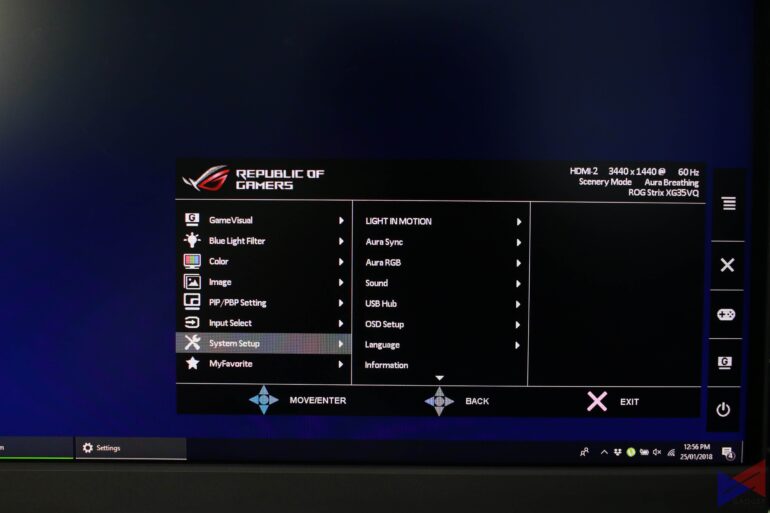Last year, I reviewed the ASUS ROG Swift PG348Q gaming monitor, and was impressed by its sheer performance not only in gaming, but in productivity, not to mention the numerous features that it came with. Now, the Taiwanese tech company has created an even bigger monster – The ROG Strix XG35VQ, boasting a curved panel with UWQHD resolution, AMD’s FreeSync Technology, 100Hz Refresh Rate and its signature RGB lighting with Aura Sync.
ASUS ROG Strix XG35VQ Specs:
- Panel Size: 35.0 inches
- Panel Type: VA
- Curved Panel: 1800R
- True Resolution: 3440 x 1440
- Response Time: 4ms (Gray to Gray)
- Signal Input: HDMI 1.4/2.0, DisplayPort 1.2
- Refresh Rate: Up to 100Hz
- Dimensions with Stand (WxHxD): 834.7 x (468.3 ~ 567.2) x 317.3mm
Design and Build Quality
As far as looks are concerned, the XG35VQ looks exactly the same as the PG348Q. Now though, you get a bigger 35-inch VA Panel that shows rich and vibrant colors. The curved profile also presents a more cinematic view, making it ideal for watching your favorite movies.
At the back, you’ll find 2 HDMI ports, a DisplayPort, a Headphone Jack, and 3 USB ports. There’s also the familiar joystick, and a set of buttons for changing the monitor’s settings.
The ROG logo is now illuminated, which is a nice touch. There’s also a circular section that boasts RGB lighting. Unfortunately, there’s no way to set how bright it is. You can, however, sync it with other Aura Sync compatible devices like ASUS motherboards and graphics cards.
Again, this kind of implementation seems underwhelming, as the RGB lighting isn’t even visible to the user unless they turn the monitor around. Would’ve been really better if they placed it somewhere more obvious like the stand, or perhaps at the edges of the screen.
The monitor is also quite flexible. You can adjust the height, swivel it left and right, or tilt it up and down to your preference.
The stand also has a pass-through for your cables, along with the familiar ROG logo projected at the bottom.
Performance
Love watching movies in YouTube or iflix? this monitor is the perfect companion for your small room. The huge 35-inch panel makes just about every type of content look better. It’s even better for productivity use. Imagine yourself working on an Excel spreadsheet, and you can immediately glance at a wide range of data. No need to scroll to the side. You’ll also be able to fit in more pages when editing a Word document.
The 2K resolution means that you’ll have to have a very capable system to fully take advantage of this monitor. A 4ms response time isn’t the fastest, and the 100Hz refresh rate may be a turn-off for some. It’s perhaps it’s due to a limitation in the design, but it should be more than enough for most games. In fact, the difference to a 144Hz monitor is hardly noticeable in my case.
PUBG has never looked better in a big screen, and still performs fluidly and smoothly, apart from occasional jitters due to poor optimization. I also tried playing Project Cars, and the curved screen just makes the game even more immersive with fast pace and weather effects. Trust me. If you have a chance to try this monitor out, please do. You won’t be disappointed.
Unfortunately, I wasn’t able to test FreeSync, as our test rig uses an NVIDIA Graphics Card.
Software
As with other premium ROG monitors, the XG35VQ makes use of a joystick for navigating the on-screen display. I think that this should be the standard for any gaming monitor, as it’s very easy to use. You also get buttons for activating the OSD, for quick access to GameVisual and GamePlus, and for turning the monitor ON and OFF.
The XG35VQ also features Picture in Picture and Picture by Picture modes, wherein you can display content from two sources concurrently (HDMI and DisplayPort). You can even change the size of the smaller screen, and change its position on the main screen.
The monitor has RGB lighting, which can also be customized using the OSD. You can also enable Aura Sync, which as the name implies, synchronizes the lighting effects across compatible devices.
Of course, you’ll need to install the Aura software, which can be downloaded from the ASUS website. After installation, open the application and you should be able to see all Aura Sync compatible devices that are connected to your machine.
Apart from those, the remaining options are pretty much standard. Color and brightness adjustment, OSD timeout, Language settings, and many more.
Verdict
While the ASUS ROG Swift XG35VQ isn’t exactly for small spaces, the added real estate and gaming performance makes it a worthy buy for those who want a more immersive experience. The screen quality is excellent, the flexibility is a plus, and the system for navigating the OSD is very easy to use.
The RGB lighting and Aura Sync are good pluses but are just too subtle to make a significant impact. You would also imagine that all of this doesn’t come cheap, and with a price tag of PhP57,610, that’s probably true. But for what it offers to those who can afford it, I’d say it’s worth it.
Here’s a list of stores where you can purchase this monitor.
Emman has been writing technical and feature articles since 2010. Prior to this, he became one of the instructors at Asia Pacific College in 2008, and eventually landed a job as Business Analyst and Technical Writer at Integrated Open Source Solutions for almost 3 years.