Today, we’re reviewing a very interesting device from OPPO. Let’s start with the fact that it has a beautiful design with an 18:9 display. Ok? it also has a powerful octa-core processor, more? well, it’s got an 8MP front camera that scans 200 points on your face to make your selfies look better. Almost? what if I told that it’s priced at only PhP Now, do I have your attention? Stick around, as I review the new OPPO A83.
OPPO A83 Specs
- 2.5GHz MediaTek Helio P23 octa-core processor
- 3GB of RAM, 32GB of storage expandable via microSD card (Up to 256GB)
- 5.7-inch 18:9 HD+ display
- 13MP rear camera, f/2.2
- 8MP front camera, f/2.2, AI Beauty Technology
- ColorOS 3.2 on top of Android 7.1 Nougat
- 3,180mAh battery
On paper, the A83 bears most of the key specs of the F5 series – mainly the Helio P23 processor, the 18:9 display, and the OS. On the flipside, you get a lower MP count on both the front and rear cameras, along with an HD display. Oh, and you don’t get a fingerprint sensor, it that’s like your priority in buying a phone.
Design and Build Quality
I’ve used both the F5 and F5 Youth, and holding the A83, it basically feels just as premium as those two. To be honest, you can put them all in a row, and you’ll barely notice the difference in looks.
Anyway, the A83 manages to keep the goodies, like the triple slot tray, and the small factor means you can easily pick it up and use with one hand. Though the rear camera protrudes, the lens cover is slightly retracted to keep it away from getting exposed to foreign elements. Don’t worry, the package comes with a clear case.
The 5.7-inch display may only have HD resolution, but I wasn’t bothered by it while I was using the device as a daily driver. In fact, the screen’s quality is almost as good as the one on the more pricey models. Colors are rich, vibrant, and details are just right. It’s only when you look at it from say, 3 inches away that you’ll notice the slightly washed out parts. Not something you do everyday, right?
Performance
Because the A83 has basically the same processor as the rest of the F5 series, I did expect it to perform just as well, if not better, due to the lower resolution of the display. While it only managed to score better than 8% of other devices in Sling Shot, this was an extremely demanding graphics test, and that’s actually quite an acceptable number for a sub PhP10k device. In the case of Ice Storm Extreme, it was able to score better than 40% of other devices.
As a daily driver, I used the A83 mostly for taking pictures, updating my social media accounts, playing some games on the side, watching videos, and web browsing. I didn’t encounter any major issues with it. The software runs smooth, apps open as fast as you’d expect them to, and it’s also more than decent in terms of multi-tasking.
We’ve also made a separate review on the phone’s gaming performance. Check it out below:
Camera
Of course, OPPO prides its mastery of taking good photos. And in that regard, the 13MP rear camera surely delivers. Photos came out with great detail, ample sharpness, and accurate colors.
As expected, Low-light shots aren’t that impressive but are still decent, at least in Auto mode. There’s noticeable loss of quality, and noise starts to kick in as the camera scrambles for light.
Selfies. The bread and butter of the A83. The good news is that, the front camera does just as well. With Beautification OFF, my selfies came out as detailed as they should be. There’s no sign of too much sharpening or blurring. You can enable the depth of field effect with a tap of an icon, and it seems to be more accurate now, with barely any hints of pixelation.
The A83 doesn’t have any form of stabilization, so you need to minimize movement while taking videos, or else. You get a jittery result. The good thing is that it captures the audio clearly, and the overall quality is still acceptable.
Software
The phone runs on ColorOS 3.2 on top of Android 7.1 Nougat. Along with this more minimalist approach to Android, it means you also get the great features that come with it.
There’s game acceleration, which optimizes the phone’s performance while keeping notifications from distracting you in-game. You also have Split Screen, which lets you run two apps at the same time.
Of course, the cake isn’t complete without the icing on top. In this case, it’s Speedy Face Unlock, which works fast and well by the way. The only catch is that you have to turn the screen ON before it can detect your face.
Other than those, you get the usual options of such as changing the layout of the navigation buttons, gesture support and OTG.
There are of course a couple of things that I don’t like about this UI, one is the way you dispose of notifications. Unlike in most other phones, you can’t simply just swipe to the left or right to remove them. Instead, you need to swipe to the left, and then tap Delete. The other is that there seems to be no way to remove apps from the home screen without uninstalling them.
Verdict
The OPPO A83 is a great all-rounder, and is perhaps one of the best deals in its price point. Just take not, you’re getting a phone with more than decent performance in daily tasks and games, capable cameras, an OS that’s simple yet packed with some useful features, and great battery life.
On the downside, sure. There’s no LED notification light, which is again, a very basic “miss”, and no fingerprint sensor. You also don’t get any stabilization for videos. But personally, I think the plus outweighs the minus here. For PhP9.990, you simply can’t go wrong with this one.
Gaming Review
Pros
- Compact design makes one-handed operation easier
- Decent gaming performance
- Decent rear camera performance even in low light
- Decent front camera performance (day)
- Improved depth of field effect implementation
- Clean and well-optimized UI
- Speedy Facial Unlock is indeed fast
- Price
Cons
- No notification LED
- Low light front camera performance could use some work
- Dismissing notifications could’ve been much easier
- Cannot remove apps from the home screen without uninstalling them
- Back panel is a smudge magnet
Emman has been writing technical and feature articles since 2010. Prior to this, he became one of the instructors at Asia Pacific College in 2008, and eventually landed a job as Business Analyst and Technical Writer at Integrated Open Source Solutions for almost 3 years.





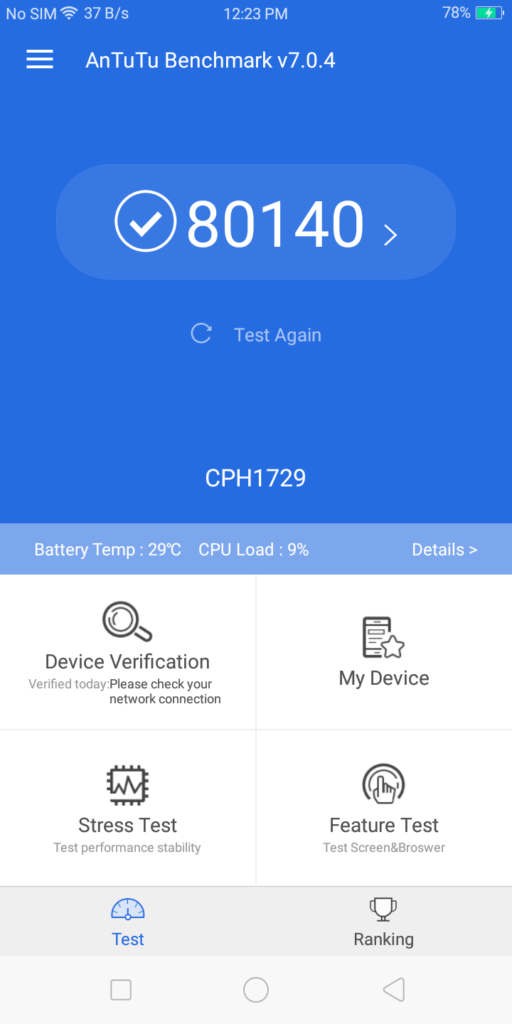
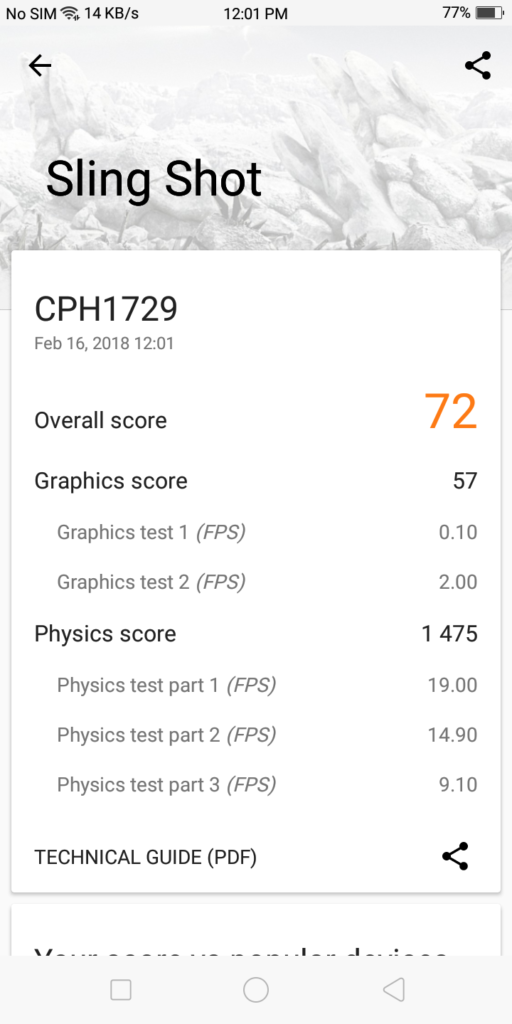
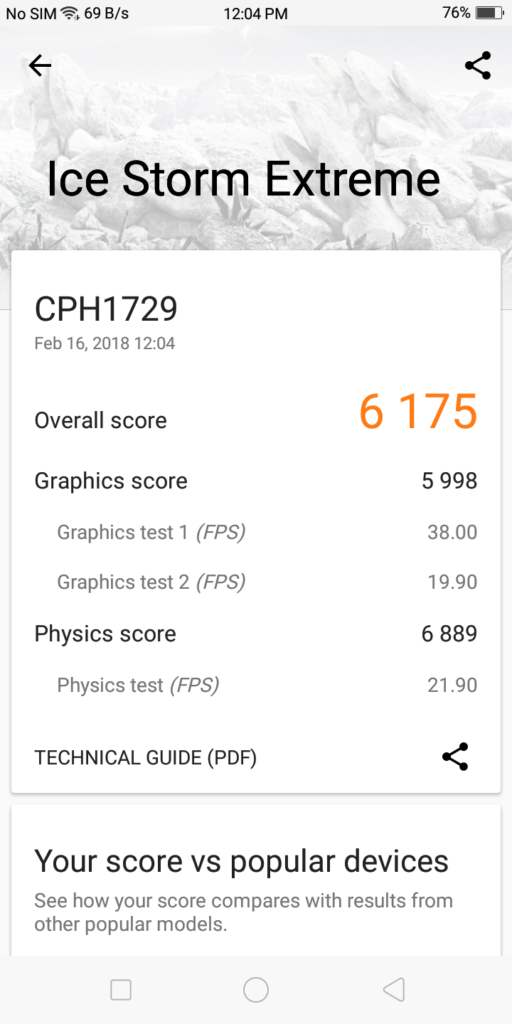







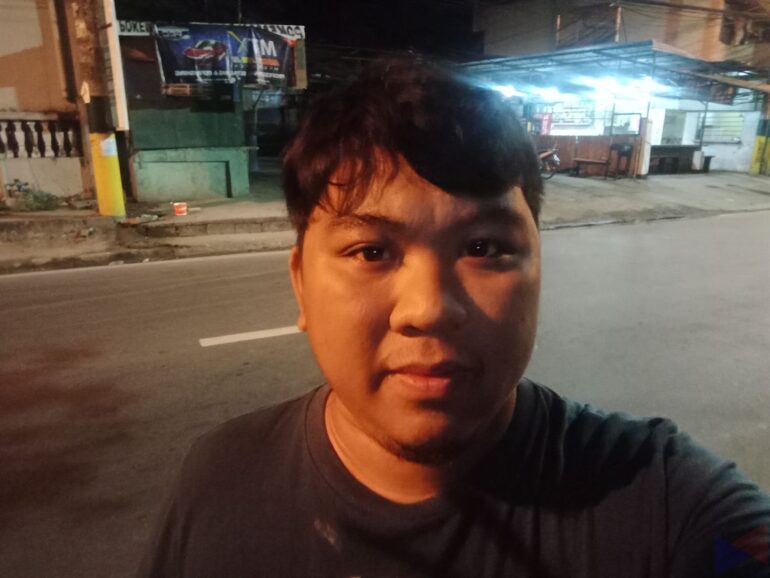
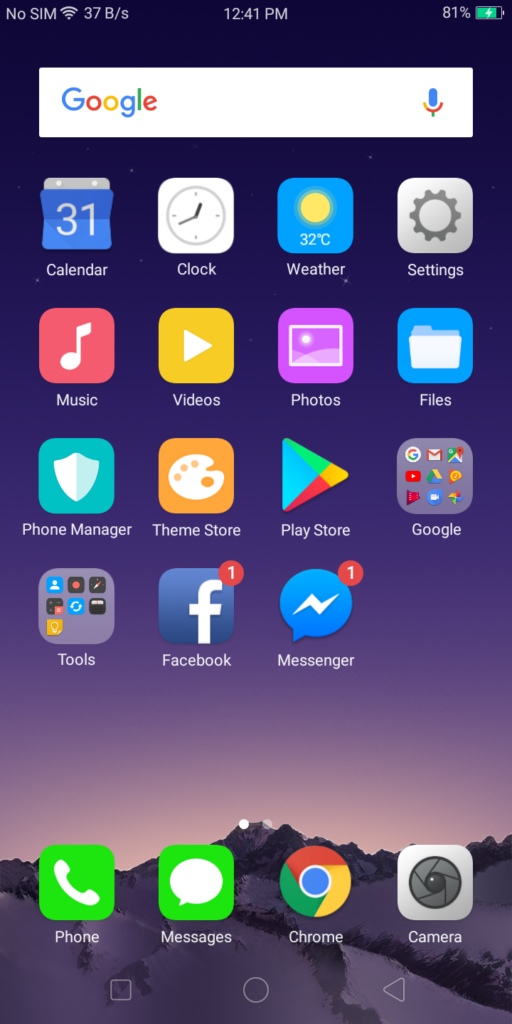
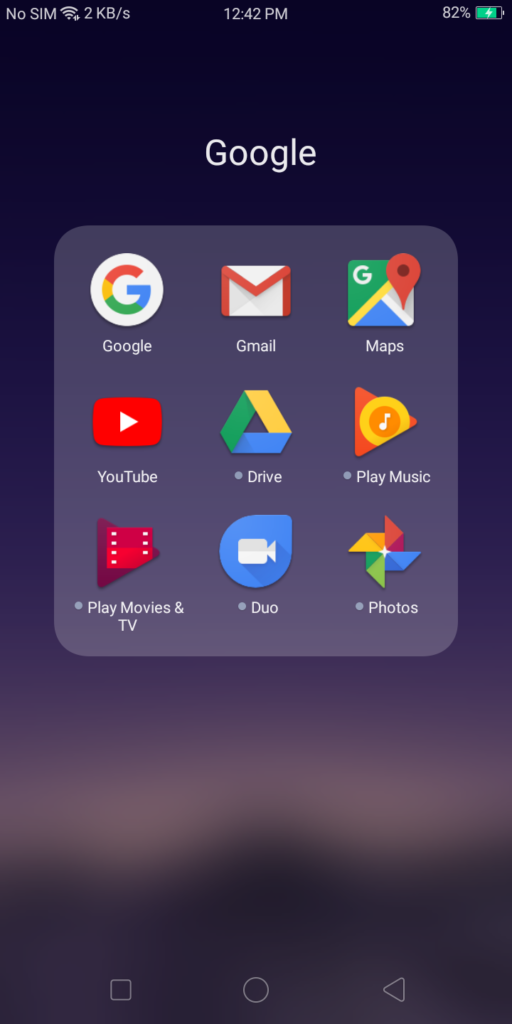
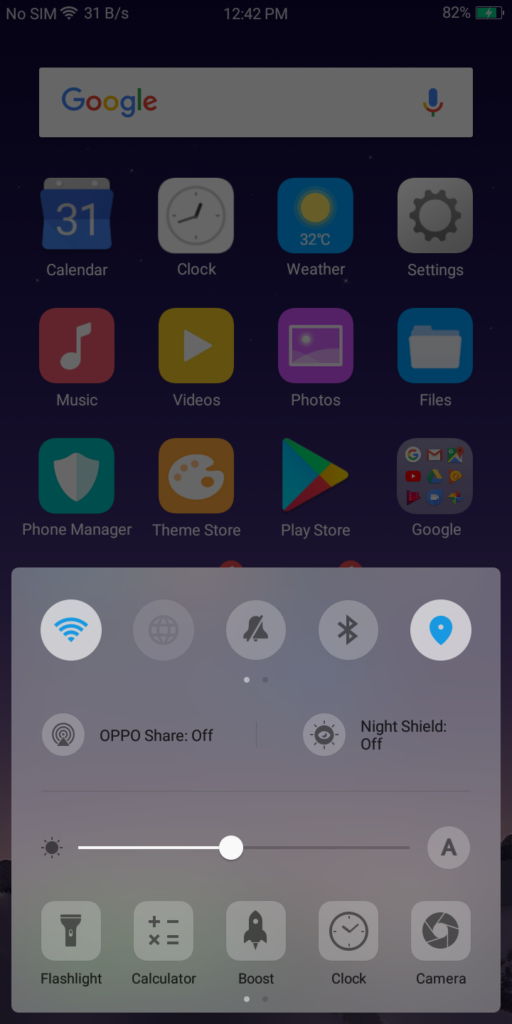
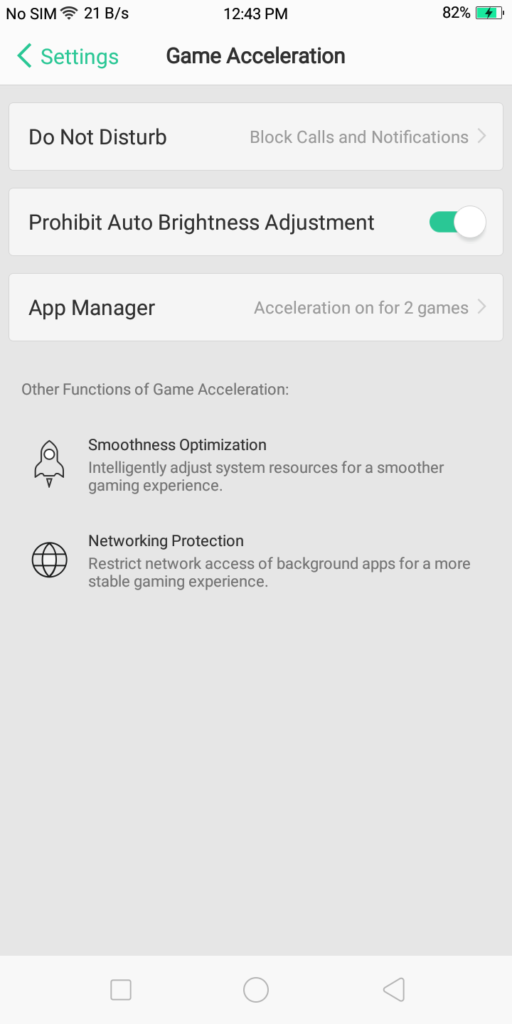
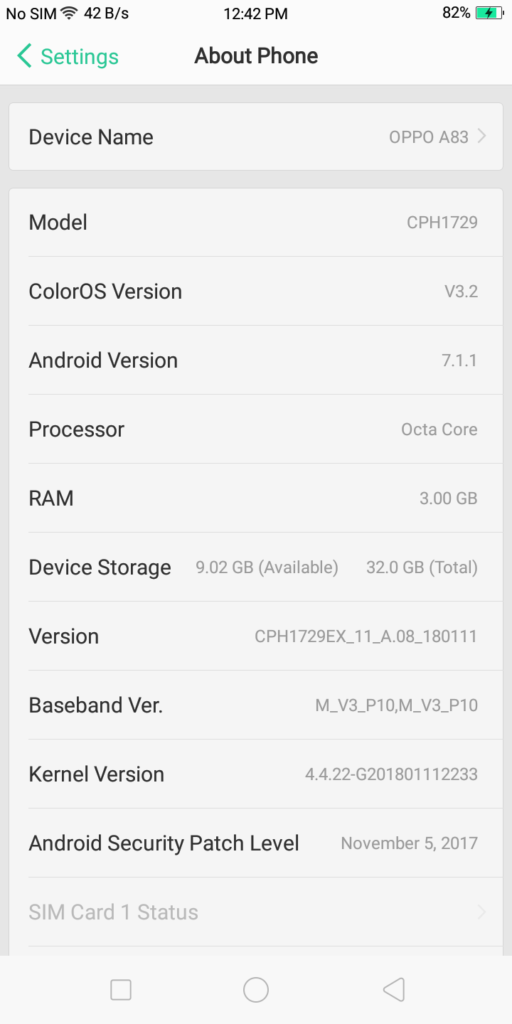
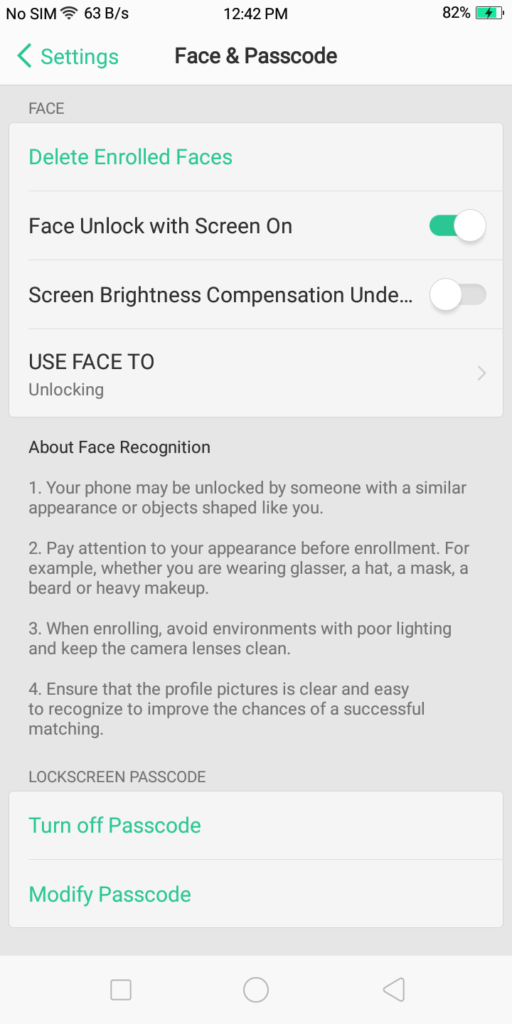
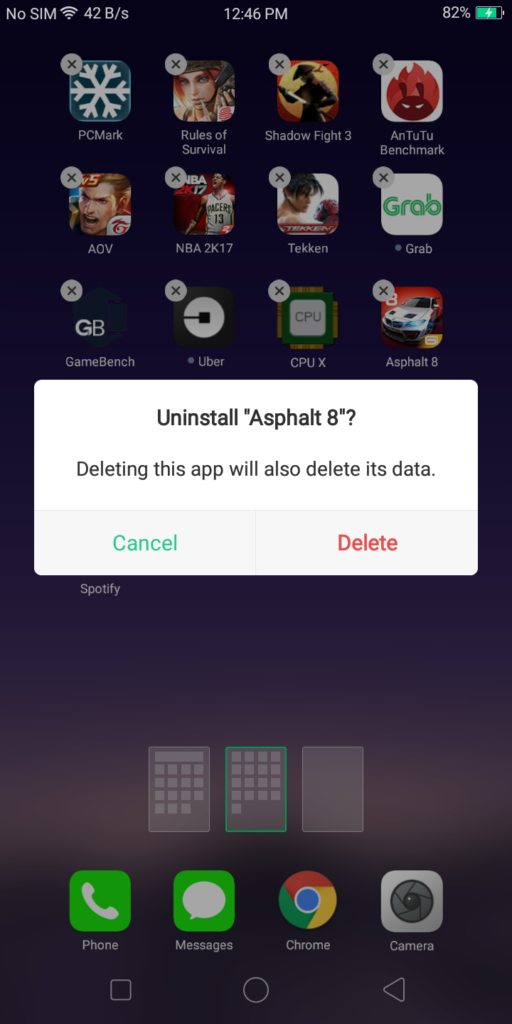
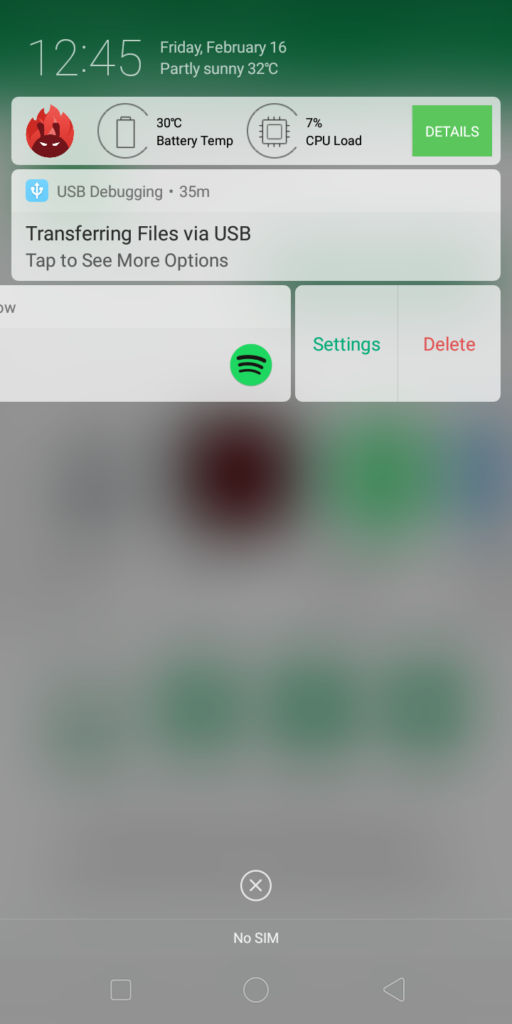





![[KV] realme Note 70](https://www.gadgetpilipinas.net/wp-content/uploads/2025/08/KV-realme-Note-70-150x79.jpg)
