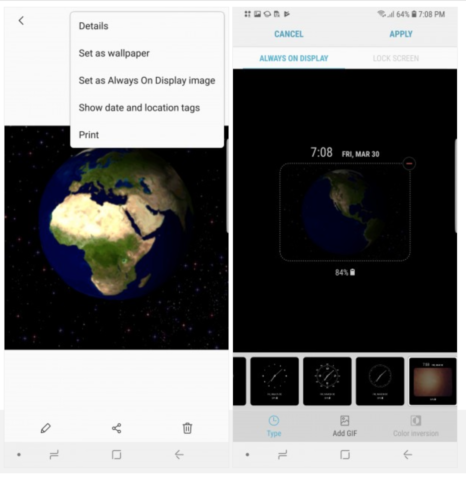Got one of those Samsung flagship phones? Well, you’d be pleased that Samsung toyed with the Always On Display (AOD) so that you have more excuses to look at that gorgeous screen.
While you could always add any image to your Always On Display while displaying the date, time and any notifications, Samsung thought they’ll make it more awesome by enabling you to install GIFs.
Version 3.2.26.4 of the app enables you to set any GIF to your AOD by opening the GIF in the Gallery app and selecting the overflow menu (…), then tapping “Set as Always on Display image”. However, GIFs do come in various lengths and if the application detects that what you’ve picked is too long, it’ll prompt you to trim it down. Also, the GIFs only animate once upon locking the display. It then locks to one frame after the GIF cycle is done.
The app has been updated to work with the following Samsung Galaxy variants: Galaxy S9+, Galaxy S9, Galaxy S8, Galaxy S8+ and Galaxy Note8. If you don’t see the update and would like to manually install it, you can head here to download it.
Allan Abaca is an avid gamer through and through. Virtually, he is locked-in with his PS4 almost daily and has just introduced the awesomeness of gaming to his two sons.
Next in his sights is PC gaming. The platform which he nows considering going back to after a two decade hiatus.
Oh, and let's not forget the Nintendo Switch...
His psn id is hip2b2