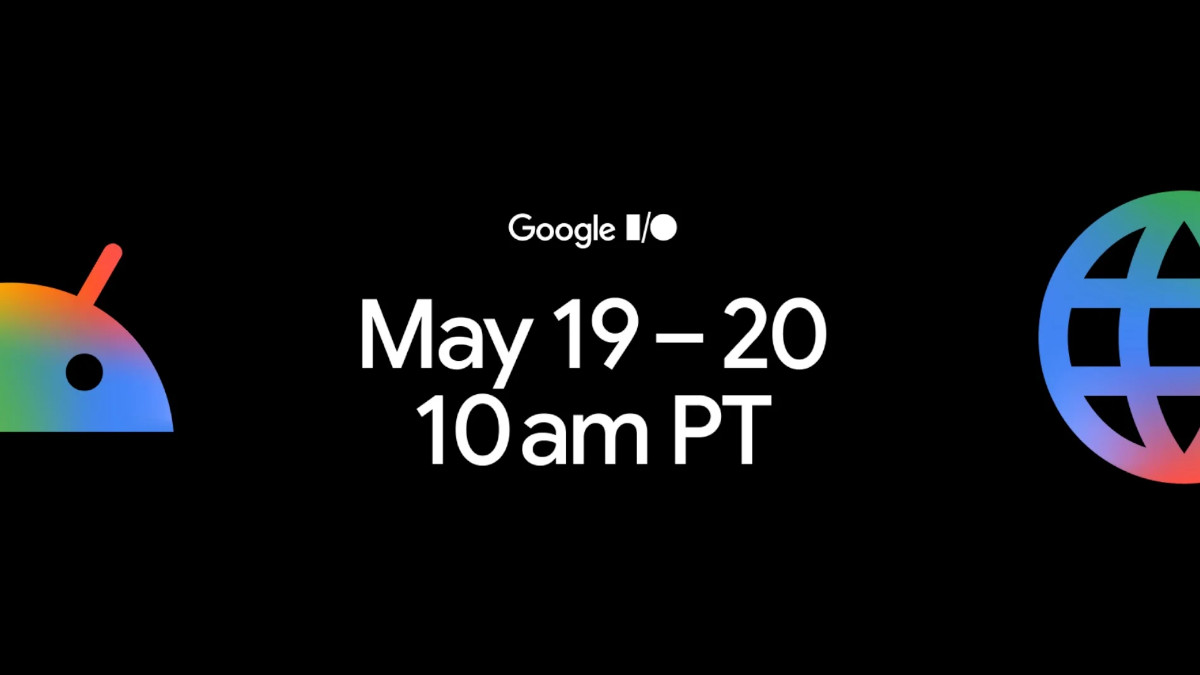Choosing the right keyboard for gaming has been very tricky. We tried various keyboards in the past, and we never came across with something that really got us inclined to use as a primary keyboard until we got the HyperX Alloy Elite RGB Mechanical Keyboard. It isn’t a perfect keyboard, just to get things straight from the get-go, but the amazing things we experienced while using it make it one of the favorite keyboards we used this year.
For a full-sized keyboard, it got itself a plethora of aesthetic and functional features: solid steel frame, overpowering and highly prominent RGB lights, additional media keys and Chery MX Red (quiet type) switches. Check out our video below, which highlights all the salient features of the keyboard.
Build
The keyboard dons a full solid steel frame, which makes it one of the keyboards with the best build in the market. Obviously, due to its overall build, it’s the heaviest among all the keyboards we reviewed in the past. It weighs exactly 3.3 lbs without the detachable wrist rest.
In fact, it’s .2 lbs heavier than ASUS Sagaris, which also has an all aluminum frame. However, despite its significant heft, HyperX managed to put in all the necessary and extra components to the keyboard, which makes it utterly useful to gamers and even non-gamers.
The HyperX Alloy Elite RGB also has a unique light bar and dynamic lighting effects, which can easily be controlled via the dedicated buttons on the upper left portion of the keyboard. The buttons let users adjust the brightness level of the RGB lights, control the lighting effects and enable Game Mode.
Pressing the lighting effects lets you cycle through the available lighting presets: Wave, FPS and Flame. Wave cycles the colors to the right; FPS highlights WSAD and 1-4 keys; and Flame
 The light bar right above the function keys gives the keyboard a pleasing look. You can program it to show whatever color you want, which tells users the preset that’s currently being used. We’ll get more to that later when we talk about HyperX’s proprietary software, NGenuity.
The light bar right above the function keys gives the keyboard a pleasing look. You can program it to show whatever color you want, which tells users the preset that’s currently being used. We’ll get more to that later when we talk about HyperX’s proprietary software, NGenuity.
What I also like about the keyboard are the additional media keys located at its upper right section. Controlling the volume is easy thanks to its large volume knob, however we had problems using this though as we failed to adjust the volume due to intermittent software incompatibility. This is probably a remote issue since we’re using another amplifier (Sennheiser GSX 1200 Pro), which has its own volume keys.

Keys and Switches
HyperX Alloy Elite RGB features Cherry MX mechanical switches. We’ve got a Cherry MX Red switches, which we find perfect for bloggers, content creators and gamers. We like it a little silent, so we found red switches perfect for us. It isn’t as clicky and noisy like the blue switch, but we found it clicky enough to make us “feel” that we’re really actually triggering the keys.
 Based on our test, the red switches on our keyboard registered an average decibel of 76, while blue switches (on our Anne Pro) registered an average of 87db. For us who work in a home office during the day, and play games by night, red switches on Alloy Elite RGB give us all the right reasons to like it. Plus, if you’re into game streaming, having a keyboard with blue switches may sound too loud, especially if you’re using a sensitive microphone. Different strokes for different folks.
Based on our test, the red switches on our keyboard registered an average decibel of 76, while blue switches (on our Anne Pro) registered an average of 87db. For us who work in a home office during the day, and play games by night, red switches on Alloy Elite RGB give us all the right reasons to like it. Plus, if you’re into game streaming, having a keyboard with blue switches may sound too loud, especially if you’re using a sensitive microphone. Different strokes for different folks.
 There’s one particular problem that we would like to point out, and this has something to do with the design of the keycaps. The latter fits the switches albeit a little too loose by our standards. Some of the keys (Right CTRL and Del) easily come off when pressed multiple times.
There’s one particular problem that we would like to point out, and this has something to do with the design of the keycaps. The latter fits the switches albeit a little too loose by our standards. Some of the keys (Right CTRL and Del) easily come off when pressed multiple times.
Red switches on the Alloy Elite RGB make it much easier for us to type words and complete a sentence with average accuracy. Force required to trigger the switch isn’t too high, and the travel distance isn’t too long.
Software
HyperX’s proprietary software, NGenuity, proved to be useful in most cases. However, it isn’t as matured as Razer Synapse and Logitech Gaming Software.
Don’t get us wrong – we like it but its final build isn’t as finesse and complete as its competitors. We sincerely think that its software isn’t maximizing all the things the keyboard can do. The body (keyboard) is able, but the mind (its software) fails to catch up to what its body can do.
The software also fails to intuitively guide us on how we can install the setting to a particular preset, which can be switched via the dedicated mode cycle physical button. It’s a mess, but we can live with it because we know that it can easily be improved.
Verdict
For what its worth, this variant of Alloy Elite doesn’t differ much from the original. What they just basically added here are RGB lights as opposed to Alloy Elite’s all red-lighted keys. Alloy Elite RGB sells for PhP8,9995, and the non-RGB variant costs PhP6,250. The additional PhP2,745 for the RGB lights is a little too much, to be honest, but it’s irresistible enough not to be chosen by those who are after functionality and aesthetics.
Its nearest competitor, the ASUS Republic of Gamer’s Strix Flare, costs a tad pricier and offers fairly unique features but with a hard plastic build. We still have yet to check if Alloy Elit RGB stacks better than Strix Flare, but we’re reserving that for another topic.
Giancarlo Viterbo is a Filipino Technology Journalist, blogger and Editor of gadgetpilipinas.net, He is also a Geek, Dad and a Husband. He knows a lot about washing the dishes, doing some errands and following instructions from his boss on his day job. Follow him on twitter: @gianviterbo and @gadgetpilipinas.